
Get Business Email
No domain name required
Email marketing is the most effective and personalized way to reach a potential customer and achieve lead conversion. A successful email campaign depends on the number of emails received successfully and their open rates.
Mass emailing a huge email list can have inactive emails and fake emails, too. These factors can affect your sender score, and some ISPs can block your communication. Additionally, a bad sender score affects your credibility, leading your emails to the spam boxes with a lower open rate. This will result in poor customer engagement. To avoid all these issues, you should clean your email lists frequently.
However, maintaining an updated email list could be a tedious task. To provide a solution to this problem, there are a myriad of email checkers available in the market to help you validate the email domain addresses of your recipients. In this blog, we will give you a list of the best email domain checkers you can choose for business to improve your email campaign’s success and ROI.
Why Should You Have a List of Valid Email Addresses?
Holding a list of valid email addresses brings value to the time and resources you put into the campaign. It also leads to higher customer engagement and lead conversion by enhancing the delivery rate. Knowing whether the email addresses in your mailing list are authentic helps you gauge the performance of your campaigns and pivot the strategy if necessary.
Beyond that, there are substantial elements to consider, such as:
1. Reduced Bounce Rates
If you want your emails to yield results, using mail domain checkers to maintain a valid mailing list will improve your chances of reaching the recipient inbox. It will increase your delivery rate and prevent other ISPs from blacklisting your domain.
2. High Sender Reputation
ISPs calculate the sender's credibility based on the number of bounces and the number of times a recipient marks a mail address as spam. So, keeping a list of relevant and valid mail addresses is important to limit your chances of emails ending up in the spam box.
3. Resource Optimization
Ideally, the time and resources put into your email campaign should bring you equivalent potential customers, an improved ROI, and a boost in your sales. You can also determine how to utilize your resources, in terms of time, capital, and manpower, based on your campaign’s performance.
Types of Email Bounces
Email bounce rate is the number of emails that did not reach the recipient inbox. Failed mail delivery can happen due to certain reasons that resolve themselves and a few that need serious attention. Let’s see the types of email bounces :
Soft Bounces
Soft bounces are due to temporary issues like insufficient mailbox space, long email messages, server issues, and other issues that might be resolved swiftly, and the mail may be delivered later.
Hard Bounce
Hard bounces are caused by issues like invalid email domains, inactive email IDs, and wrong email addresses. If these issues persist, they can cause lower sender scores, which impact your domain reputation. Hard bounces can be avoided with an updated email list of active and valid email addresses with the help of mail domain checkers.
Why You Should Use Email Domain Checkers?
The first win of an email campaign is reaching the recipient’s inbox successfully, which is possible with a list of valid email addresses. You can declutter your mail list manually, but why do that when you can automate the task with tools like mail domain checkers that can clean your mail list efficiently and in no time? Here are a few reasons to invest in an email checker:
- Email domain checkers allow businesses to check for invalid email addresses in bulk.
- They check and indicate for typos and misspelled email addresses.
- Email domain checkers mark the invalid emails for the companies so they can update their mailing lists.
- These tools will check for valid email addresses before sending mail, increasing the chances of successful deliveries.
How to Choose The Right Mail Domain Checkers?
It’s important to understand that each business has unique needs and challenges. You can get the most value from your investment by choosing the right email domain checkers for your business. Here are some features you should consider to help you make the right selection:
1. Accuracy
For better quality, the mail domain checker tool you go for should have a high accuracy rate. Furthermore, its false positive rates should also be significantly lower, ensuring that you do not lose access to functional emails.
2. Speed
Mail domain checkers are supposed to reduce the time resources and tools used for email verification. It should be capable of verifying thousands of emails simultaneously. You can check your options and find a tool that will fit your time constraints.
3. Cost
The major factor that affects the choice of mail checkers is its cost. There are myriad options at various costs in the market, ranging from free to subscription-based tools. You should analyze the features and accuracy the tool offers in your budget range and decide on a tool that suits your requirements and cost.
4. Integrability
If you are a business with multiple systems like CRM, email marketing, and ERP in place, find a tool that is easy to integrate with these solutions.
5. Security
The tool should comply with the data security guidelines of your local government for data privacy. It should also safeguard your data and not create vulnerabilities in your system.
6. Features
The job of an email domain checker is to weed out spam and inactive email domain addresses from your mailing list. However, you may look for tools that offer beyond the basics, such as spam trap detection, identifying international domains, and domains that use catch-all email configurations.
5 Best Email Domain Checkers
There are numerous options available on the market for email checkers. Let’s look at the 5 best tools to help you scale your email marketing.
1. Zerobounce

ZeroBounce is 99% accurate. The tool is claimed to have military-grade security and comply with data security guidelines like GDPR. Furthermore, it goes beyond cleaning your email list and improves email deliverability with its email deliverability tool kit. It also has interesting features like spam trap detection, blacklist monitoring, DMARC monitoring to protect you, and IP address geolocation.
Pros
They have free credits for certain service
They suit businesses of every size
One of the email checkers with high data security
Cons
It could be costly to scale with ZeroBounce
Configuring Zeroubounce is tricky
Pricing
They offer free credits for limited services. The pay-as-you-go option starts at $20 for 2,000 email verifications, while the subscription starts at $18/month.
2. NeverBounce

Neverbouncer has the highest accuracy of 99.9% among the mail domain checkers on our list. The tool allows you to check bulk emails and individual emails, too, for bouncing with real-time verification. Additionally, it comes with easy dashboard support to help you declutter your email list.
Pros
NeverBounce quickly checks the validity of the emails and is more efficient in catching disposable emails.
It has a user-friendly interface.
It integrates seamlessly with other email providers and management softwares.
Cons
It offers limited customization features.
Some businesses may find their pricing expensive.
Pricing
They have a pay-in-a-go option, which costs $0.008 per email.
3. Emailable

Emailable is GDRP compliant and authenticates email address domains in bulk. Its service is enhanced with real-time email verification, and its anti-greylisting technology prevents your emails from ending up in spam. Furthermore, it gives you a comprehensive insight into your mailing list with reports and dashboards.
Pros
Comes with SMTP data, misspelled mail checks, duplicate email checks, syntax tests, and gender detection.
Emailable supports various inputs like. CSV, text, and Excel. It allows cross-usage of these files.
Cons
The verified list remains valid for a month only.
The interface is not user-friendly.
Pricing
They have a pay-as-you-go plan, which starts from $38.
4. Clearout

Clearout is a flexible tool with comprehensive security features. Furthermore, it also offers an integrative REST API, so you don’t have to move your operations to another platform. With bulk email verification in parallel to a real-time validator, an option to import files in CSV or XlSX format, and availability as an add-on for Chrome, Clearout is one of the best email domain checkers.
Pros
Clearout can be integrated with Hubspot and other platforms.
Available as a Chrome extension.
Cons
Integration setup challenge.
It has a high learning curve.
Pricing
Clearout’s pay-as-you-go plan pricing starts from $21 for 3,000 credits, and the subscription starts at $31.5/month for 5,000 credits.
5. Bouncer

Bouncer provides robust advanced features that allow you to verify your mailing limits in real-time. The tool values accuracy and user-friendliness, and its drag-and-drop options make it easy for first-time users to navigate its functionalities. Bouncer also checks for spam traps and enhances your email deliverability with its toolkit.
Pros
It has a simple and user-friendly interface.
Dynamic verification features.
Cons
Limited free trial
Reports can be more comprehensive.
Pricing
They have limited credits for free. Their pay-as-you plan starts from $0.008 per email.
Comparison & Ratings
Let’s rate and compare each platform to help you decide the best option for your needs. We will rate the platforms based on their features, user-friendliness, pricing, pros, and cons.
How to Use Email Domain Checkers?
Using an email checker tool is usually self-explanatory. The key is to create an email list that is relevant to your brand and choose emails that opt for your mail services. To use an email checker, follow the below steps:
- Sign in to the Email Checker tool you have chosen.
- Prepare an email list.
- Upload the list to the tool in the appropriate section.
- Start the verification process and wait till the tools clean the list.
- Review the results, understand the flags in the results, such as misspelled domains or void addresses, and take the required action.
If you are looking for an exhaustive platform to help you with your email campaigns, there are many options available.
Neo: The Ultimate Email Host Provider with Campaign
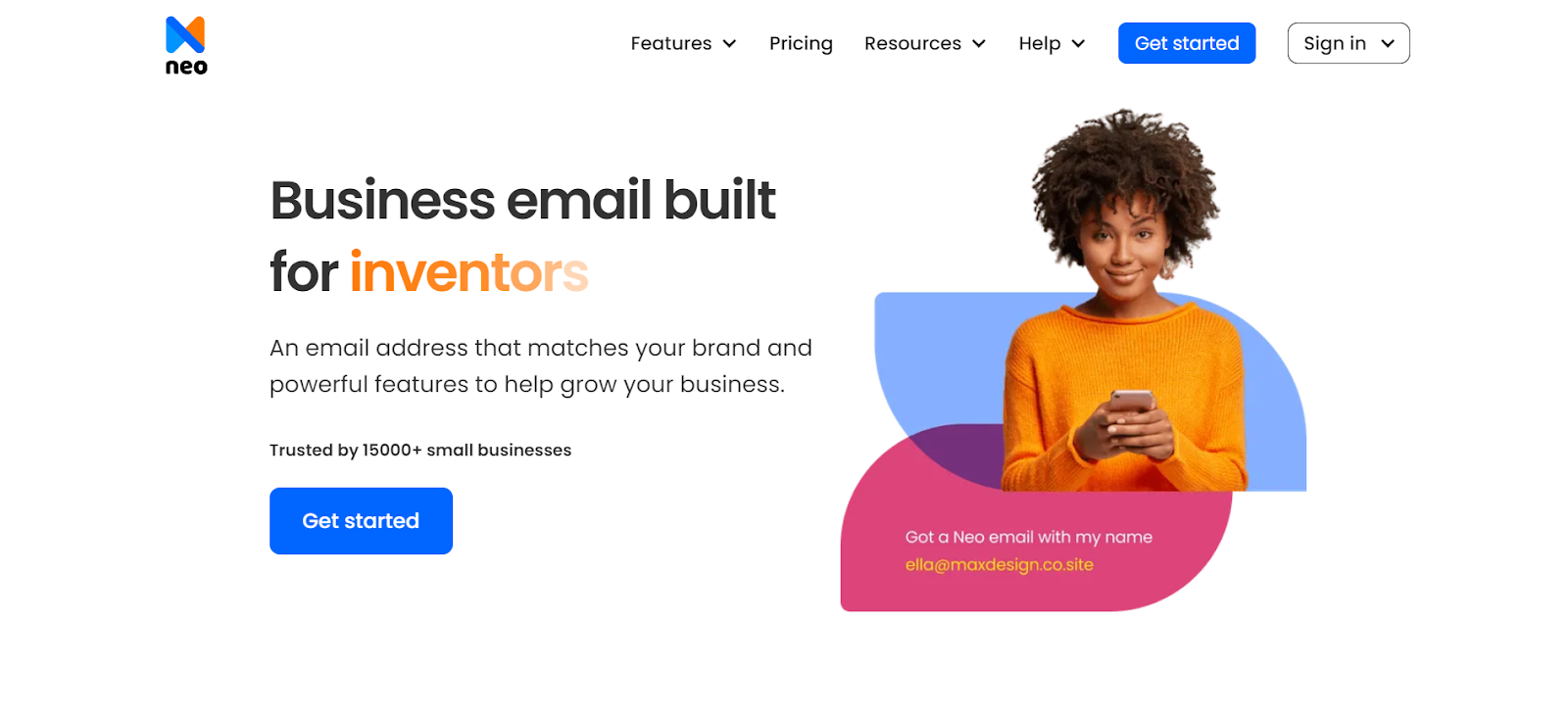
Neo, one of the leading email marketing platforms, provides email campaign services for small businesses and solopreneurs. They provide an array of interesting features that boost your campaigns, such as:
- Send emails to multiple recipients at once through the Campaign Mode.
- Create visually engaging email campaigns with templates and AI support.
- Track your email campaigns to perform A/B testing and improve.
- Read receipts to track your email deliverability.
Wrapping up
Mail domain checkers are an essential tool to improve your campaign efficiency. They give you a high ROI for the investment you put into your email campaigns. If you want to add more surety to the efficacy of your campaigns, choose appropriate email hosting providers, like Neo. These give you the right infrastructure and tools to carry out your marketing efforts effectively. So, register on Neo today and take advantage of their free trial.
Frequently Asked Questions
Q1. Why should you use Email Checker?
Email checkers are a quick and automated way to create a valid email list for your email campaigns. They save time and resources and ensure a high delivery rate.
Q2. Why should you update your email list?
An updated email list improves your credibility score because of a reduced bounce rate. It prevents your mail from ending up in the spam box in the future or getting blacklisted.
Q3. How often should you update your email list?
Update your email list at least once a month for a more relevant list of recipients in your database. Make this a routine task to avoid any hard bounces and reputational damage.

Get Business Email
No domain name required





.svg%201.svg)
.svg)
.svg)
.svg%201.svg)



