
Get Business Email
No domain name required
Best Mail Tracker
Get Neo today!
Smart communication fuels successful businesses. You’re likely using various email marketing strategies, but are you getting the desired response? Email plays a crucial role, but optimizing it can be challenging.
Imagine crafting the perfect email—a catchy subject, compelling content, and a strong call to action. Yet you are not getting the desired results, and you don’t know where you are doing it wrong. That’s where email trackers can be useful.
Email tracking isn’t new, yet many overlook its benefits. It provides valuable insights, letting you know when your leads open your emails. Through these tracking tools, you can gather a lot of data to learn the user’s behavior and help you improve your marketing strategy.
The best part? These tools aren’t limited to big corporations; free or low-cost options are available for small businesses and freelancers. Let’s look at how read receipts help track client emails. Additionally, we’ll look at the 6 best mail trackers for email read receipts.
What is an Email Tracker?
An email tracker is a tool that monitors your emails. Think of it as a discreet assistant keeping an eye on email engagement. It notifies you when the recipients open your messages. You can also monitor email clicks to follow up with leads, job applicants, and partners. Furthermore, these trackers also keep a tab of metrics to optimize your email marketing campaigns.
There are three primary approaches to tracking emails:
- Read Receipts: Receipts opt-in to send open notifications. However, these are unreliable because your leads need to agree to send you the receipts beforehand.
- Tracking Pixels: These tiny images are attached to emails with invisible serial numbers. Your tracker will notify you whenever these images are opened, and you can safely assume that your leads opened the email.
- Trackable Links: This intuitive method is one of the most common ways of tracking email read receipts. Like the tracking pixels method, the links have unique codes attached. The software will record any opened or clicked links and which of your contacts opened them.
Some advanced trackers can also give you insight into the link's outcome and what actions the reader could have potentially taken.
What are Email Read Receipts?
The email read receipts let you know when recipients open messages. You will be notified when your emails are received, opened, and read. This feature exists in messaging apps and email platforms to help businesses gauge consumers' reactions to their email marketing efforts. When enabled, a signal is sent back, confirming the recipient read your email.
Some of its key features include:
- Send notifications when emails are read
- Provides insights into recipient engagement
- Offer control to enable or disable receipts
- Support status indicators within the email app
- Explain details about your client and their device
3 Benefits of Email Trackers and Read Receipts
Read receipts provide valuable engagement insights to optimize communication. Here are the following benefits of email read receipts:
1. Know When Your Email is Read
Once your leads open the email and click on the attached links, you can effectively follow up with them. If you know the recipients read your new product mail, you can tell them about the ongoing sales or discounts, leading to greater lead conversion. This also helps you ensure that your communication is not treated as spam.
2. Better Planning
You can decide on follow-up timing based on the read status. For instance, you can send reminders if important emails remain unread or the recipient does not perform necessary actions. Furthermore, knowing who and how many leads are opening your emails, reading them, and navigating to your product catalogs helps you pivot your subject line and content marketing strategy and re-examine how to best utilize your resources.
3. Important Data
Read receipts can give you ample data to improve your email marketing. You can find out what type of leads are more likely to find your products and services useful, whether they prefer text- or image-rich content, their geographic location, whether they are clicking on the CTA at the end of your mail, and so much more. All these insights can help you understand and fulfill your clients' demands.
How Can You Use Email Trackers for Email Read Receipts?
You can use these trackers in several ways, depending on your requirements and end goal. Some of them are:
Communication with Business Partners
You can track when business partners read your emails. This allows you to send out prospective emails at the right time when the clients still have you fresh in their memory. It also helps you avoid sending emails too early or too late.
To understand this key point, consider this scenario: You’re a sales manager pursuing a crucial business partner. You emailed them, but there was no response for days. Tracking reveals whether they opened your email.
- If opened, you can send a follow-up email appropriately.
- If it is not opened, wait, resend the offer, or send them fewer emails to avoid wasting your resources and looking for other leads.
Email tracking guides your position in the correspondence.
Communication with Customers
By tracking open rates, you gain direct insights into your content performance. It allows you to optimize your newsletters and communication strategies for better engagement.
- Open rates give direct insights into content performance.
- See how customers react to newsletter headlines, designs, and topics.
- Split receipt lists and experiment by changing one component in each group to find an effective element for lead conversion.
Communication with Colleagues
Use email tracking within your team for efficient task delegation and supervision. It will ensure that everyone has the necessary information without unnecessary follow-ups.
- Use email tracking to delegate urgent tasks and know when the recipients read the assignment.
- It saves you time and effort in following up.
- With Apple Mail/IMAP, use the per-recipient tracking feature.
- See exactly which colleagues opened your message.
- Follow up only with those who missed the information.
6 Best Mail Trackers for Email Read Receipts in 2024
There are several tools available to help you track read receipts. Let’s explore some of them.
1. Neo
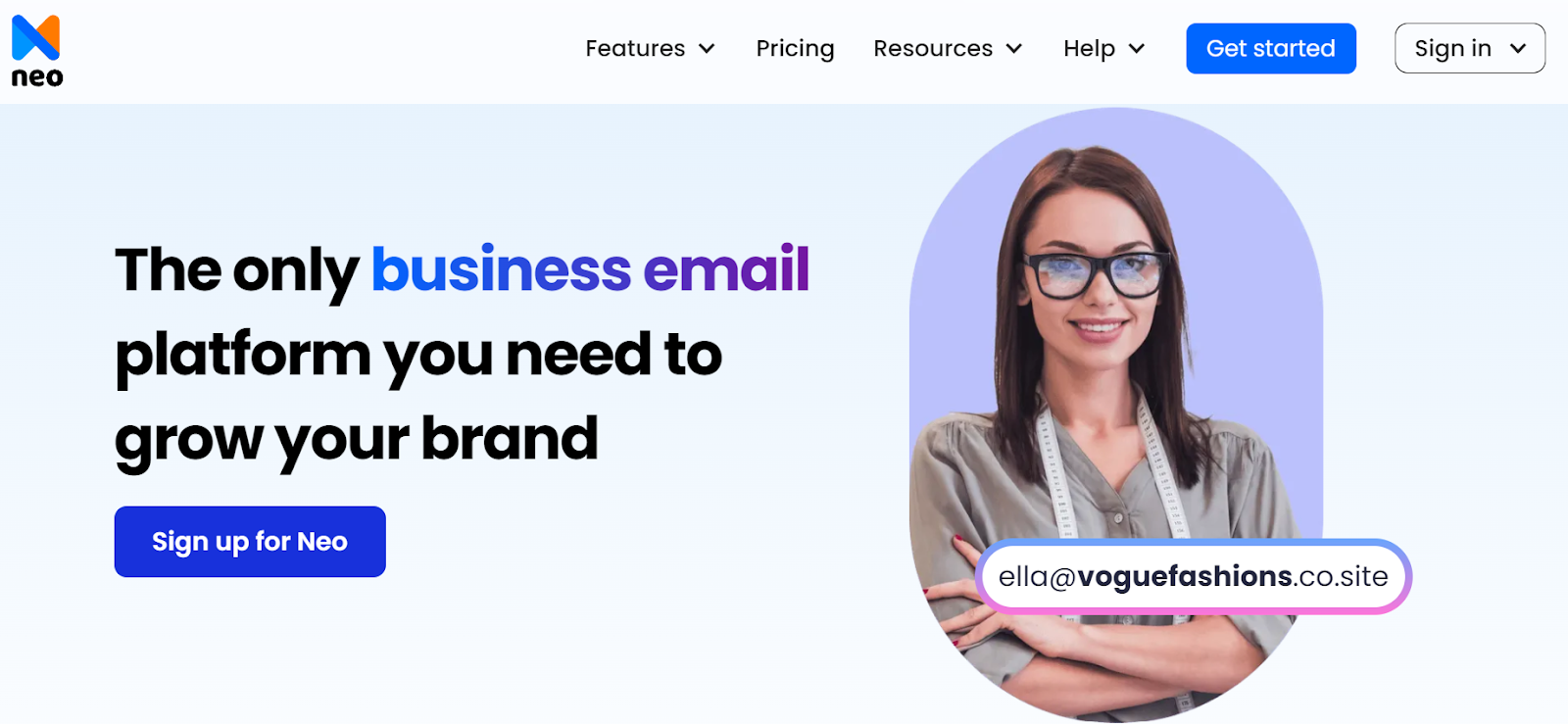
Neo is your one-stop solution for all your business or work email ID requirements. Its built-in read receipts notify you when emails are opened. The tracker also does not require any extra setup, as it's included in some plans. With Neo, you can stay effortlessly updated on important communications. Besides, it even offers a complementary website builder to launch and deploy your one-page website.
Key Features
- Real-time email tracking
- Priority inbox
- Custom domain support
- Webmail and mobile app access
- Email rules
- Undo send feature
- Email campaigns
Pros
- There is no need to add a separate tool for email tracking.
- Read receipts and pre-designed email templates are available.
- Follow-up reminders and prioritized inboxes.
Cons
- High-tier plans are necessary for more features and storage.
- Full setup is necessary to avail of the free trial
2. Yesware

Yesware is a dynamic tool trusted by various organizations. Additionally, it seamlessly integrates with Gmail and Outlook, allowing you to streamline your operations. You get actionable insights on recipient email interactions, which enhance your outreach strategies and engagement.
Key Features
- Email tracking
- Template responses
- Salesforce CRM integration for automation
- Organizing email campaigns
- Tracking email opens
- Activity Feed to provide real-time email interaction pattern
- Track email attachments
Pros
- Real-time email tracking
- Click tracking
- Team template sharing & reports
- Detailed tracking reports
- CRM integration
Cons
- The free plan lacks the necessary features for large teams.
- It does not integrate well with other CRM.
3. Mailtrack (or Mailsuite)

Mailtrack is a user-friendly extension ideal for Gmail. It provides real-time notifications and robust tracking solutions. Additionally, Mailtrack double-verifies your Gmail inbox with checkmarks once the recipient opens your email. It allows you to track unlimited emails for effective email tracking.
Key Features
- Real-time email tracking
- Instant access to data about user interaction
- Link-click tracking
- Daily email tracking reports
- Gmail compatibility
- The percentage of recipients who clicked your links is displayed.
Pros
- Easy to use
- A free version is available
- Real-time notifications
- Gives accurate data
- Daily statistics report
Cons
- Limited to Gmail only
- The free version has limited functionality.
4. HubSpot Sales Hub

HubSpot Sales Hub offers holistic sales solutions. It integrates with your CRM for valuable campaign insights and lets you see your leads' entire email interactions. You also get sales automation and CRM capabilities. Furthermore, HubSpot syncs with Gmail, Outlook, and Office 365.
Key Features
- Email tracking
- CRM integration
- Email Scheduling
- Document tracking
- Meeting scheduling
- Live chat
Pros
- Integrated with CRM
- Detailed analytics
- Pre-designed Templates
- Provides the entire interaction history of a person with your email.
- Set up meetings
Cons
- It may be too complex for users who only need email tracking
- Email syncing can be glitchy
5. Streak

Streak is a lightweight CRM extension for Gmail that helps you manage deals, queues, and email tracking. It works with Gmail for comprehensive mass email tracking and allows you to schedule emails appropriately. A color-changing eye icon indicates when your leads open your email.
Key Features
- Gmail integration
- Email tracking
- CRM features
- Pipeline management
- Mail merging features
Pros
- Visual history of the email
- Schedule emails
- Great for small businesses
- CRM and email tracker in one
Cons
- Limited to Gmail only
- It lacks sufficient marketing tools
6. SalesHandy

SalesHandy provides real-time email tracking for professionals and businesses. It seamlessly integrates with Gmail and Outlook to give you insights into engagement. SalesHandy also offers scheduling, cold emailing, email warm-up features, and offers user-friendly analytics.
Key Features
- Email tracking
- Email Scheduling
- Cold email masterclass
- Email warm-up
- Mail merge
- Automated follow-ups
Pros
- Gmail users get free, unlimited email tracking.
- Suitable for Outlook and Gmail
- Offers additional features like email scheduling and cold emailing.
Cons
- Gmail users alone are eligible for free tracking.
- Only premium plans offer access to some advanced features.
- Limited sequencing and rotation of emails
- Document tracking service not available to users after 2007.
Email Trackers' Comparison, Our Ratings and Review
Here's a comparative table of the email trackers, along with ratings, what we liked, and what could be improved:
The ratings are based on features, pricing, user-friendliness, and integration capabilities. Higher ratings indicate a well-rounded offering with strong tracking, valuable integrations, and affordable pricing.
Email tracking is crucial for professionals. These tools empower you with real-time insights into recipient interactions.
Wrapping Up
There are several options for email trackers, including Neo, Mailtrack, or HubSpot Sales Hub. These tools are crucial for effective communication in business today. Always check official sources and consider your needs and budget. The right tool can enhance your email communication, boosting marketing strategies and customer service. So, compare all the options on our list and leverage them to improve your email marketing strategy today!
Frequently Asked Questions (FAQs)
1. What are read receipts?
Read receipts and notify the sender when recipients open their emails. Most email clients offer this sender-enabled feature when composing emails. However, in some cases, recipients may be asked to send a confirmation to track these receipts.
2. What does read receipts “OFF” mean?
Read receipts off means recipients choose to send open notifications back to senders. It can be a global or per-email setting in their email client. With it off, the sender won’t get read confirmations.
3. What would you use a read receipt for when you send an email?
Read receipts helps you improve email communication by knowing when to follow up effectively based on when recipients open emails. They are also useful for communicating with partners, customers, and teammates.
4. Are email-read receipts legal?
Businesses should use email tracking responsibly for a good customer experience. Determine appropriate follow-up timing after notifications and notify subscribers if you use email tracking.

Get Business Email
No domain name required
Best Mail Tracker
Get Neo today!




.svg%201.svg)
.svg)
.svg)
.svg%201.svg)



