
Get Business Email
No domain name required
Burner Email Alternative
Get Neo today!
Managing email privacy and avoiding spam has become crucial for all individuals, professionals, and businesses today. That is why they often look for tools to ensure such security across their systems.
One such effective tool is the burner email generator. It enables you to use a burner email, which is a temporary email address. You can use such emails to sign up for websites, services, or newsletters without exposing your primary email address to potential breaches, like spam.
So, what exactly is a burner email, and how should it be used? This guide will highlight these aspects and also discuss the steps to create a burner email in detail.
What is a Burner Email?
A burner email is also called a temp email or disposable email. It is a temporary email address in the form of a short-term mailbox that expires after a particular period. You can create burner email accounts with the help of a burner email generator.
The main purpose of this email is to protect real email addresses from advertising mailings, spam, and malware. Hence, a burner email serves as a substitute email address for individuals who subscribe to several online forms and register for websites.
Features of Burner Email
Burner emails have specific characteristics you should be aware of before using them. These features include:
- Access from Anywhere: You can use your burner email from anywhere with an internet connection.
- Protect Privacy: A burner email enables you to protect personal information by letting you sign up for services and receive information or discount coupons without revealing your primary email address.
- Reduce Spam: It helps reduce unwanted emails by generating a new email address for each new service or information requested.
- Ad-free: Ad-free experience for better user experience.
- Auto-forwarding: Option to automatically forward received emails to a permanent email address.
- Spam Filter: Many platforms include a built-in spam filter to protect your inbox from unwanted emails.
- Secure: Most burner email generators use encrypted communication that helps protect user data.
- Custom Domain: Some burner emails allow you to add a custom domain to your email address. You can add multiple domains.
- Unlimited Email Addresses: You can always generate an unlimited number of burner email addresses.
- Support for Multiple Devices: Burner emails are supported across desktops, laptops, and smartphones.
- Time-limited: Sometimes, you can set a time limit for your email address before it becomes inactive. However, some burner email generators, like 10-Minute Mail, come with an allotted time. After 10 minutes, the temporary email account will be disposed of.
- No Personal Information Required: The best part is that you don't need to provide personal information when signing up for a burner email account.
How Does a Burner Email Work?
Burner email addresses provide users with a unique email address that can receive and send messages for a limited time. The only catch is that the email becomes inactive after expiration, meaning no further emails are received on that account. This practice protects the user’s privacy and prevents spam in their primary email account.
The best part about using a burner email is that it works just like a regular email address. The differences are:
- To get a temporary email address, you do not need to share personal information such as your address, name, or contact number.
- These burner emails do not last forever.
Burner email generators handle all the technical details, such as setting up a mail server and DNS records. All you need to do is visit their site and claim your email. You may need to verify that you are not a robot before proceeding. Once set up, you can paste these burner email addresses wherever needed and start receiving emails.
Why Use a Burner Email Address?
There are several reasons why you may need a burner email address for yourself or your business.
- Events or Projects: A burner email address can be the perfect solution for setting up an exclusive event or project that requires a business email address.
- Privacy: Business organizations often need to sign up for various online services, including newsletters and downloadable content. Using a burner email can protect their primary business email from potential spam or phishing attacks.
- Trial Services: Many online services offer free trials but require an email address. A temporary email address can be used to sign up without the hassle of receiving more promotional emails later.
- Testing: Sometimes, business organizations need to test certain email functionalities or workflow processes. Burner emails work well as test receivers without cluttering the primary inbox.
How to Use a Burner Email Generator?
Check out the following steps, which explain how you can use a burner email generator:
- Generation of Disposable Email Addresses: Burner email generators enable you to generate a new, temporary email address that you can use for a particular period. This may be for a few hours to a few days. This particular email address is unique but becomes inactive within the stipulated time. After this, it can no longer receive emails.
- Sign Up for Email Services: You can use the burner email generator to sign up for various services or receive relevant information. It works exactly like a permanent email address.
- Receiving Emails: A burner email can always receive emails like a permanent email address. However, you can use these emails only through the burner email generator.
- Discard Email Addresses: Once you are done with your work, you can simply discard the email address and generate a new one from the same email generator, if needed.
- Easy-to-Use Emails: The best part about burner email generators is that they are user-friendly. They allow you to have a simple sign-up process for getting a new email address within seconds. You can also access a convenient inbox for all the emails you receive.
Top Burner Email Generators for Use in 2024
There are several burner email generators available on the internet. Here are the top ones, along with their pricing plans:
1. Neo
Neo is an excellent choice if you want a burner email customized to match your business or brand requirements. However, it is essential to be clear that Neo is not a burner email generator. If you require a temporary email address with a custom domain of your brand name, then it is a perfect choice.
With a 14-day period for a free trial, you can get email addresses with custom domains (free domain registration) from this platform with a monthly subscription and no lock-in period. You can stop the subscription whenever you want after your project is over.
Besides, if you have an existing domain, like yourorganizationname.in or yourbrandname.org, you can also create an account with Neo and use its services and robust features.
Steps to get a disposable email address from Neo:
1. Go to Neo’s official website and open the pricing page. Select the monthly or yearly plan according to your needs. You will get three options: Business Starter, Standard, and Max Plans.
2. If you need a new domain name for your email address, click on the ‘I need a new Domain name’ option.
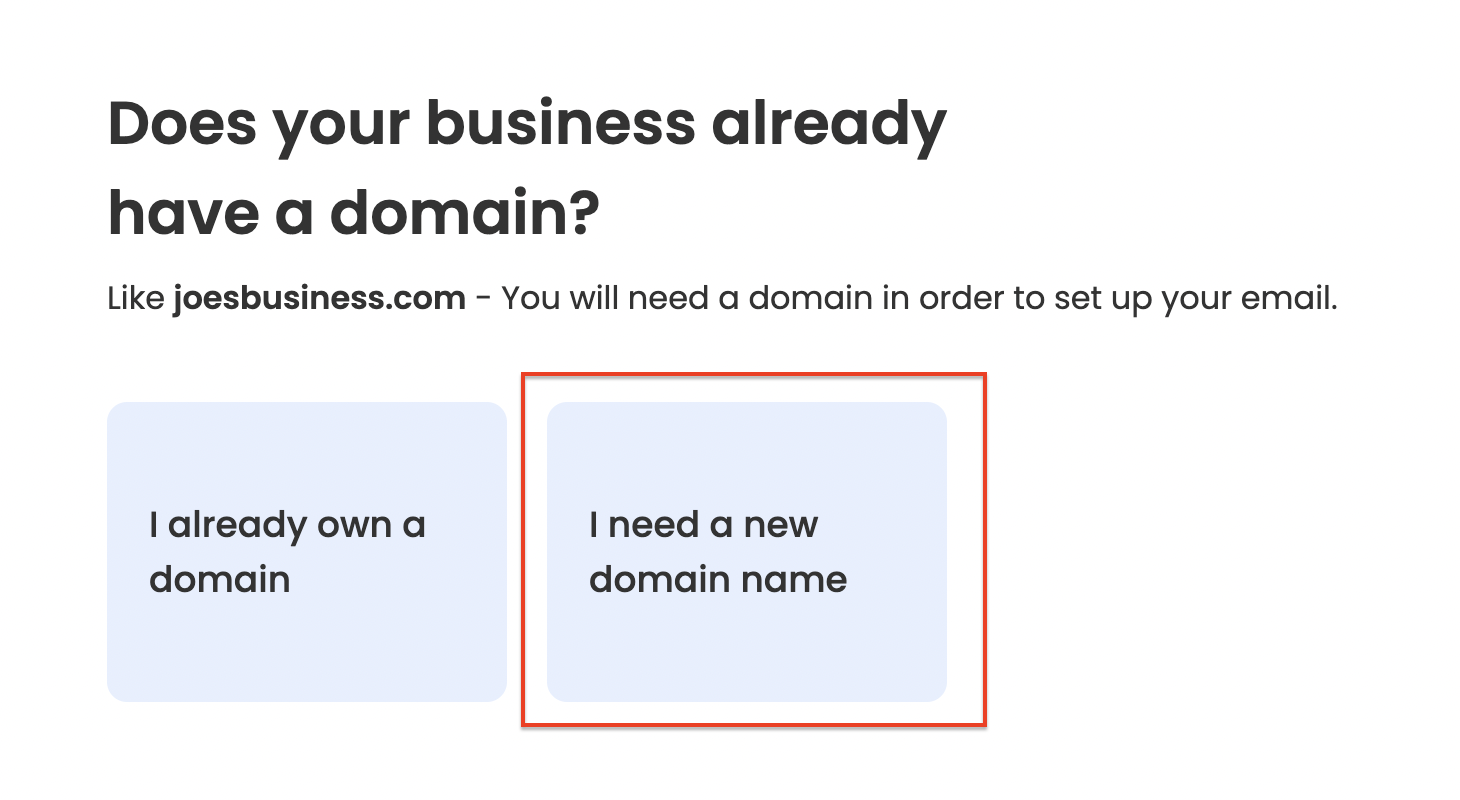
3. Enter a domain name of your choice to check for availability.

4. Create your customer account on Neo’s platform and specify the email address you wish to get. Your email address will be ready for use after you enter your payment details.

That’s it! Also, you don’t need to worry about payment. Neo offers a 14-day free trial, during which you can seamlessly back out from the commitment if your project is completed or you don’t find Neo suitable for your needs.
2. Guerrilla Mail
Guerrilla Mail is another burner email generator that enables you to get desired email addresses for various purposes.
Here’s how you can use the generator:
1. Go to the Guerrilla Mail website and select a domain from the provided list that suits your requirements.

2. Enter your desired custom email alias, which will be ready for use immediately.

3. Set the time duration for the email address, after which it will expire. You also have the option to enable or disable forwarding to your primary or business email address

4. You can now go to the Guerrilla Mail website and compose your email.

3. Temp Mail
Temp Mail enables you to get a burner or disposable email address. You can use these addresses to sign up for particular products or services while safeguarding your privacy.
1. Visit the official Temp Mail website.
2. A temporary email address is generated for you at the top of the page whenever you open the official website. It is ready for use immediately.

3. Click on the ‘change’ button if you wish to use a different email address. This option is available for paid subscribers only. You can enter a custom alias and choose from various domains in the drop-down list. Click ‘save’ when you find your desired email address.

Comparison Table & Our Review
Now that we know the names of the top three burner email generators, let's compare them in the table below.
Wrapping up,
A burner email is an excellent service for short-term use. We have discussed how you can use temporary email addresses to protect user privacy and security when applying for online services, making eCommerce purchases, or participating in online forums. The email addresses are deleted after a certain time, meaning you don’t need to provide personal details when creating them through a burner email generator.
There are several burner email generators available, but we recommend Neo. It is an efficient platform that enables you to create temporary email addresses with a custom domain.
FAQs
1. How does a burner email work?
A burner email works similarly to a normal email but with some key differences. Users typically obtain disposable or temporary emails via third-party sites or platforms. These tools generate an address randomly, which automatically deactivates after a certain period. All future messages, attachments, and links associated with this email will be deleted after the account expires.
2. How long do burner emails usually last?
Burner emails are always temporary, typically lasting from a few hours to a few days, depending on the service provider. Some providers, like Neo, may offer longer retention times, you can delete the at your own will. However, it's important to remember that burner emails should not be used for long-term purposes.
3. Is my burner email safe?
While burner emails are not considered highly secure, they do help safeguard your primary email. By using emails from a burner email generator, you can send messages without including any personal information. This ensures that the emails you receive also do not contain personal details. You can use a burner email instead of your primary email on platforms you do not consider secure for your business requirements.
4. Why should I use burner email?
Using a burner email helps protect your primary account and keeps your priority inbox clean. These emails are excellent for one-time or short-term communication. They allow you to sign up for any platform without compromising your main email account or personal information. Thus, burner emails are ideal for getting sign-up offers or coupons.

Get Business Email
No domain name required
Burner Email Alternative
Get Neo today!





.svg%201.svg)
.svg)
.svg)
.svg%201.svg)



