
Get Business Email
No domain name required
CounterMail Alternative
Get Neo today!
In this age of data vulnerability, everyone wants a secure platform where they can easily and safely share sensitive information. CounterMail guarantees the confidentiality of your emails from beginning to end. It provides enhanced security and protects personal information from being misused on different online platforms. It encrypts user data and demonstrates unmatched dedication to protecting privacy.
If you have experience working with Hotmail or Gmail, using CounterMail's secure email service is not a big deal. In this blog, we will delve deep into the basics of CounterMail, including its setup procedure, features, pricing, ratings, and reviews, to help readers understand the platform better.
Let's get started!
What is CounterMail?
CounterMail is a secure email service provider based in Sweden. The platform mainly emphasizes protecting users' privacy and data security. Some advanced features, like end-to-end encryption, allow only the user and the receiver to read the messages, eliminating third parties from reading the messages while it is in transit or at rest.
CounterMail operates on a diskless web server. For those who prioritize security overall, the tool offers several layers of encryption and different anonymous payment options. Various other characteristics, including an anonymous email header and a built-in VPN connection, make CounterMail one of the ideal choices for users who want to maximize email privacy and security.
Features of CounterMail
Some of the top features of the email service provider include:
1. End-to-end Encryption
The top feature of the CounterMail email is its end-to-end encryption. It also helps protect user information and prevents cases of data mishandling. The platform also uses special programs like OpenPGP to secure a user's email.
This enables the encryption of the central email body or content. However, other encryption methods, like RSA and AES-CBC, are used to protect the subject line of the email.
2. Secure Forms
CounterMail is an online form builder that permits its users to create secure online forms. Whenever an individual fills out the forms, they appear as encrypted messages in the user’s inbox.
This is one of the platform's key features to protect user data, as online forms may contain confidential information related to the name and other personal details. Users can use special HTML codes to publish these forms on their own websites.
3. Custom Domains
The custom domain feature enables users to use their own domain name to create an email address. This helps provide a more professional and classic look to the company’s business email ID.
However, users must update settings in their domain provider to configure it with the CounterMail server. Also, there is a one-time fee of $15 each time a user sets up a new domain name.
4. Notifications
CounterMail users can easily set up email reminders and notifications to get an update on any new message on other email providers like Gmail. This reduces the hassle of users checking their accounts regularly.
5. Safebox
Safebox is a password manager for CounterMail email. It stores the username and password. It is an enclosed system protected by a master password. Remembering the master password is crucial, or users won't be able to access the information stored on the platform.
6. Alias Email
The alias email works as an extra or secondary email address for users. Its primary function is to forward messages to the primary email. Users can also interact via the alias email without disclosing the primary one. Using the CounterMail platform, users can create up to 10 alias emails, like HR@yourdomain.com.
7. USB Key Encryption
This is an extra layer of security for CounterMail email users. The USB key is a special key or a file needed to access the user's account. Users can't log in to their account without the encryption key, even if they remember the account password.
8. MITM Protection
CounterMail is one of the providers of a secure email platform that offers protection against MITM (Man-in-the-Middle) attacks. Most providers offer SSL security, but it isn’t enough to offer security against MITM attacks. That’s why CounterMail implements 4 protection layers to avoid MITM attacks: SSL encryption, Session Encryption, OpenPGP Encryption, and Server Side Disk Encryption.
CounterMail: Email Setup Process
It is easy for users to set up a CounterMail email on their devices. The platform is quite simple and easy to use.
Below is a step-by-step guide on how to easily set up an account using CounterMail:
Step 1: Visit the official CounterMail website.

Step 2: Click on the ‘Register’ button at the top.

Step 3: Enter the details and tick the checkbox to agree to the provided terms and conditions.
Before proceeding further, read all the terms and conditions on the website.

Step 4: Next, click the Register button to proceed with the CounterMail registration process.
Step 5: Hover the mouse cursor on the screen. This step is important to generate random numbers to complete the registration process. Now, your CounterMail email can be used on several devices. However, users must follow the instructions provided on the official website to configure their devices with the new CounterMail email.
Note: Since November 1st, 2020, the website has introduced new rules and regulations for users using the CounterMail email. As per the changes, new users need to get an invitation code from an existing user to sign up for a CounterMail account. This majorly limits fresh users' ability to create their accounts via the website.
Ways to Get CounterMail Invitation Code
Here are some of the ways through which users can easily get an invitation code for sign-up:
- Ask a Friend
One of the most common ways to obtain a code is to ask a friend or any other existing CounterMail user. However, existing CounterMail users are also limited in the number of codes they can share. Still, it is best to consult a friend or any other acquaintance for a spare code.
- Check Online
Checking different online forums and communities also helps the new CounterMail email users get an invitation code. Several online groups and forums focus on email privacy and security, and many existing users often share their invite codes in such community circles. Perfect Privacy Forum is one such community where many users occasionally discuss and share their invite codes online.
- Join Waiting List
New users can also join the CounterMail website’s waiting list to get an invitation code. However, this can sometimes be challenging due to the high number of waiting users and the limited number of codes generated to ensure the website’s quality and credibility.
- Wait for Future Changes
The last option for users is to wait for future changes in the CounterMail registration process. Users should keep checking the website regularly for new updates or information related to the registration process.
Continue With the Registration: Register With the Code
After obtaining an invitation code, the following are some of the steps on how to register using the same on the website successfully:
Step 1: Navigate to the official CounterMail registration page.
Step 2: Enter the invitation code wherever prompted. New users must type all the letters correctly to avoid errors.
Step 3: Complete the registration process as per the steps outlined on the website to create an account with the CounterMail email.
Things To Remember
Here are some of the important points that a user must keep in mind before attempting to sign up for the registration process:
- CounterMail is a highly secured email service provider and uses strict internal systems to protect user privacy and data.
- CounterMail email does not allow its users to share or sell invitation codes, as this is against the website settings. Therefore, users should be extremely careful when obtaining the code from a friend or seeking it online to avoid scams or other phishing attacks.
Our Plans and Pricing
CounterMail does not provide any free plans for its users. The other pricing plans are as follows:
Other charges:
Users can also purchase extra space for storage by paying a one-time payment fee, depending on the plan:
The initial storage space provided by CounterMail is quite low but can be expanded as per the user’s requirement. Nonetheless, the platform's extra space is quite expensive compared to other email service providers.
CounterMail Email: Ratings and Reviews
The rating for CounterMail service providers depends on several factors, such as security, usability, features, customer support, and pricing.
For security purposes, CounterMail is one of the supreme choices for users seeking a secure email service provider. Characteristics like data encryption and robust spam filtering help safeguard user information from attack by any unauthorized entity or phishing attempts.
The user interface is quite simple and easy to use for many individuals. It allows seamless integration with other platforms and devices and is highly valued among website users.
CounterMail’s features also play an important role in its rating. It offers plenty of features that are quite appealing to the users, like integration with tools such as calendars and contacts. The platforms allow users to create custom filters and rules for efficient email management.
Pricing is, however, a downside for CounterMail email users. The plans are quite expensive and limited from a user’s perspective. The basic plan, with only 2 GB of storage space, makes it challenging for users to properly handle and store their data. Additionally, it does not provide free plans, and users must purchase a pack for every new service. There is restricted interaction with other third-party apps, which again is disappointing for most new users.
Neo: Your Trustworthy Alternative to CounterMail
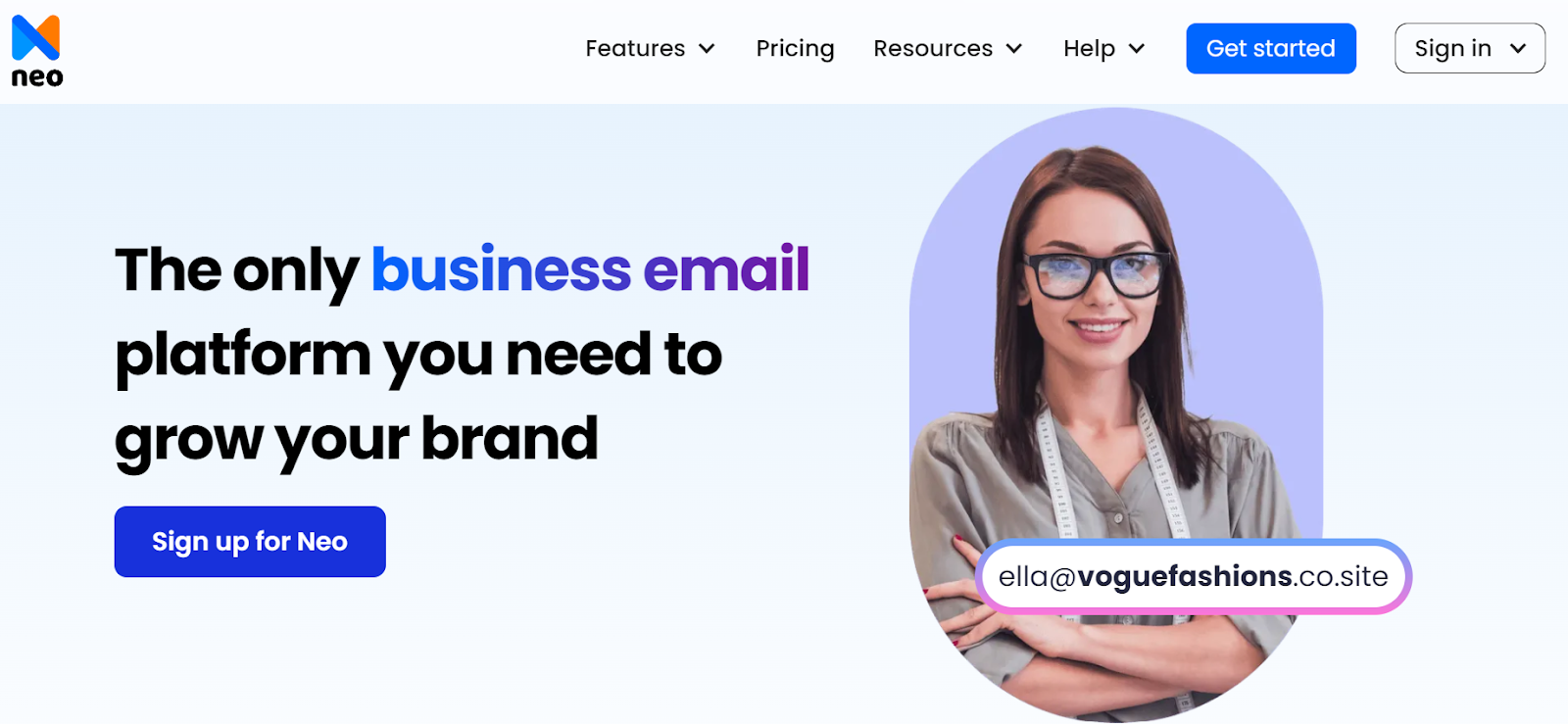
Neo provides business email services and a superior experience to their customers, compared to CounterMail. It is a modern and innovative email service provider especially designed to meet the growing needs of today’s business world.
Neo is one of the best and most secure email hosting service providers for users who don’t already have a domain. With Neo, users can either use their existing domain or create a new one .co.site domain available on the website. It also provides easy and seamless integration, along with some of the advanced features that CounterMail email lacks. The sleek and engaging user interface provides easy accessibility to different advanced features and is smooth to navigate.
Features offered by Neo are:
- Email Campaigns: Send professional-looking personalized emails to multiple people at once.
- Flexible storage: Neo offers up to 100GB for every mailbox.
- Real-time notifications: Get notified every time your email is opened.
- Undo Send: If you have made any mistake in your email, then unsend emails with this feature.
- Read Receipts: Identify if a user has opened your email or not.
- Priority Inbox: Allows users to organize the most important emails in a separate tab automatically.
- One-page website: This is a complementary feature available with all plans. You can deploy your one-page website with an email-integrated form to collect lead information.
Wrapping Up
In today's competitive world, users need to select a reliable and trustworthy email service provider for all their business needs. CounterMail is a secure and safe email solution website that offers plenty of the latest features to its users. The easy setup process and flexible plans aim to protect every individual's data with complete security. However, its paid plans are not budget-friendly, which may prevent users from using its services.
However, Neo provides modern, unique, advanced, and aesthetic features that CounterMail may lack. Its seamless integration with other tools helps enhance user productivity and set new standards in email management. So, visit the website today and add a more classic appeal to your business communications instantly!
Frequently Asked Questions
1. Is CounterMail suitable for my personal and business use?
Yes, CounterMail email services can be used for both personal and professional purposes. The strong data encryption feature and the use of other systems like OpenPGP make CounterMail email an effective choice in any scenario.
2. How is CounterMail in comparison to their email service providers?
The robust security measures offered by the platform are a unique feature of CounterMail email. Encryption protects data, making it inaccessible to any third-party entity, a characteristic limited to the email service provider.
3. Can I use CounterMail on my Smartphone?
Yes, CounterMail features are accessible on almost all devices. Whether an Android or iOS user, individuals can easily manage their emails on their smartphones.
4. Is the platform free for all its users?
No, users can't access the features of CounterMail email for free. The platform offers a 10-day trial version, but after that, users need to purchase a plan for every service they use.
5. What do users think of the CounterMail service provider?
Different users have different experiences using the website. A few think that the CounterMail interface is quite difficult and challenging for new sign-ups. However, others approach the website due to its strong focus on privacy and security.

Get Business Email
No domain name required
CounterMail Alternative
Get Neo today!





.svg%201.svg)
.svg)
.svg)
.svg%201.svg)



