
Get Business Email
No domain name required
Create Email Account
Get Neo today!
Today, having an email account is a necessity to send and receive documents, register on social media sites and platforms, and access other online services. To create a professional email address, we can choose from a variety of email service providers. However, not all of them may be ideal for your requirements.
Yahoo Mail is one of the most popular providers. With its user-friendly layout and useful email management capabilities, Yahoo Mail can be an excellent choice for both personal and professional email accounts.
Yahoo Mail is a cloud-based email service that works on desktops and mobile devices. It provides various options to help you streamline email searches and organize your inbox. Yahoo Mail is free, and users can also save images and documents to the Yahoo Mail app.
In this comprehensive guide, we'll look at how to create an email account for Yahoo in 2024. Whether you're a first-time user or simply adding another email address to your collection, this article will help you navigate through the process of setting up your new Yahoo Mail account.
Features of Yahoo Mail
Yahoo Mail is completely free to use. Yahoo Mail Plus, on the other hand, costs $5 per month and includes extra features and an ad-free inbox. Also, Yahoo Business Email is changed to Turbify. Here are some of the features of having a Yahoo Mail account:
1. Priority inbox
With Yahoo Mail, you can find the most important emails at the top of your inbox. Yahoo Mail will automatically recognize and prioritize emails for you. Along with your priority inbox, Yahoo Mail allows you to easily access messages such as offers, newsletter subscriptions, and social account-related emails. To access these communications, navigate through the Offers, Newsletters, and Social tabs or select All to view all of your messages.
2. AI-powered summaries
This feature helps you to view key points from a message in a single place. AI-powered message summaries provide an in-depth review of a message, highlighting only the most important details. You can also reduce inbox clutter along with unsubscribe from email lists with just one click. When an unsubscribe option is available, it will appear at the top of an open message.
3. Advanced search filters
You can quickly get a gallery-style view of the images and documents connected to your messages. To access the gallery view for documents in a message, click over an attachment thumbnail and select Preview.
Advanced search criteria will help you find the message you're looking for, including the ability to browse by different options: sender (from), recipient (to), message subject, message date or date range, messages with attachments, photos, or calendar invites, and mailbox.
4. Easy-to-Use Interface and Ample Storage
Yahoo Mail has a simple and easy-to-use interface. Whether you're writing emails, managing your inbox, or organizing files, the process is simple and effective. Yahoo Mail provides a massive 1TB of storage for free, which implies that you can store thousands of emails without worrying about running out of space.
5. Integration with other Yahoo services
Using Yahoo Mail provides easy access to other Yahoo services, such as Yahoo Calendar and Yahoo Contacts. This connection boosts productivity while keeping your scheduling, contacts, and emails in sync.
Yahoo Mail allows you to customize your email experience with a variety of themes, settings, and filters. You may modify the layout of your inbox, label emails, and set up filters to automatically sort incoming messages.
How do you create an email account for Yahoo?
Want to set up a Yahoo email account but don't know how? Anyone can quickly and easily create an Email Account for Yahoo by following the given steps:
Step 1: Visit the Yahoo Website
Visit the official website of Yahoo Mail to create a new email account for Yahoo. To start, enter www.yahoo.com into your web browser's address bar or search for "Yahoo" in your preferred search engine.
Once on the Yahoo homepage, look for the "Sign in" button in the upper right corner. Since you don't yet have a valid Yahoo email account, you'll need to complete the yahoo.com sign-up process.

Step 2: Provide Personal Details and Email Address
This is where you will be able to create an email account for Yahoo. If you are using Yahoo's free version, your email address will end with @yahoo.com. When choosing your email address, go with something professional, such as your full name or business name.

- On the Yahoo Mail registration page, you will be asked to provide personal information such as your name, date of birth, and mobile phone number.
- Yahoo will use your phone number to validate your account, so make sure it is valid.
- You can also provide an alternate email address if you have one.
- After entering your personal information, you'll need to select a Yahoo ID and password.
- Your Yahoo ID is the username you use to access your account, while your password is the secret code.
- Choose a strong password that is difficult to guess and consists of a combination of uppercase and lowercase letters, numbers, and symbols. In addition to a strong password, consider using services that offer PGP encryption for enhanced email protection.
Step 3: Verify Your Email Address or Contact Number
After you register your account, Yahoo may require you to verify your contact information using a one-time password or confirmation code to create an email account with Yahoo. Before proceeding with the signup procedure, please check your phone or alternative email that you’ve provided for a verification message from Yahoo.

On the Yahoo verification page, enter the one-time password or confirmation code you received into the given space. To properly validate your contact information, ensure that you enter the code accurately. Once verified, click the "Verify" or "Submit" button to move on to the next step in creating your Yahoo account.
Step 4: Agree to Yahoo’s Terms of Service
Before you can create an account, you must accept Yahoo's terms of service and privacy policy. It is important that you thoroughly review these to understand what you are agreeing to. If you have any concerns or queries, please contact Yahoo's customer service team for help.
After you agree to the terms and conditions, Yahoo Mail will ask you to add a profile photo and personalize your account settings. You can do this now or skip it and finish it later. Once you've made your options, click the "Let's get started" button to finish the setup.
Step 5: Complete Creating an Email Account for Yahoo
You are now ready to explore Yahoo Mail's various features. Begin by sending and receiving emails, managing your contacts, and learning about Yahoo tools and features, which will improve your emailing experience.
How to Customize My Yahoo Email Settings
You can manage your Yahoo Mail settings to improve your email experience. These include settings to customize your email and manage notifications.
To begin, click the gear symbol in the top right corner, then select "Settings." You may customize the look and feel of your inbox, set up email forwarding, and adjust your spam and security settings.
It also allows you to create filters and rules for your emails. You may organize your emails by sender, subject, and content. You need to organize them so that only your important messages appear at the front of your inbox.
Yahoo Mail is a popular choice for several customers among the numerous email service providers. However, with changing user needs and the introduction of new technologies, many are looking for alternatives to their Yahoo Mail login.
Alternatives of Yahoo Mail
Yahoo Mail is not the only choice for a popular email hosting service. Below are some popular alternatives to Yahoo Mail that help you create a custom domain email address at a fraction of the cost.
1. Neo
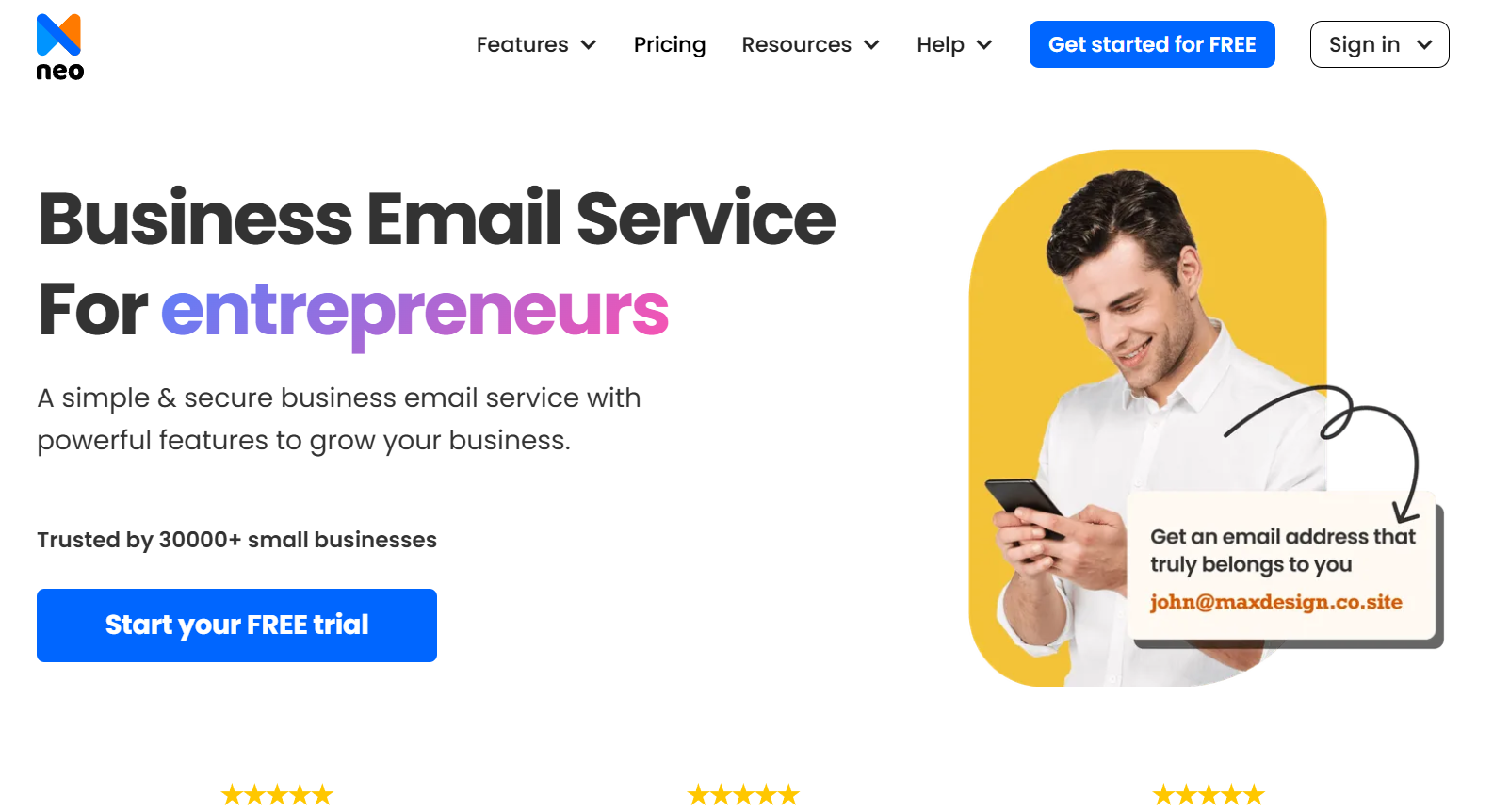
If you're looking for a Yahoo Mail alternative that provides comprehensive email services for your small business along with professional communication, Neo is the right choice. The platform includes strong security measures like anti-spam and anti-malware, as well as several key features to ensure a smooth experience.
Neo's simple interface, developed based on extensive customer feedback and research, is easy to use and ensures that your business scales smoothly.
Features
- AI Smart Write: This feature helps you save time and effort by automatically formatting emails in your preferred style and length.
- Email tracking: Receive notifications whenever recipients open your emails with Read Receipts, which are useful for planning follow-ups.
- Email campaigns: Send personalized emails and track engagement with ease. Easily schedule appointments and sync them with your Neo Calendar.
- Visually appealing emails: Use Neo AI to create a stunning campaign template. With the HTML editor, you can make the perfect customization.
- One-page website: With Neo, you can create your personalized email address with a custom email domain name. This email address can be used to launch a one-page website within minutes.
2. Microsoft Outlook
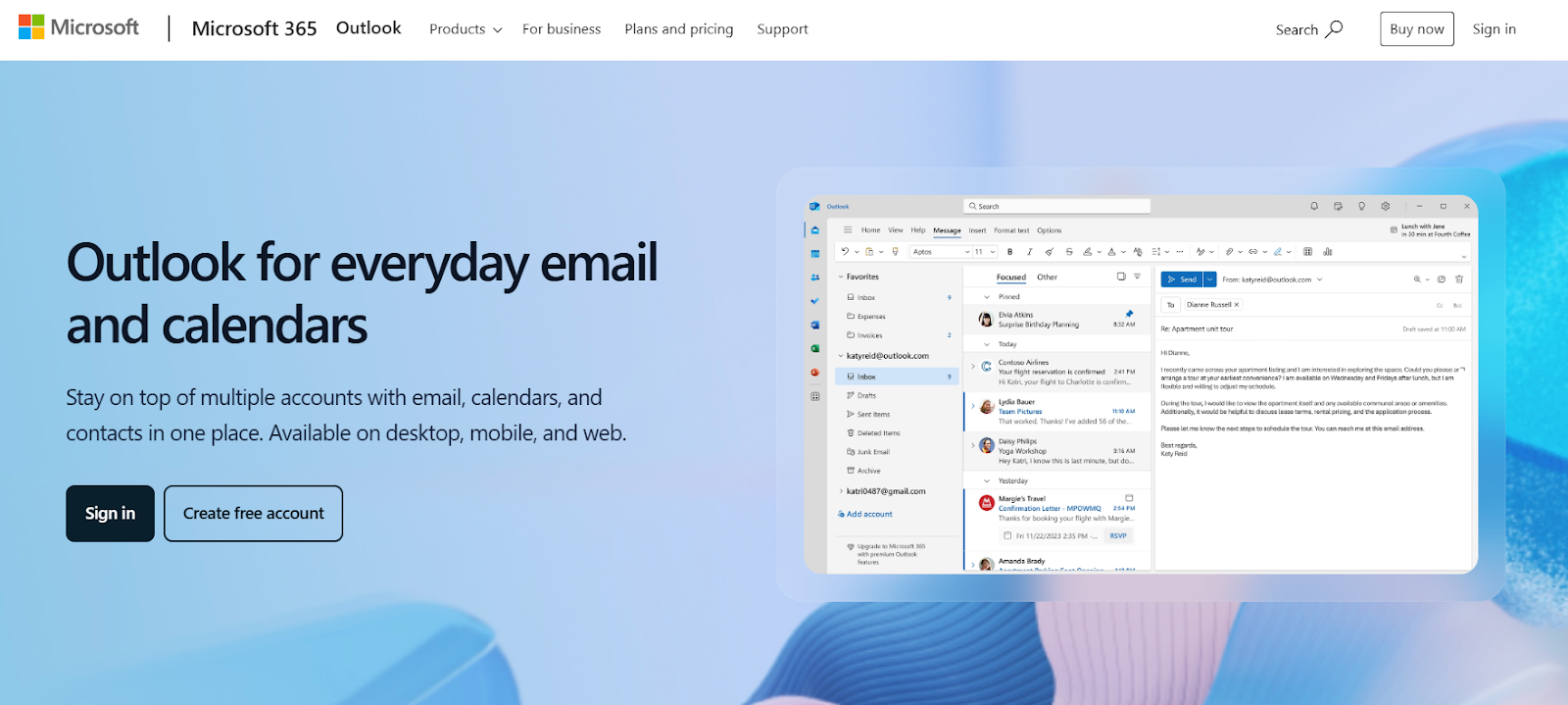
Microsoft Outlook is another alternative to Yahoo Mail. The service has surpassed Yahoo, making it the world's second most common free email provider. Outlook is known for its comprehensive features, which combine email, calendar, tasks, and contacts into a single platform. This integration enables seamless transitions between tasks, making it an ideal option for those with multiple responsibilities. Outlook, like Yahoo Mail, supports multiple accounts so that you can manage multiple email addresses from one place.
Features
- OneDrive files can be shared as email attachments, and contacts can be accessed through integration with other Microsoft 365 apps.
- Users can send, receive, and manage emails, as well as schedule and track events and appointments in their calendars.
- Support is offered through an online help desk, community forum, and knowledge base.
3. ProtonMail
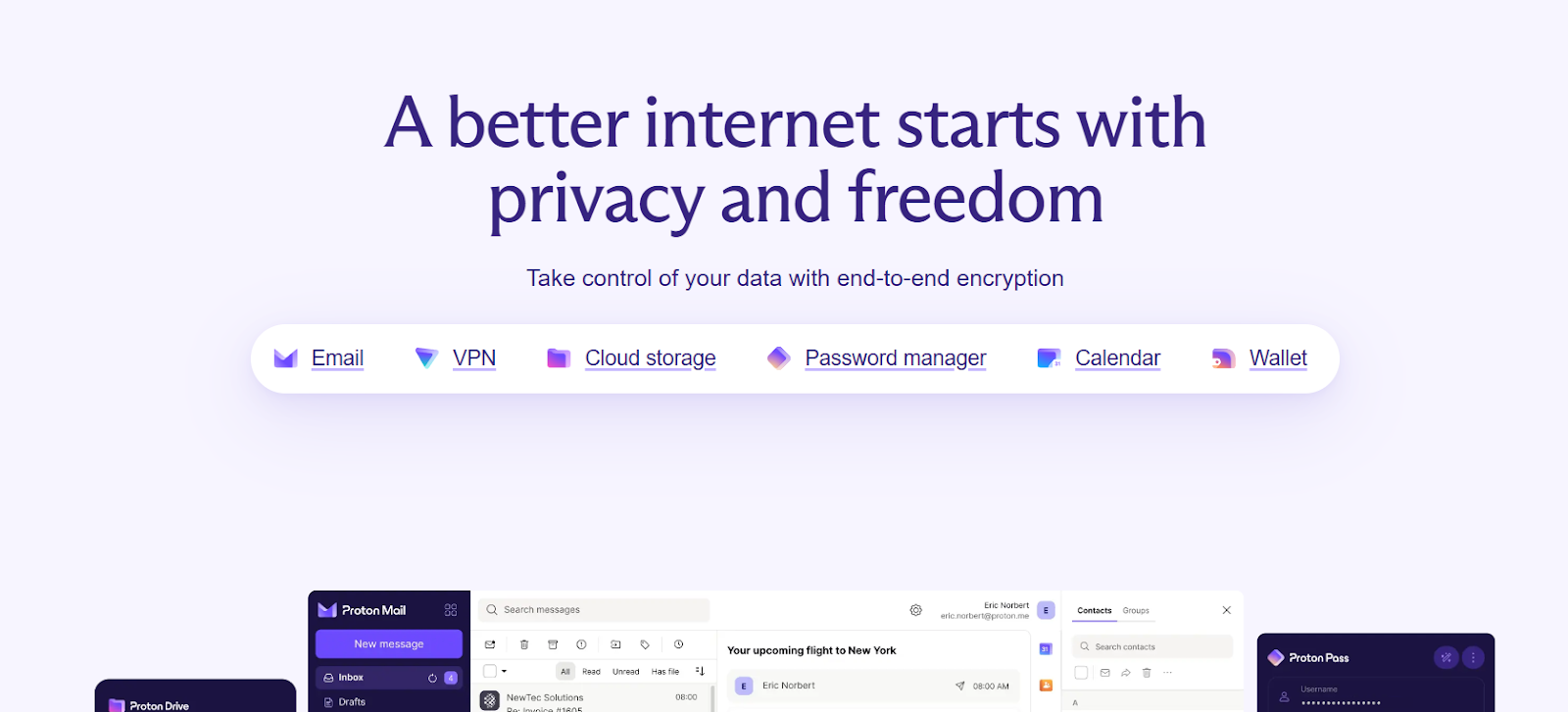
For users who value privacy, ProtonMail is a great alternative to Yahoo.com email. This service is known for its emphasis on privacy and security, with built-in end-to-end encryption to protect your emails. Unlike Yahoo Mail, ProtonMail doesn't ask for personal data to create an account, which strengthens its privacy credentials.
Features
- You can enhance your Proton Mail experience with WebCatalog Desktop for Mac and Windows.
- You can easily manage and switch between multiple accounts and apps without switching browsers.
4. Gmail
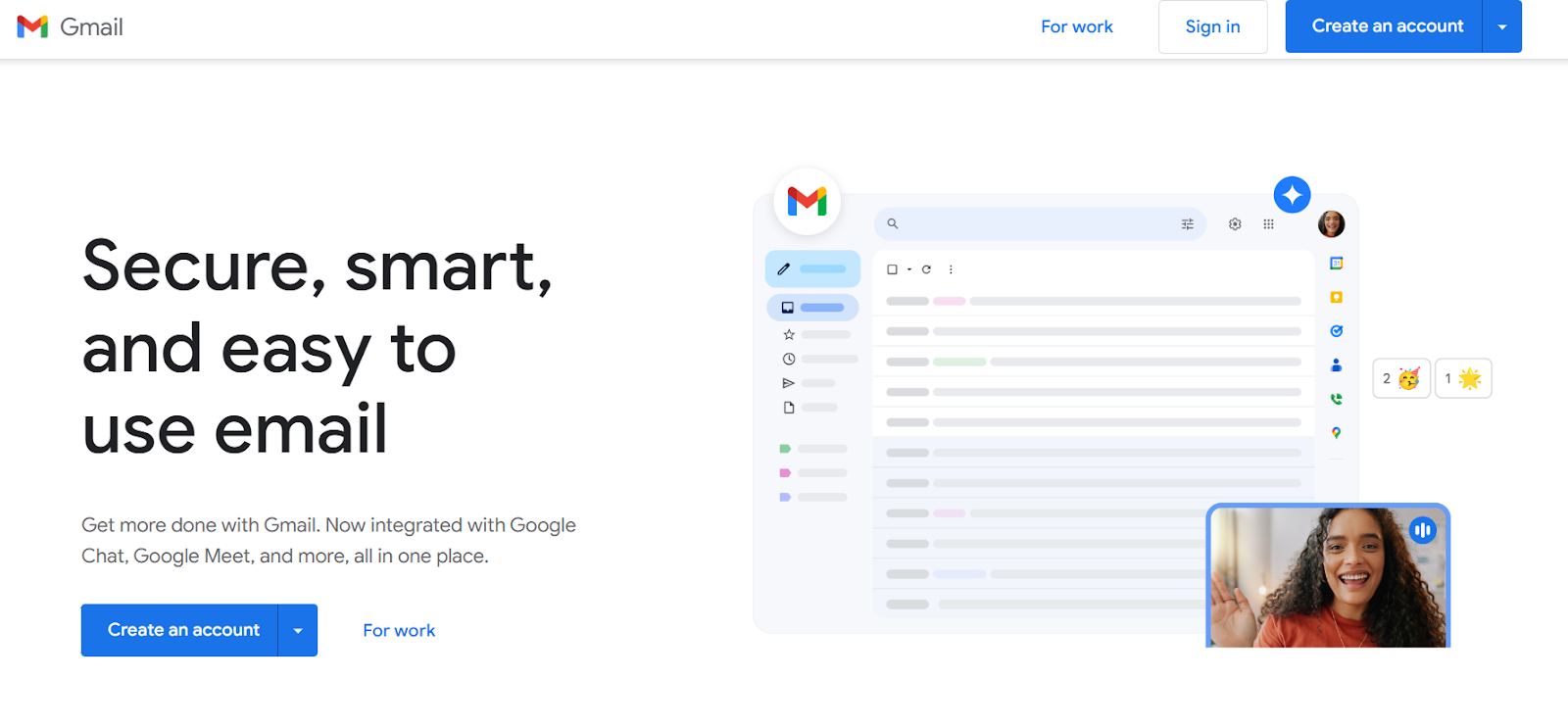
Gmail, another prominent Yahoo Mail alternative, provides smooth integration with the Google ecosystem. If you regularly use Google Drive or other Google services, Gmail can offer a seamless, integrated experience. It also has an advanced search feature, which allows you to quickly and efficiently find specific emails.
Features
- Businesses can use Gmail's confidential mode to set message expiration dates and protect information from unauthorized access.
- Managers can set up individual accounts for employees and use an integrated calendar to track when meetings are scheduled.
- It also provides mobile applications for Android and iOS devices.
5. Canary Mail

Canary Mail is one of the best alternatives to Yahoo Mail in terms of email security. This platform is built with security in mind, ensuring that your Yahoo mail and other communications remain confidential and safe from potential threats. With contemporary features like an AI-powered email assistant that helps users write better emails faster and optimize their email workflows, it focuses on email productivity and management.
Features
- Canary Mail provides end-to-end encryption, which ensures that only you and the recipient can read your emails.
- Canary Mail is a competitor in the field of email alternatives because it offers smart features like a focused inbox, natural language search, and security.
- It also includes AI-powered features, such as an AI email writer.
Comparison Table
Here is a comparison of the above email hosting services.
(Note: We have conducted thorough research on finding alternatives for Yahoo Mail, and we have provided the ratings on the basis of different factors. The factors include features offered by the email service provider, security setup, pricing plans, usability, and customer support.)
The Bottom Line
Yahoo Email is a popular email service provider. Yahoo email accounts can be used for both personal and professional purposes. If you create an email account for Yahoo, you will get dependable security, a large storage capacity, several customizable settings, and a variety of features. While a free business email service, such as Yahoo Mail, will often be enough, your business may require a more advanced email service to manage a significant number of emails with better security features.
If you're willing to invest in a professional email service, consider Neo. Neo's robust growth suite comprises AI Smart Write, Turbo search, Read Receipts, Email campaigns, Neo bookings, and many more. Find out why Neo is the best solution for small business owners and entrepreneurs trying to increase productivity and save costs.
Frequently Asked Questions(FAQs)
1. What is a Yahoo email address?
Yahoo Email Addresses are email accounts offered by Yahoo, one of the world's leading email service providers. Yahoo Email Addresses allow users to set up an email account featuring a unique address that can be used for sending or receiving emails from other accounts.
2. Can I create a Yahoo account without providing a phone number?
Yes, you may set up a Yahoo account without a phone number. To create a Yahoo account, you can utilize virtual phone numbers, temporary phone numbers, friends' and family members' phone numbers, Google Accounts, or even personal email addresses.
3. How to delete a Yahoo email account?
To delete your Yahoo email account, navigate to the Yahoo Account Termination page, sign in, and confirm your decision, then click "Continue to delete my account."

Get Business Email
No domain name required
Create Email Account
Get Neo today!





.svg%201.svg)
.svg)
.svg)
.svg%201.svg)



