
Get Business Email
No domain name required
Get HR Email Address
Email with Free Domain & Site
Working as an HR professional comes with several responsibilities, including communicating with several professionals. From hiring candidates to contacting them to offer job roles or finalizing interviews, you need to be in constant communication. This makes it essential for you to have a permanent HR email address to help people identify your background when you send emails.
While a typical email address will have a generic name followed by the domain, a professional HR email will also have the company’s name. For instance, several companies provide addresses like careers@domain.com or hr@domain.com to the human resource departments for communicating with professionals.
To create HR email addresses for your teams, you need to select a reliable email hosting service that will help you create email addresses for your employees without spending a lot. Let’s look at how Neo helps you create one without any hassle and streamline your online communications.
How do you create an HR email address with Neo?
You will find several platforms on the internet that enable you to create a free HR email address. The best part is that most of them also offer you free trials to analyze their functionalities. Here is an overview of the top platforms and the different steps to create the emails.

Neo is an email service provider that offers an efficient and secure solution for businesses seeking free HR email addresses and hosting with a custom domain. The platform’s emails are compatible with iOS and Android and enhance your experience further with spam filtering and forwarding features. This, in turn, helps ensure a professional and efficient communication process. Here is how you can create a new email account for free with Neo without or with an existing domain:
Creating an HR Email Address Without an Existing Domain
Neo simplifies the process of obtaining a domain and setting up an HR email address with a free .co.site domain.
Step 1. Visit Neo’s website and click on Get Started for Free option at the top right corner.
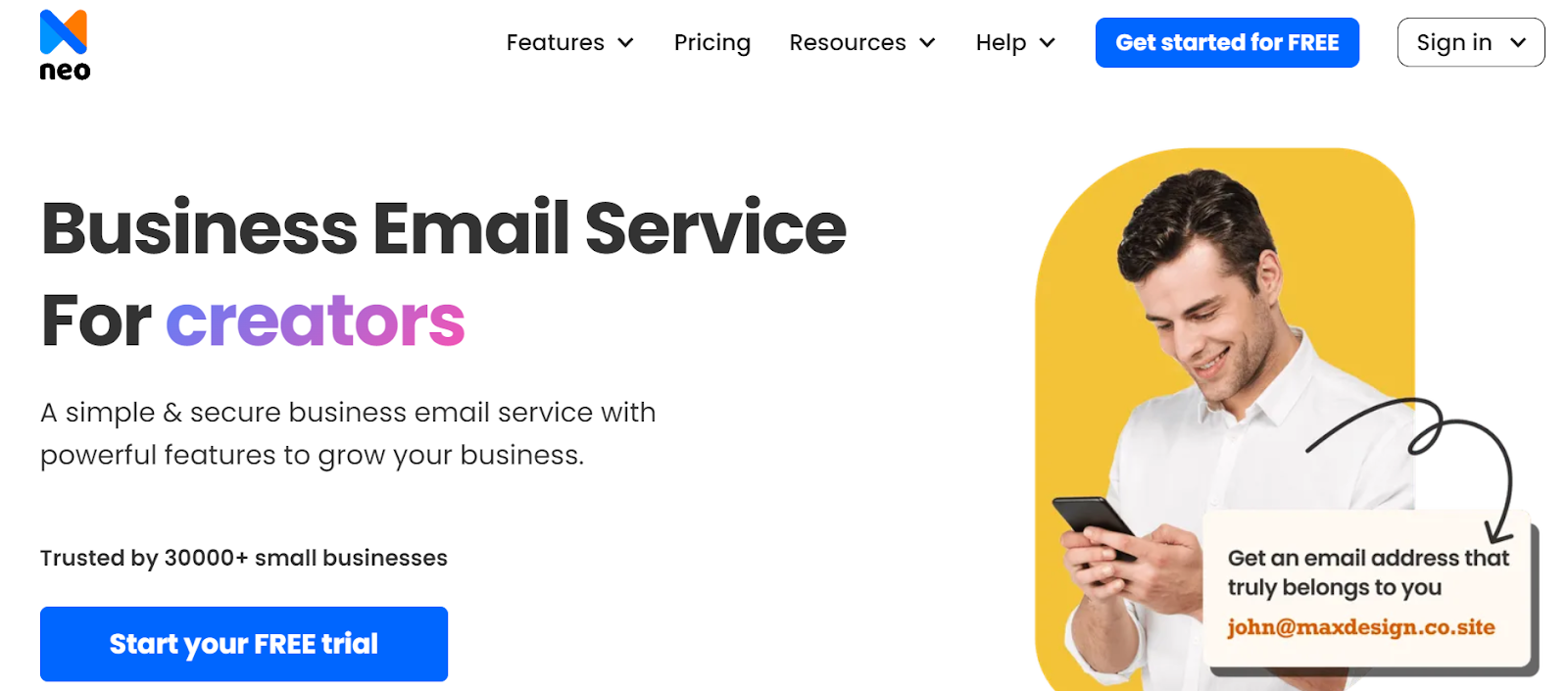
Step 2. Click on the “I need a new domain name” option.

Step 3. Enter your desired domain name

Step 4. Create your account with Neo, and configure your business mailbox.
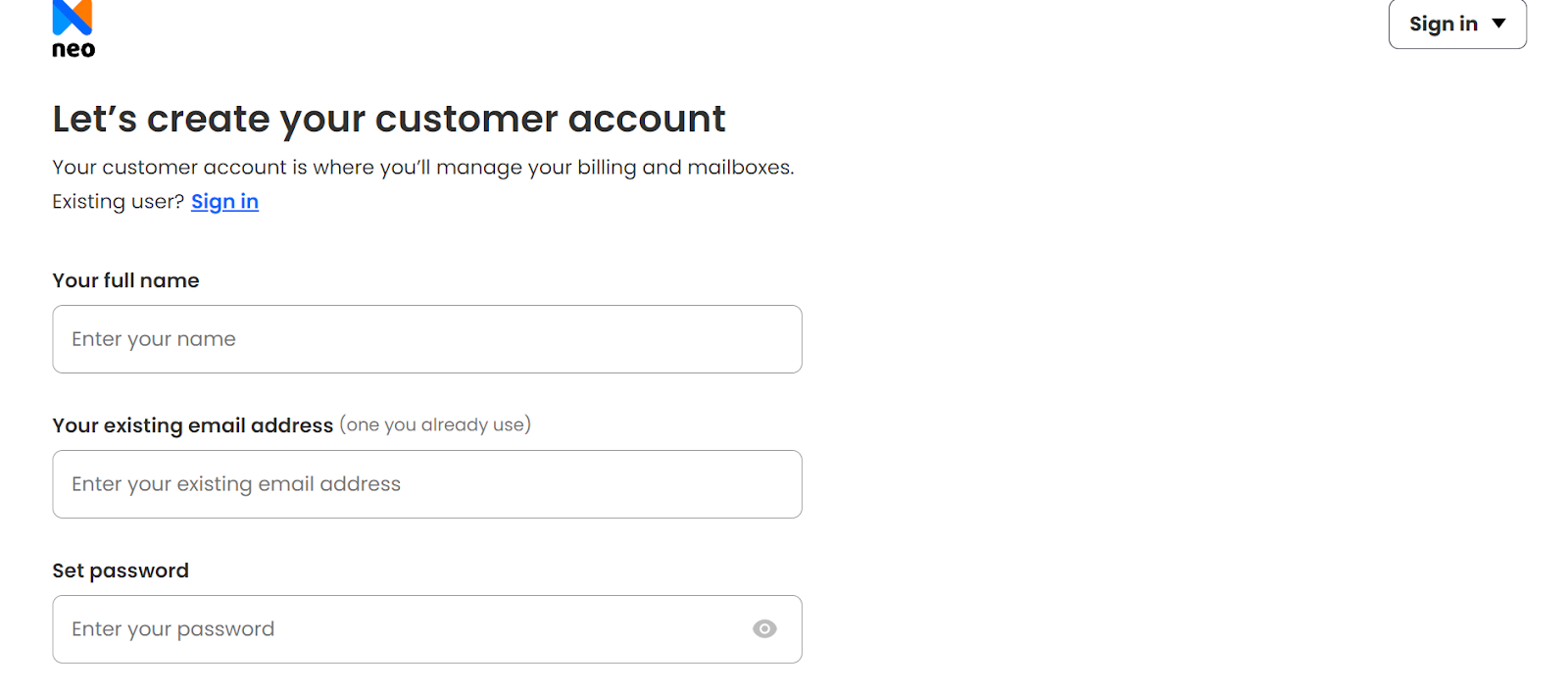
Complete your account creation by filling in the information you require. Neo’s user-friendly interface makes setting up an HR email address easy
Creating Your HR Email Address with Neo (With Existing Domain)
Step 1. Visit Neo’s website and click on Get Started for Free
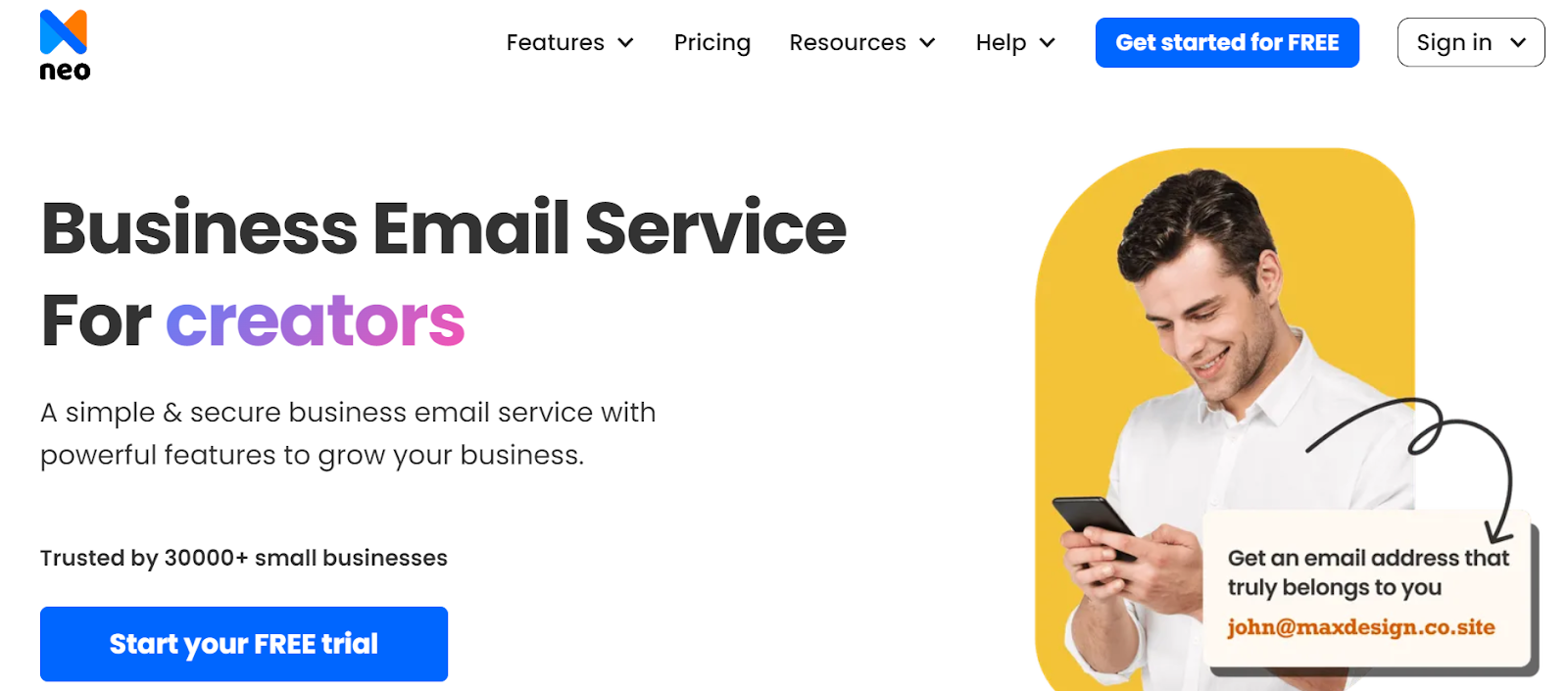
Neo facilitates easy integration for those businesses and individuals who already have a domain. The platform also provides a free .co.site domain if you do not have one to help you set up your email address easily.
Step 2. Click on the “I already own a domain name” option.

Step 3. Enter your registered domain name, and Neo will verify it.

Step 4. Create your Neo account and set up your business email inbox.
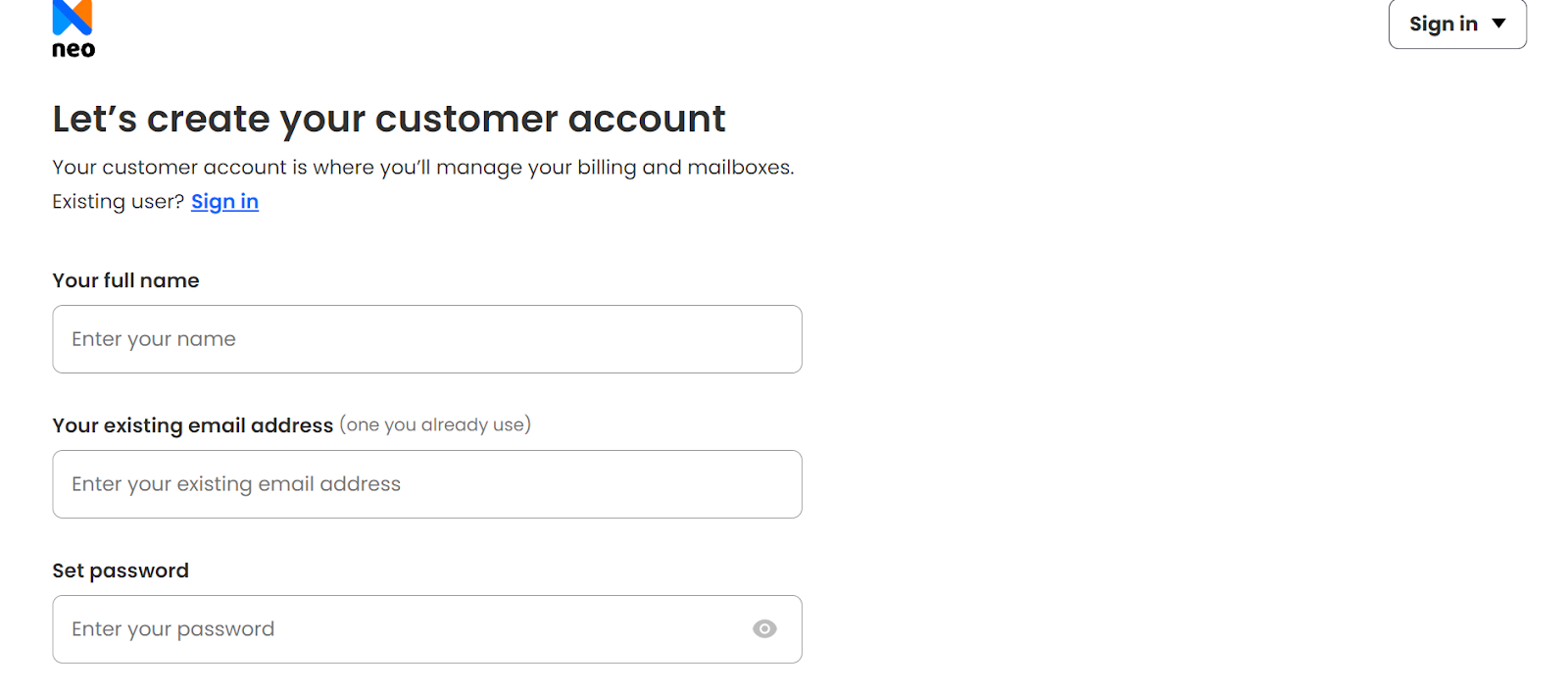
After entering the business details, choose the pricing plan from Neo that best suits your needs. The platform offers various plans for professionals and businesses to cater to different requirements. It also ensures that you find the perfect fit for your email hosting needs as a human resource professional.
Complete the checkout process on Neo’s web page to activate your account. Enjoy the benefits of a professional, streamlined email experience customized to your preferences.
Also learn about how to create email address for:
Benefits of Using Neo for Your HR Email Needs
You will find several free email services on the internet that cover basic needs, such as creating a website for communicating with other people as an HR professional. However, the premium services provided by Neo offer an exceptional price-to-performance ratio. Its standout features include:
- Read Receipts and Priority Inbox: This feature enables you to track all kinds of email engagement and prioritize crucial messages.
- Flexible Storage and Fast Apps: Offers sufficient storage per mailbox and helps ensure fast app responsiveness.
- Rich Formatting and Custom Signatures: Enhances brand presence and email personalization.
- Email Campaigns and Bookings: Simplifies schedule management and email marketing strategies.
- One-Page Website Integration: Offers the most effective online presence with integrated email functionalities.
- Advanced Security: Ensures reliable, simple, and safe email communication with advanced anti-virus, anti-spam, and guaranteed delivery.
Bottom Line
The future of an HR email address and its associated communications will be intertwined with the latest advancements in artificial intelligence. AI is set to transform how users interact with emails by making current communication more efficient and personalized. For instance, Neo's upcoming feature, Smart Write, powered by Neo AI, can create ready-to-use email drafts according to your preferred length and tone.
Simply provide a prompt to the platform, and Smart Write generates a suitable draft by analyzing the context. This AI-enhanced feature is the perfect fit for any scenario. It also helps you provide in-context replies and allows users to select the length and tone of their messages. While free HR emails should definitely be your first choice, switch to Neo if you want to explore more advanced features.
Frequently Asked Questions (FAQs)
1. What is an HR email address?
An HR email address is an official email address of a particular company or brand that is used for business communications. For example, if an employee named Julia Smith works for a company called "Near Future Inc." with the domain nearfuture.com, a typical HR email address for the same person might be julia.smith@nearfuture.com. This particular format identifies the employee and also associates her with the company she works for, making the HR email address clear and professional for external communications.
2. How to create an HR email address for free?
The first step is to choose an email hosting provider like Neo. Then, register for a new domain name or use the one you already have from the company. Verify the domain ownership to set up your free email account. Create your HR email address and adjust the settings accordingly.
3. What makes for a good HR email address?
A good HR email address will be professional and include your first and last name. Usually, most HR emails have the company’s domain mentioned to ensure the recipients can identify them easily. A few official emails will have keywords like careers or HR department, too. Here are some examples of common HR email addresses: careers@domain.com and hrdepartment@domain.com.
4. Is Neo free?
Neo offers the most efficient solutions for individuals and businesses seeking free email hosting with a custom domain. This free email address is available for trial for the first 14 days, after which you need to select a pricing plan from the platform to continue using it.

Get Business Email
No domain name required
Get HR Email Address
Email with Free Domain & Site





.svg%201.svg)
.svg)
.svg)
.svg%201.svg)



