
Get Business Email
No domain name required
Email For Teachers
Get Neo today!
Nowadays, professional and custom email addresses are essential for every profession, including teaching, because it has become a standardized form of communication. A professional email address helps in communicating with the end users professionally and has a strong impact on the recipient.
Teachers are the intermediaries between teaching center authorities (like school management or coaching classes) and students and parents. Things are usually communicated through text messages and messaging apps; however, sometimes, emails are preferred to send official messages.
Teachers require a custom email address, and educational institutions opt for .edu domain extension email addresses. An educational institution must meet certain criteria to become eligible for this domain extension. However, what about the teachers who teach in coaching centers or give personal tuition or training classes? While teachers can use their professional email for personal communication, it is generally discouraged. Most educational institutions have policies that limit the use of official emails for work-related matters. Teachers should use a separate personal email for non-professional correspondence.
Anyone professional from any industry can create their own custom email identity with the help of email hosting. Several domain registrars and email hosting providers offer custom email domain registration services along with email hosting at high monthly rates. Neo is specifically designed for small businesses and freelance professionals to set up their own brand identity, starting with email addresses.
Way 1: Creating an Email for Teachers With Neo (Without an Existing Domain)
Teachers will require a custom domain name to get started with creating their custom email addresses. The domain name is related to your brand name, and if you do not have one, then this method is for you.
Neo is an email hosting and business email management platform that also offers domain registration completely free with its email hosting plans. However, after a year, you will have to pay the renewal fees to maintain domain ownership.
Neo offers a complimentary .co.site domain extension, and teachers can register their own email domain name. For instance:
- For schools: @greenwoodhigh.co.site, @horizontalacademy.co.site,
- For personal tutoring: @expert-tutoring.co.site, @math-academy.com
- For online learning platform: @onlineclasseslearning.co.site
- For freelancer teachers: @personal-tutoring.co.site (johnsmith@personal-tutoring.co.site), @mathtutor.co.site (lisa.miller@mathtutor.co.site)
So, here’s how you can get your email domain name with .co.site extension for free:
Step 1: Visit the official website and click on Get Started for FREE.
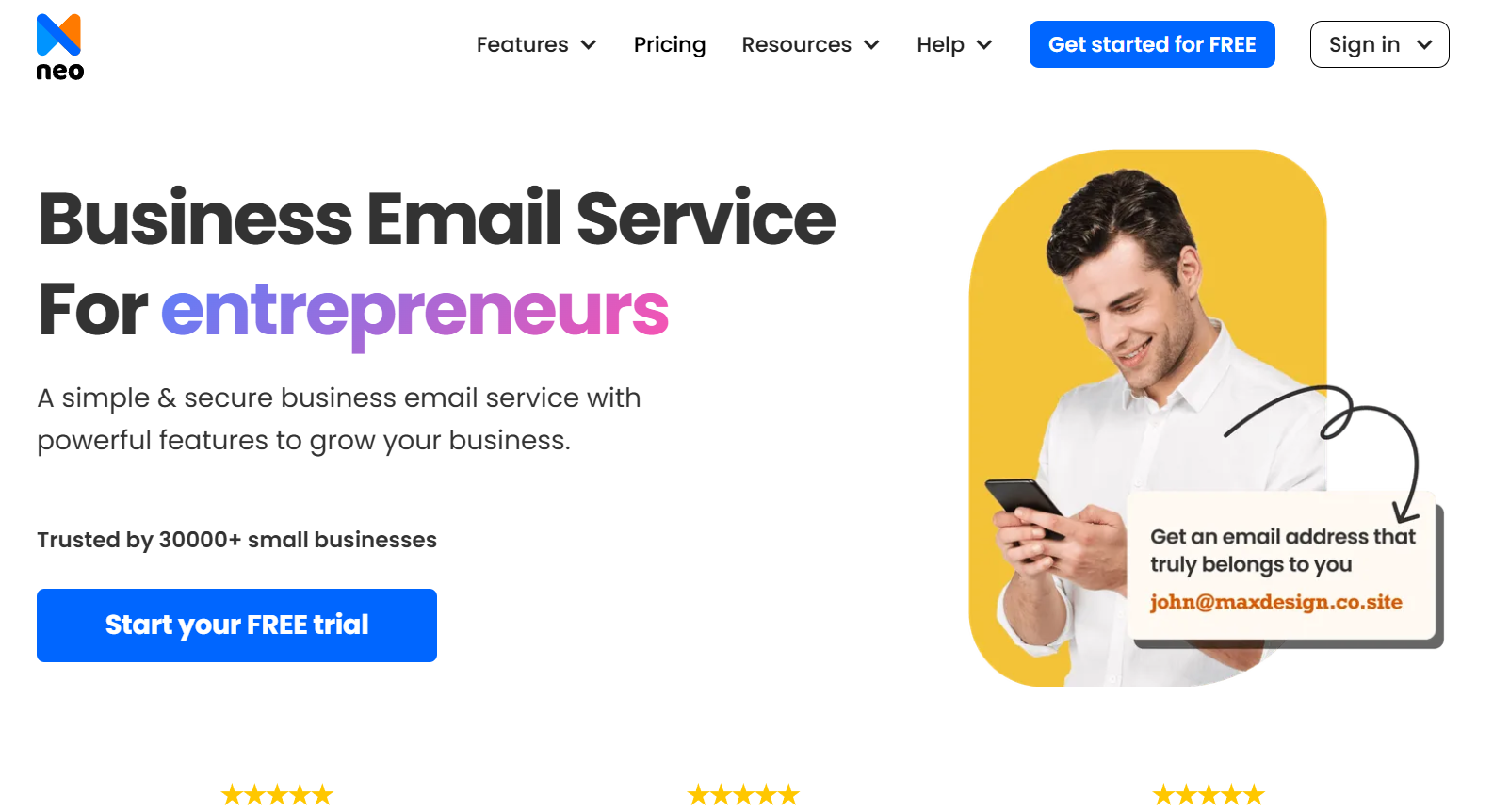
Step 2: Choose the “I need a new domain name” option.

Step 3: Enter your desired domain name.

Step 4: Create your customer account and get started with your business email inbox!
Now, you have to create your customer account, and then you can start by configuring your business email account. You can create your admin email address with your newly registered email domain name, like rose.mills@personaltutor.co.site. You can create and add multiple email addresses and set up email aliases as well.
Once you have configured your business email account, you will have to choose one of three plans that meet your requirements.
Neo offers a limited free trial plan that teachers can use to understand the platform, and you can easily scale it up or down.
Way 2: Creating an Email for Teachers With Neo (With an Existing Domain)
What if you already have a domain name registered with an independent domain registrar? Neo has attractive plans that make it ideal for small business owners, professionals, and freelancers.
So, if you want email hosting, web hosting, and email management with AI-powered tools at cost-effective rates, then you can register your custom email address with Neo.
Step 1: Visit Neo’s website and click on Get started for FREE option at the top right corner.
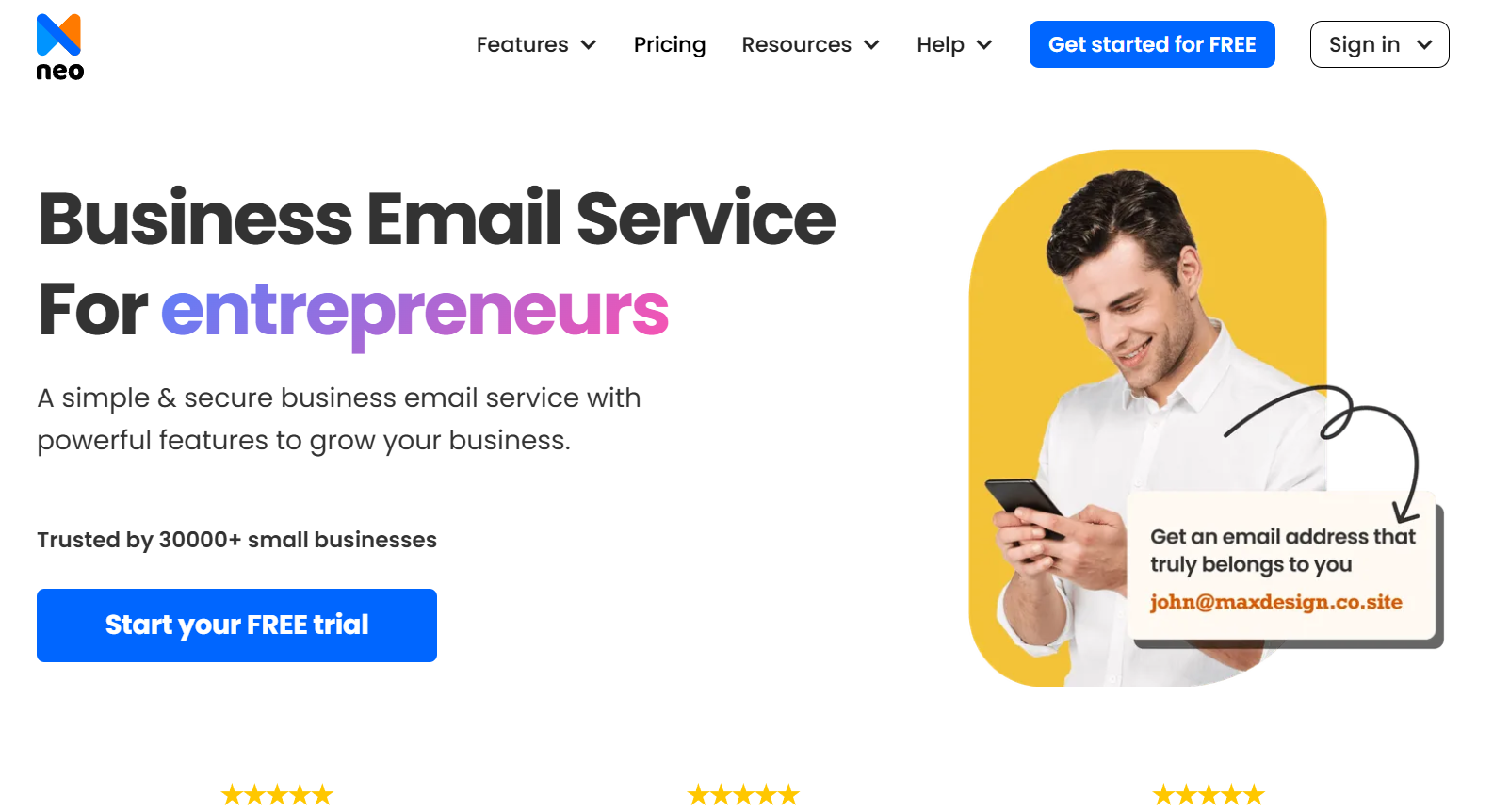
Step 2: Click on I already own a domain option.
Step 3: Enter your domain name (example: @mathtutor.com) and verify the domain ownership.

Step 4. Create your own customer account and configure your business email inbox.

Create your customer account and proceed to create your custom domain email address. You can also create your admin email address, like rose.mills@mathtutor.com, and configure the details.
Choose an email hosting plan according to the features you require and explore the platform’s features during the free trial plan. After creating an account, you will have to enter the MX records to direct your emails to the new email address.
Alternate Way to Create a Custom Email for Teachers
The alternate way can be a little time-consuming and expensive, and it will depend upon the registrar, email hosting service provider, and email hosting plans that you choose. So, here’s how you can create an email for teachers:
Step 1: Choose a domain registrar of your choice
Select a domain registrar that offers a domain registration service. Make sure to choose only reliable domain registrars that can be trusted with their credibility. Purchase and register the domain name of your choice before choosing the email service provider.
This method usually involves using domain registrars, which can be complicated for some users, especially if they use platforms like Namecheap and GoDaddy.
Another caution to take here is to avoid using lesser-known or outdated email services. Your students or their parents may consider the email IDs from these outdated platforms unprofessional. Meanwhile, register your domain name with the platform you selected and proceed to create an email address.
Step 2: Select an Email Hosting Service Professional Professional Email Format
For this step, you first have to see whether the domain registration service provider offers email hosting services. For example, Namecheap, Hostinger, and GoDaddy offer email hosting services.
You can either use them to simplify your billing process or choose another email hosting service provider, like Zoho Mail, Google Workspace, and Microsoft Outlook.
Step 3: Purchase the Plan and Set Up Your Professional Email Address
The next step is to purchase the email hosting plan and set up your email address on your chosen email provider. Also, choose a professional email address that aligns with your current designation or the name of the institution you work in.
Having a consistent official email address format can help you build credibility and also reflect your professionalism as a teacher. A unique tip here is to use a combination of your first and last name for your official email address. However, make sure not to use any numbers, symbols, or nicknames in the email IDs. Popular formats include:
- yourfirstnamelastname@domain.com (e.g., rosemills@personaltutor.com)
- yourfirstinitiallastname@domain.com (e.g., rmills@personaltutor.com)
- yourfirstname_lastname@domain.com (e.g., rose_mills@personaltutor.com)
- yourfirstnamelastinitial@domain.com (e.g., rosem@personaltutor.com)
Step 4: Test Your Email Address
You will have to perform a series of steps to verify domain ownership. After signing up with an email hosting service provider, you will have to prove the ownership of the domain. This is done by adding DNS records to your domain registrar’s settings. The DNS records can be MX (Mail Exchange), TXT, or CNAME records.
For example, if you register your domain with GoDaddy and choose Google Workspace for email hosting, Google will give you a TXT or CNAME record, which you can add to your GoDaddy DNS settings.
In addition to verifying domain ownership, you must configure the MX records in your domain registrar’s DNS settings. The email hosting provider will provide the exact MX records, and you can add them to the DNS settings for your domain registrar.
Now, all that is left is testing to ensure whether the email is working or not. Before proceeding with the professional emails, send test emails to friends or family. Ask if they can read your emails and whether your display name is reflected properly in them.
This step helps you identify any issues before you communicate with your students and colleagues from the educational institution using the same email address.
Top Best Email Hosting Platform for Teachers
With an ample number of email hosting platforms, it might be overwhelming to choose the right email platform. Teachers look for a simplified email platform that makes it easy to draft and write emails to their students or authorities. That’s why we have created a list of top email platforms that teachers can use:
1. Neo
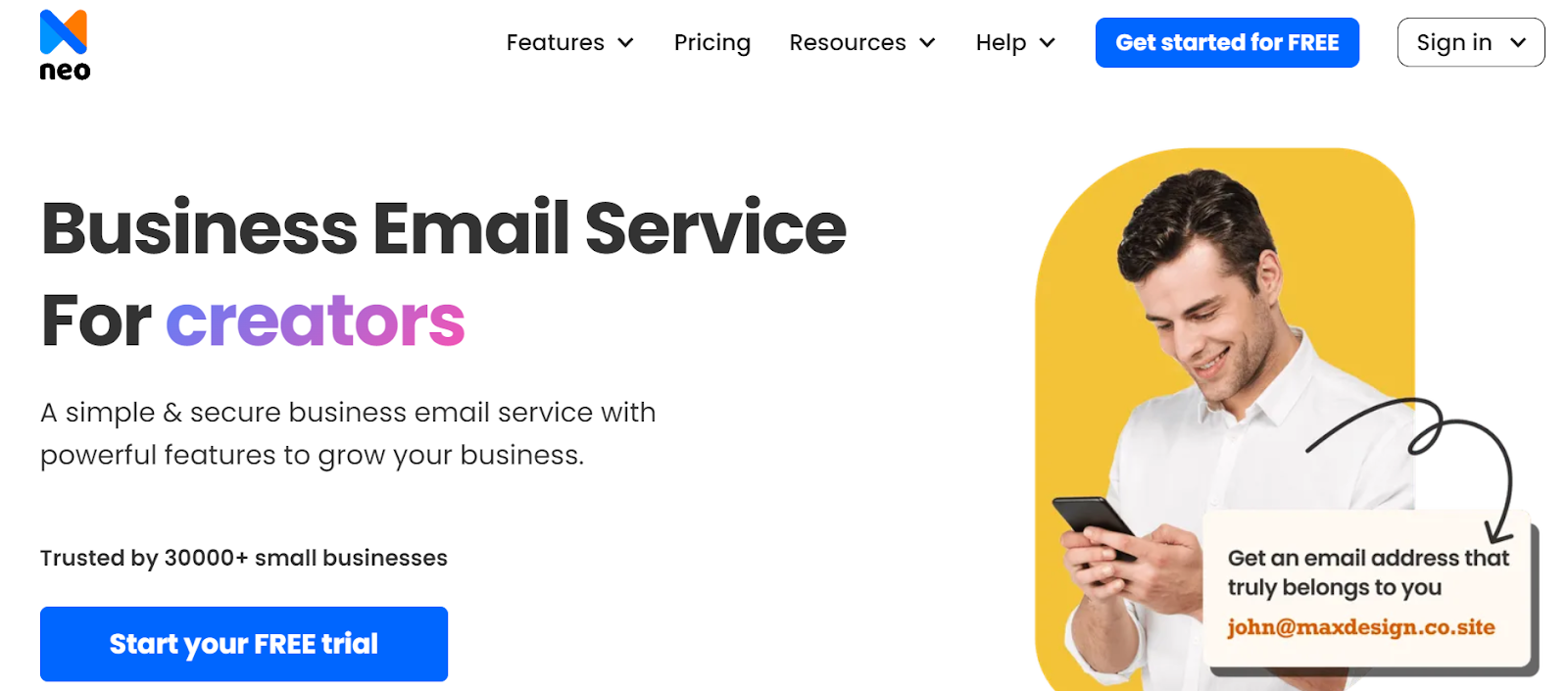
Neo is one of the best platforms for teachers because, firstly, it is cost-effective, and secondly, it is an AI-powered tool, Smart Write, for writing emails. Smart Write is a Gen AI tool where you must give the tool a prompt on which the email needs to be written, select the tonality, choose a format, and click on Generate. Within a minute, you will have your draft copy, and you can refine it and send it.
You can preserve the energy you invest in writing emails. Besides, with this tool, you can send bulk emails and monitor who hasn’t opened your email regarding assignment submission. With its Growth Suite, you can setup automate the email sending process, where the tool will send a follow-up email.
Another key feature is its free one-page website deployment. If you are interested in promoting your classes through digital media, Neo allows you to create a one-page website without any additional costs. It has an AI-assisted website builder with a drag-and-drop interface. So, you need to choose a theme, add drag-and-drop functionalities, personalize it, and deploy it.
If you need an all-in-one solution, Neo is your best bet to create a school-affiliated email address.
2. IceWarp

IceWarp is a browser-based email hosting option that combines on-premise and cloud technologies. The platform includes features like shared contacts and calendars, collaborative document editing, mailing list management, web meetings, ChatGPT integration, and archiving.
The dashboard makes it easy for teachers to access email, calendars, files, and meetings. The platform has an intuitive interface, so teachers can easily use it without going through a steep learning curve. However, migration takes a while.
3. Rackspace

Rackspace is a cloud infrastructure service provider that offers IaaS (Infrastructure-as-a-Service), including complete Exchange hosting, Microsoft 365 management, and traditional email hosting for SMBs (small and medium-sized businesses).
It comes with a 100% uptime guarantee and can be accessed from anywhere at any time, ensuring premium spam and virus protection. It adheres strictly to the ad-restrict policy. Also, you will never see a pop-up to ensure privacy.
4. Google Workspace

Google Workspace for Education is the ultimate collaboration suite when it comes to efficient email and productivity tools. It is specifically for schools and teachers to provide ready-to-use tools so the teachers can focus on teaching and not on the professional development of a platform.
Google Workspace offers diverse features, including Google Drive for storage, Gmail for email, and other relevant collaboration tools, such as Google Docs, Slides, Sheets, and Forms. You can choose the right tools and create your customized stack to meet your teaching needs.
You will have to contact the sales to purchase Google Workspace for Education. The request will be approved within 14 days. After that, you must choose a workspace edition, and you can purchase your domain with Google.
Google has partnered with Squarespace for domain registration, and you can buy domain names with any extension.
The platform requires minimal setup and is incredibly user-friendly, making it easier for students and faculty members to access and share information. Google Workspace for Education offers high security, data protection, and efficient integration with other Google services. This also ensures that teachers' and students' sensitive information remains secure.
5. Hostinger

Hostinger offers affordable email hosting to help you move from the generic Gmail or Outlook email addresses. It offers two plans: Business Starter ($0.99/month) and Business Premium ($2.99/month). Hostinger offers 10GB email cloud storage, access to 10 forwarding rules, and 50 email aliases in the Business Starter plan. In Business Premium, the email storage increases to 50GB of email storage, access to 50 forwarding rules, and 50 email aliases.
It also supports automation features and makes it easy to implement them, which improves teacher productivity. If you are facing any issues in setting up your account or configuring the business email inbox, Hostinger’s email hosting knowledge base contains more than 100 articles to resolve issues on issues, like troubleshooting, migration, and anti-spam tips. There is 24/7 multilingual support through chat and email to assist you with your queries.
Comparing Email Hosting Service Providers
Bottom Line
An email is also a crucial part of your to-do list during your tenure as a teacher at an educational institution. It enables you to communicate with your students and colleagues and send them your messages anytime without any hassle. However, you must make sure to use only a professional email address as a teacher. This gives an impression to the students and their parents that you are an experienced professional who knows the correct way to communicate with them.
A good email address for teachers must be simple and easy to read. For this, you must use your first and last name as your official email address. Make sure not to use any numbers or symbols because they can appear unprofessional. In this guide, we have already discussed tips for choosing the best email for teachers. On that note, you can take Neo to create a custom email address that reflects your personality and showcases your professionalism. Choose Neo today and easily get your professional email address as a teacher.
Frequently Asked Questions (FAQs)
1. What are the things that I should consider when creating an email for teachers?
When creating an email for teachers, you must consider certain crucial things. This involves starting with a detailed subject line and keeping your tone professional and respectful. Make sure you always provide concise and relevant information while personalizing your message as much as possible.
2. Can a free email be created for teachers?
Yes, you can easily create a free email for teachers. For this, you may seek help from platforms like Neo that enable you to create custom emails. You can also take advantage of Neo’s features like read receipts, SmartAI, follow-up reminders, and more to enhance communication and ensure timely responses.
3. How do you create a teacher email ID?
A teacher’s email address is only for professionals working in the educational sector. You must be employed in any accredited school, college, or university to access this email address. Any educational institute offers such email addresses to its teachers. You can always contact their IT department or the services office to inquire about getting the email address.
4. How long does an email for teachers work?
An email address for teachers will work until they continue working in the profession at any educational institution. However, a few teachers may sometimes have the account extension for a lifetime. It usually depends on the specific educational institution and its respective policies regarding emails.

Get Business Email
No domain name required
Email For Teachers
Get Neo today!





.svg%201.svg)
.svg)
.svg)
.svg%201.svg)



