
Get Business Email
No domain name required
Have you ever closed a website because they wanted your email? Businesses love building email lists, and for that, they offer lucrative and irresistible offers. Now, you might be tempted to give in your personal email, but then you realize this can lead to several incoming emails that will fill your inbox.
However, sharing private email addresses doesn’t guarantee a privacy breach, but it can lead to unwanted emails. This is where temporary email service providers come in to complete the process without putting your primary email at risk. These services offer temporary email addresses to protect your real one from spam and unwanted signups. This protects your privacy and keeps your inbox free of junk. However, we would suggest only using the temporary email addresses when necessary.
However, there are many temporary email service providers, so how do you choose the best one for you? We have covered several temporary email service providers, and this time, we are reviewing another popular temporary email service provider, EmailOnDeck.
Let’s understand more about EmailOnDeck, its features, how to use the platform and some of EmailOnDeck's alternatives.
Understanding the EmailOnDeck

EmailOnDeck offers quick, disposable email addresses for various online needs. It is a unique temporary email service designed to protect your privacy and avoid spam. The EmailOnDeck service is fast, user-friendly, and doesn’t require your personal information. The basic service is free, while premium features are available for a fee. Uniquely, EmailOnDeck only accepts Bitcoin (BTC) or Ethereum (ETH) for premium subscriptions, with pricing that varies based on cryptocurrency values.
EmailOnDeck com goes beyond typical temporary email services by allowing users to both receive and send emails, making it useful for several online services. Whether you need a temporary email for online privacy or just want to avoid spam, EmailOnDeck is a fast and secure option to consider.
Key Features
- You can create your temporary email address within a minute.
- Unlike other temporary email providers, you can send emails and even receive emails.
- There is a Chrome extension available, making your temporary email available readily.
- EmailOnDeck offers compatibility with multiple devices.
- For privacy purposes, EmailOnDeck.com automatically deletes all the emails.
- All the data exchanged using the EmailOnDeck platform is encrypted, ensuring your data is secure.
Pros and Cons of EmailOnDeck
Let’s understand the EmailOnDeck platform at a deeper level so you can make a well-informed decision on whether to use this platform or EmailOnDeck’s alternatives.
Pricing Plans
EmailOnDeck offers three plans, including the Free, Pro, and Recovery plans.
1. Free Plan
Price: 0 BTC
- Fast and free temporary email addresses in just two easy steps.
- 1 email at a time
- Private emails
- Logs are securely wiped
- No recurring charges
- Ad-supported
2. Pro Plan
Price: 0.001037 BTC
- 100+ emails at a time.
- Send emails
- A custom email address
- Save email addresses
- Exclusive domains
- API Access
- Private emails
- Logs are securely wiped.
- No recurring charges
- No ads
3. Recovery Plan
Price: Varies
- Used for recovering lost accounts.
The Importance of Temporary Email Addresses
Temporary email addresses (or disposable or throwaway email addresses) are unique email addresses generated for short-term usage without revealing the user's real email address. Think of it as a backup Gmail account that you use when you don't want to reveal your main personal address.
So, instead of creating different Gmail accounts, you can create temporary email addresses. These addresses don't allow users to access the emails after receiving them, making them ideal for one-time use.
The primary use of temporary email addresses is for registration for online services such as social media, online shopping, and online forums. The best part: these email addresses are deleted automatically after serving their purposes or after a set period.
Besides, just like other temporary email platforms, you can create your temporary email address in just two simple steps:
Step 1. Visit the EmailOnDeck website and click on I am Human.

Step 2. You will be asked to solve a puzzle; solve that.
Step 3. Then, once you have completed the puzzle, click on the Get Email button.
Step 4. Now, you will be directed towards your temporary email inbox, where your temporary email address will be visible, and options, like refresh inbox, delete all messages, and send email, will be visible.

Step 5. If you notice the screen carefully, you will see a dustbin option beside your temporary email ID. If you want to change the temporary email address, click on that option, and every email or information associated with that email address will be deleted.

Step 6. After deleting the temporary email account, you will be back on the home screen. You can create your account once again.
Benefits of a Temporary Email Address
Here are some of the most notable benefits of having a temporary email address from EmailOnDeck.com, such as:
1. Privacy and Security
The primary benefit of using a temporary email address is boosting your privacy and security. With a disposable email address, you can maintain the confidentiality of your primary personal address and minimize the risk of data breaches.
2. Avoid Spamming
A temporary email address serves as a protective shield against spam. These emails expire after serving their intended purpose or defined time; your main inbox remains free of junk emails. Besides, you can delete your EmailOnDeck email address as per your wish.
3. Prevent Data Mining
In this business-oriented world, many online platforms collect and sell user data for marketing purposes. However, you can avoid your data from being mined by using a temporary email.
4. Protect Your Identity
A temporary email address helps you protect your online identity. It becomes very challenging for cybercriminals to trace your online activities with a disposable email address.
5. Easy to Create
Temporary email addresses are easy to create with a few simple steps. With EmailOnDeck.com, you do not need anything to get started with the platform and create your temporary email address.
6. Reduce Inbox Clutter
Using temporary email addresses keeps your primary inbox clean and organized, allowing you to manage your email interactions seamlessly without clutter. It simplifies email management.
10 Best EmailOnDeck Alternatives
EmailOnDeck is a popular and user-friendly email platform offering temporary email addresses; however, if you want a custom email address, you will have to subscribe to their paid plans, and the paid plans can be purchased using cryptocurrency. That’s why we bring to you EmailOnDeck alternatives:
1. Neo

Neo is a comprehensive platform that helps businesses create business emails. You can create an entirely customized domain name matching your business or brand (for instance, sara@organization-edu.co.site). It offers a free .co.site domain extension, and you can register your custom email domain to create your business email inbox and email aliases and even deploy your webpage. It has advanced security features deployed, like 256-bit encryption for data at rest and in transit, 2-factor authentication, antispam and antivirus protection, and AWS hosting.
Key Features
- Flexible domain names
- Smart Write (an AI-powered writing assistant)
- A signature designer
- Email campaign management
- Complimentary one-page website
- Website Builder
2. 10 Minute Mail

10 Minute Mail is a free, simple temporary email service that provides addresses lasting 10 minutes. It’s popular for avoiding spam but may be blocked by some websites. Users can extend the email’s lifespan if needed. However, the only con associated with this platform is that the temporary email addresses are super random, as compared to EmailOnDeck or Neo. So, if you do not want random email addresses, then please avoid this platform.
Key Features
- Free to use
- 10-minute email lifespan
- Option to extend time
- No sign-up is required.
- Automatic deletion after expiry
- Simple, user-friendly interface
3. Temp Mail

Temp Mail offers both free and premium services for generating temporary email addresses. It’s known for its reliable performance and simple interface. Premium users get additional features like custom domains.
Key Features
- Free basic service
- A premium option is available.
- Multiple domains (premium)
- Up to 10 addresses simultaneously (premium)
- Extended storage (premium)
- Simple, fast interface
4. Mailinator

Mailnator is primarily designed for testing and QA purposes and offers both free and premium tiers. It provides unique features like usage statistics but may be overkill for average users seeking simple privacy protection.
Key Features
- Free basic tier
- Advanced features
- Usage statistics
- Cloud-based solutions (premium)
- Public inbox system
- Pre-defined email addresses
5. Guerrilla Mail

The original temporary email service, Guerrilla Mail, is completely free and allows both sending and receiving messages. It generates unique, anonymous emails quickly and remains a reliable option despite its dated design.
Key Features
- 100% free
- Send and receive capabilities
- No registration is required.
- Customized inbox ID
- One-hour message deletion
- Scrambled address feature for better security
6. ProtonMail
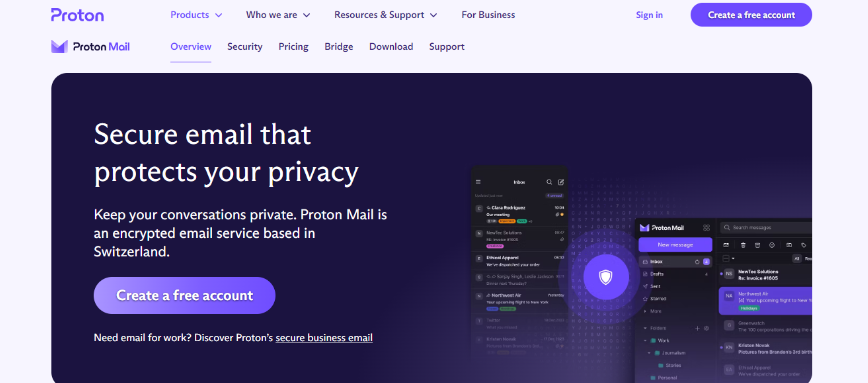
ProtonMail is an encrypted email service focusing on security and privacy. It offers both free and premium plans, with features like message expiration and hide-my-email aliases. ProtonMail is more of an alternative to mainstream email providers than a temporary email service.
Key Features
- End-to-end encryption
- Message expiration
- Hide-my-email aliases (premium)
- Mobile and web apps
- Free basic plan
- Integration with other email clients
7. Maildrop

Maildrop is a user-friendly, free temporary email service that allows custom aliases. It’s widely accepted across websites but has some limitations on attachments and email formats.
Key Features
- No registration is required.
- Custom aliases
- Public inbox option
- Wide acceptance
- Simple HTML emails only
- No attachments are allowed.
8. Mail Poof

Mail Poof is similar to 10 Minute Mail but offers an API for developers. It’s useful for generating mass temporary email addresses, particularly for testing purposes.
Key Features
- Free basic functionality
- API for bulk email generation
- Standard email client interface
- Custom aliases
- Mass-scale email creation (premium)
- Developer-friendly
9. addy.io

addy.io is an open-source address forwarding service that creates aliases to bypass temporary address filters. It aims to combat data breaches and identity theft.
Key Features
- Free basic plan
- Custom domains (premium)
- Unlimited aliases (premium)
- No advertisements (premium)
- Unique username system
- Open-source
10. Gmailnator

Gmailnator generates temporary “@gmail.com” addresses using Gmail’s interface. While widely accepted, it doesn’t guarantee complete privacy. Also, even though it provides @gmail.com as the email domain, the user name (the part before @) is strange. It does allow you to change the user name.
Key Features
- Free basic functionality
- Premium plans are available.
- Uses Gmail infrastructure
- Wide acceptance
- Temporary @gmail.com addresses
Wrapping Up
Consequently, concerning online privacy, temporary email emerges as an effective tool that keeps your email accounts protected and your inbox clutter-free. However, with so many temporary email service options, choosing the right one depends on your specific needs.
EmailOnDeck is one of the fastest and most efficient ways to create a disposable email address. Using EmailOnDeck com offers several services, including instant email creation, multiple-device compatibility, and automatic email deletion.
However, it also has downsides. With EmailOnDeck, you will only be able to send emails to other users of the same platform. In that case, you might need to look for a more powerful EmailOnDeck alternative. You can opt for Neo, which is a powerful email service provider. You can utilize both of these platforms together to make the most of your work. So, check out Neo today and sign up for its services.
Frequently Asked Questions (FAQs)
1. What is EmailOnDeck?
EmailOnDeck provides a free temporary email address in two easy steps. Use it to sign up for websites, confirm email addresses, and avoid spam in your email.
2. How long does an email last on EmailOnDeck?
Emails on EmailOnDeck typically last a day or more, but closing your browser or clearing cookies can shorten their lifespan.
3. Is EmailOnDeck secure?
Yes, EmailOnDeck uses HTTPS, TLS encryption, and secure data hosting facilities. Emails are not stored for long periods and are eventually wiped from servers.

Get Business Email
No domain name required





.svg%201.svg)
.svg)
.svg)
.svg%201.svg)



