
Get Business Email
No domain name required
Get Business Email
Gmail & Outlook Alternative
Email is the foundation of several business communications, which means this particular mode of communication needs to be accessible and easy to use for everyone. It is essential to prevent small inefficiencies in your email service that can delay your internal communications or cause a delay in resolving your customer's queries.
Choosing the right email service for your business can help boost productivity, save time, and improve internal communications. Most organizations are confused about the Gmail vs. Outlook dilemma. Gmail and Outlook are popular email platforms that come with a robust set of productivity tools offered by Google Workspace and Microsoft. However, which one wins the Gmail vs. Outlook for business battle?
To reach a conclusion and make a well-informed decision, we need to analyze Gmail's and Outlook's features, benefits, limitations, and prices. Read this blog to learn more and find out which is better in the Gmail versus Outlook dilemma.
Gmail Versus Outlook: An Overview
If you’re looking for an efficient email service for business purposes, the odds are that Google Gmail and Microsoft Outlook are on your shortlist.
These two email providers have already set the bar high for business communication. So, it can be challenging to pick one over the other, considering that both options are at the top of the heap.
Here is an overview of both services before we analyze the Gmail Vs. Outlook for business scenario.
Understanding Gmail from Google Workspace

Gmail is a cloud-based email hosting service under Google that enables users to send, receive, and manage their respective emails. It is the most popular emailing service in the world, with 1.8 billion users.
The best part about Gmail is that it is integrated into Google’s suite of collaboration products. This enables teams to work together through various tasks, shared inboxes, event calendars, and even use Google's Gen AI, Gemini.
The unique part about Gmail is that you can use it for free on a personal level. Most importantly, you can use it for business purposes. This enables customization, where the custom address is often different from “@gmail.com.” However, to use Gmail for business purposes with your custom email domain, you will have to purchase a Google Workspace plan.
Another best part is that even if you don't have a domain name of your own, you can create one while registering with Google Workspace. With one of Google's domain name registrars, you can find your desired domain name, purchase it, and continue with the Workspace and Gmail setup.
Understanding Outlook from Microsoft 365

Microsoft Outlook is a mailing and calendaring software that is part of the Microsoft 365 suite of collaboration tools. It currently has more than 400 million regular worldwide users.
You can use Outlook to exchange email communications within and outside various organizations. It also enables users to manage contacts, tasks, and calendars under a single platform.
You can use Outlook individually as a standalone application. However, it is mostly used for business purposes as a multi-user software for several shared functionalities.
However, unlike Google Workspace, you cannot create your custom email domain while registering for a Microsoft 365 subscription. It only allows you to create your Admin account with a custom email domain if you already own it.
So, to utilize Outlook for business purposes, you will first have to purchase your custom domain from another domain registrar separately, start the Microsoft 365 sign-up process, and set up Outlook.
Comparing Gmail vs. Outlook for Business
Both Gmail and Outlook offer almost similar services. Yet, several important distinctions may affect how your business can use their features.
If you are still debating whether to use Gmail versus Outlook, we have broken down the pros and cons of both email service providers into several categories:
- Top Features
- Benefits for Businesses
- Cost
- Accessibility
- Security
Let us explore the major distinctions below:
Top Features
The debate over which email service is superior, Gmail vs Outlook for business, depends on specific needs. While both offer efficient calendar functionalities, Gmail excels in search capabilities with Google's superior search features. This makes it easier to locate past emails compared to Outlook's more cumbersome search process.
For contact management, Gmail provides more features such as filtering, setting up out-of-office mail, organizing, and exporting contacts. However, it often requires navigation through the app menu. In contrast, Outlook's contact list is accessible directly from the inbox.
Furthermore, Gmail has several options for users in the Google Workplace Marketplace. Meanwhile, Outlook’s selection is more limited to Microsoft 365 offerings.
Benefits for Businesses
Gmail's Google Group is superior for managing large email distribution lists. It offers easy member addition and extensive user permissions without a member limit. However, Gmail imposes a daily sending limit of 2,000 emails, with a single-email recipient limit of 2,000 and a total daily recipient limit of 3,000.
In contrast, Outlook offers contact lists and groups, though with more restrictions, such as a recipient limit of 60-120 for contact lists and less flexible member roles in contact groups. Outlook's sending limit is higher because it allows 10,000 daily recipients and a single-email recipient limit of 500. These factors often impact how each service can be utilized for mass business communications.
Cost
Both Gmail and Outlook offer free access to their respective email services for individual users. Moreover, the inbox storage of both services is the same, at 15GB.
The paid versions of both these email services offer more storage and functionality for those who deal with higher volumes of emails. It often involves businesses sending and receiving emails to several clients, stakeholders, or employees.
Gmail’s paid version, Google Workspace, is available across different pay levels. These include:
- Business Starter - $7.20/month/user
- Business Standard - $14.40/month/user
- Business Price - $21.60/month/user
Gmail's inbox storage can also be increased to 30 GB, with options to expand it further. Hence, Google Workspace enables users to create email addresses with custom domain names, add additional accounts, access more apps and security, and even contact support 24/7.
Microsoft 365 offers 4 different plans for business purposes. Let's look at the plans:
- Microsoft 365 Business Basic - $6.00/month/user
- Microsoft 365 Business Standard - $12.50/month/user
- Microsoft 365 Business Premium - $22.00/month/user
- Microsoft 365 Apps for Business - $8.25/month/user
Both Microsoft 365 and Google Workspace offer free limited trials; however, the duration of free trials varies. From a pricing perspective, Google Workspace plans are more costly than Microsoft 365 plans.
Accessibility
Gmail has a feature called Accessibility Scanner. You can use it through Google’s suite of apps. This particular scanner can identify various issues in your emails that impact accessibility, such as enlarging important text and buttons, increasing font contrast, and labeling suggestions.
Outlook also offers an Accessibility Checker to highlight issues that may make your emails difficult for your respective employees to read. With this, you can identify low-contrast text and headings, formatting fixes, issues displaying tables, and more. The Accessibility Checker can be enabled automatically if any of your recipients use accessibility settings.
Security
Both Gmail and Outlook offer your emails the most effective standard encryption services. However, the latter offers end-to-end encryption, which means only the recipient can decrypt your messages.
Both services offer two-factor authentication services to protect your login from all kinds of brute force hacks when it comes to login security. These also offer different versions of spam filtering. Here, the users of these email services can customize what shows up in the inboxes. This helps minimize the risk of receiving any malicious emails in your inbox.
Outlook has a slight advantage over Gmail because of its end-to-end encryption capabilities.
Consider Another Cost-Effective Alternative: Introducing Neo
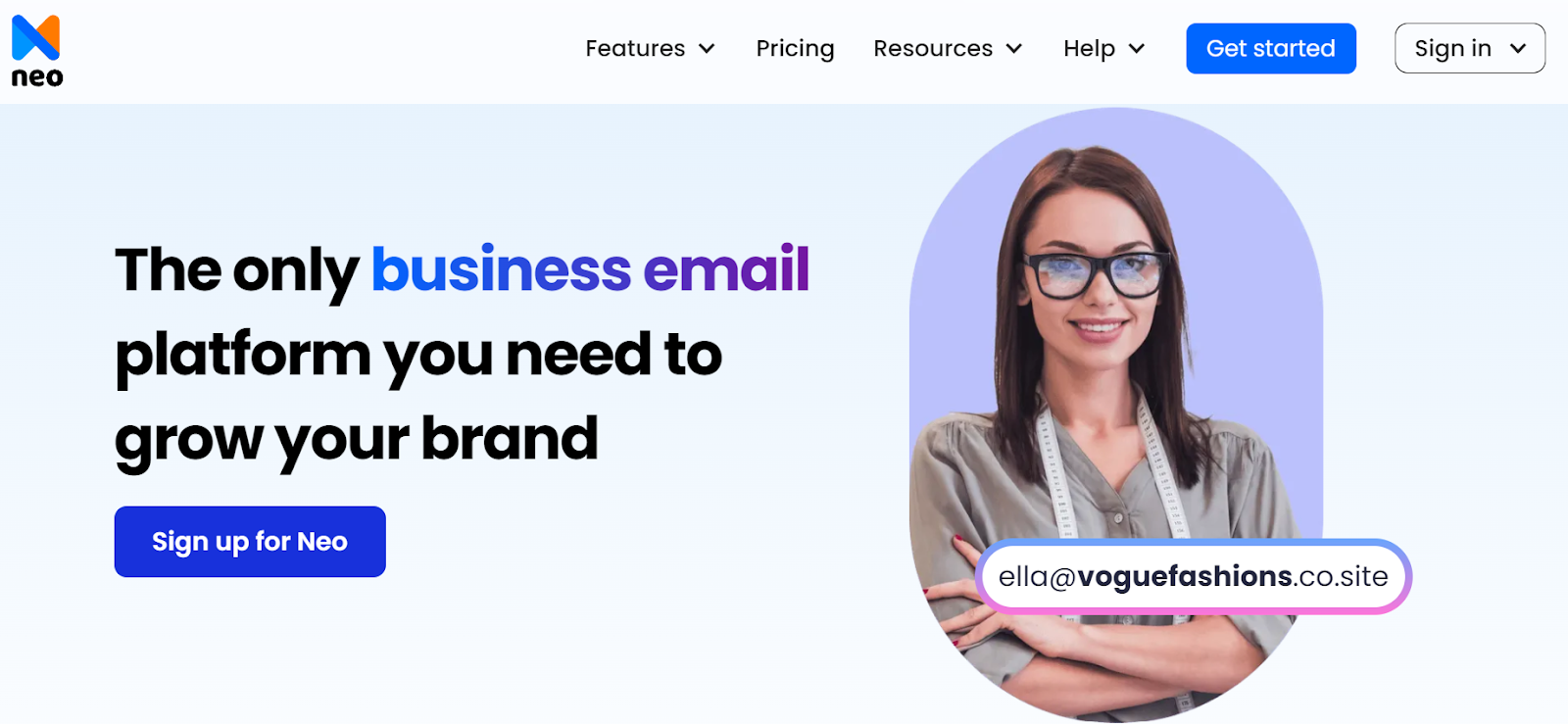
Now that you have identified the distinction between Gmail and Outlook let us discuss Neo, which you can use instead of email service providers offering top-notch services, similar to popular email platforms, and that too at affordable rates.
Neo is a highly reliable business email service that ensures your messages reach their respective recipients every time. The email service provider also provides features that help you connect with, market to, and schedule time with your respective stakeholders, clients, and prospects.
Neo levels up the emailing experience by offering the best services for small and mid-sized businesses. It offers a Gen AI tool, Smart Write, that helps draft email messages and a one-page website to launch your website without requiring technical knowledge to build one or a separate domain. You can deploy your website using Neo's business email address. Take a look at the nine features in Neo that can help you make a bigger impact with business email.
1. Read Receipts
You will always know whenever someone opens your email with the platform’s Read Receipts feature. This particular feature relieves you from the stress of waiting for a response by helping you plan your next steps. You can also schedule follow-ups regarding the emails you sent with the same feature.
2. Priority Inbox
You can organize your most important emails automatically in a separate tab so that they receive immediate attention. This particular feature enables you to customize your inbox to identify some critical communications and separate them from the rest. This enables you to manage your time by focusing on what's essential and checking the other tasks later.
3. Flexible Storage for All
Storage has never been more accommodating than with Neo, thanks to its offering of 100 GB for every mailbox. It does not matter if you are a small business owner who manages multiple accounts or an individual who wants to keep everything in one place. Neo’s flexible storage solution ensures everyone has the space they always need.
4. Quick Access
Experience an efficient connection that is always at your fingertips. This becomes possible with the webmail and apps optimized for both desktop and mobile through Neo’s platform. Stay connected and enjoy lightning-fast responsiveness that keeps you in the loop effortlessly.
5. Turbo Search
This advanced search functionality gets your search results 10x faster than any other email service platform.
6. Rules
This particular feature enables you to organize your inbox with configurable rules. You can also categorize all conversations into folders and keep related messages together for easy access. You can also filter out unwanted emails based on your personalized settings. Set up rules to move your emails to specific folders, mark them as read, forward them, or star them at your convenience.
7. Undo Send
Did you make a typo or miss an email attachment? Just click on the Undo Send feature, which lets you unsend all your emails before they reach your recipient’s inbox. The best part is that you can use Neo’s Undo Send feature from 5 seconds to around 2 minutes after hitting an outgoing email's ‘send’ button.
8. Multiple-account Support
Neo enables you to manage multiple accounts in a single place. This means you do not have to toggle around to access other inboxes when you are already using one as your primary email.
9. Calendar
Neo's built-in calendar helps you simplify your scheduling processes. You can share your calendar with teammates easily, view it by day, week, or month at your convenience, and stay ahead of deadlines.
Gmail vs. Outlook vs. Neo: Which is Better?
Final Thoughts
Gmail versus Outlook, whichever service you use, depends on your specific business requirements. As we have seen, both email service providers have unique features and benefits that make them a favorite among individuals and businesses. However, if you are still confused about the ‘Gmail vs Outlook in business’ scenario, you can try using an alternate platform, like Neo. This efficient platform offers you the same features as Gmail and Outlook, including a few additional benefits that make it a must-try for everyone.
So, why wait? Utilize Neo today and give your business email a new look right away!
Frequency Asked Questions
1. Is Outlook or Gmail better for my business email?
Both solutions have their respective advantages and disadvantages, which means that the decisions come down to your specific needs. Gmail is known for its excellent customizability and extended storage capabilities, but Outlook gives you more collaborative and protective features. However, if you are still stuck in the Gmail versus Outlook debate, then consider using them during the free trial and make your decisions accordingly.
2. Which email service is the best for my business?
You will find several efficient email service providers for your business. However, choosing the right platform for emailing needs often depends on your own requirements. For instance, you can choose Neo if you have a small to mid-sized business. It offers you a custom domain with a free one-page website to ensure you have a professional online presence as a brand.
3. What kind of email looks more professional?
A professional email will always include a custom domain that will reflect the brand’s identity. The same email must have a concise subject line that summarizes the content. It helps the recipient understand your email’s purpose at a glance. You must also make sure that the email body is well-structured and begins with a polite greeting. Including a professional email signature with the brand’s logo and social media links can also enhance your email's professional appearance.
4. How to choose a good business email address?
Your email address must straightforwardly reflect your business. You can try using a unique name, location, department, and more, as long as your email address is simple and memorable. Most importantly, a business email address uses your company or brand’s domain name. You can choose email as your business email address provider if you are still confused about selecting between Gmail and Outlook for your requirements.

Get Business Email
No domain name required
Get Business Email
Gmail & Outlook Alternative





.svg%201.svg)
.svg)
.svg)
.svg%201.svg)



