
Get Business Email
No domain name required
Good Email Provider
Explore Neo!
A good email service is of the utmost importance to maintain your personal and business brand. With more than half of the global population being active email users, leveraging this communication channel is extremely useful to scale your products, keep in contact with your customers, and keep track of your favorite company’s newsletters and catalogs. Beyond that, good email providers also provide facilities for scheduling, planning, and team collaborations.
Are you looking for a good email service to help you streamline your communication but don’t know which service to choose? This blog will help you narrow down possible choices by providing you with some of the best email providers. Let’s get started and learn more!
Best Email Providers for Business & Personal Use Summarised
1. Neo: Best business email for small businesses with a free domain, AI website builder, and marketing tools.
2. Gmail: Best for personal use, seamless collaboration and productivity within Google’s ecosystem.
3. Outlook (Microsoft 365): Best for enterprises needing advanced integrations with Office apps.Yahoo Mail (Turbify): Best for personal users and small businesses seeking affordable domain and email hosting.
4. Zoho Mail: Best for small teams needing a customizable email platform with a Forever Free plan.
Proton Mail: Best for users prioritizing privacy and end-to-end encrypted communication.
Factors to Consider When Choosing an Email Provider
Choosing from one of the several good email services requires consideration of some important aspects. It is also important to understand your particular use case and ensure that your email provider offers all the tools and features you may need. Here are some points to consider before making your choice.
1. Storage Capacity and Attachment Limits
Any email user should prioritize storage capacity. Large email and attachment storage and access become increasingly crucial as our digital footprint expands. Good email services let you keep your important files and messages organized and readily available, with large storage limits.
Furthermore, attachment size restrictions are a critical factor in determining the practicality of an email service. Whether you're sending high-resolution photographs, multimedia files, or large documents, a provider with generous attachment limits will help you expedite your workflow and prevent you from having to use any file-sharing situations.
2. Spam and Virus Protection
Strong spam and virus protection is imperative in the constantly changing cyber environment. Good email providers use cutting-edge screening methods, industry-grade encryptions, and high-security measures to protect your inbox from unwanted and possibly harmful content. They also provide a clean and safe email environment by successfully filtering spam, phishing attempts, and viruses to reduce the possibility of having your data compromised.
3. Email Organization and Labeling Tools
As your inbox grows, effective organization becomes critical. Good email providers have a multitude of tools and features to help you manage your email efficiently. Depending on your requirements, they might include search options, email filters, labels, and folder customization to organize and access your emails.
4. Integration with Other Productivity Apps
An ideal email provider allows smooth integration of your emails with different platforms like CRM, CMS, and HR. They also allow third-party add-ons. Understanding this necessity, reliable email companies enable easy integration with calendars, like Calendly and task managers, note-taking tools, and other productivity-boosting apps and software.
You can manage different workflow functions from the same platform by enabling you to make appointments, delegate work, and get pertinent information straight from your email interface.
5. Mobile Accessibility and User-Friendliness
Good email services offer multi-device support so that you can access your emails flexibly from desktop and mobile applications. Additionally, choose an email provider that is easy to use, has a low learning curve, and offers a simple interface.
6. Customization Options
Establishing a polished and distinctive online presence requires branding and customization for both people and companies. Good email services let you customize your email experience with a variety of settings. These may include branded email signatures, custom domains, and personalized themes or layouts.
Top Email Providers for Businesses and Personal Use
Whether you're a business looking for a full productivity package or an individual concerned with security and personal branding, good email providers offer a wide selection of options to meet your particular needs. Here are our top 6 options to help you make the best choice.
1. Neo
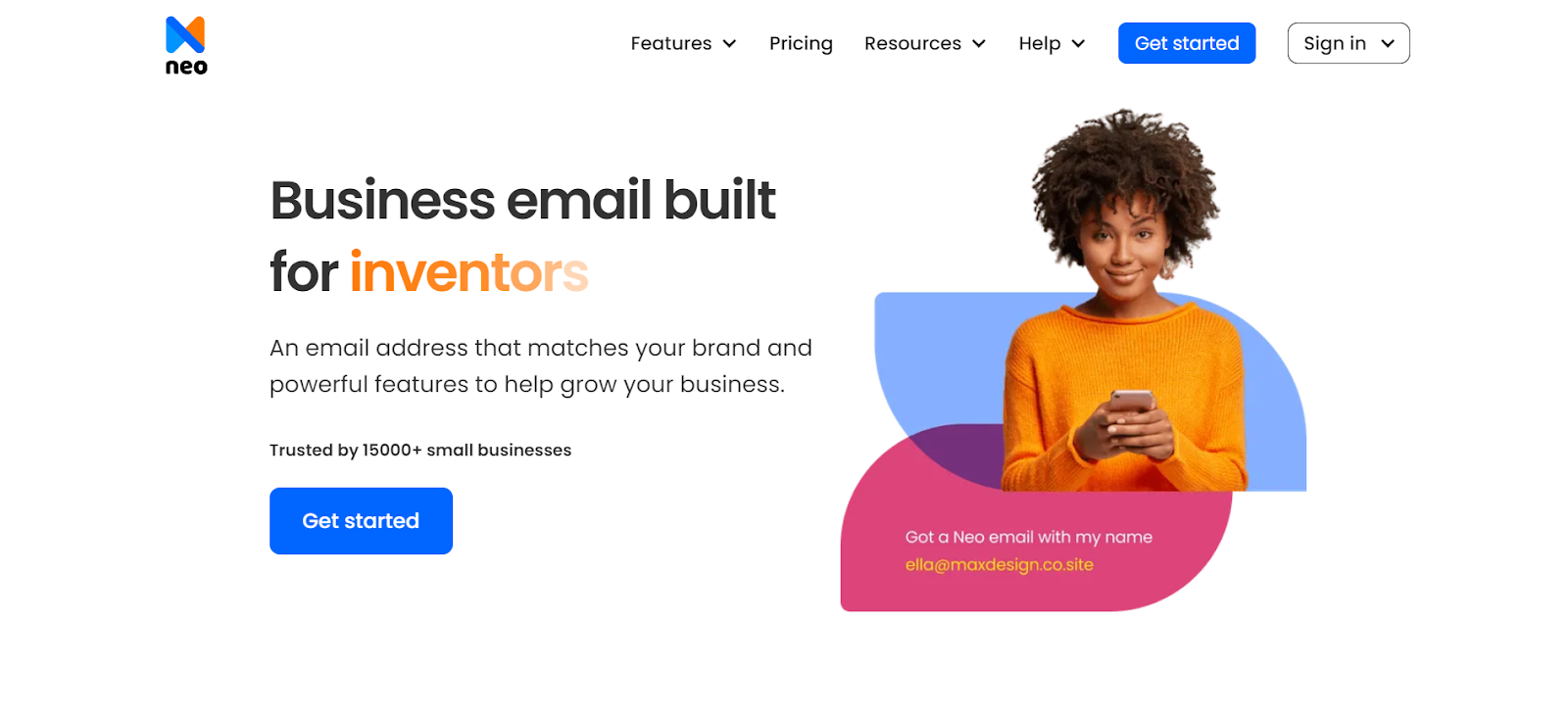
Neo is a powerful email hosting platform designed for entrepreneurs and small and mid-sized businesses. It offers email marketing tools, including read receipts, email campaigns, and generative AI writing assistance. Neo also lets you add your existing domain with your email address or create a free .co.site domain.
Features:
- Complementary one-page website
- Email marketing features
- Industry-grade encryption and anti-spam protection
- Integration with other email providers like Gmail and Outlook.
Pros:
- Generate appointment booking links.
- It allows you to create email aliases and add more email addresses.
- Workflow automation with autoresponders, email schedulers, and AI assistance.
Cons:
- Limited-period free trial.
- Potentially higher costs for individuals compared to free options.
2. Gmail

Gmail ranks among the most popular and commonly used email services in the world. Distinguished by its simple and uncluttered design, the email platform provides an easy-to-use interface that works well with Google's extensive productivity suite, which includes Docs, Sheets, and Slides.
Additionally, users can keep their inboxes tidy and focused with its strong spam prevention measures, automation rules, and sophisticated filtering features. While Gmail provides enough features for personal use with its free plan, businesses or those looking for more robust support can pay for a Google Workspace subscription.
Features:
- 15GB storage space in the free version
- Powerful virus and spam filters
- Connection to Google Workspace (Sheets, Docs, etc.)
- Email organization with priority inbox, labels, and categories
- Web interface and smartphone support
Pros:
- Smooth interface due to Google’s ecosystem
- Superior anti-spam defense
- Create multiple email signatures and other customization options.
Cons:
- Few personal branding customizing choices with the free version.
- Privacy issues arise from data collecting methods.
- Only 15 GB of storage is available for free.
3. Outlook (Microsoft 365)

Outlook, Microsoft's main email platform, is a keystone of the all-inclusive Office 365 package. It is a personal and business email management program that allows integration with the Microsoft suite, including Excel, Word, OneNote, and more.
Outlook's dynamic automation features, such as an email scheduler, email management options, and link verification, make It one of the most well-liked email providers. Like Gmail, you can buy a premium Office 365 version and enjoy its corporation-friendly functionality options.
Features:
- Scheduling and advanced email organization
- Attachment previews and Office app integration
- Familiar desktop client (Outlook) and mobile app support
- Solid security and compliance features for businesses
Pros:
- Easy connection with Office programs from Microsoft
- Well-known interface for current Office users
- Solid productivity and team collaboration tools
Cons:
- Limited storage space in free plans
- Potential compatibility issues with non-Microsoft environments.
4. Yahoo Mail
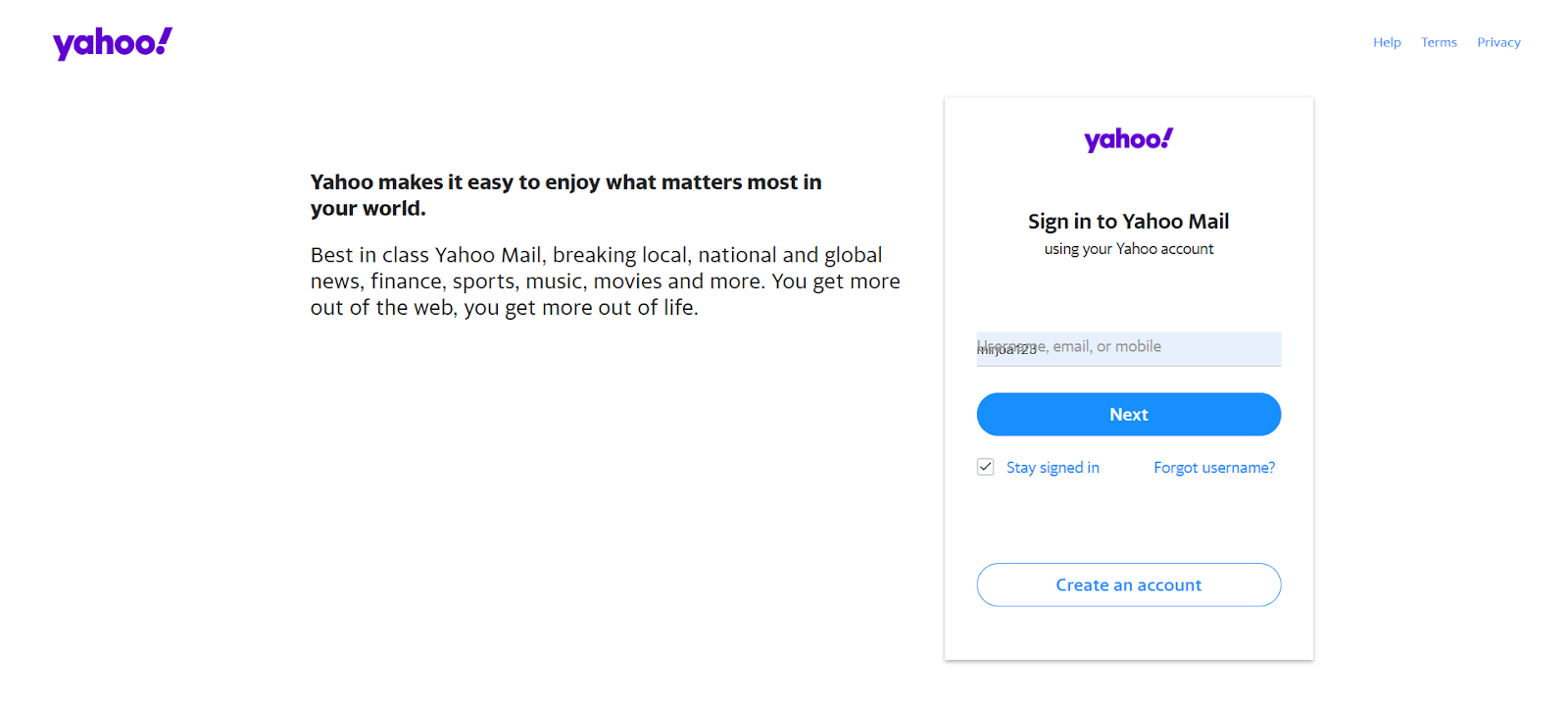
One of the most well-known and established email services for personal use, Yahoo Mail, provides a modern and neat user interface. Though mostly intended for personal use, Yahoo Mail distinguishes itself with its user-customizable themes and layouts, which let users customize their email experience. It is a one-stop shop for keeping informed and amused since it also offers integrated news and entertainment articles on its platform.
However, Yahoo Mail’s business platform, Yahoo Small Business, has been rebranded into Turbify. Turbify is an all-in-one platform where users can get domain registration, web hosting, and email hosting services at affordable prices.
Features:
- Modifiable themes and layouts
- News and entertainment material integrated with Yahoo's services (Calendar, Messenger, etc.)
- Basic tools for email organization
Pros:
- Free and easily available for individual usage
- Free storage space of 1 TB
- Efficient email management by creating different folders.
Cons:
- Restricted storage and attachment dimensions
- Limited connection to productivity software.
- Focuses on advertising in the free edition, which users might find annoying and distracting.
- Security features are less robust than those of other email providers.
5. Zoho Mail

Zoho Mail provides a powerful email solution suitable for businesses of all sizes and even people looking to enhance their online image. With its all-inclusive features like offline email support, password-protected emails, large attachment availability, and customized domain email hosting, it is one of the best options for professionals looking to get the maximum value out of their email communications.
It also offers a Forever Free plan for small teams of 5 with a free custom domain and 5 GB of storage for each user, perfect for those who want their email address just to build a professional image.
Features:
- Forever free plan for small teams and personal use
- Expert email screening and organization
- Collaboration with other Zoho applications (Writer, Sheet, etc.)
- The securePass feature will enclose sensitive information in your email without any worries.
Pros:
- Economical business pricing.
- Feature-rich webmail with high customization options
- Strong tools for email administration and team collaborations.
Cons:
- Extremely low storage in the free plan.
- The features could be overwhelming for personal users who don’t need many features
6. Protonmail

Proton Mail is a good email service for those who value privacy and security. It stresses end-to-end encryption and data protection of not just your email content but also your calendar and drive files.
Designed with the highest care for preserving user information, Proton Mail provides a secure email infrastructure without any charge.
However, the email provider is also available for business purposes, and you can get a custom quote from their sales team. Proton for Business includes an administration panel for easy account management, custom domains, a catch-all email feature, and inbox filtration rules, among others.
Features:
- Robust encryption and security features
- Custom domain support
- Mobile apps and webmail interface
- Basic email organization tools
Pros:
- Full-proof security and privacy features
- Easy data migration features
- Free for personal use and custom quotes for businesses, providing greater flexibility.
Cons:
- Limited storage for free plan.
- No email automation rules.
Learn more about USA email providers.
Compare pricing and features of top business email providers
- Neo starts at around $2 per user per month and includes a free domain, AI website builder, and marketing tools.
- Google Workspace begins at about $7 per user per month and provides Gmail with a custom domain, Drive, Meet, and 30 GB of storage.
- Microsoft 365 starts near $6 per user per month and includes Outlook, Teams, OneDrive, and advanced security controls.
- Neo is the most affordable and startup-friendly, Google Workspace is best for team collaboration, and Microsoft 365 suits larger organizations needing robust integrations.
Which provider offers the best deliverability and anti-spam tools
- Neo provides reliable anti-spam and encryption for small businesses.For best results with any provider, configure SPF, DKIM, and DMARC correctly and maintain a clean sender reputation.
- Microsoft 365 offers the strongest deliverability and spam protection through Exchange Online and Defender for Office 365.Google Workspace also performs exceptionally well with AI-driven spam detection.
Best email providers for small teams with limited IT support
- Neo is the easiest to set up and maintain, offering a free domain and AI-powered tools.
- Google Workspace is ideal for teams already using Google Docs and Drive.
- Microsoft 365 is best for those who rely on Outlook and Office apps.
- For simplicity and minimal tech effort, Neo stands out as the most beginner-friendly choice.
What features should a business email provider have need answer for this
A good business email provider should offer features that go beyond just sending and receiving messages. Here are the key features to look for:
- Custom Domain Email – Your email should match your business domain (like you@yourbusiness.com) to build credibility and brand trust.
- Security and Encryption – End-to-end encryption, spam filters, and malware protection to keep your data safe.
- Ample Storage Space – Sufficient mailbox storage to handle growing email volume without performance issues.
- Ease of Setup and Management – Simple setup for domains, users, and devices — ideal for non-technical users.
- Calendar and Contact Integration – Built-in scheduling, task management, and contact syncing to boost productivity.
- Mobile and Desktop Access – Seamless access across devices through webmail, mobile apps, and desktop clients.
- Collaboration Tools – Shared calendars, file storage, and team collaboration features for better communication.
- AI and Productivity Features – Smart compose, email tracking, templates, and scheduling to save time.
- 24/7 Customer Support – Reliable support for troubleshooting and quick setup assistance.
- Scalability and Pricing Flexibility – Plans that can grow with your team, offering fair pricing for small businesses.
Conclusion
Your email address is a gateway to your digital presence, and choosing the right provider can make all the difference. This extensive guide covers everything from storage capacity and spam protection to customization choices and productivity connectors.
While industry giants like Gmail and Outlook offer robust, good email services backed by powerful ecosystems, solutions like Neo cater specifically to the needs of creators, entrepreneurs, and personal branding enthusiasts who want a unique, branded email address that reflects their identity.
Remember, your email address is often the first touchpoint with potential clients, collaborators, or industry peers, and a polished, branded email can significantly impact the impression you make. Whether you're a consultant providing professional guidance, an artist presenting your portfolio, or an entrepreneur presenting your big idea, a good email service can make a lasting impact. So, register with Neo today and enjoy the free trial.
Frequently Asked Questions (FAQ)
1. Why is having a professional email address important?
A professional email address authenticates and respects your company or personal brand. It also makes you seem more experienced and reliable to prospective customers, partners, or employers by helping to build a unified and distinctive web presence.
2. What features should I look for in a good email service?
Some of the important features to consider are storage, strong anti-virus and spam protection, email organization tools (labels, filters, etc.), mobile accessibility, integration with productivity tools, and custom domains or customized email signatures.
3. Are free email services like Gmail or Yahoo Mail suitable for business use?
Although they may not have the most advanced features, storage, customization features, or support options that bigger companies need, free email services might be useful for small firms or individual entrepreneurs on a low budget. Paid email services tailored for businesses often provide more capabilities, and luckily, Gmail and Yahoo Mail both have premium plans.
Microsoft 365 offers the strongest deliverability and spam protection through Exchange Online and Defender for Office 365.
Google Workspace also performs exceptionally well with AI-driven spam detection.
For best results with any provider, configure SPF, DKIM, and DMARC correctly and maintain a clean sender reputation.
Conclusion
Your email address is a gateway to your digital presence, and choosing the right provider can make all the difference. This extensive guide covers everything from storage capacity and spam protection to customization choices and productivity connectors.
While industry giants like Gmail and Outlook offer robust, good email services backed by powerful ecosystems, solutions like Neo cater specifically to the needs of creators, entrepreneurs, and personal branding enthusiasts who want a unique, branded email address that reflects their identity.
Remember, your email address is often the first touchpoint with potential clients, collaborators, or industry peers, and a polished, branded email can significantly impact the impression you make. Whether you're a consultant providing professional guidance, an artist presenting your portfolio, or an entrepreneur presenting your big idea, a good email service can make a lasting impact. So, register with Neo today and enjoy the free trial.
Frequently Asked Questions (FAQ)
1. Why is having a professional email address important?
A professional email address authenticates and respects your company or personal brand. It also makes you seem more experienced and reliable to prospective customers, partners, or employers by helping to build a unified and distinctive web presence.
2. What features should I look for in a good email service?
Some of the important features to consider are storage, strong anti-virus and spam protection, email organization tools (labels, filters, etc.), mobile accessibility, integration with productivity tools, and custom domains or customized email signatures.
3. Are free email services like Gmail or Yahoo Mail suitable for business use?
Although they may not have the most advanced features, storage, customization features, or support options that bigger companies need, free email services might be useful for small firms or individual entrepreneurs on a low budget. Paid email services tailored for businesses often provide more capabilities, and luckily, Gmail and Yahoo Mail both have premium plans.

Get Business Email
No domain name required
Good Email Provider
Explore Neo!





.svg%201.svg)
.svg)
.svg)
.svg%201.svg)



