
Get Business Email
No domain name required
Hotmail Alternative
Get Neo today!
Hotmail was one of the earliest webmail services that allowed users from anywhere worldwide to create email addresses with the @hotmail.com domain name and access emails. Introduced in 1996, Hotmail's straightforward design and ability to be accessed from any computer with an internet connection contributed to its instant success. The ease and simplicity with which Hotmail set the standard for other web-based email services permanently altered how people communicated online.
However, maintaining Hotmail's image of providing secure and fast web-based email services wasn’t easy, as the service was surrounded by problems. These problems ultimately led to its discontinuation. Are you wondering whether we can still create Hotmail accounts? Is Hotmail still active?
We answer all your queries in the detailed and comprehensive guide.
Features of Hotmail
Hotmail transformed online communication, one of the first web-based email services. Even if Hotmail can appear simple by today's standards, it was a popular option for early internet users because of its ground-breaking features. These noteworthy characteristics set Hotmail apart:
1. Rich Text Formatting
Hotmail added features allowing users to create emails in various font sizes, styles, and colors. Emails with rich text formatting were both more dynamic and aesthetically pleasing than those with just text.
2. File Attachments
Hotmail allowed users to attach files to emails and exchange files, including photos and papers, with their connections to improve information sharing and cooperation.
3. Contact Management
The built-in contact manager in Hotmail allowed the users to store and arrange contact information, including email addresses and names. This makes managing communication and responding to emails easier.
4. Spam Filtering
Hotmail has put in place fundamental spam filtering systems to shield users from unsolicited and maybe dangerous emails, avoiding spam emails and preventing cybercrime.
5. Customization Options
Hotmail allowed users to select various color schemes, layouts, and background photos for their write and inbox windows.
6. Signature
Users can create and add a custom signature to emails in Hotmail, just like in Gmail. This signature could include text, formatting, and even logos or pictures.
7. Dark Mode
Microsoft added a feature called "dark mode" that lets users change the UI to a darker color palette. In low light conditions, in particular, dark mode can lessen eye strain and offer a more contemporary and aesthetically pleasing experience.
Benefits of Using a Hotmail Account
Hotmail was a leader in web-based email services when the internet first started, providing consumers with an easy-to-use means of communicating online. Hotmail is still a popular option for many customers, even though many other email providers have emerged throughout time. The use of a Hotmail account has the following main advantages:
1. Accessibility
One of Hotmail's biggest benefits is that it can be accessed from any location with an internet connection. Unlike traditional email clients, which require particular software installations, Hotmail may be accessed with a web browser on any computer, tablet, or smartphone. Those who travel a lot or utilize several devices will especially benefit from this versatility.
2. Free Email Service
Hotmail eliminates the need for expensive memberships or subscriptions by providing free email accounts. Regardless of their financial situation, a larger audience may now communicate online through their email services.
3. Large Storage Capacity
Hotmail accounts have enough storage, so users can keep hundreds of emails and files without having to worry about running out of room. People who regularly exchange big files or keep huge email archives will find this especially helpful.
4. Integration with Microsoft Services
Hotmail is a Microsoft product; hence, it easily links with other Microsoft services such as Skype, OneDrive online storage, and the Office package. Through a unified user experience, this integration streamlines communication, file sharing, and collaboration inside the Microsoft ecosystem.
5. User-Friendly Interface
Thanks to Hotmail's user-friendly design, even inexperienced users may easily access and manage their emails. The simple controls and tidy design guarantee a seamless email management experience.
6. Mobile Compatibility
Hotmail can easily run on mobile devices with its robust and user-friendly mobile application, so that people may check their emails on the go.
7. Security and Privacy
Microsoft prioritizes security and privacy in its email services. Hotmail accounts are safeguarded against unwanted access by sophisticated encryption and security protocols.
However, What Happened to Hotmail?
Hotmail was launched in 1996, and Microsoft acquired the web-based email services in 1997. Just after the acquisition, Microsoft added Hotmail to its MSN group of online services, and its popularity started to surge and grow quickly.
So, Hotmail used to offer free storage space. However, Microsoft stopped the trend and started charging $99 yearly for 5GB of cloud storage. The users accepted the new terms and readily accepted paying the price, but there were concerns regarding storing their personal data on a third-party server.
Given that cloud technology was in the evolving stage, the company couldn’t keep the data secured, and what the users were most concerned about became true. Hackers consequently got access to usernames, passwords, personal information, and everything else.
In 2013, the company changed its data privacy and security policies and discontinued Hotmail.com.
Rise of Outlook.com
In order to fix everything and restore the user's trust in the company, Microsoft replaced Hotmail.com with Outlook.com, a webmail application with a modern and intuitive interface and enhanced security features.
Microsoft transferred all the Hotmail users and their data to Outlook.com. So, if you are wondering if you can still access your Hotmail account, you can.
Can you still create a Hotmail account? The answer to this query is yes; you can create your email address with the @hotmail.com domain name but in Outlook.
Step-by-Step Guide to Create a Hotmail Account
It takes only a few steps to create a Hotmail account—now called Outlook.com. Here is a quick start guide:
Step 1. Visit the Outlook.com website and click the "Create free account" option.
(Note: even if you try to visit www.hotmail.com, you will directed to Outlook.)

Step 2. Create your email address after selecting the "@hotmail.com" domain.

Step 3. Create a password for your new Hotmail account and click on the Next .

Step 4. Enter your name and click on the Next button.

Step 5. Enter your country and birth date, then click on the Next button.

Now, for security purposes, you will have to solve a puzzle, and then, that’s it. You have successfully configured your new Hotmail account.
After creating your account, you can use the Outlook.com interface to send and receive emails, link other email accounts, and personalize your settings. Hotmail's extensive security measures and connection with other Microsoft services ensure a smooth and safe email experience.
Neo: A Modern and Secure Alternative to Hotmail
Neo is a simple and easy-to-use email hosting and business email platform. It enables you to build a distinctive business email address that fits your brand. In addition, it also offers a free .co.site domain and a one-page website with paid services.
Features
Some key features of Neo include:
1. Robust Security Features
It is one of the most secure business email platforms geared with robust security features, like end-to-end encryption of in-transit and at-rest data with 256-bit ciphers, hosted on AWS, antispam and antivirus protocols implemented, and two-factor authentication.
2. One-Page Website Builder
This is one of the best features for small businesses and solopreneurs who are discovering how to make their space in the digital world. With your Neo email address, you can launch your own one-page website, which will act as a lead-generation landing page. The website builder makes it super easy to build, deploy, and maintain a website, with the functionality to add email-integrated forms and social media handles.
3. Powered-Packed Growth Suite
The Growth Suite even includes email campaign management, Neo Bookings (Appointment Scheduling), Signature Designer, and Email Templates to boost your email marketing team's efforts and productivity.
4. Read Receipt
Neo even offers robust analytic and reporting tools to give you performance insights about your email campaigns, like how many users have opened the email and others. With these insights, you can refine your strategy to pull out effective results.
5. Smart Write
Smart Write is an AI-powered tool that helps users draft professional and top-notch email messages to impress their clients and investors. All you need to do is choose the format and writing style, and you will have your first draft ready within minutes.
Steps to Set up Your Business Email with Neo
Setting up an email account is easy and straightforward. Follow the steps to create a Neo email account.
Step 1. Go to the official website.
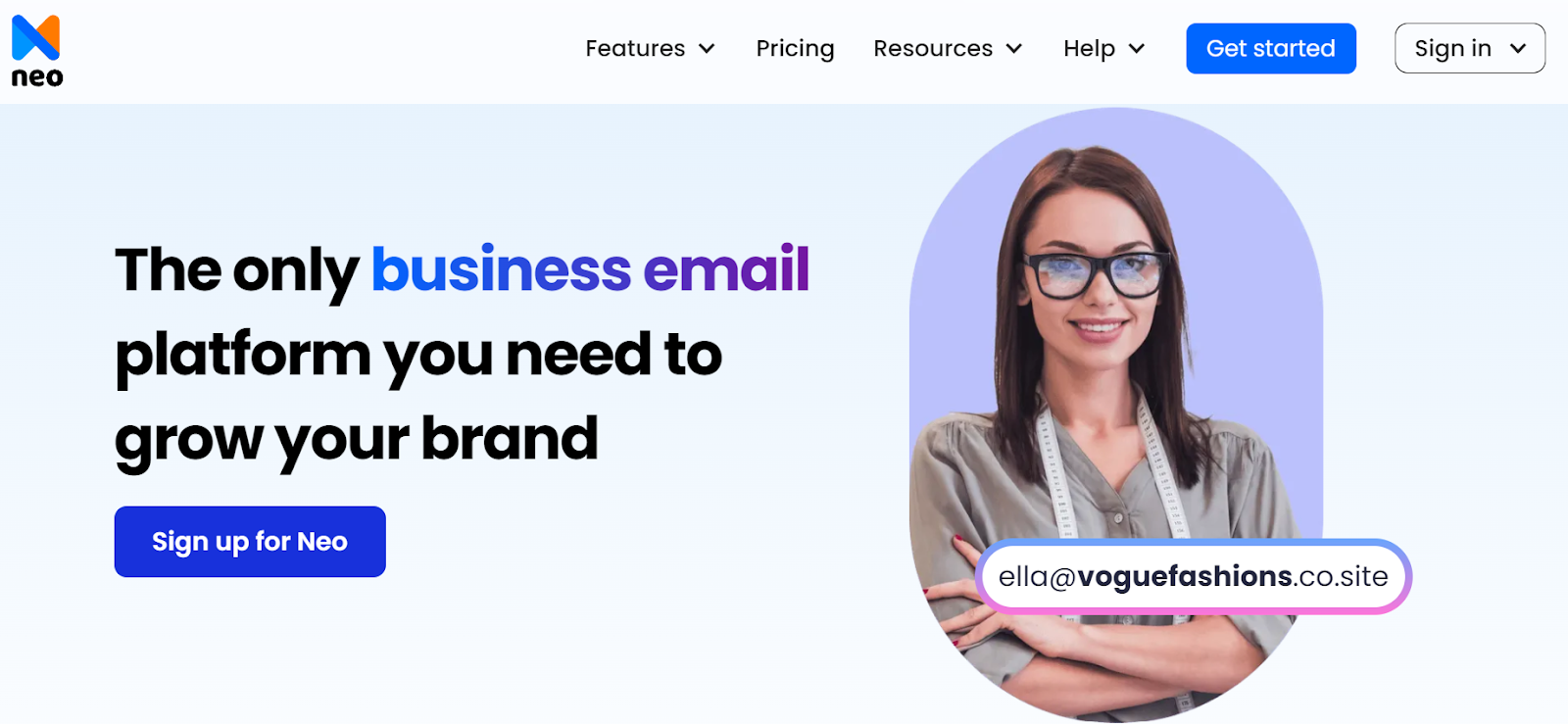
Step 2. Select a business plan from Neo.
Select the plan according to your requirements so that its features can boost your marketing team’s capabilities. The best plan is the Standard plan, which offers all the best features. Click on Get Standard.
Step 3. Choose the option “I need a new domain”.

Step 4. Enter your domain name. If it is available, you can get it for free for one year if you buy an annual plan.
Step 5. To create your email account, enter your existing email address and new password and click on the Continue button.
Step 6. Now, use your admin account credentials or the customer email address and password to log into the Neo Admin Panel.
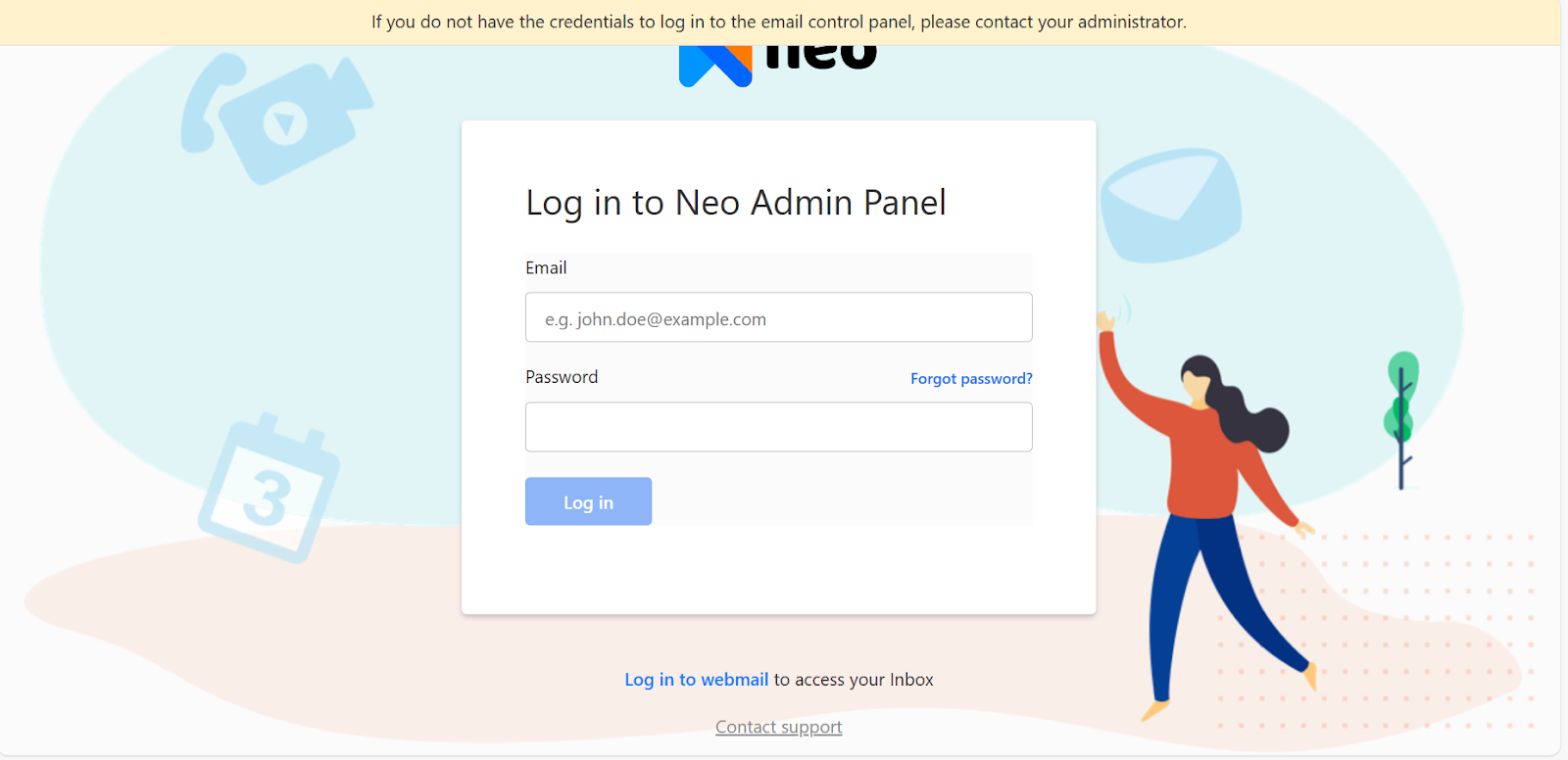
Step 6: Select Email Accounts and click on the ‘Create new email account’ button.
Fill in the required information in the window that appears, then click on the ‘Create new account’ button. Finally, your email account is created.
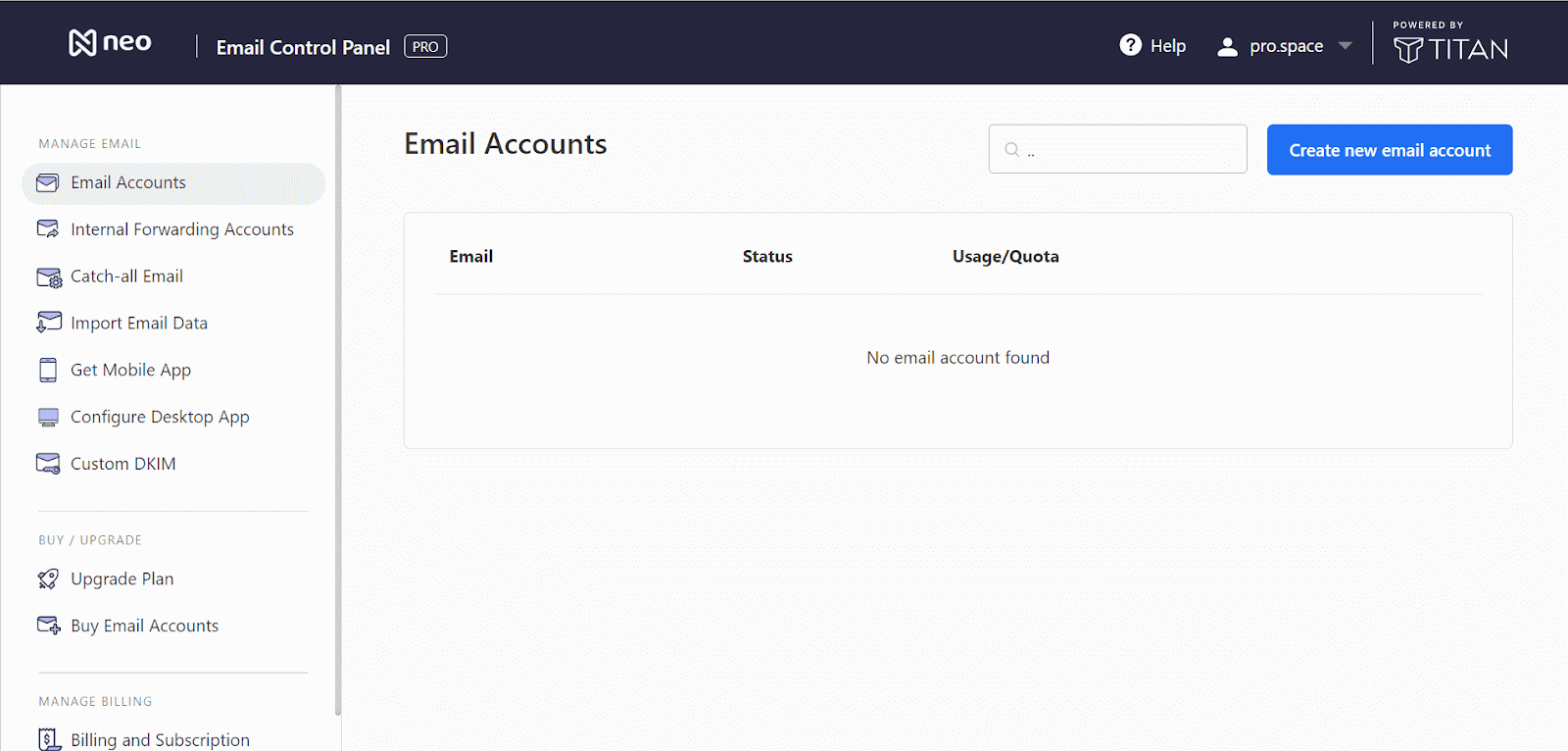
When you create an account on Neo, you must pass a CAPTCHA test, among other security procedures, to prove you are a real person. Your account will be activated, and you may start using your new email address and plan’s features, like a one-page website, signature designer, and AI-powered features, immediately after verification.
Conclusion
Even though Hotmail is officially discontinued, users with Hotmail email addresses can still use it. If you dream of having a Hotmail email address, you can still create one with Microsoft Outlook. However, when it comes to business relationships, it is essential to have an email address with a custom email domain, like @yourbrandname.com.
Buying an email domain and subscribing to an email hosting plan can be expensive, which small businesses won’t prefer. That’s why Neo presents an affordable and professional solution: businesses buy email marketing plans with a free email domain name (at least for one year).
Besides, there are no contracts or anything. You can utilize the free trial period to see if it fits your needs, and you can easily opt-out if it doesn’t. So, try Neo today and enhance your digital presence.
Frequently Asked Questions
1. Is Hotmail still available for new account sign-ups?
Though one of the first web-based email systems, Hotmail has subsequently been renamed Outlook.com by Microsoft. Still, you can create a new account using an '@hotmail.com' email address with Outlook, which offers new features and a more contemporary user experience.
2. Do I need to provide personal information to create a Hotmail account?
Indeed, you must provide certain personal information when opening a Hotmail (or Outlook.com) account, such as your name, birth date, and a working phone number or other email address, in case you need to restore your account. This information serves verification and security purposes to stop abuse and illegal access.
3. Can I create multiple Hotmail accounts?
If you have a Microsoft 365 subscription, you may set up several personal, business, and school accounts in Outlook. Outlook allows you to add various email accounts, including Outlook.com or Hotmail, Gmail, Yahoo, iCloud, and Exchange. However, you can create alias email addresses using the @hotmail.com email domain name.
4. Can you sign into Outlook with a Hotmail account?
Outlook supports a wide range of email accounts, including Outlook.com or Hotmail.com, as well as the work or school account associated with Microsoft 365, Gmail, Yahoo, iCloud, and Exchange accounts.
5. Can I import my contacts and emails from another email service to my new Hotmail account?
Unquestionably, Hotmail (and Outlook.com) provide tools to import your current contacts and emails from other email providers, including Gmail, Yahoo, and even older applications like Outlook Express or Windows Live Mail. This facilitates the transfer to your new Hotmail account without sacrificing your prior contact details and conversation history.

Get Business Email
No domain name required
Hotmail Alternative
Get Neo today!





.svg%201.svg)
.svg)
.svg)
.svg%201.svg)



