
Get Business Email
No domain name required
Do you know that around 27 million business cards are being printed in the USA every single day? Even in the era where more and more businesses are going digital, having a business card or visiting card remains the best way to stay connected and remembered. However, with the rise of online printing services, it can be challenging to decide which brand to use to create your business cards.
You may have heard of VistaPrint when it comes to online business card/visiting card creation. From a unique collection of business card templates to a user-friendly experience, VistaPrint business cards are a great choice for making a good impression among people. Besides, with VistaPrint, you can easily design the business card of your dreams, even if you don’t possess any technical knowledge. Are you curious to know more? Read on to learn how to get started!
Significance of Business Cards
In the digital business landscape, offline marketing adds a level of validation to your brand. Additionally, having a business card will serve as proof that your organization is really what you claim to be and provides tangible proof of your brand identity. In fact, around 72% of people judge your business depending on your business card, making it essential to have a well-designed business card. Below are some reasons why business cards are indispensable for your company.
1. Memorable first impression
Business cards help you to professionally introduce yourself to potential clients, business partners, and other important contacts. They demonstrate your professionalism and preparedness.
2. Seamless Networking and Contact exchange
Business cards are a convenient and efficient source to exchange your contact information and business communication etiquette. The recipients can quickly look up your name, company, title, phone number, and email address and establish a channel of communication with you efficiently. Unlike other digital connections like emails, physical visiting cards give a tangible reminder of your business and your position within it.
3. Branding and Identity
A well-designed business card equals your business’s identity. The card communicates the potential services and products you can offer to the clients and establishes strong brand recognition. As a result, prospects perceive your brand as credible and trustworthy.
4. Cross-media marketing
While traditional business cards are easy to carry and distribute, you can also use them for cross-media marketing. You can include specific features like QR codes or your website name and address on the card, allowing recipients to visit your online store directly, which encourages further engagement and lead conversion.
VistaPrint Business Cards – An Overview

VistaPrint is a global eCommerce platform designed to help businesses and individuals manage all facets of their brand, from building an online presence with their Wix-associated website builder to creating a cohesive brand image with their logo maker and business cards.
VistaPrint business cards give your brand a refreshing image with attractive and affordable essentials, such as dynamic elements, customizable templates, and a variety of business card types. Due to its vast collection of cards, VistaPrint is a good one-stop shop for businesses seeking to exhibit their services and products or increase their brand reach.
Steps to Buy VistaPrint Business Cards
Even modern businesses need a business card to expand their reach across the globe. You can opt for VistaPrint business cards, among some other choices, to meet your goal easily and seamlessly with an exhaustive list of options for personalization. From choosing a luxurious gold-embossed business card to a clear plastic card offering longevity, you will have countless choices to translate your brand vision and style to your business cards.
The process of creating your VistaPrint visiting card is relatively simple. Follow the below steps to get your business card.
Step 1. Visit their official page
Visit the official page of VistaPrint and navigate to the Business Cards option.

You can hover over the option, which will give you a menu of all the different services available, or click on it to access the business card page.

However, before you begin designing your VistaPrint visiting card, we suggest you determine the following: Understand your target market, ensure the theme and tone of your business card match your brand voice, and determine your budget constraints.
Step 2. Choose a Product to Design
In this step, you have to choose your VistaPrint visiting card template or option. VistaPrint gives you a vast array of options and allows you to upload your own templates if you want.

Step 3. Select your Design Template
Once you have your template ready, click on it.

You can choose from an array of colors, finish options, and card edges.
Click on the “Edit my design” button, and VistaPrint will lead you to its easy-to-use editing studio for more customization.

Step 4. Customize your Business Card Template
You can add your company name, link your social media handles and website, and add other textual elements. Furthermore, feel free to modify text size, style, alignment, format, and color on your VistaPrint visiting card template.

Next, upload your images to give your business card a more personal touch. You can add the image in multiple formats for greater convenience.

.
Add any necessary graphics and modify it to your liking.

Moreover, you can add a table and QR code to your card as well. Again, both these elements are fully customizable, allowing you a greater chance to communicate your brand image properly.

Similarly, you can even format the back design if you want. You can either choose a different template, duplicate the front design, or select a blank canvas and format it to your preference.

Once your design is ready, you can preview it and then click on Next.

Step 5: Choose Other Elements
You will be prompted to ensure that you have reviewed your design.
Check the confirmation box and click on Continue.

Next, you need to select the printing paper thickness (Standard, Premium, and Premium Plus).
Then, there is the paper stock option (Matte, Glossy, and Uncoated), paper finish (None, Foil Accent, and Embroidered Gloss), and Corner (Square or Round).

Choose your preferences, select the quantity you want printed, and select Add to Cart.
Step 6. Purchase your VistaPrint Business Cards
VistaPrint will let you select other add-ons, from merchandise, business card accessories, and a website, before letting you checkout.
You can either create an account before you pay or checkout as a guest.

Add all the details like your name, contact information, and address.

You can even set a pickup point if you don’t want to share your address. You will also have to mention who will pick up the cards.

Once all your details are finalized, choose your payment option and pay for your purchase.
If you are unsure of how to design your VistaPrint business cards yourself, you can even hire a professional designer. All you have to do is navigate to their design services page, select your product, fill in your requirements, and let the professionals take it over.
Types of VistaPrint Business Cards
Vistaprint offers multiple options of business cards, from standard and premium papers to textures like pearl, and natural foil accents. Here are some popular types of VistaPrint business cards that can be customized to fit your business best.
- QR Code Business Cards
VistaPrint Business Cards equipped with QR codes are a great way to transform a quick meeting into a long-term, trustworthy relationship. The smart scanning technology will link people to your website, giving you an even more powerful follow-up opportunity to impress.
- Standard Business Card
Your brand is unique, and so should be your business card. Whether you are trying to make a good first impression or giving satisfied clients your contact details for the next deal, a standard business card will make you ready to impress.
- Magnetic Business Card
VistaPrint Business Cards with magnetic features are designed so that your card will not get lost in the shuffle of brands. Unlike paper prints, VistaPrints’s personalized magnetic cards can be stuck on fridges, file cabinets, or any other metallic surfaces. They are super-functional, and the card will keep your business front and center in your client’s or lead’s minds.
- Bamboo Business Card
If you are seeking VistaPrint business cards that will state your responsibility for the environment, opt for bamboo-based cards. A great alternative to traditional, wood-sourced paper, bamboo cards will add soft texture and flexibility to your cards while also allowing you to make a statement.
- Linen Business Card
A VistaPrint visiting card made of linen will look subtle yet stylish for your business. The seamless, woven texture of the card will look and feel different without distracting people from its core message. The card’s easy-to-write surface quietly commands attention and makes them great for visiting cards.
- Embossed Business Card
Embossed business cards from VistaPrint project a creative and luxurious personality to your brand. This type of VistaPrint business card will convey a subtle sense of exclusivity while allowing you to convey the necessary details.
- Matte Business Card
Polished and professional, this category of VistaPrint business cards will give you a smooth and low-contrast finish that will make your card more vibrant. The matte finish business card will have multiple thickening options.
Reach out to More Customers with Neo’s Rich Email Marketing
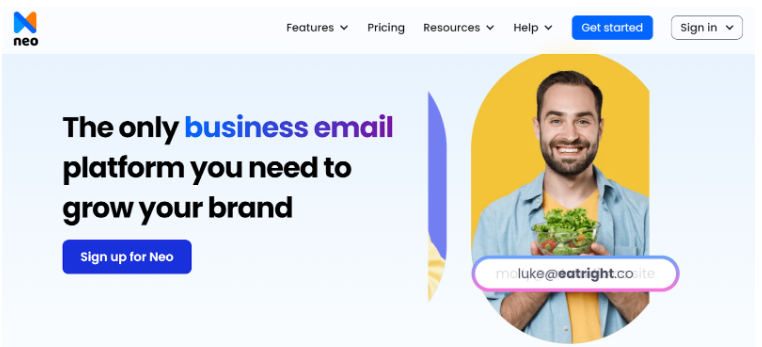
Neo, an email hosting platform, offers robust email marketing campaigns to help you send professional-looking yet personalized emails to multiple individuals at once. The platforms also allow you to track whether your leads and stakeholders have opened your emails through its read receipts feature. Additionally, choose whom you want to send your email campaigns to by creating a segmented contract group with a list of specific recipients.
Furthermore, integrate HTML-formatted emails for more convenience and use Neo’s AI email writer to create automation. These email campaigns engage your audience, inform them about your products or services, and encourage them to take action, like making a purchase or signing up for your event. They complement your business card perfectly and enhance your branding efforts.
Wrapping Up
With businesses increasingly operating online, there has been a lot of focus on digital introductions - from email campaigns to creating single-page websites for displaying your product and more. Nonetheless, business cards give people a visceral aspect that is hard to forget and ignore. VistaPrint business cards are an all-around option for your business to distinguish itself in this digital space. You can easily customize the layout and create a unique and stylish business card cost-effectively. Pair your business cards with Neo’s robust email marketing and hosting services to reap more benefits. So, create a Neo account today and take your marketing to the next level!
Frequently Asked Questions (FAQs)
Q1. Do I need business cards?
If you are a start-up or running an established business, having a good business card is paramount. Business cards serve as your identity, helping you promote your brand and allowing your customers to get in touch with you easily. Furthermore, you can hand out your business cards during networking events, conferences, and trade stores to expand your reach.
Q2. What goes on a VistaPrint visiting card?
While designing your VistaPrint Visiting card, you can include your name, your business name, and contact information as a primary source of details. You can also include your slogan/ logo and also a QR code.
Q3. How do I choose a business card?
When choosing a business card for your brand, consider its physical aspects like the size and shape, how you want the card to make your audience feel, and its budget. If you want to project a luxurious and elegant image, a gold foiled or embossed card is the better choice, but if you want high utility, then a square PVC card could be appropriate.

Get Business Email
No domain name required





.svg%201.svg)
.svg)
.svg)
.svg%201.svg)



