
Get Business Email
No domain name required
Get Business Email
Without Domain
Every small business needs a reliable and professional email address to build trust with clients and maintain organized communication. However, with numerous options available, selecting the right provider can be overwhelming.
Whether you want a free email with a domain, AI-powered tools, or enterprise-level security, there’s a solution for every business type. Below, we break down how to set up a small business email account with the five best providers in 2025: Neo, Titan, Google Workspace, Outlook, and DreamHost.
Which free email is best for business?
To set up a small business email account, you need a reliable email platform. Here are our top picks:
- Neo: Best for startups and freelancers who need everything (email, domain, website) in one platform.
- Titan: Great for small teams with existing domains who want AI-powered productivity tools.
- Google Workspace: Perfect for collaboration-focused teams using Google tools.
- Outlook: Ideal for businesses already invested in the Microsoft ecosystem.
- DreamHost: Best for website owners who want simple, affordable email hosting.
Let’s now read about the platforms in detail and understand why they are suitable for small businesses:
Create Free Business Email & Work Email ID Without Domain: 5 Best Ways
1. Neo: Best All-in-One Business Email with Free Domain and Website
If you’re just starting your business or want a simple, all-in-one platform to launch your brand online, Neo is the perfect choice. It’s designed for small businesses and freelancers who want to look professional without worrying about technical setup. Neo offers a free .co.site domain, an AI website builder, and a business email, all in one place.
How to Set Up a Small Business Email Account Using Neo?
Setting up your Neo business email is quick and beginner-friendly if you have a domain name or do not have a domain name. Let’s understand how:
Set Up a Small Business Email Account if you don’t have a Domain Name
Step 1. Visit Neo and click on Get Started at the top corner.
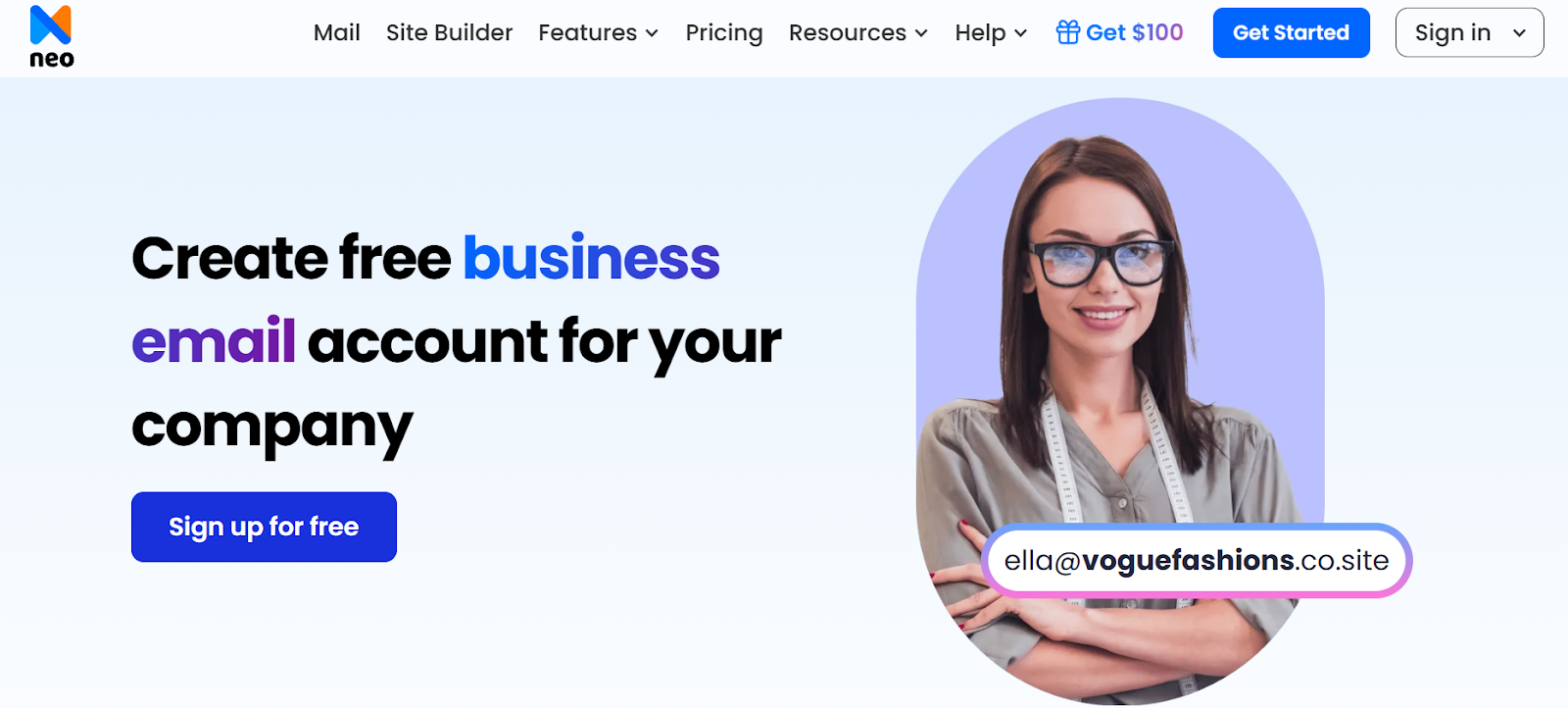
Step 2. Enter the name which you wish to register as a domain name. Mostly, it should be your company name.
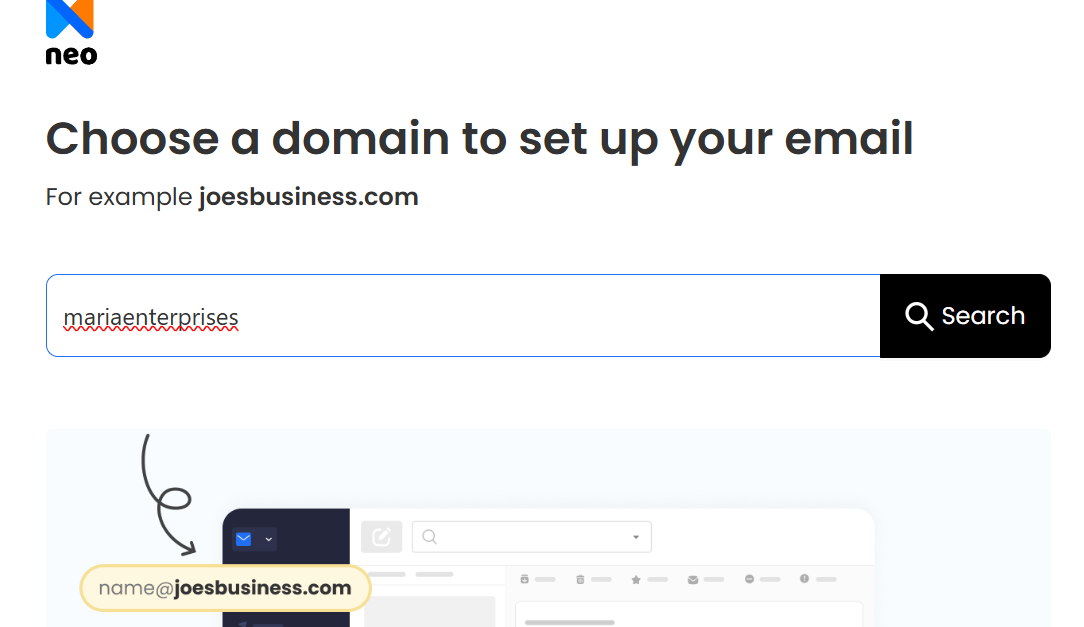
Step 3. Click on Use This Domain button to own it.
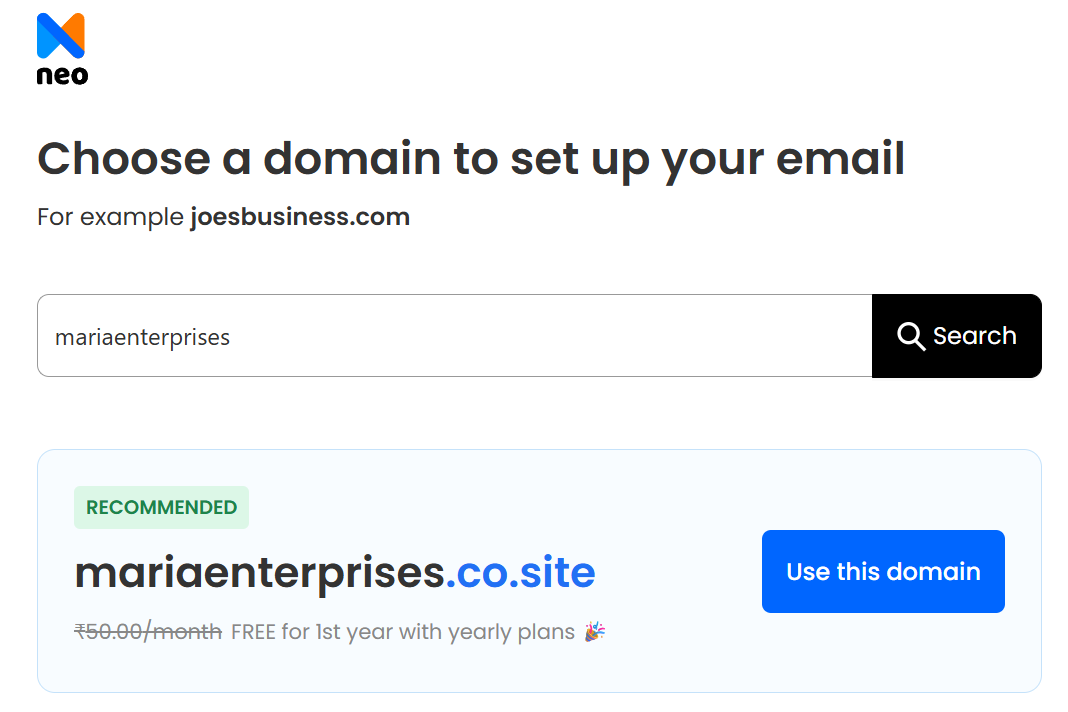
Step 4. Create your customer account with Neo to manage the billings.
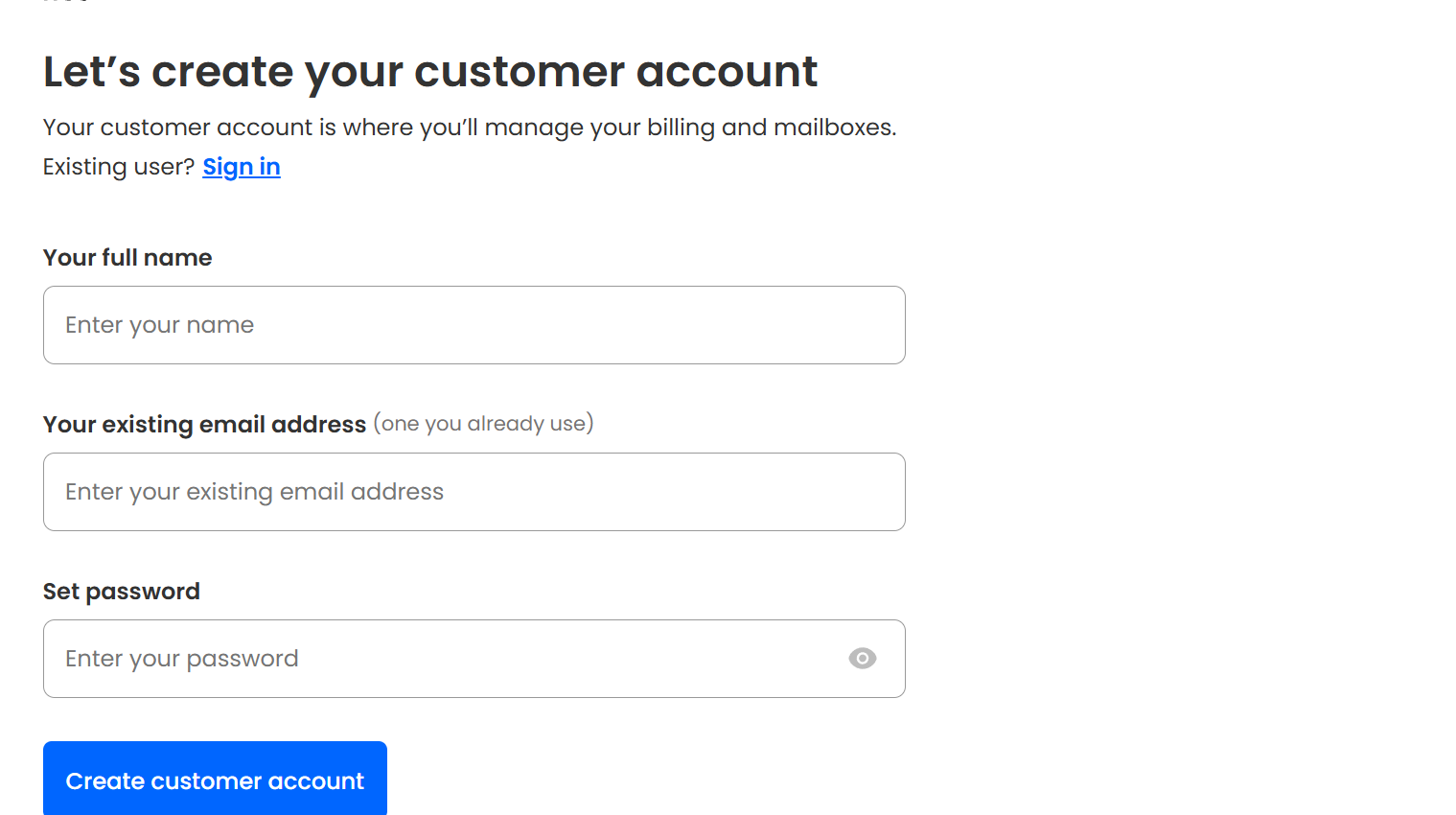
Step 5. Create your business email address, choose a plan, and start using Neo during its 15-day trial.
Set Up a Small Business Email Account if you have a Domain Name
Step 1. Click on Get Started at the top corner.
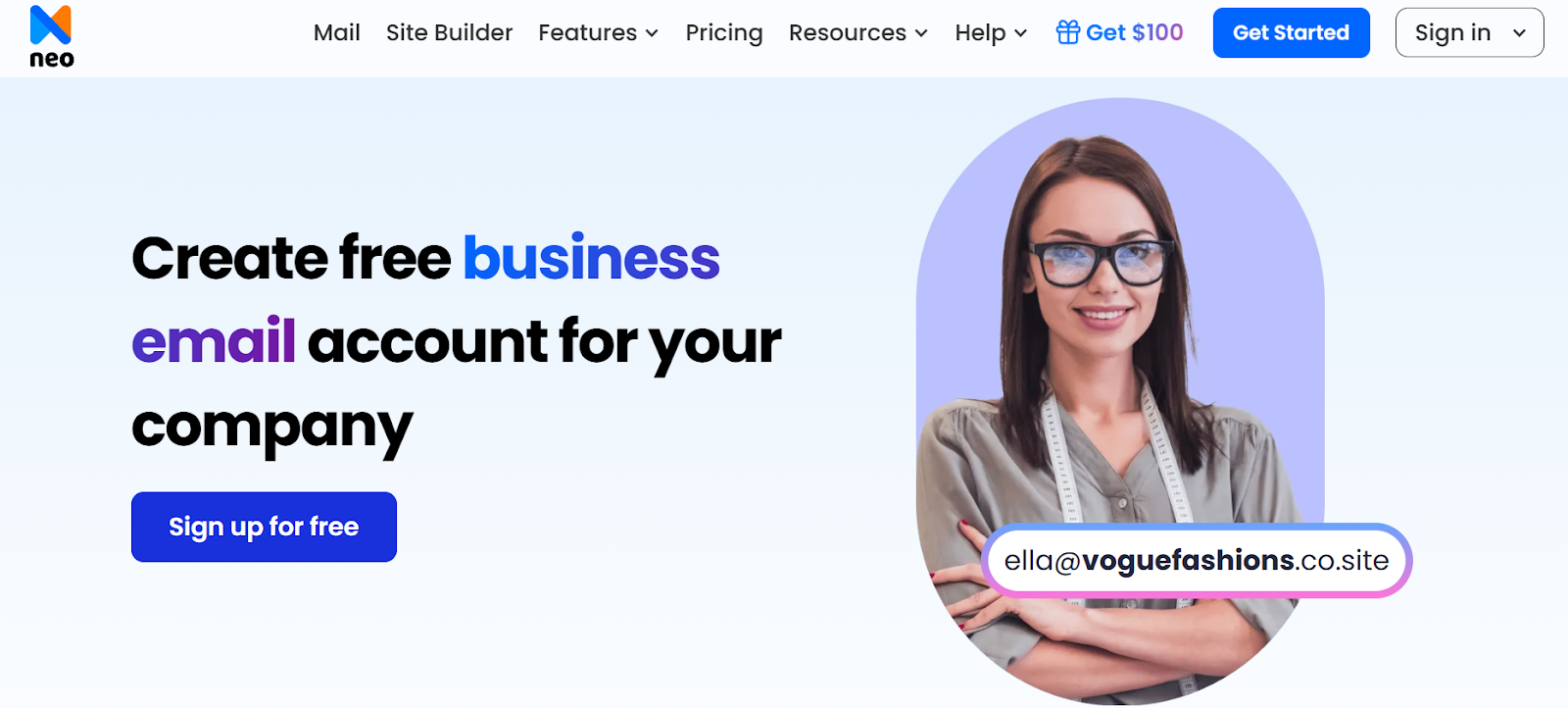
Step 2. Tap on Use a Domain I Own button.
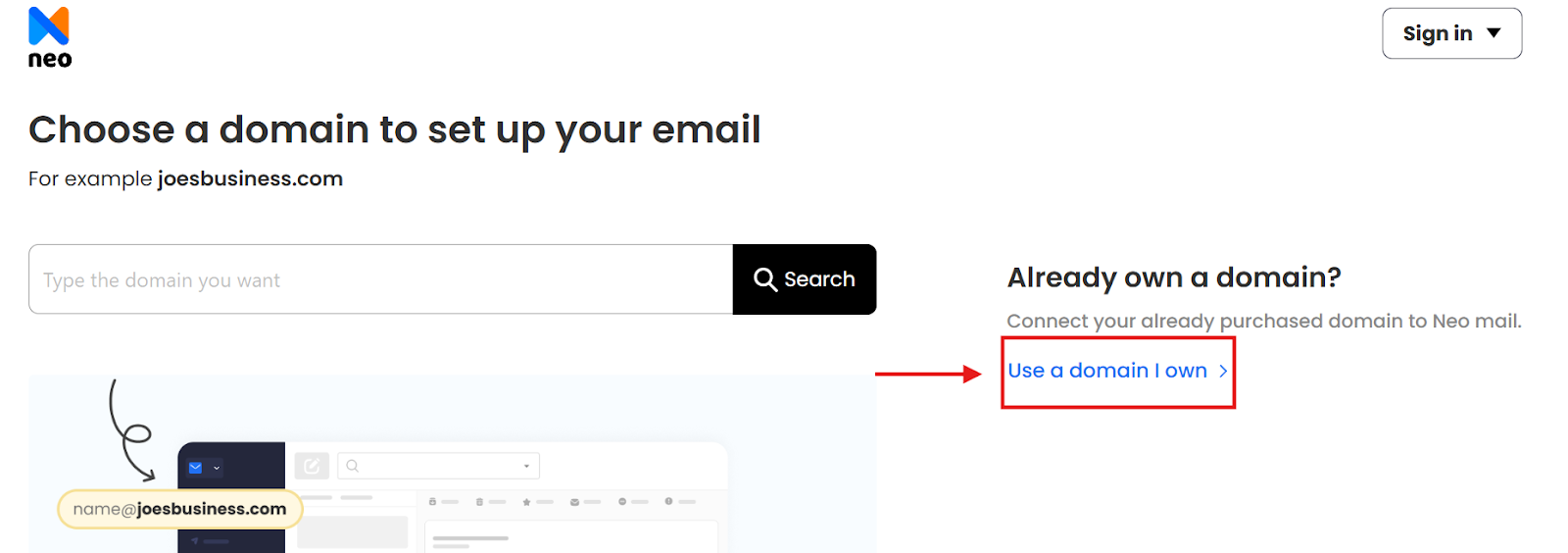
Step 3. Enter your registered domain name.

Step 4. Create your customer account with Neo.
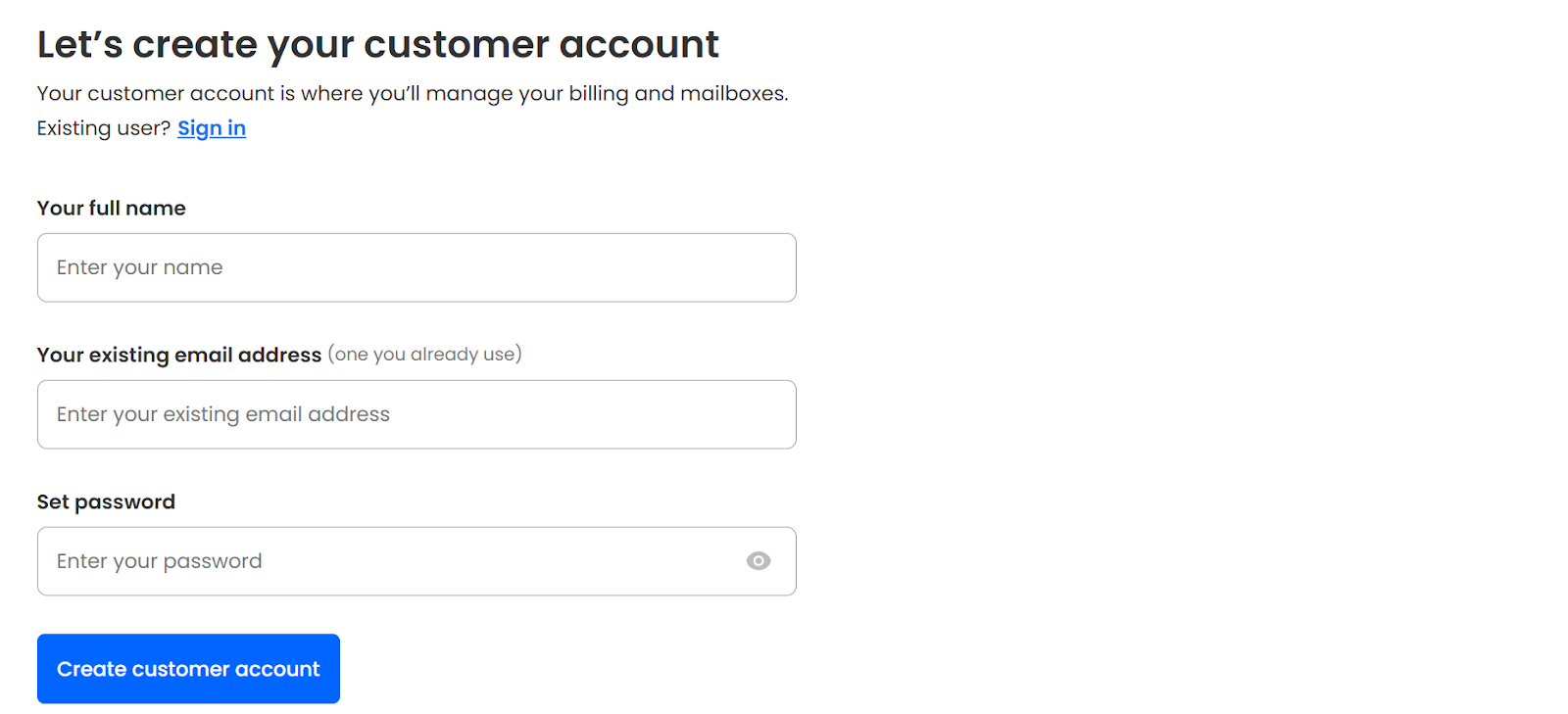
Step 5. Set up your business email address with your registered domain name, and start using your professional email inbox.
Pros
- Free .co.site domain included with every plan.
- 15-day free trial; no credit card required.
- Free AI website builder with every email plan.
- No technical knowledge needed; setup takes minutes.
- 100% uptime and 24/7 support.
Cons
- Only .co.site domains are free (not .com or .org).
- Limited advanced customization for large enterprises.
- Website builder is ideal for one-page sites, not complex projects.
2. Titan: Best for Businesses That Already Own a Domain
Once you’ve established your domain, Titan is one of the most professional and feature-rich email platforms to consider. It’s built for small businesses that prioritize customer communication, follow-ups, and sales engagement; all from within the inbox.
How to Set Up a Small Business Email Account Using Titan
Step 1: Visit Titan’s website.
Go to Titan’s website and click on whichever partner you wish to register with.
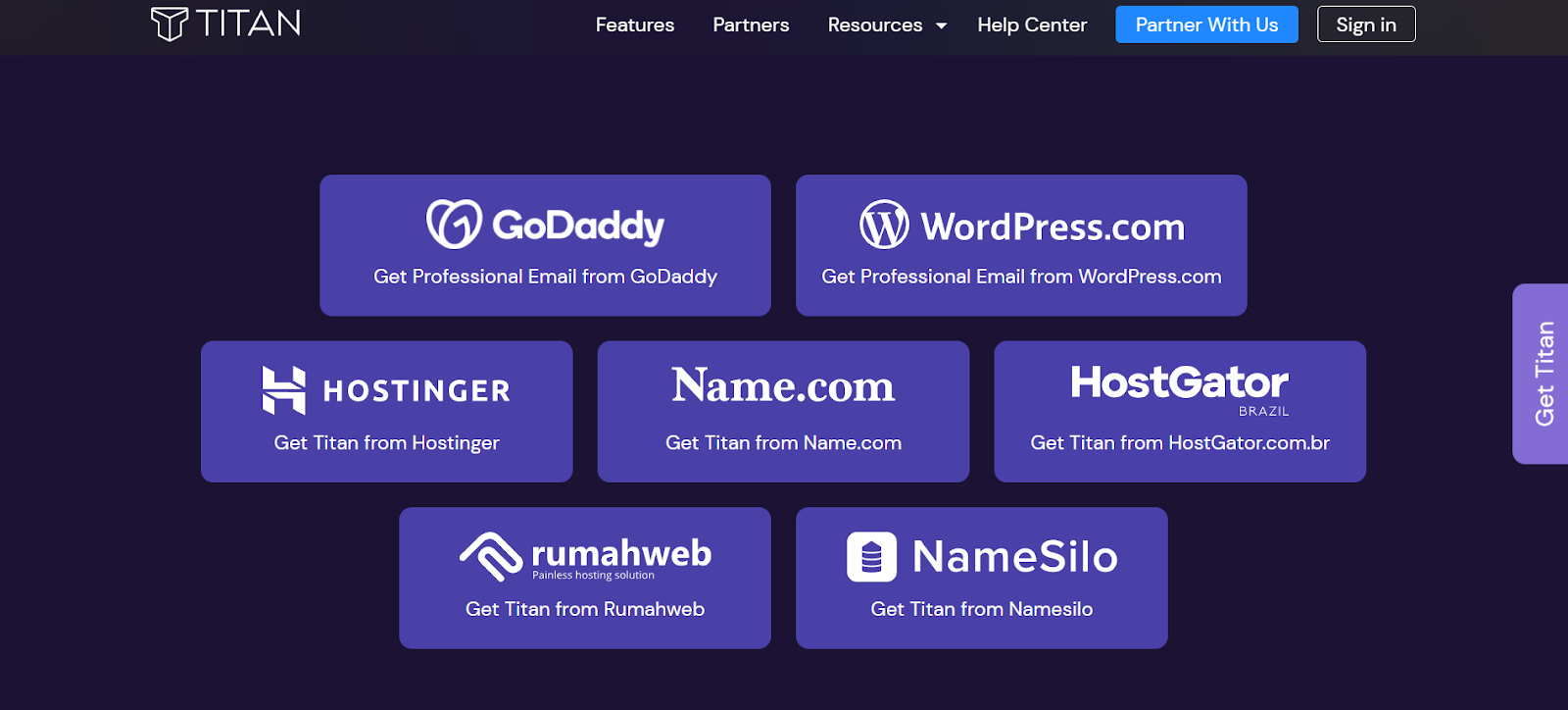
Step 2: Choose your Titan Plan.
When you click on the desired domain registrar partner, you will be directed to their website, and you need to choose a Titan plan.
Step 3: Register your domain name.
Enter your desired domain name and register it with the registrar if it is available. If it is not, then try changing the extension or tweak the domain name to register it.
Step 4: Create your email address.
Set up your professional email (e.g., info@yourbusiness.org) and click on Continue. You can add more email addresses if required by clicking on the Add Email button.
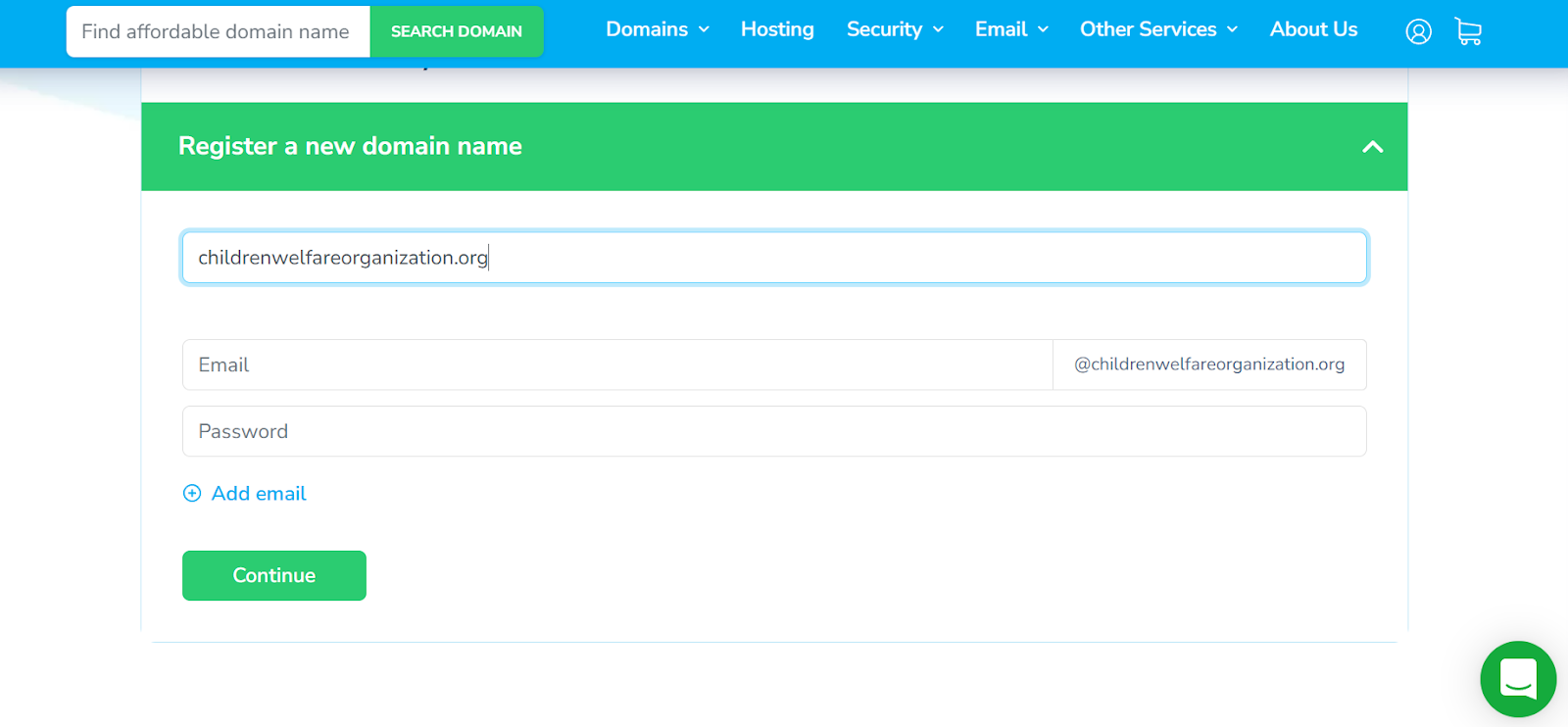
Step 5: Access Titan Mail.
Complete the payment, and Sign in through the webmail or Titan’s mobile app to start using your inbox with tools like Smart Write, Read Receipts, and Follow-up Reminders. You can read this guide to create more email addresses using Titan’s email control panel.
Pros
- Works with your own domain for a truly professional identity.
- AI Smart Write helps compose emails quickly.
- Read Receipts and Follow-up Reminders boost productivity.
- Calendar, contacts, and templates built-in.
- Reliable 99.9% uptime and up to 100 GB storage.
Cons
- No free domain included.
- Focused purely on email and there is no website builder.
- Might feel feature-heavy for small solo users.
3. Google Workspace: Best for Collaboration and Productivity
If your team already uses tools like Gmail, Drive, Docs, and Meet, then Google Workspace is a natural fit. It’s one of the most popular business email solutions globally, trusted for its security, reliability, and productivity tools.
How to Set Up a Small Business Email Account Using Google Workspace
Step 1: Visit the Google Workspace website.
Click Start Free Trial and enter your company name, size, and region.
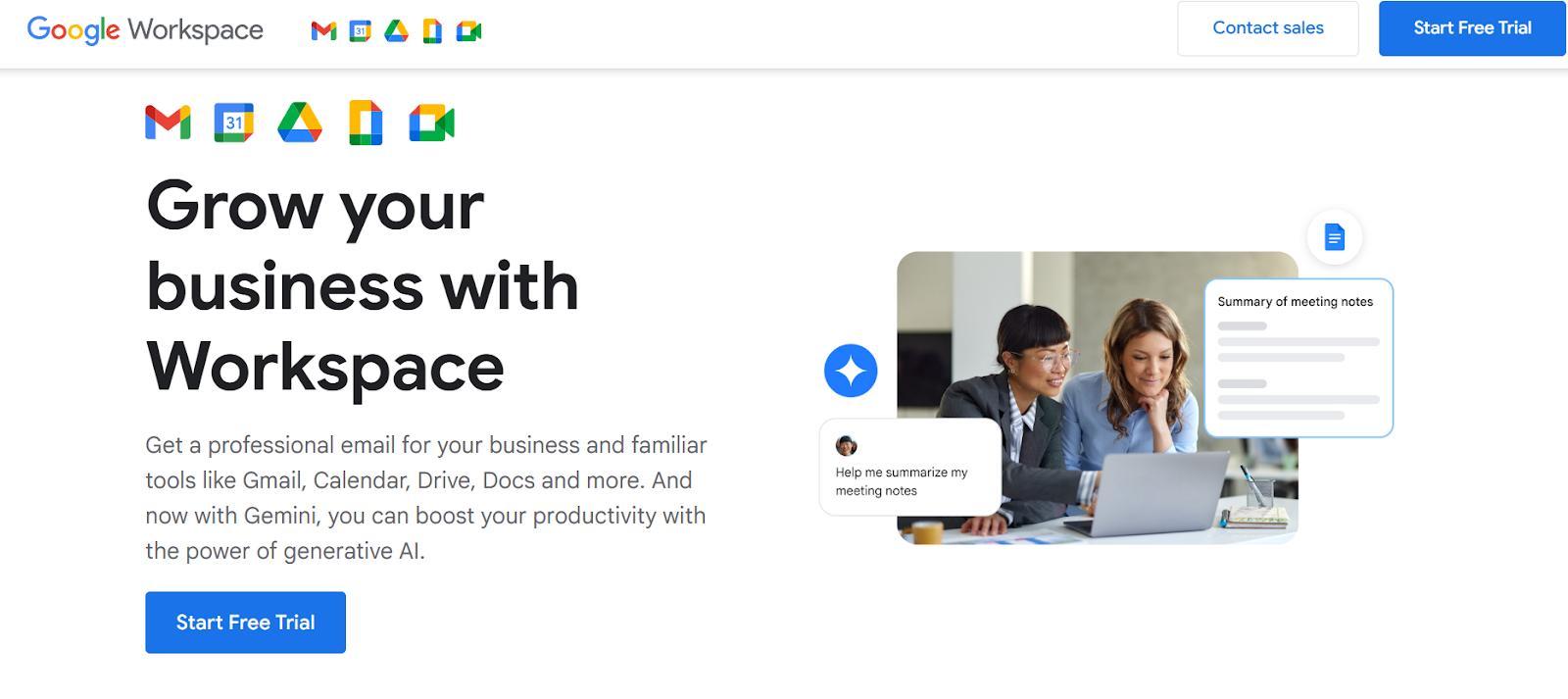
Step 2: Add your contact details.
Fill in your name, surname, and an existing email to proceed.
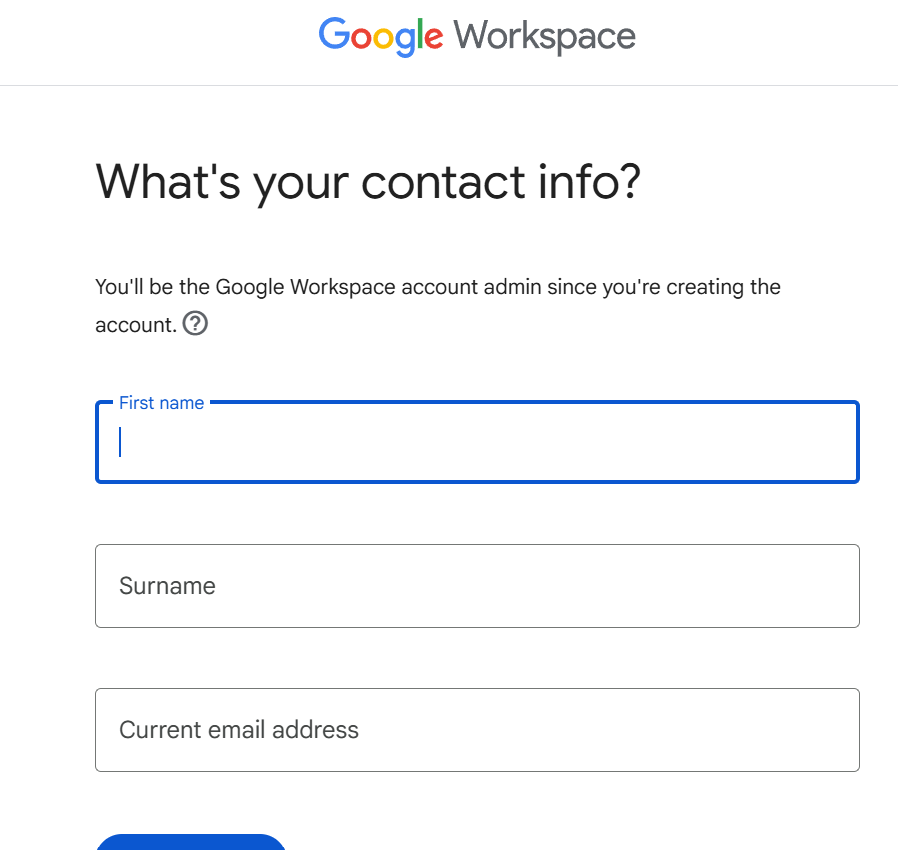
Step 3: Choose your domain.
You can either connect your existing domain or buy a new one through Google Domains.
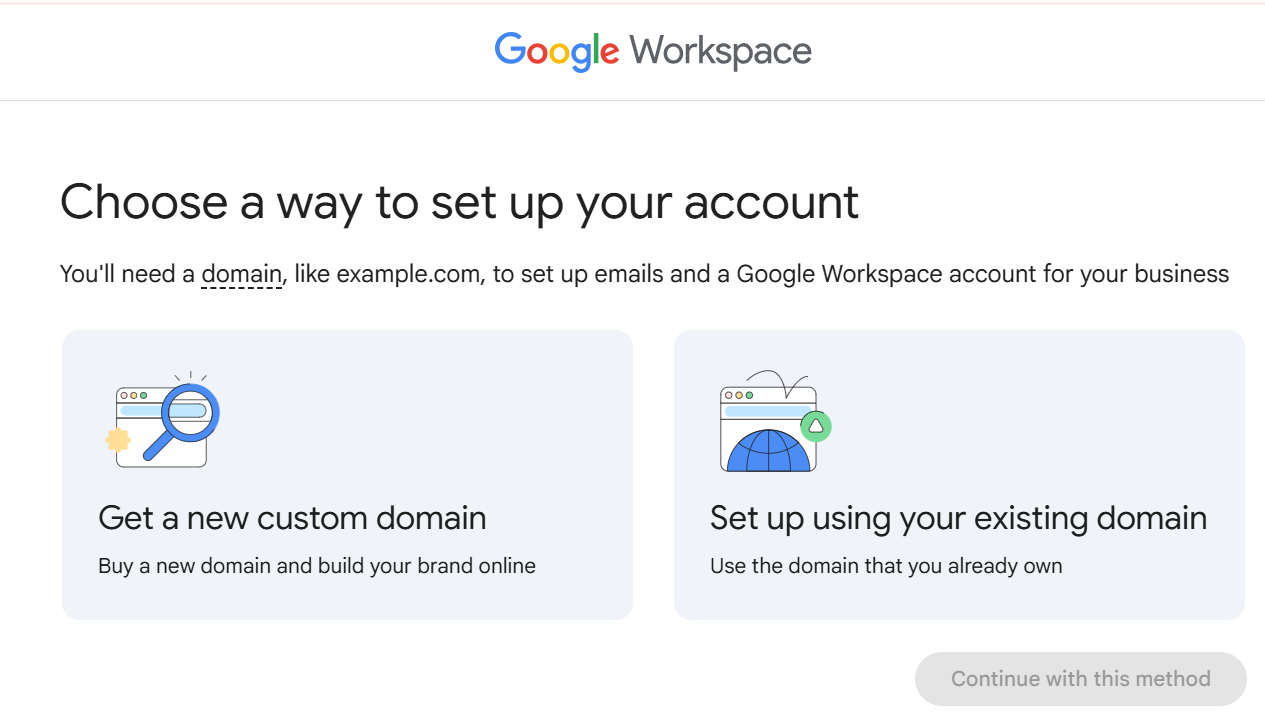
Step 4: Verify your domain (if you are using an existing one).
Add a verification record to your DNS so Google can authenticate your domain and activate Gmail for your business. Otherwise, if you wish to register one, you can register it using Google Domains, and use it to create a small business email account.
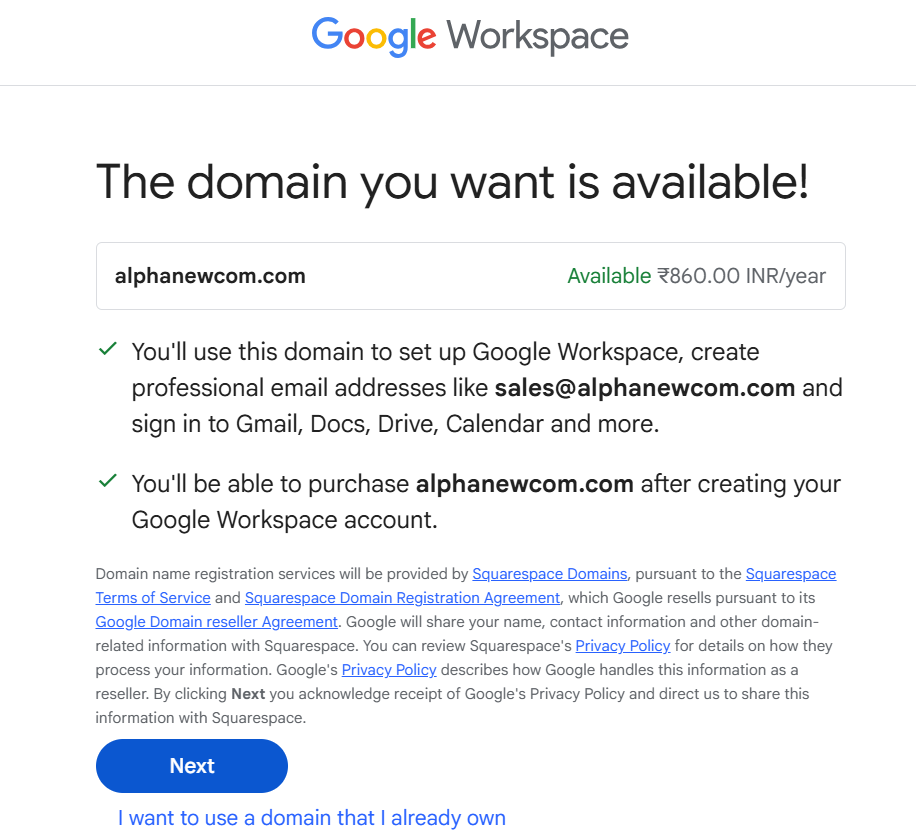
Step 5: Create your email address.
Set up your business email (e.g., you@yourdomain.com) and invite other users. You can add up to 10 users during the free trial.
Pros
- 14-day free trial for up to 10 users.
- Includes Gmail, Drive, Docs, Sheets, Meet, and more.
- Built-in AI via Gemini for productivity.
- Industry-leading security with 2FA and phishing protection.
- Easy integration with thousands of third-party apps.
Cons
- Only a 14-day trial, not a permanent free plan.
- No free domain; must use or buy one.
- Mid-tier plans can get expensive.
- Limited design customization in Gmail.
4. Outlook (Microsoft 365): Best for Teams Using Microsoft Tools
For teams already working with Microsoft Office apps like Word, Excel, and Teams, Outlook is the most seamless option. It combines familiar functionality with strong security, collaboration features, and a generous 30-day free trial.
How to Set Up a Small Business Email Account Using Outlook
Step 1: Visit the Microsoft 365 site.
Click Try for Free under the plan that suits your needs (Business Basic, Standard, or Premium).
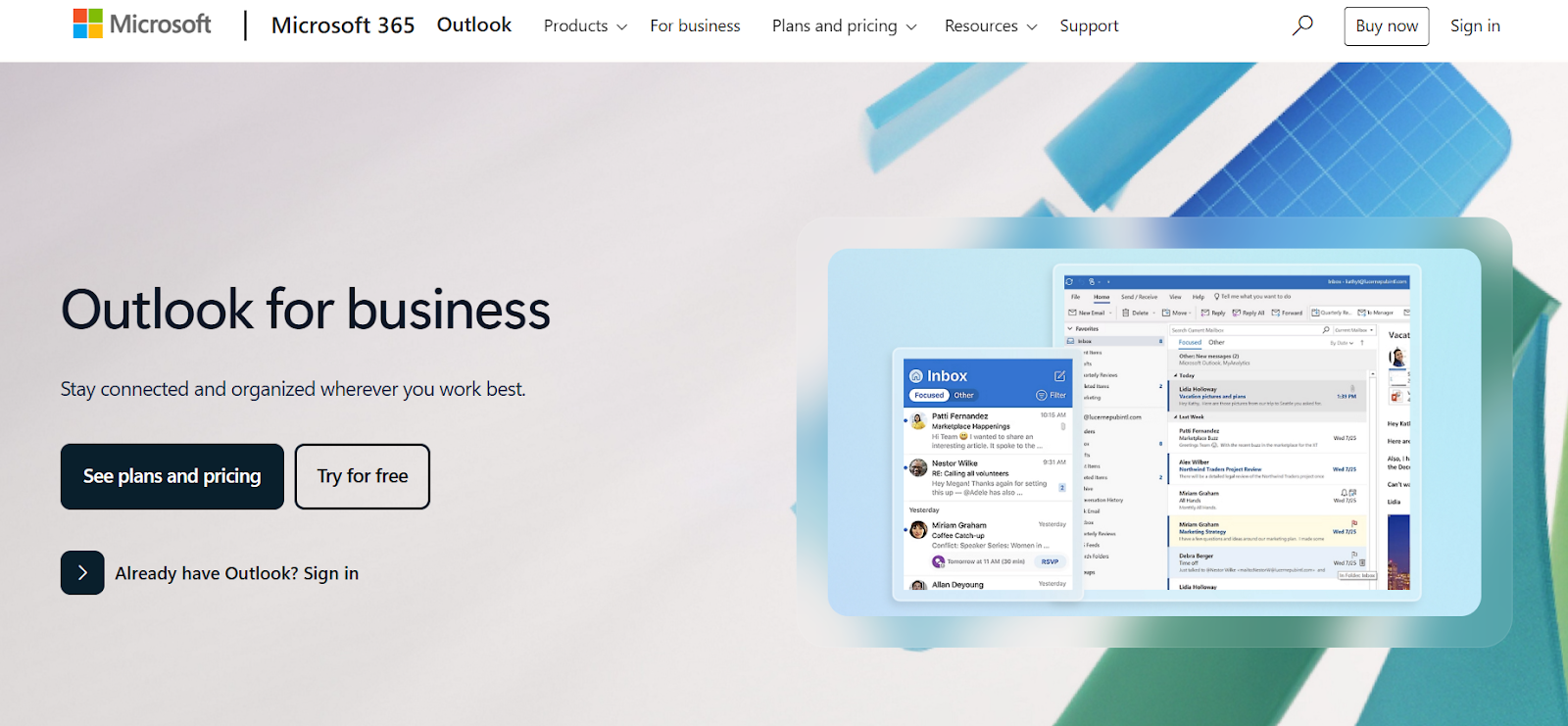
Step 2: Then, again click on Try for free.
You will be directed to Microsoft 365 for Business, and then again click on Try for Free.
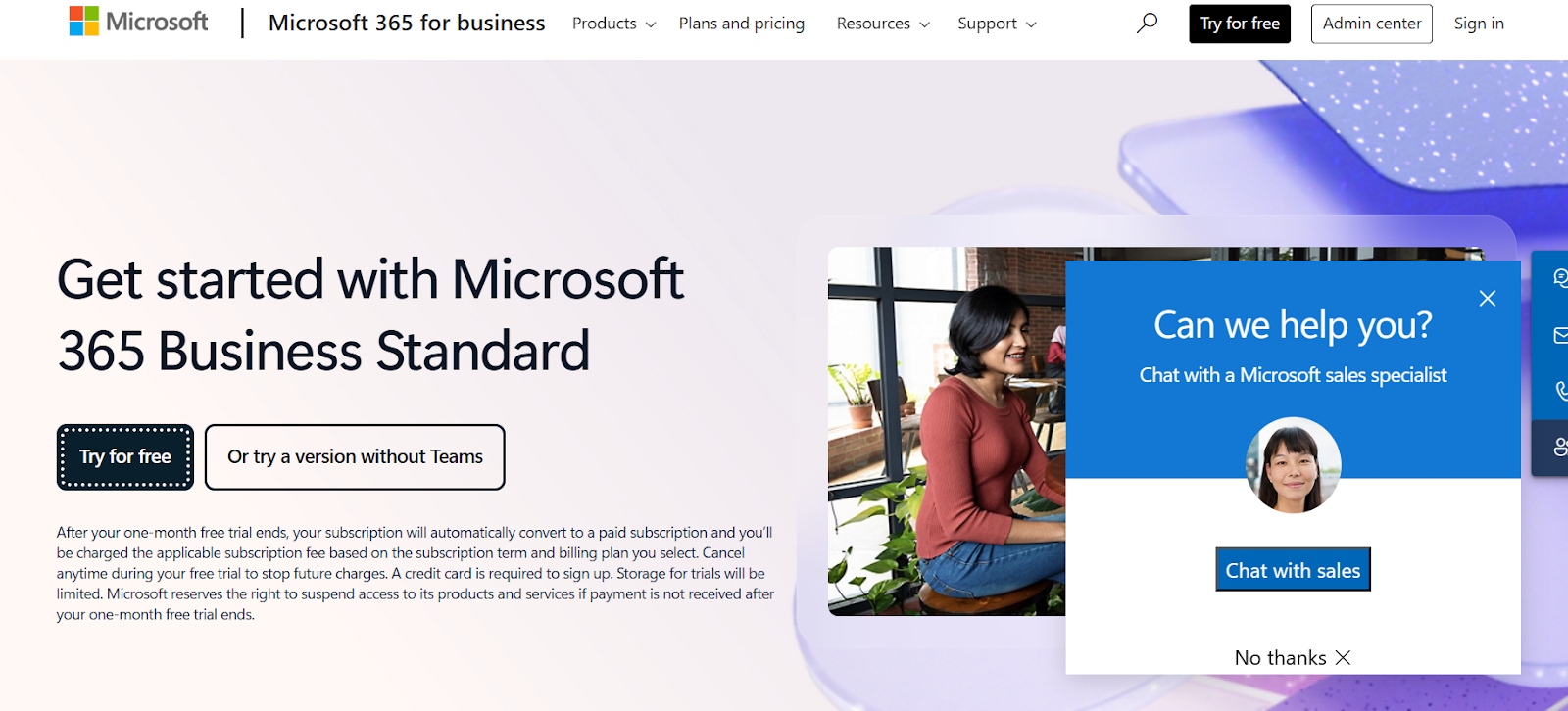
Step 3: Enter subscription details.
Configure the details about your subscription plans, like how many people, duration of the subscription, and billing period.
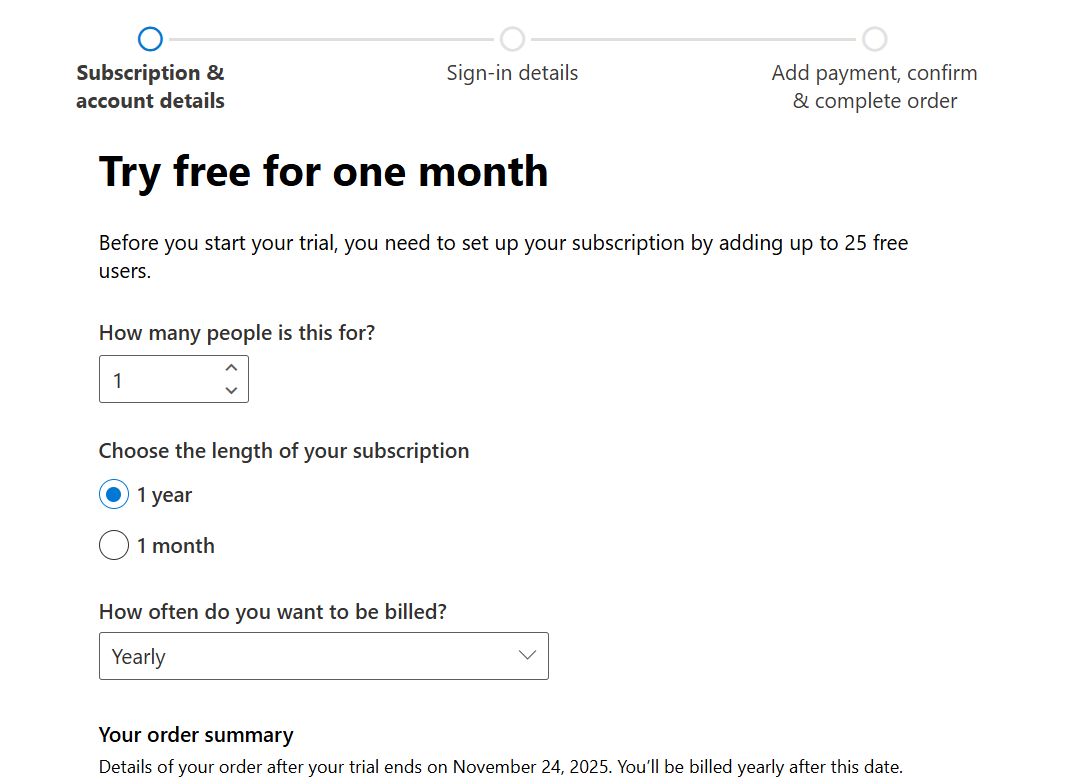
Step 4: Enter your email address.
Enter your email address, and then you can proceed to create your own professional business email account.
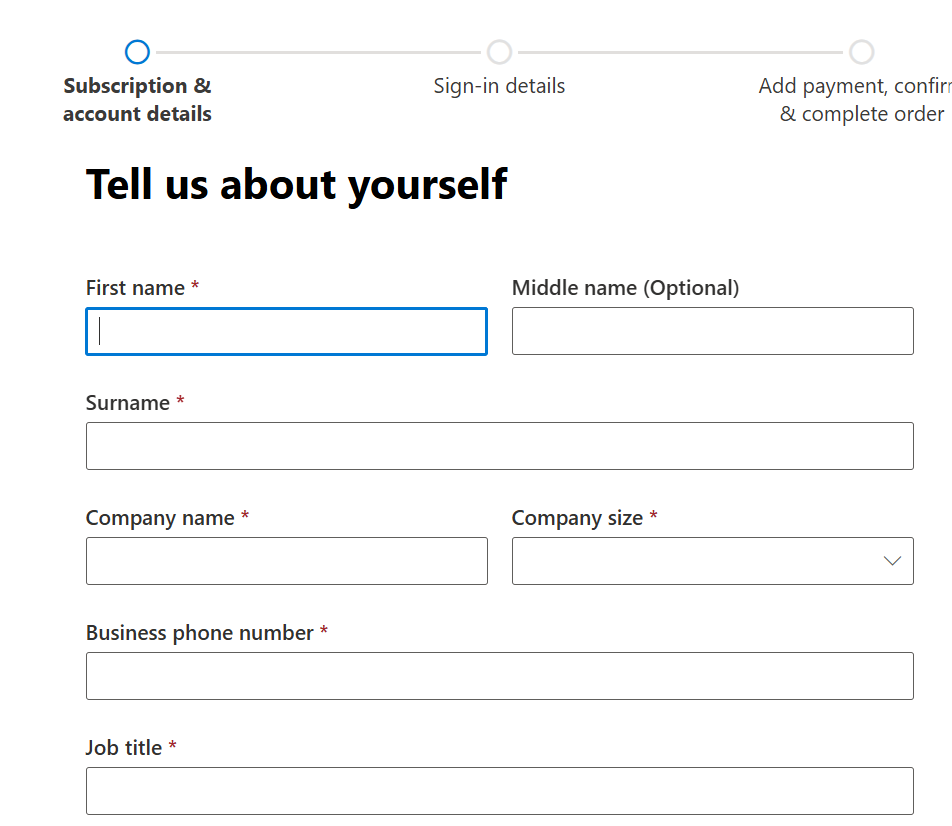
Step 5: Complete the payment.
Finalize your sign-in details, and complete the payment. Sign in to Outlook via the desktop app, web, or mobile. You’ll be able to use Outlook alongside Teams, SharePoint, and other Microsoft tools.
Pros
- Longest free trial (30 days).
- Integrates with Teams, OneDrive, Word, and Excel.
- Excellent spam and malware protection.
- AI-powered Copilot for intelligent sorting and summaries.
- Scalable for teams of all sizes.
Cons
- Domain-based email not fully free.
- Slight learning curve for beginners.
- Full features require a paid Microsoft 365 plan.
5. DreamHost: Best for WordPress Users and Domain Owners
If your small business runs on WordPress or you already have hosting with DreamHost, their email hosting is a great value-add. It’s simple, affordable, and ad-free, making it a reliable option for small teams managing websites and emails together.
How to Set Up a Small Business Email Account Using DreamHost
Step 1: Visit DreamHost’s website
Click on Get Started.
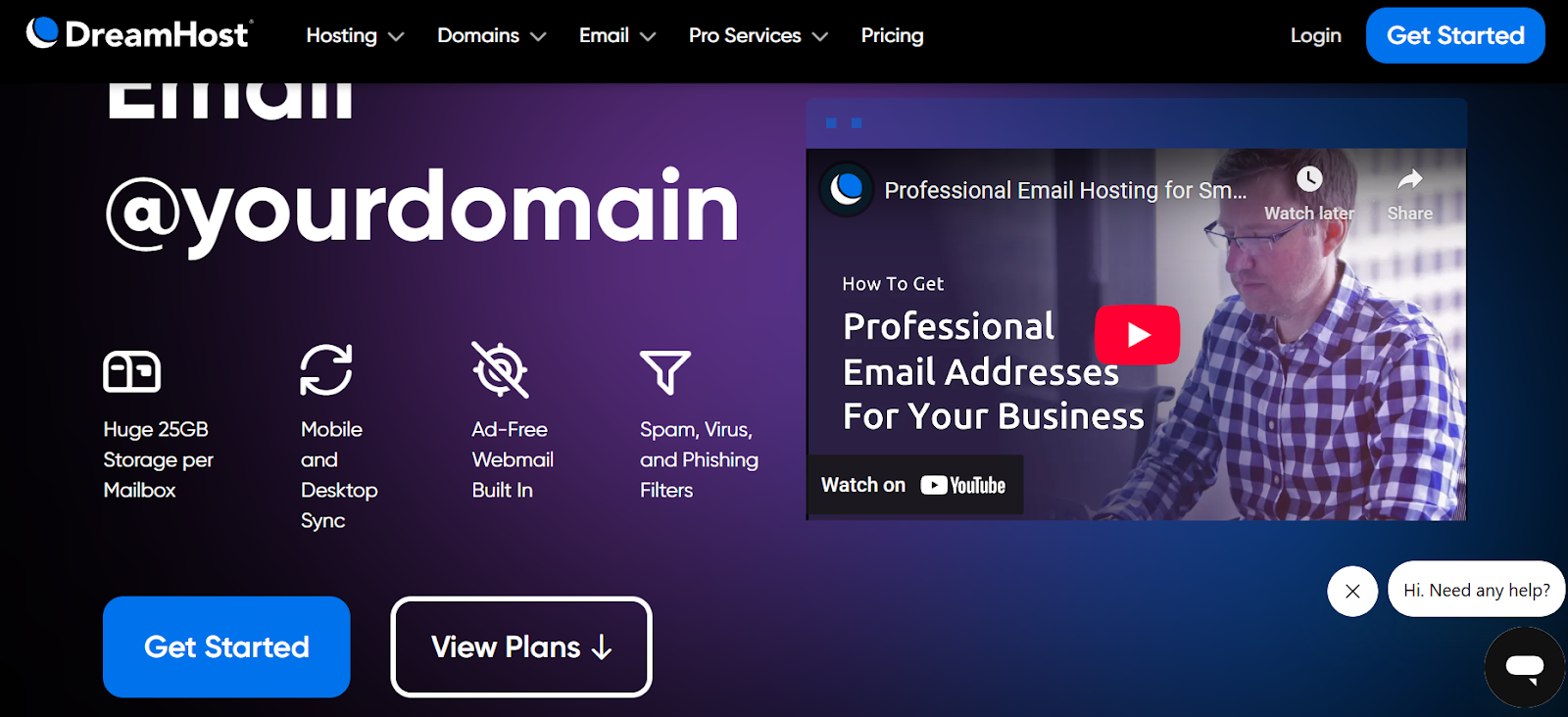
Step 2: Select your domain
Use your existing domain, register a new one, or link it later.
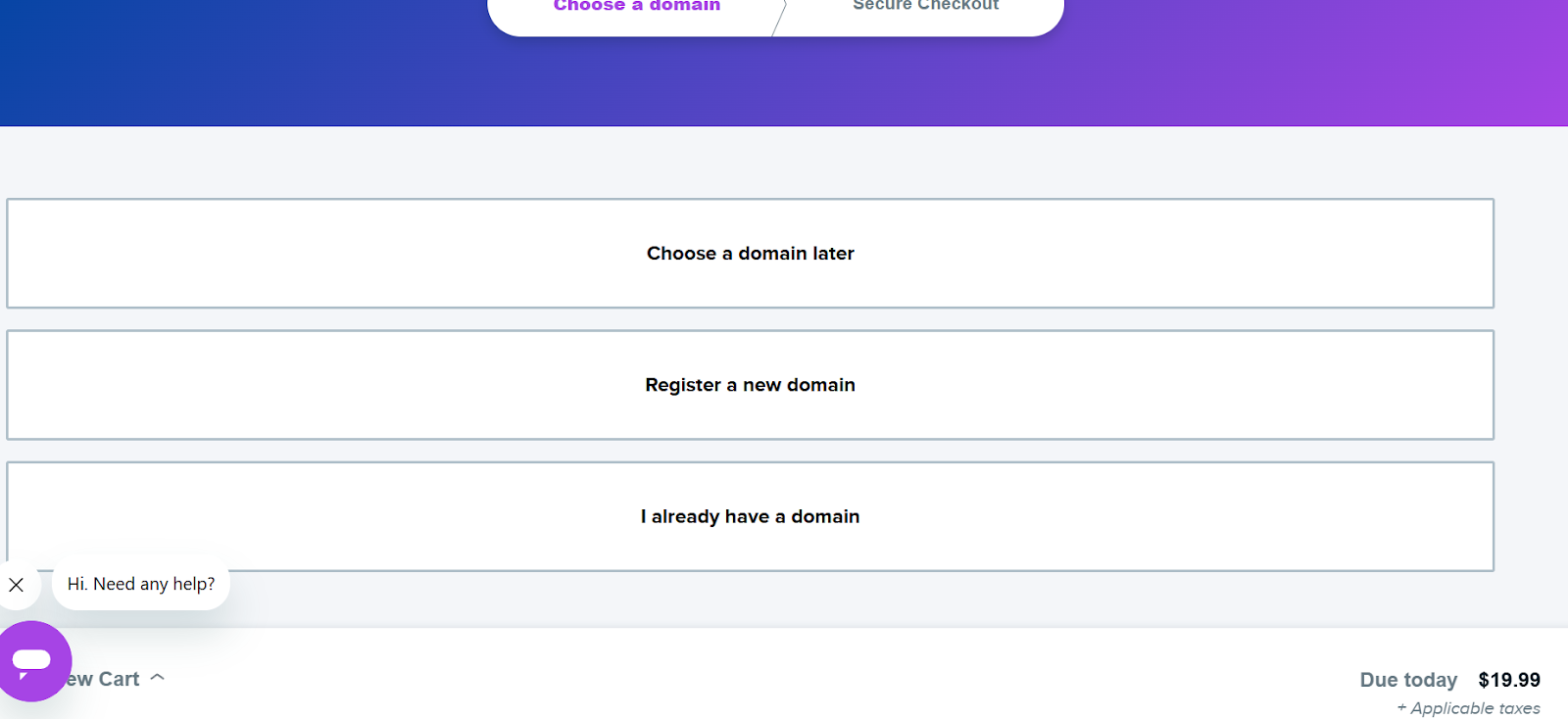
Step 3: Enter your desired domain name.
Click on register a new domain, enter your desired domain name, and add to cart the one which is available and suits your preference.
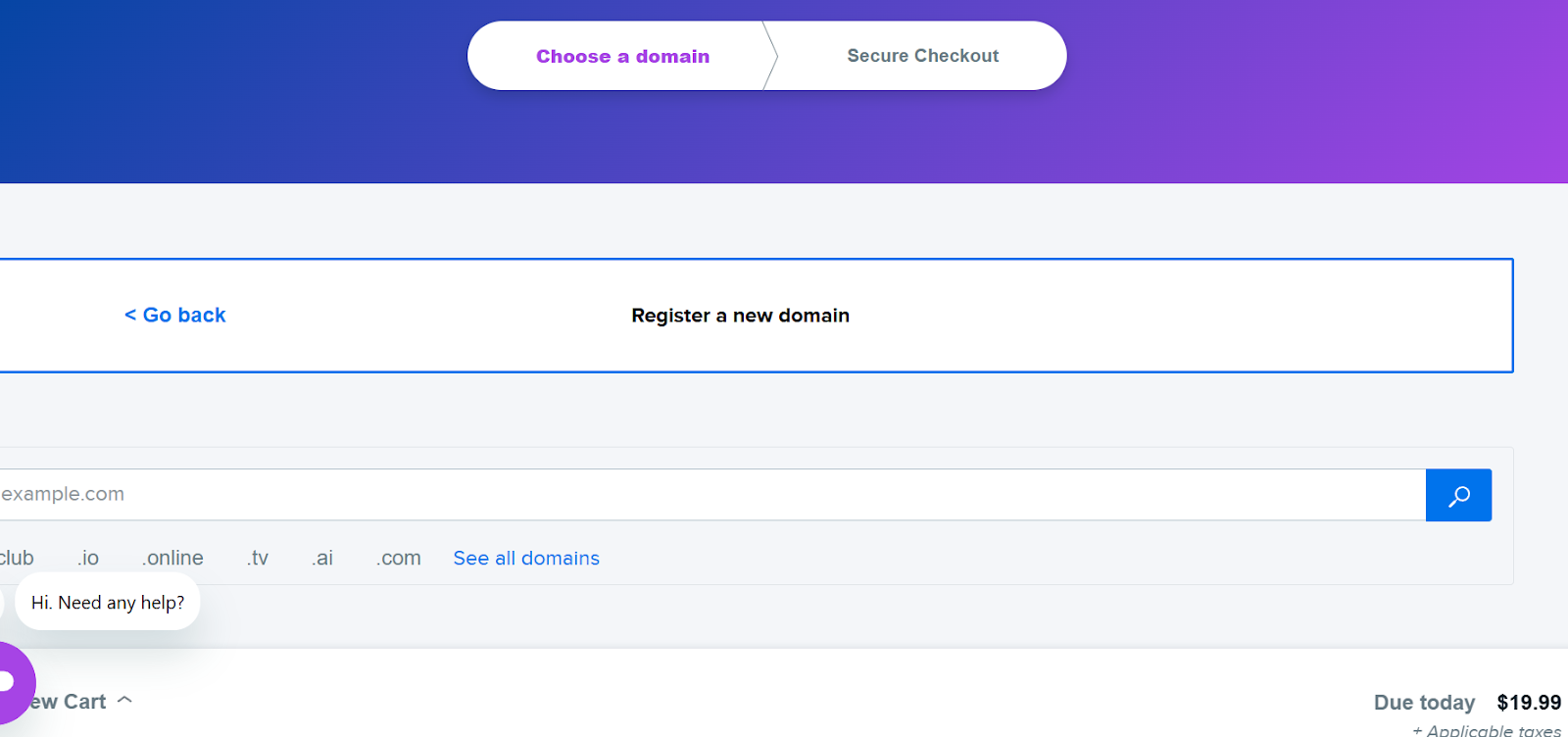
Step 4: Checkout and complete the payment.
Enter the payment details and securely complete the payment to access your domain name.
Step 5: Access your inbox
Log in via DreamHost Webmail or set up your account on any mail client using IMAP or POP3.
Pros
- 30-day money-back guarantee; risk-free trial.
- Ad-free webmail interface.
- Free lifetime WHOIS privacy protection.
- Ideal for WordPress website owners.
- Affordable and beginner-friendly.
Cons
- No free domain included.
- Email service bundled with hosting.
- 25 GB storage limit per mailbox.
Types of Free Business Emails
1. Free Business Email only Trials
A free trial business email gives you access to premium features for a limited time before requiring a paid subscription. This is ideal for businesses that want to test the platform before committing.
Key Features
- Temporary access (e.g., 14 - 30 days)
- Full-featured business email with custom domain
- Professional inbox management tools
- Typically includes security & support
- Requires a paid plan after the trial ends
Best For
- Businesses that want to test an email provider before subscribing
- Companies looking for advanced email features temporarily
- Entrepreneurs who plan to upgrade to a paid plan later
2. 100% Free Business Email
A 100% free business email provides long-term access to a professional email without requiring payment. However, these often come with limitations such as fewer features, less storage, or mandatory domain restrictions.
Key Features
- No payment required ever
- May come with a free domain (e.g., yourbusiness.co.site)
- Basic email management tools
- Often includes ads or limited support
- Might have restrictions on sending/receiving limits
Best For
- Small businesses or startups on a tight budget
- Entrepreneurs who don’t need advanced email features
- Users who need a simple, free email for professional use
How to Migrate from Personal Gmail to a Free Business Email
If you’ve been using a personal Gmail ID for work (like freelancer123@gmail.com), it’s time to switch to something more professional. Here’s how you can easily migrate your emails and contacts.
- Export your data
Use Google Takeout to export emails, contacts, and calendar events.
- Set up your business email
Create a business email using Neo or Titan as both allow importing old data.
- Import old emails
In your new provider, find the “Import” or “Migration” section in settings to upload your old Gmail messages.
- Enable forwarding
In Gmail, go to Settings -> Forwarding and POP/IMAP, and enable forwarding to your new email address.
- Notify your contacts
Send a short message to clients, vendors, and partners letting them know about your new email address.
- Update your linked accounts
Change your login email on business tools, billing systems, and social accounts to reflect your new business identity.
This process ensures you don’t lose any past correspondence while making your brand communication more professional and trustworthy.
Security Risks of Using Free Business Email Services
Free email solutions can be incredibly useful, but they’re not without trade-offs. Before choosing one, it’s important to understand the potential risks.
- Limited encryption
Not all free email providers offer complete end-to-end encryption. This could make your messages vulnerable if intercepted.
- Shared servers
Free accounts often use shared servers, meaning slower performance and a higher chance of blacklisting due to other users’ spam activity.
- Data privacy concerns
Some providers use your data for analytics or targeted ads, reducing confidentiality for sensitive business communication.
- Lack of authentication support
Advanced email protection like DKIM, SPF, and DMARC might not be available in basic plans, which can affect deliverability and trust.
- No uptime guarantees or support
Unlike paid enterprise plans, free accounts may not include service-level agreements or 24/7 priority support.
You Should Know:
Neo and Titan mitigate most of these issues even in their free or trial plans. Both include enterprise-level protection like encryption, 2FA, DKIM, and spam filtering by default.
Best Free Business Email for Multiple Team Accounts
If you’re managing a team and need more than one inbox, here’s how the top providers compare for multiple user access.
Best picks:
- Neo: Perfect for startups building a small but collaborative team.
- Google Workspace: Ideal for teams that rely on Google Docs and Drive.
- Outlook: Great for companies already using Microsoft tools.
- Titan: Works best if your email is bundled with your hosting provider.
FAQs About Free Business Email Accounts
1. Which is the best free business email overall?
The best overall free business email for small businesses in 2025 is Neo. It combines a free domain, business email, and AI website builder; all in one place. It’s fast, secure, and beginner-friendly.
2. Can I create a business email without owning a domain?
Yes. Neo allows you to create a free business email even if you don’t have a domain. You’ll get a free .co.site domain and a website automatically when you sign up.
3. Are free business email accounts secure?
Most free plans include basic protection like spam filters and two-factor authentication. However, Neo and Titan stand out for offering encryption, DKIM, and advanced spam protection even in their free or trial versions.
4. Can I add team members to a free account?
Yes, depending on the provider. Neo, Google Workspace, and Outlook support multiple users during their free or trial plans, making it easy to scale communication across your team.
5. What happens after the free trial ends?
Once your trial expires, you can upgrade to a paid plan to continue using premium features. Most providers let you retain your data and domain even after switching to a paid plan.
6. How can I migrate from free to paid plans later?
Migration is seamless, as you can upgrade directly through your dashboard. For example, Neo lets you move from its free plan to premium without losing your emails, domain, or contact data.
7. Which provider offers the best collaboration tools?
If team collaboration is your priority, Google Workspace and Outlook are the strongest. They include integrated tools like Drive, Meet, Teams, and shared calendars. For small teams focused on marketing and growth, Neo offers built-in campaigns, AI tools, and website analytics.
8. Are there limitations in free business email plans?
Yes. Free plans usually come with smaller storage, limited integrations, or short trial durations. For example, Google Workspace’s trial lasts 14 days, while Neo’s is 15 days. However, Neo’s inclusion of a free domain and website makes it unbeatable in value.
9. Can I use my business email on my phone or in apps like Gmail or Outlook?
Yes. You can access your business email on mobile through the provider’s app or integrate it with third-party apps using IMAP/SMTP. Neo, Titan, and Outlook all support mobile sync for seamless communication.
10. What’s the easiest platform for beginners?
Neo is the simplest and fastest option for first-time users. It takes less than 5 minutes to create your account, claim a free domain, and launch your website, with no technical setup required.
11. Which free provider offers the best deliverability for cold outreach?
Neo offers the best deliverability for cold outreach. Its built-in DKIM, SPF, and two-factor authentication ensure emails land in the inbox instead of spam. Neo also includes open tracking and read receipts, helping startups measure engagement during cold campaigns.
12. How do storage limits and user counts compare across plans?
Neo and Titan offer the most generous storage, while Google Workspace and Outlook focus on team-based access during their trial period.
13. What is the step-by-step migration process from Gmail to Zoho Mail for startups?
Here is how you can easily migrate from Gmail to Zoho:
Step 1: Export your Gmail data using Google Takeout.
Step 2: Sign up for a Zoho Mail account and verify your domain.
Step 3: In Zoho Admin Console, go to Data Migration -> Add Migration.
Step 4: Select Gmail (IMAP) as the source and enter your Gmail credentials.
Step 5: Choose which folders to migrate (Inbox, Sent, Drafts, etc.).
Step 6: Start migration and monitor progress in Zoho’s dashboard.
Step 7: Once complete, update your domain’s MX records to Zoho Mail to route all new mail to your new account.
14. Which providers include built-in calendar and collaboration tools?
Neo, Titan, Google Workspace, and Outlook all include built-in calendar and collaboration tools, but Google Workspace leads in real-time team collaboration.
15. What security features (SPF, DKIM, DMARC, 2FA) do each support?
Neo and Titan provide enterprise-grade security even in their free or trial versions, including SPF, DKIM, DMARC, and 2FA.
16. What are the top free business email providers suitable for startups?
Neo remains the best for startups as it combines free domain creation, email hosting, and an AI website builder in one simple setup.
17. How to set up a custom domain email for free?
Follow these steps using Neo, as it’s the only provider that offers a truly free domain:
- Visit neo.space.
- Click Get Started.
- Choose “No, I need a new domain.”
- Enter your desired business name (e.g., yourbrand.co.site).
- Create your Neo account and choose a plan (starts with a free 15-day trial).
- Set up your email (e.g., info@yourbrand.co.site) and start sending messages.
You now have a custom domain email for free complete with a free AI website and domain.
18. What are some free email service providers that offer robust security and 2FA options?
- Neo: Two-factor authentication, data encryption, and anti-spam included.
- Titan: End-to-end encryption, 2FA, and DKIM protection.
- Google Workspace: 2FA and phishing protection built in.
- Outlook: Multi-factor authentication and anti-malware.
- DreamHost: 2FA supported but lacks advanced filters.
For startups, Neo and Titan provide enterprise-level security even during free trials.
19. What are the limitations of forever-free business email plans?
- Storage limits: Most free or trial plans cap storage between 5 - 30 GB.
- Short trial durations: Free access usually lasts 14 - 30 days (except Neo’s .co.site domain remains free).
- No custom TLDs: Free domains often use limited extensions like .co.site.
- Limited integrations: Some free versions restrict CRM, automation, or marketing tools.
- Basic support: Free plans rarely include 24/7 dedicated support.
In short, free plans are ideal for testing or launching early-stage businesses, but upgrading unlocks more reliability, storage, and integrations.
20. How to migrate from personal Gmail to a free business email provider?
Here’s a step-by-step guide to migrate from personal Gmail to a free business email provider:
- Export data: Use Google Takeout to export emails, contacts, and calendar data.
- Set up a new account: Create a free business email via Neo or Titan.
- Import emails: Upload the exported Gmail data into your new account using the Import or Migration tool.
- Enable forwarding: In Gmail -> Settings -> Forwarding and POP/IMAP -> Add new address -> Enter your new business email.
- Notify contacts: Inform clients, vendors, and teammates about your new professional address.
- Update accounts: Replace your Gmail ID with your new business email on all business tools and social profiles.
This process ensures seamless migration while maintaining professionalism and data integrity.
Disclaimer
*Neo offers a free business email trial to users who already own a domain, and for those who don’t, it provides a free domain and a free website with every business email plan, so anyone can create a professional email effortlessly.

Get Business Email
No domain name required
Get Business Email
Without Domain





.svg%201.svg)
.svg)
.svg)
.svg%201.svg)



