
Get Business Email
No domain name required
Email communication is an integral part of modern business operations. It facilitates everything from customer interactions to internal notifications. However, there are instances where you may want to send emails without encouraging recipients to respond directly. This is where a noreply email address comes into play.
For instance, if you're a business owner who sends out numerous notifications daily, you might not want each recipient to respond to those emails. Managing these communications can be difficult. In such scenarios, a noreply email address can be invaluable.
This article will explain noreply emails and provide a step-by-step guide to creating one in three easy steps. Additionally, we'll share best practices on when and how to use them effectively.
Ready to optimize your email communication strategy? Let's get started!
How to create a no-reply email address if you do not have a domain name?
Now, if you don’t have a domain name, then Neo can help you in registering one for free. Neo provides free domain name registration with all of its plans. So, here is how you can register your domain name and create a no-reply email address:
Step 1. Click on the Get Started button.
Click on Get Started button on Neo’s website.

Step 2. Tap on No, I need a new domain name option.
Since, you need to register a domain name, you can tap on No, I need a new domain name option.

Step 3. Type in your domain name.
Now, type in your desired domain name that you want to register.

Step 4. Create your account with Neo.
Create your account with Neo so you can easily manage your subscription plans.

Step 5. Create your business email address.

Now, you can configure your business email account details. Create a no-reply email address. You can later create more admin email addresses for marketing purposes. Then, you can select a Neo plan, enter your payment details, and start using Neo during its 15-day free trial.
How to create a no-reply email address if you have a domain name?
A no-reply email address is an email address that is used only to send emails, but not to receive replies. So, it is for a one-way communication where brands can send the emails, but the recipients cannot reply to them. Even if they reply, the messages are either ignored or bounced.
As a brand, you can easily create a no-reply email address if you have a domain name using Neo. Neo is a complete business branding solution providing a custom domain and branded email address at affordable rates. Here’s how you can get started with Neo:
Step 1. Click on Get Started.
Visit Neo, and in the upper right top corner, click on the Get Started button.

Step 2. Select Yes, I have a domain I can use option.
Now, select the I have a domain I can use option if you already have a domain name registered.

Step 3. Enter your domain name.
Now, type in your registered domain name, and Neo will quickly check its ownership.
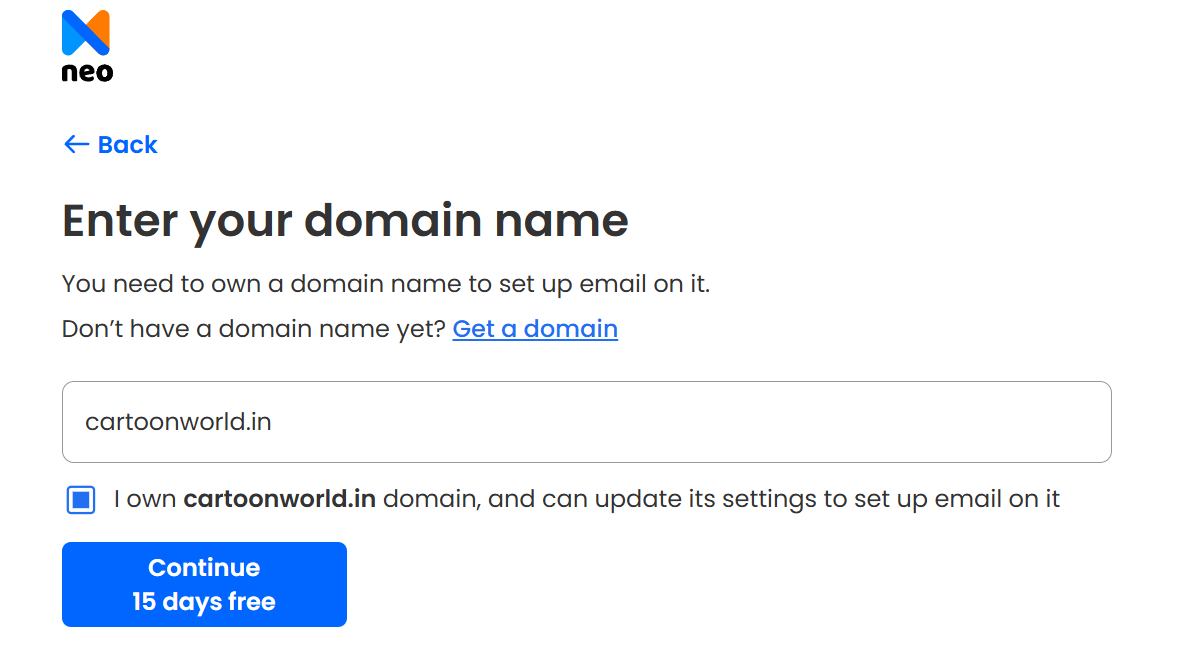
Step 4. Create your user account.

Enter your name, personal email address, and a password to set up your Neo account. This will help in managing the billing and Neo subscription plans.
Step 5. Create your business email address.
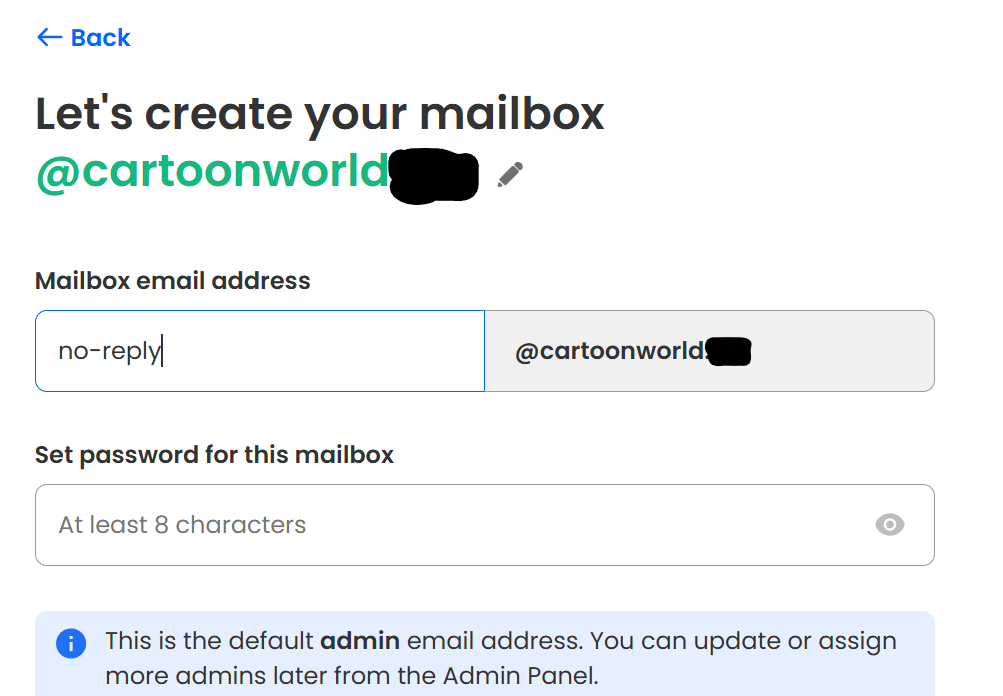
Now, you can configure your business inbox, and you can create another no-reply email address for one-way communication, like no-reply@cartoonworld.in.
Later, you can create your other email addresses as well. This will help with sending and receiving important emails from clients, potential leads, team members, employees, and stakeholders.
Then, you can configure the other settings, select a plan, enter the payment details, and start using Neo during its 15-day free trial period.
Examples of No-Reply Email
You must have likely received an email from an email address that looks something like this: noreply@domain.com. Now, once you create it, here are a few examples of no-reply emails that you can send:
1. Product and service subscription
This no-reply email confirms a user’s subscription to a product or service.
2. Terms of service changes
This automated message notifies users of updates to the terms of service or any changes in the service or product.

3. Email and account verification
This no-reply email instructs the user to verify their email address to complete account setup.

4. Welcome email
A no-reply message that you sent to welcome the new customers to the platform or service.

5. Order or purchase confirmation
This email confirms the customer’s recent order or purchase.

6. Sending newsletters
With a no-reply email, you can even send your newsletters to your subscribers.

Remember, it is always better to use the no-reply email address for information purposes, where you don’t expect replies from the recipient. Do not use the no-reply email address for email marketing purposes. It is because some network spam filters, ISPs, and customers’ email settings are set up such that all emails from a no-reply email address land in the spam box.
So, this will decrease your open and overall deliverability rates, affecting the entire purpose of the email marketing campaign.
What is a Noreply Email Address?
A noreply email address is an email account specifically set up for outgoing communications only. It is not configured and monitored for incoming messages or replies.
It is typically used by organizations and businesses for sending notifications, alerts, newsletters, and other types of automated messages where they do not expect or want recipients to respond directly via email.
The purpose of noreply email addresses is to facilitate communication and manage outgoing correspondence efficiently without engaging in back-and-forth email exchanges. This prevents clutter in the inbox and ensures that communications remain one-way.
Why Use a Noreply Email Address?
The strategic use of a noreply email address plays a vital role in maintaining the efficiency of this communication channel. Here are the reasons why businesses should use a noreply email address:
1. Enhancing Communication Efficiency
- Reducing Inbox Clutter: A noreply email address helps manage email traffic by preventing replies to certain types of emails, such as newsletters, notifications, and automated responses. This keeps your primary inbox uncluttered and focused on messages that need attention.
- Automated Messages: Many businesses rely on automated emails for notifications, confirmations, and alerts. A noreply email address ensures that these automated messages do not generate replies that can overwhelm the system or require manual intervention.
2. Maintaining Professionalism
- Setting Clear Expectations: Using a noreply email address adds a layer of professionalism to your communication. It conveys to recipients that the email is purely informational and does not require a response, thus setting clear expectations.
- Consistent Branding: A noreply email address can be branded to align with the company’s professional image. This consistency in communication reinforces your company’s identity and professionalism.
3. Enhancing Security
- Mitigating Phishing Risks: A noreply email address can reduce the risk of phishing attacks. Since replies are not monitored, there is less chance of recipients being tricked into sharing sensitive information through a reply.
- Preventing Unauthorized Access: Limiting interactions through a noreply email address can help prevent unauthorized users from attempting to engage with the system through email.
4. Improving Email Deliverability
- Minimizing Spam Reports: Since noreply emails do not encourage responses, they are less likely to be marked as spam by recipients. This helps maintain a good sender reputation and improve overall email deliverability.
- Avoiding Blacklists: By ensuring that replies are not sent to an unattended inbox, businesses can avoid the accumulation of bounced emails and spam complaints that can lead to blacklisting by email service providers.
Therefore, organizations should consider creating a noreply email address, especially if they send out a large volume of emails and do not wish to engage in direct conversations. This helps manage communication more effectively.
Common Uses of Noreply Email Addresses
Noreply email addresses are used in various scenarios in business communication. Here are some of the most common applications:
1. Transactional Emails
- Order Confirmations: When a customer makes a purchase, they receive an order confirmation email from a noreply address. This email confirms the details of their order and sets expectations for delivery without inviting further interaction.
- Shipping Notifications: Businesses use noreply addresses to send shipping notifications. These emails provide tracking information and delivery updates without requiring a response from the recipient.
2. Automated Notifications
- System Alerts: For software and web-based services, noreply email addresses send system alerts and updates, such as password changes, security alerts, or system maintenance notifications.
- Appointment Reminders: Healthcare providers, salons, and other appointment-based businesses send reminders and confirmations using noreply addresses to inform clients of upcoming appointments.
3. Marketing Communications
- Newsletters: Companies often use noreply email addresses to send newsletters. These emails provide updates, news, and promotional content to subscribers without expecting replies.
- Promotional Campaigns: For large-scale promotional sales campaigns, noreply addresses are used to send special offers, discounts, and event announcements to a broad audience.
4. Internal Notifications
- Employee Communications: Businesses use noreply addresses to send internal notifications such as policy updates, company news, and other announcements to employees, ensuring the information is distributed without inviting unnecessary replies.
- System Updates: IT departments use noreply emails to inform staff about system updates, scheduled maintenance, and other technical notifications.
5. Feedback and Surveys
- Survey Invitations: Businesses often send survey invitations from a noreply address to gather feedback on products or services. The email contains a link to the survey, avoiding direct replies and ensuring that all feedback is collected in a structured manner.
- Post-Purchase Feedback: After a purchase, customers may receive a request for feedback from a noreply email address, directing them to a survey or feedback form.
6. Legal and Compliance Communications
- Policy Updates: Organizations use noreply addresses to send legally required updates, such as changes in terms of service, privacy policy updates, and other compliance-related information.
- Regulatory Notices: Financial institutions and other regulated entities send regulatory notices using noreply addresses to ensure that the information is received without inviting responses that could complicate compliance tracking.
The strategic use of noreply email addresses is essential for businesses looking to optimize their communication strategy. By reducing inbox clutter, maintaining professionalism, enhancing security, and improving email deliverability, noreply email addresses serve a critical function in effectively managing outgoing communications.
Best Practices for Using a Noreply Email Address
Following these best practices ensures the effective use of a noreply email address:
- Communicate Clearly: Make it clear in your emails that replies to the noreply address will not be read. Provide alternative contact information.
- Monitor Replies: Even though it's a noreply address, set up forwarding or periodically check for important replies that might require attention.
- Use Responsibly: Avoid using a noreply address for emails that might require recipient feedback or engagement, such as customer service communications.
Neo is a well-known email service provider designed to facilitate communication and enhance productivity.
With a user-friendly interface and robust features, Neo caters to both individual users and businesses of all sizes. It supports custom domain setup, ensuring your emails project a professional image. Additionally, collaborative tools like shared calendars and ample email storage of upto 100GB, while mobile accessibility keeps you connected on the move. Neo's commitment to customer support ensures reliable assistance whenever you need it, making it an ideal choice for modern email management needs.
Examples of No-Reply Email
You must have likely received an email from an email address that looks something like this: noreply@domain.com. Now, once you create it, here are a few examples of no-reply emails that you can send:
1. Product and service subscription
This no-reply email confirms a user’s subscription to a product or service.
2. Terms of service changes
This automated message notifies users of updates to the terms of service or any changes in the service or product.

3. Email and account verification
This no-reply email instructs the user to verify their email address to complete account setup.

4. Welcome email
A no-reply message that you sent to welcome the new customers to the platform or service.

5. Order or purchase confirmation
This email confirms the customer’s recent order or purchase.

6. Sending newsletters
With a no-reply email, you can even send your newsletters to your subscribers.

Remember, it is always better to use the no-reply email address for information purposes, where you don’t expect replies from the recipient. Do not use the no-reply email address for email marketing purposes. It is because some network spam filters, ISPs, and customers’ email settings are set up such that all emails from a no-reply email address land in the spam box.
So, this will decrease your open and overall deliverability rates, affecting the entire purpose of the email marketing campaign.
Wrapping Up
The implementation of a noreply email address can greatly enhance the efficiency, professionalism, and security of your business communications. By creating a channel solely for outgoing messages, organizations can simplify their email processes, reduce inbox clutter, and maintain a focused approach to handling customer interactions.
A noreply email address is invaluable for managing email traffic, especially for businesses that send large volumes of automated messages. Using a noreply email address conveys a level of professionalism by setting clear expectations for recipients.
Additionally, creating a noreply email address is a straightforward process. By following the above-mentioned steps, you can set up a noreply email with various email service providers, including Google Workspace, Microsoft 365, Zoho Mail, ProtonMail, and Neo. Remember to use it appropriately and always provide alternative contact options for your recipients.
Frequently Asked Questions (FAQs)
1. What is a noreply email address?
A noreply email address is an email address used solely for sending emails and not for receiving replies. It typically looks like noreply@yourdomain.com and is used for sending newsletters, notifications, and other automated emails.
2. Can recipients reply to a noreply email address?
Technically, recipients can reply, but their emails will not be read as the noreply address is not monitored. It’s advisable to include a message in the email informing recipients that replies will not be read and to provide alternative contact information.
3. Why should I use a noreply email?
Using a noreply email address helps streamline your email communication by preventing replies to certain types of emails. This ensures that your primary inbox remains uncluttered and only contains messages that need attention. It also adds a layer of professionalism and security to your communications.
4. How do I ensure important messages aren’t lost when using a noreply address?
You can set up email forwarding from the noreply address to another monitored address. Additionally, you can set up an autoresponder to inform senders that their replies will not be read and to provide alternative contact information for important inquiries.
5. Can I use a noreply email address for customer service emails?
It’s not advisable to use a noreply email address for customer service emails, as these typically require recipient feedback or engagement. For customer service communications, use a monitored email address where customers can send their inquiries and receive timely responses.

Get Business Email
No domain name required





.svg%201.svg)
.svg)
.svg)
.svg%201.svg)



