
Get Business Email
No domain name required
Having an official email ID for loan applications is important to maintain discipline and credibility. This type of email establishes a credible relationship with any lender and indicates the applicant's seriousness about finances.
It should be evident that, as it would involve sensitive financial information, this email account should be on a reliable website with strong safety and fraud prevention. This email, in particular, allows tracking of the status of activities and submission of any necessary documents by managing all messages regarding the loan.
Official email IDs are required to ensure that important emails related to loan processing or from authorities do not get missed. In personal emails, there is a chance that you might forget to take prompt action regarding your loan application because it got lost in the pile of unnecessary emails. Delayed responses to loan emails can cause a delay in entire loan application processing, making it difficult for you to get the necessary funds on time.
So, are you thinking of creating an official email ID for the loan application? This blog provides all the details.
Why is an official email ID required for loan applications?
Lenders consider many aspects to assess the risk involved in lending money, including the applicant’s credit score, income, identity, debt obligations, and others. This is especially true for small businesses that require loans to expand their services.
An official email ID contains a custom email domain name that represents your small business name. For instance, Gmail provides a generic email address, like rosesandpetals@gmail.com. However, a custom email ID would look something like this: amandahills@rosesandpetals.net.
This signals to the lenders that your business is legitimate and creates its position in the industry. Here are some other reasons why having an official email ID is important for small business loan applications:
- Lenders will use this official email address to verify your business's identity. This is important to prevent fraud or misinterpretation in the loan application process.
- Financial institutions prefer to communicate through business email IDs because it is more secure and less likely to be hacked. With proper training for your team members, you can reduce the chances of getting trapped in phishing scams as well. Not to mention, email service providers implement anti-phishing protocols to avoid such instances.
- An official email ID can help maintain compliance with industry regulations. You can document all the necessary information and documents shared as written proof. Email business communication provides a formal and trackable channel for both parties to maintain and check the records at any time.
An official email ID establishes trust, security, and transparency in communication with loan institutions and representatives. It distinguishes business communication from personal communication.
How do you create an official email ID for loan applications?
The first step to creating your official email ID is to get a domain name for your business. There are different ways to purchase a domain name, depending on your needs.
For instance, if you are interested in launching a multi-page website, you can buy an email domain from independent registrars and web hosting service providers, such as GoDaddy, Hostinger, Bluehost, SiteGround, HostGator, and Inmotion Hosting.
Once you register the domain name, you can purchase an email hosting plan from a service provider and create your official email ID.
However, this is a tedious process and expensive from the perspective of small business owners. That’s why, if you have minimal needs, like a one-page website and email marketing needs, then you can look for email hosting service providers that offer domain registration as well.
For example, Neo is one such platform that offers website deployment, email marketing, and domain registration—all at affordable rates, like its Max plan, which costs $7.49. It comes with power-packed features like an AI writing tool (Smart Write), an AI website builder, and an entire growth suite with tools to boost marketing efforts.
Steps to Create a Business Email with Neo (Without Domain)
Here are the steps to create an official email address for your small business to apply for a loan application:
Step 1. Visit Neo’s website and click on Get Started for Free option at the top right corner.
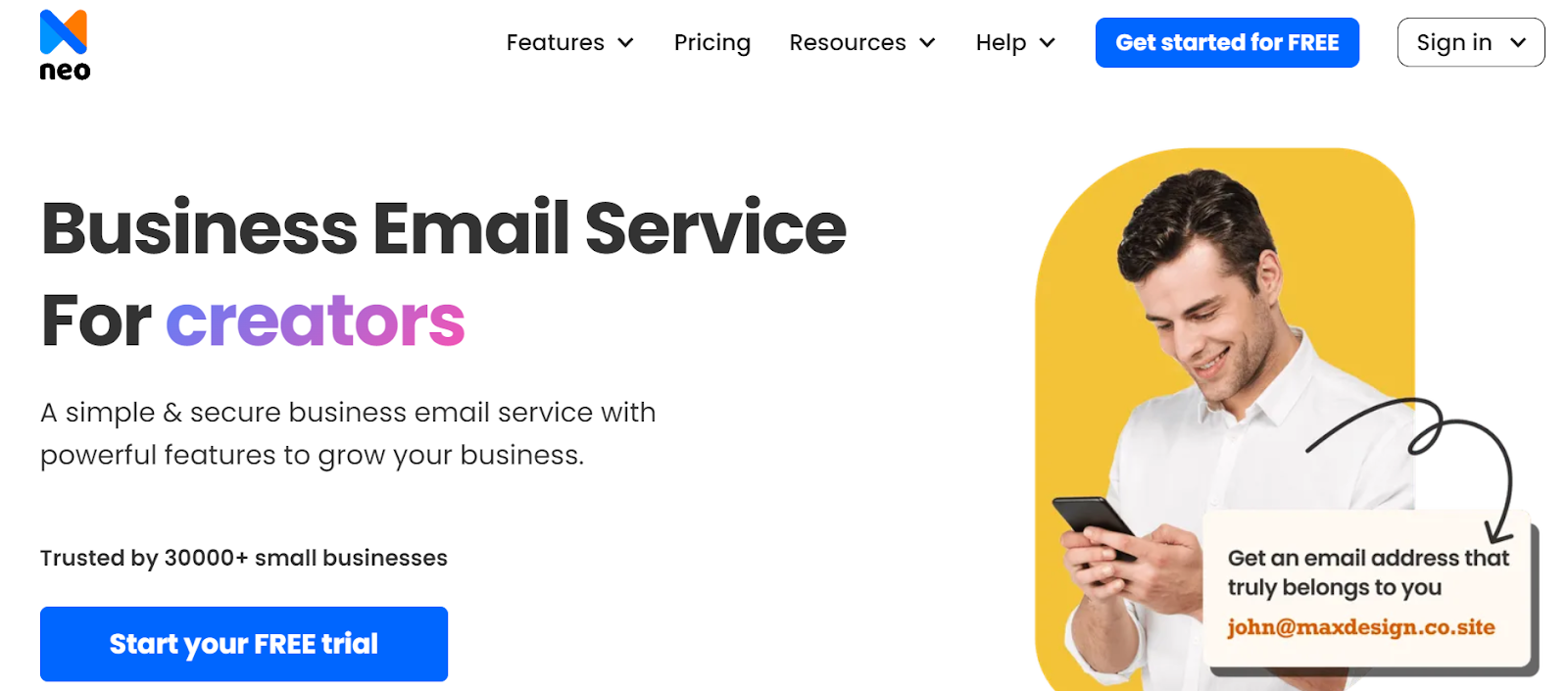
Step 2. Click on the “I need a new domain name” option.

Step 3. Now, enter your desired domain name.
Neo offers a .co.site domain extension, so your domain name would look like this: yourbusinessname.co.site.
For example, if your business name is Alex Digital Agency, then your domain name would be alexdigitalagency.co.site.

Step 4. Create your account with Neo, and configure your business mailbox.

After this, you can create your official mail address, like whitneyhouston@alexdigitalagency.co.site. You can configure your business email inbox and add email addresses or aliases. Then, you must choose an email hosting plan that meets your requirements and enter the payment details.
Neo offers a free trial plan for limited days to determine whether the platform fits small business needs.
Steps to Create a Business Email with Neo (With Domain)
What if you already have a domain name purchased from a domain registrar? Then, you can create an account with Neo at cost-effective rates and launch email campaigns along with a one-page website. Here’s how:
Step 1. Visit Neo’s website and click on Get Started for Free.
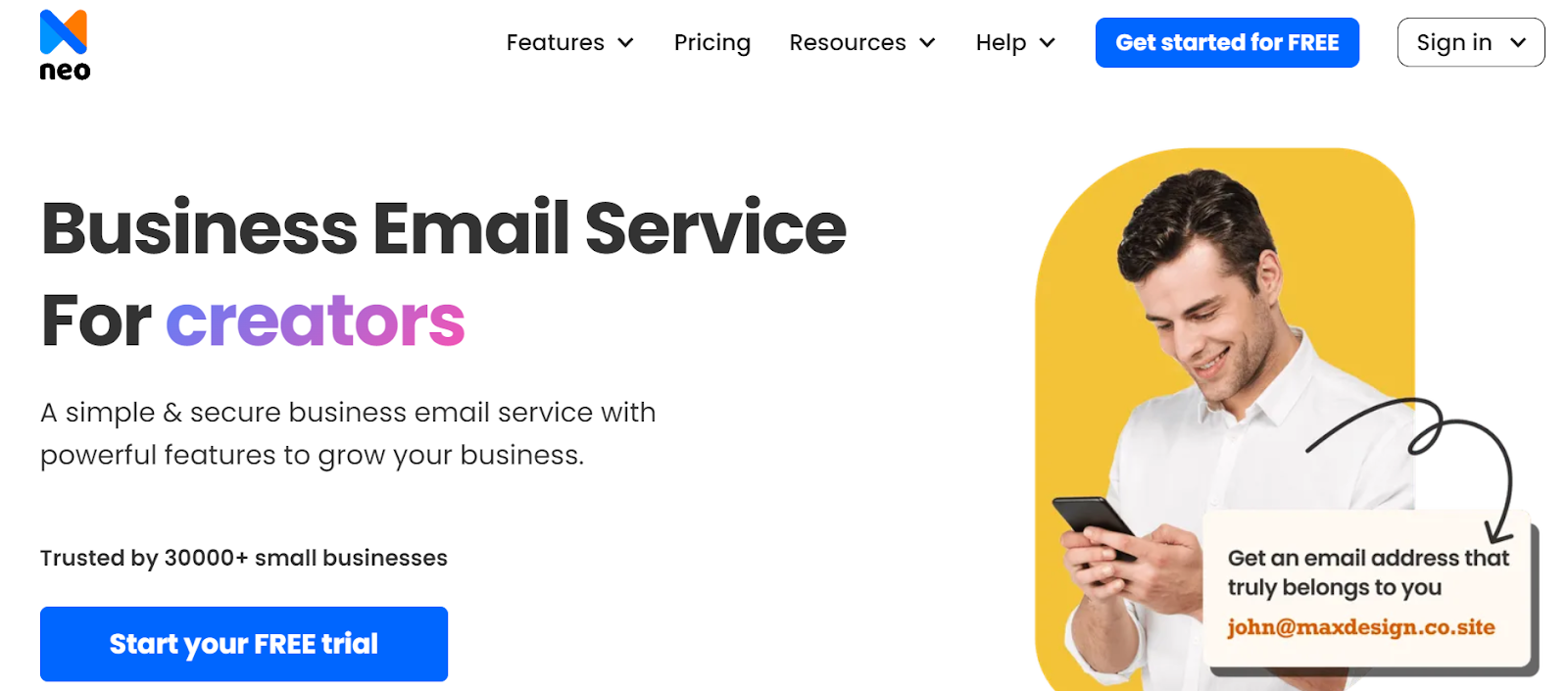
Step 2. Click on the “I already own a domain name” option.

Step 3. Enter your registered domain name, and Neo will verify it.

Step 4. Create your Neo account and set up your business email inbox.

You can create your email address, update the business email inbox settings, and enter the payment details. However, you will have to follow Neo’s guide to update the MX records with your domain registrar so you can start receiving the emails on your newly created official email ID for loan applications.
Top 5 Email Hosting Services for Loan Applications
We have curated this list of top 5 service providers to help you choose the right email hosting services. These services vary significantly in pricing, features, and ease of use, so you must choose the one that is best suited for your business needs.
1. Neo
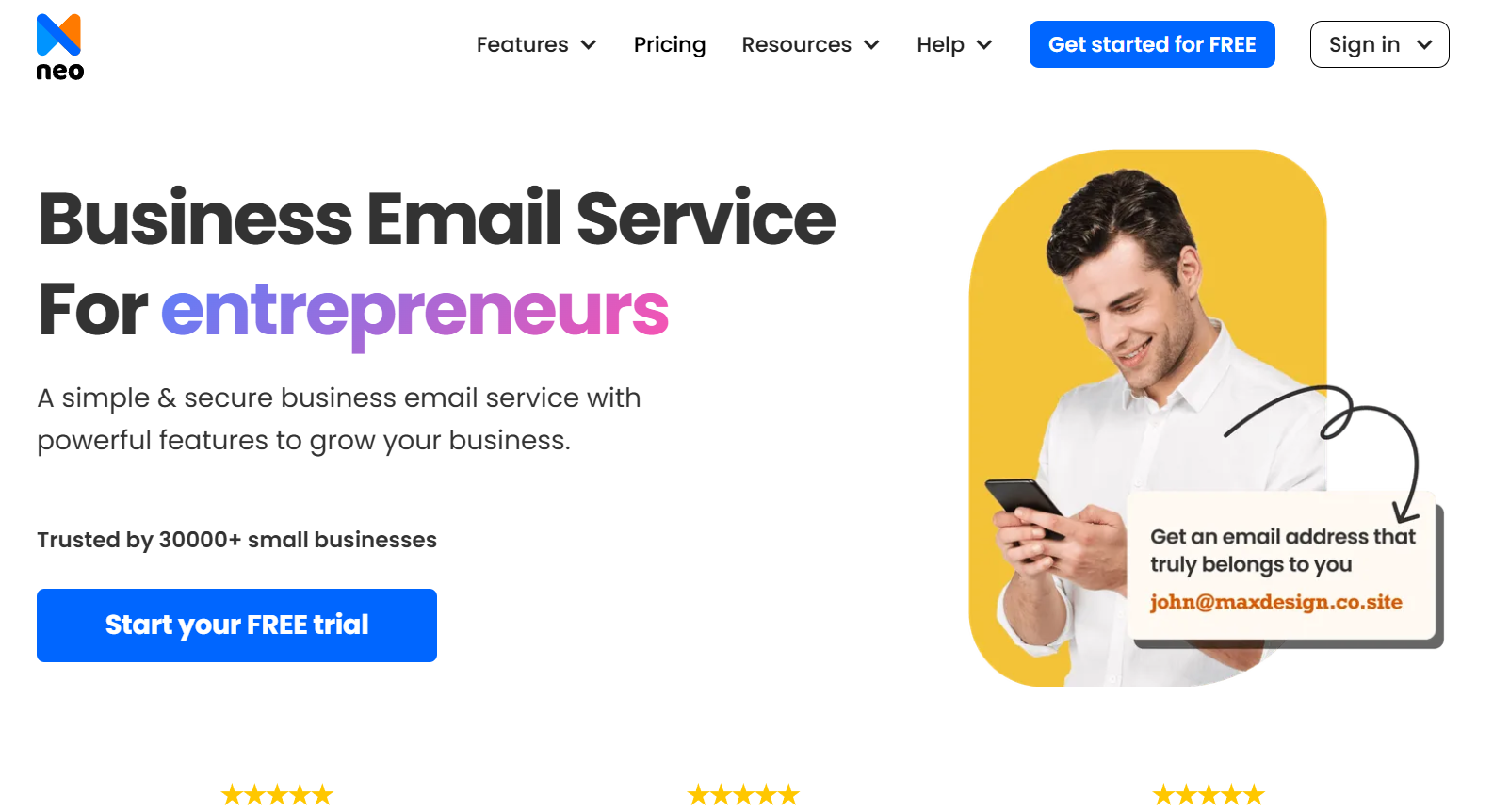
Neo was created to help small businesses, freelancers, and solopreneurs build deep relationships with their clients, partners, and customers. It offers you a free co.site domain name and a one-page website builder, along with easy access to other business management tools such as schedule send, email templates, follow-up reminders, and a priority inbox.
Key Features
- One-page website builder, AI email writer, and other business management tools.
- Easy setup process for custom domains and email addresses.
- Android and iOS compatible.
Pros
- Affordable pricing for business owners and professionals.
- In contrast to other services that usually don’t offer a free trial, Neo offers you a generous free trial to get started.
- If you don't have your domain, you can still set up a custom email domain with a free .co.site domain name.
Cons
- If you need to set up a .com or other TLD, you must first purchase the domain from the domain registrar
Other Features That Neo Offers to Boost Marketing Efforts:
- Smart Write: Smart Write is a Gen-AI-powered tool that helps marketers and employees draft professional, error-free emails for professional and marketing purposes. It can reply to emails within the email, and there is no need to switch tabs to generate a reply. All you need to do is enter a clear and concise prompt, select the tone and format, and have a first draft ready within minutes. You can fine-tune the draft to send a professional email without having to spend 2 hours brainstorming and coming up with the correct sentence structure.
- Email Templates: Neo has a library of customizable email templates. These help reduce the time and energy invested in creating emails for your email campaigns in different categories, like introduction emails, thank you emails, and others. You can also create your own template and save it for future use.
- AI-assisted one-page website builder: Neo supports an AI-assisted website builder that helps launch a one-page website. With a drag-and-drop interface, it comes with a range of sophisticated and classic website templates that you can choose and customize. You can integrate your social media handles, embed a form to get queries and requests, list and sell your products, share testimonials, and add your portfolio.
- Send email in bulk: This is one of the features of Neo’s growth suite that allows marketers to send emails to a list of recipients easily and smoothly. To increase the impact, all you need is a list of segmented email users; then, you can choose an email template, customize it, and click on send to deliver the emails instantly.
- Read Receipts: With this feature, you can monitor the status of your email campaigns and mails, such as who has opened the email and read it. This you can draw insights to understand the efficiency of your email campaigns and work on refining the emails to increase your ROI.
2. Google Workspace
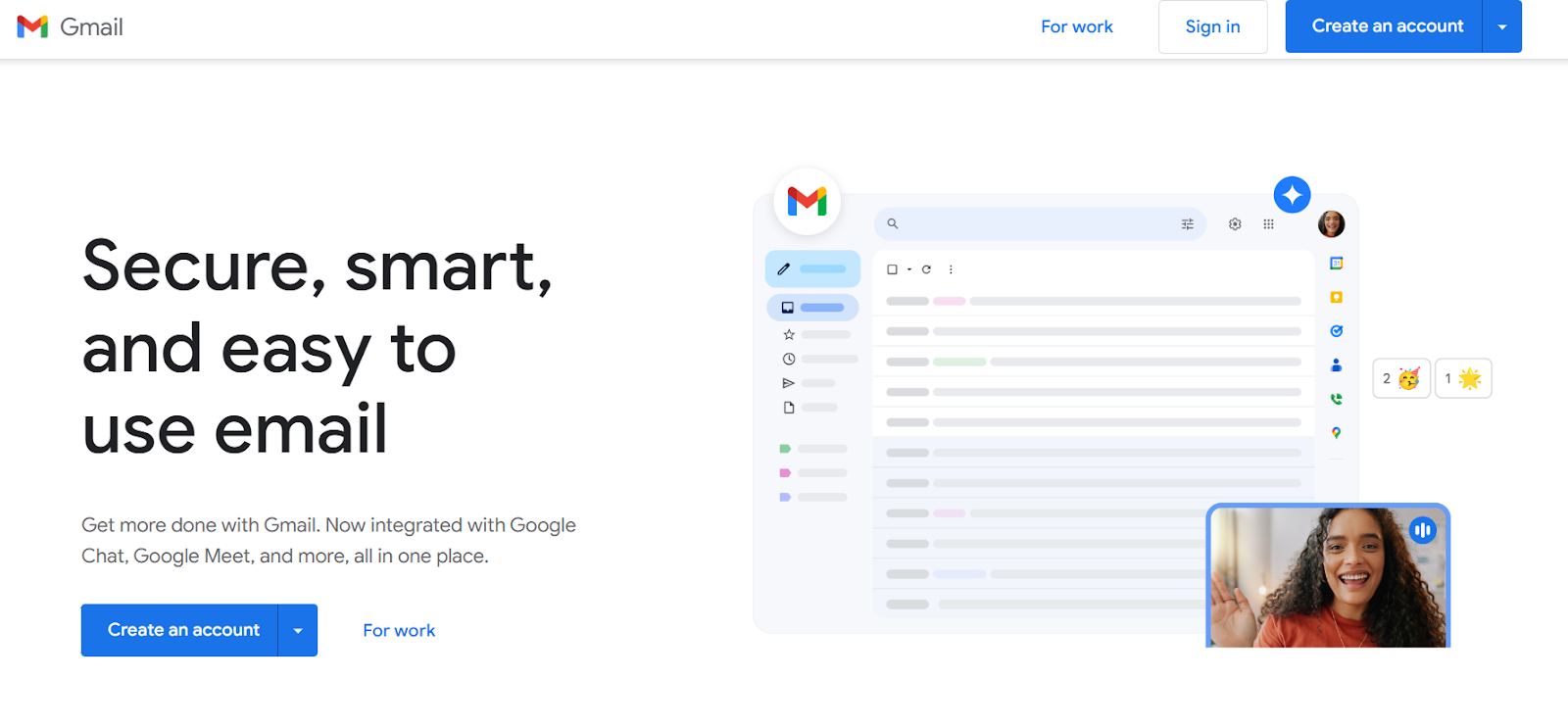
As a small business owner, you may be familiar with Google’s suite of applications. Many of your tasks can be made simpler using Google Workspace, a collection of cloud-based Google apps. Additionally, it enables you to have custom domains and email addresses.
Google Workspace comes with ample features to improve communication and streamline your work. Google Calendar, Chat, Drive, Docs, Sheets, Slides, Sites, and Meet are some of the additional tools in the productivity suite. With more than a billion active users, it is among the most widely used email systems, allowing for the creation of custom email addresses.
Key Features
- Protection against phishers and spam.
- There is 30GB to 5TB of accessible storage capacity.
- Verification of domain ownership for increased security.
Pros
- With a 99.99% uptime rate, you can be sure that your communication will never be disrupted.
- You can utilize a wide range of tools to improve the efficiency of your business processes.
- The price list includes everything. It may serve both small businesses and established corporations.
Cons
- Google Workspace comes with a learning curve. It will take time to become familiar with so many tools, and in some cases, it may even become overwhelming.
- Setting up a custom domain and an email address can be very expensive compared to other service providers such as Neo.
3. Outlook
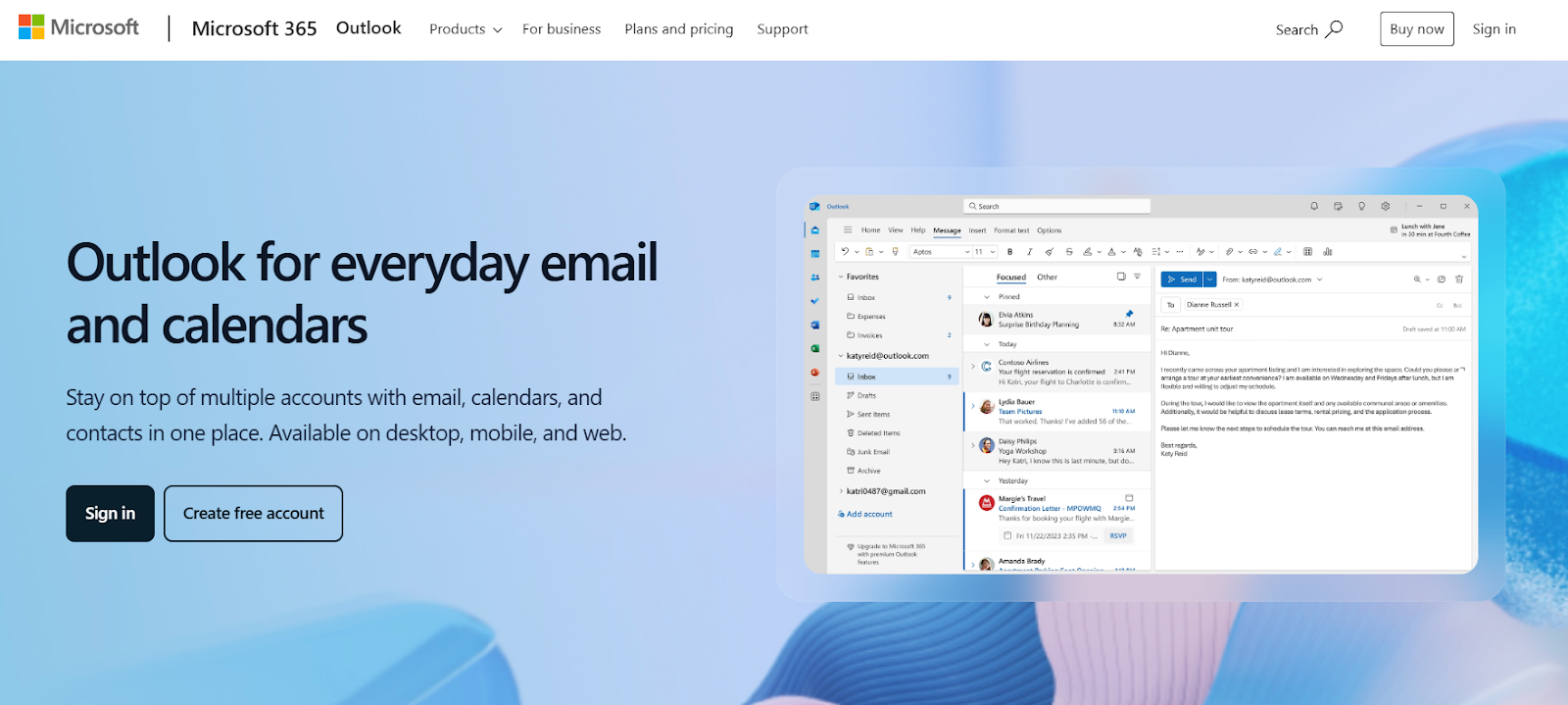
Outlook is one of the most widely used email service providers in organizations. It is an easy-to-use platform that doesn’t require a steep learning curve to set up an email account. It is a great option for those who are already well-versed in other Microsoft applications. However, for creating custom addresses at a fraction of the cost, this may not be the right option for you.
Key Features
- Mailbox monitoring is done in real-time, and online threat monitoring is ongoing.
- The plans include Skype and Microsoft Suite.
- Works nicely on different devices and platforms.
Pros
- Compared to most services, 1 TB of cloud storage is ample.
- It is an easy-to-use platform with guides available to set up software.
Cons
- Limits the number of features you can use while you're not online.
- Custom email addresses can be expensive for small businesses.
4. IceWarp

SMEs looking to expand their use of email and other assistive technologies should think about IceWarp. With its extensive feature set, the service can help firms operate more efficiently and improve teamwork and collaboration. To assist you in making better business decisions when it comes to buying a bespoke email hosting service, let's examine a few essential aspects that will grab your attention.
Key Features
- A real-time communication tool that allows you to create tasks and share files.
- Integrated antivirus, advanced anti-spam, and anti-phishing protection.
- Enables integration with apps from third parties.
Pros
- At the price it is being given, a 1 TB storage capacity is quite impressive.
- Provides a plethora of options that companies may utilize to improve their operations and obtain better utilities by investing in email hosting.
- The three-month free trial period gives you plenty of opportunity to test the platform before buying it.
Cons
- The service isn't very popular, and there are fewer setup guides available online.
5. ProtonMail
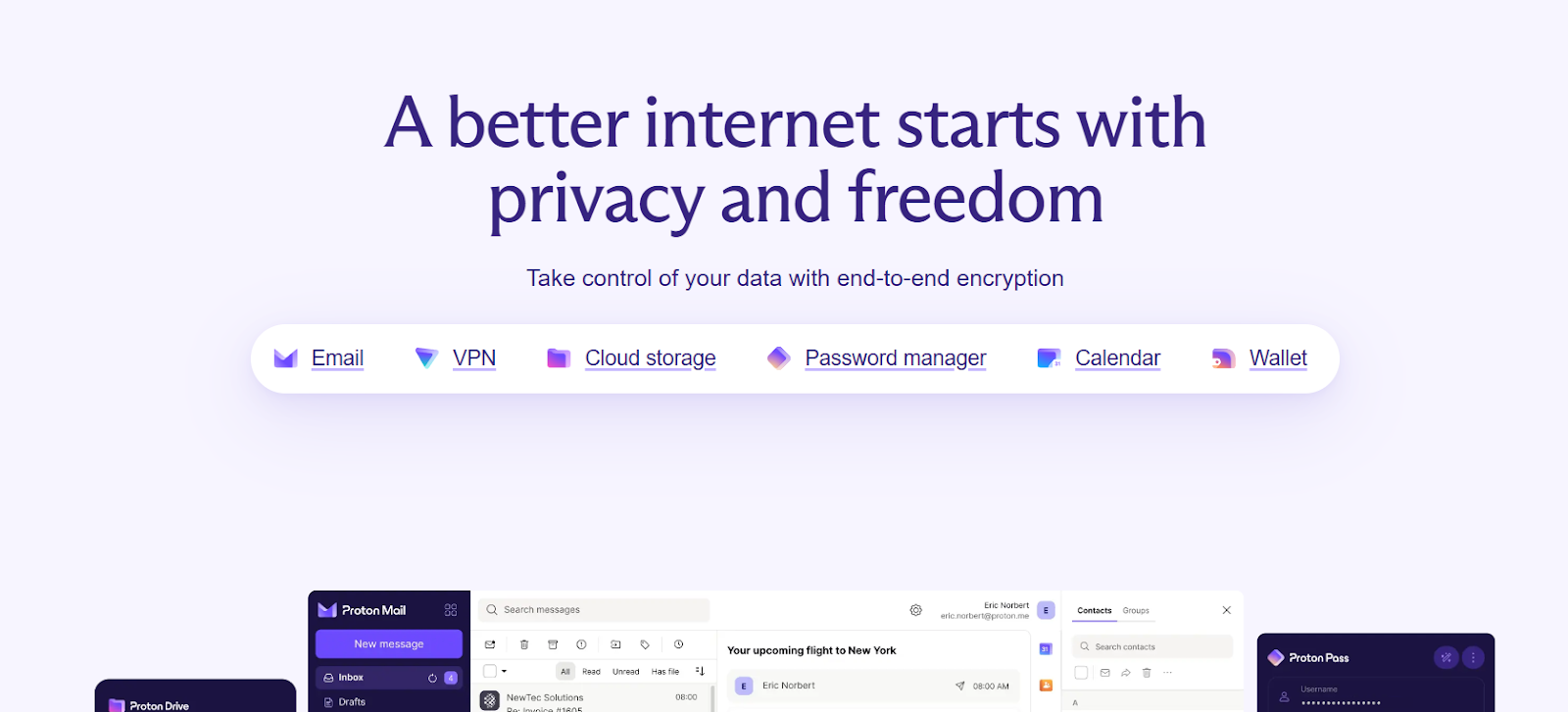
With its improved security, ProtonMail differs from Gmail and Outlook. By utilizing end-to-end encryption, ProtonMail offers customers total privacy with each email they send. The company complies with Swiss privacy laws since it is headquartered in Switzerland.
ProtonMail is a good alternative to some of the other well-liked solutions because it provides features like Proton Calendar and Proton Drive in addition to additional security. Additionally, there isn't a steep learning curve to worry about because ProtonMail is simple to use. Despite its popularity, ProtonMail is not as widely used as Outlook and Gmail.
Key Features
- Zero-access encryption
- End-to-end encryption
- Verification of links to avoid phishing
Pros
- User-friendly interface
- Superior privacy and security features
Cons
- Limited storage on free plan (1 GB)
Comparison Table
Wrapping Up
Consequently, having a professional email address for a loan application is an outstanding business strategy. It is also great if you desire to create a good communication channel within the company. However, before using any email service provider, you should follow this guide to understand the different services and their features, prices, and more.
If you are seeking a dynamic and more affordable email hosting service, consider Neo, a reliable platform for your business. With its offerings, like a free .co.site domain, Neo can help your business reach new heights. So, what are you waiting for? Try Neo today! Enjoy an efficient online experience.
Frequently Asked Questions(FAQs)
1. Which email ID is used to file the loan application?
If you are the firm's office bearer and applying for a loan, you may provide the bank with your official mail ID. The bank will not ask for your company's mail ID to process the loan if it is a personal loan.
2. What is an official email address?
You use a professional email address for business correspondence based on your custom domain. Stated differently, a domain name containing your company name is what makes an email address professional. Undoubtedly, firstname.lastname@domain.tld is the format that is most commonly used and advised for professional email addresses.
3. How should I choose my email username?
Stay away from nicknames and use a variant of your actual name. Using numbers could cause your email to be tagged as spam; therefore, avoid doing so. If you must use symbols or punctuation, utilize just periods and underscores. However, there are several ways to obtain a business email address, such as firstnameinitial.lastname@domain.tld or firstnameinitiallastname@domain.tld.

Get Business Email
No domain name required





.svg%201.svg)
.svg)
.svg)
.svg%201.svg)



