
Get Business Email
No domain name required
OnMail Alternative
Get Neo today!
Finding a service to help you take control of your inbox can be challenging. OnMail ends that struggle. It's not just another provider; it's built to give you control over who can reach out to you and keep your inbox clean and free from all unwanted clutter.
From blocking trackers to delivering a custom domain option, OnMail is a reliable email host for small business owners who value privacy and usability. It offers multiple plans, including free and paid options. Anyone or any business can relate to its reliable, efficient, and secure email service.
While many email hosting providers seem similar at first glance, OnMail is known for its tailored user experience. It caters to all your professional needs to create a unique online experience. Whether you’re a seasoned professional or a budding small business, OnMail email hosting services offer a comprehensive solution.
In this article, we will explain how OnMail can help you or your business reach new heights. We will also share a comprehensive guide on OnMail pricing, plans, set-up, and review. This will help you understand if it is the right email hosting solution for your unique business needs.
What is OnMail Email Service?

OnMail is a popular email service founded by Edison Mail. It values three key things: user experience, privacy, and advanced features. In contrast to traditional email services, OnMail allows users to avoid spam and unwanted mail, resulting in a cleaner and safer email experience.
It is essential to understand that OnMail is different from Edison Mail. With OnMail, users can create their personal email address using onmail.com or a custom domain name of their choice. However, Edison Mail is an email client created to manage email accounts from different providers, like Gmail, Outlook, and iCloud.
Many users' inboxes are filled with promotional emails, making necessary ones hard to find. OnMail solves this: upon your approval, you let senders email you. Therefore, you have more control over whom you want to send email to you. Using OnMail means you'll spend much less time sorting through spam and unwanted emails and more on the things that matter.
OnMail Review: Key Features
OnMail represents a new era of combining privacy, user-friendly design, and innovation. We will examine the main features of OnMail that make it attractive to those seeking a modern solution.
1. Permission-based System
One of OnMails best features is the permission-based system. This means that you get to decide who can send you emails. In other words, if a new sender is trying to reach you, you will be prompted to either approve or deny him. This reduces the amount of spam flooding your inbox.
2. Ad-Free Experience
What makes it different from most free e-mail services is that OnMail doesn't have advertisements displayed inside your inbox. So this gives you a very clean interface and a good user experience.
3. Custom Domain Support
OnMail supports a custom domain for all its paid plans. That is good for businesses or professionals looking for personal e-mail addresses. It will also enhance your professionalism in communications.
4. Advanced Privacy Settings
OnMail also features auto-blockers and a reject unsolicited emails feature, so it's one of the best services for business owners needing to keep private data private.
5. Good Storage Capabilities
From 10 GB in the free plan to unlimited storage in the Business Plan, OnMail gives you sufficient amounts of space for storing your emails, documents, and attachments. The premium plans offered by the service provider offer storage capabilities that are ideal for large companies with large communication needs.
How to Get Started with OnMail?
There are three ways you can get started with OnMail:
- By creating a new OnMail account
- By creating a new account using a custom domain name
- By bringing over your existing email account and modernizing it
Let’s look at the different OnMail login methods:
1. Creating OnMail Account: Using a Generic Email Domain Name (OnMail.com)

Step 1. Visit the OnMail homepage and click on Signup.
Step 2. Add your desired email address; however, the email domain name will be onmail.com. So, your email address would look like yourname@onmail.com. Check the price associated with the email address.
Step 3. Create your new account and explore the unique features of your inbox.
Step 4. Download the iOS mobile app, and you can log in to your OnMail account to check your emails on the go.
2. Creating OnMail Account: Using a Custom Email Domain Name

Step 1. Visit the homepage and click on the Signup button.
Step 2. Enter your desired email address and payment information. This step is essential to integrating an additional email domain name.
Step 3. Once your account is created, tap on your avatar circle in the top right corner of the screen and click on Settings.
Step 4. Click on My Domain, and then click on the Get your own domain option (if you have something specific in mind) or click on the Connect my existing domain option (if you already have a domain name registered through independent domain registrars).
If you click on the first option (get your domain), you will enter the name and proceed to claim it. You can complete the purchase at a certain price tag and have an additional email account.
3. Modernizing the Existing Email Accounts

The modernization of the existing email accounts feature is only available for personal and professional paid plans. Let’s see how OnMail’s new Import Account System works:
Step 1. Visit OnMail’s homepage and click on the login button at the top right corner of the screen to log into your OnMail account. If you do not have one, you will have to create a new OnMail account.
Step 2. Tap your avatar circle, click on Settings, and select Account.
Step 3. Scroll down the list of options until you find the “Import a new account” option.
Step 4. Choose your email service provider for your existing and complete the procedure to add your existing account to OnMail and simplify management.
OnMail Review: Features & Pricing Plans Overview
OnMail has different plans for various needs- from a simple email experience without a lot of clutter for individuals to enterprises that have a significant need for more storage and further functionality. Pricing is flexible, with both free and paid plans available. Here is the detailed analysis of each plan along with features offered in each:
1. Free Plan
This plan is Ideal for users looking for an ad-free email service with decent storage. It is also suitable for new users who want to give OnMail a chance without financial commitment. This plan is suitable for users who need less storage space and basic features.
For instance, if you are a professional who uses your email mainly to communicate with friends and family, OnMail can be a good choice. It is easily used for less than 10 GB, and there will be no interruptions due to ads.
Price: Free with basic usage
Features:
- 10 GB storage
- One email account
- Ad-free inbox
- Basic organizational tools (such as folders or labels)
- Core features of privacy and security like blocking emails and managing control of the Inbox
- Partial attachments will be handled (Ideal for moderate usage)
- Accessible on various devices such as mobile devices as well as desktops
2. Personal Plan
The Personal Plan is best suited for users who require a lot of storage and advanced features. It would be an excellent choice for freelancers or personal users who deal with a huge volume of emails but do not need additional business management tools. The custom domain makes this plan an attractive offering for personal brands.
For instance, a freelance professional managing multiple clients can use the multi-account feature with custom domain support. Users can also have a personally branded domain, such as "yourname@yourportfolio.com," which appears very professional to clients.
Users can easily manage an email account within one inbox, organize communication more efficiently, and present a professional image.
Price: $4.99 per month
Advantages:
- 100 GB of storage
- Support for multiple email accounts, up to five
- Support for using the custom domain so you can use the personalized email domain for a more professional look
- Increased robust search tools to enable fast location of your emails, attachments, and other data
- Increased control of privacy features, including advanced blocking of email and over-tracking
- You can create email aliases for different purposes.
- Priority customer support that will respond much faster to assist you.
3. Professional Plan
More storage space is required for users who frequently deal with large attachments, such as high-resolution images, PDFs, or videos. This plan is ideal for small businesses, professionals, or users who require additional storage space with access to advanced email management tools. This plan also offers extra security features that are very important for users handling sensitive data.
For example, a consultant who usually transfers files to clients with high security will appreciate additional storage space and advanced encryption. Advanced filtering tools offered in this plan allow messages to be sorted by client name, project, or due date.
The user can efficiently manage professional correspondence, as emails are securely handled and well-organized. This leads to increased productivity and higher customer satisfaction.
Price: $9.99 per month
Features:
- 250 GB of storage space
- Support multiple custom domains (good for small businesses or entrepreneurs)
- Advanced filtering capabilities (for automatically sorting emails by keywords, senders, or categories)
- Encryption (enhances security so that sensitive emails can't be accessed easily)
- Large-size file attachments are feasible
- Enhanced spam filters to limit unwanted emails.
- Collaboration tools that can be shared with numerous users on the account.
- Top-notch customer support: 24/7 priority support for faster resolution of issues.
4. Business Plan
This Business Plan is best suited for large teams or organizations because it allows for unlimited storage and advanced collaboration features. It is also perfectly designed for companies that require extensive customization, branding options, and strong security features.
For an agency with more than 10 employees, the Business Plan can be used to share email accounts and collaborate on projects. Each employee's email can be branded with their own logo or profile picture, and the admin can see team members' performance based on the analytics.
The business plan enables streamlined internal and external communications, where individuals stay on track regarding the project goals.
Price: $14.99/month
Features:
- With unlimited storage, you don't ever have to worry about running out of space.
- Team collaboration tools with shared inboxes with the same email account that are accessible and manageable by team members.
- Advanced email hosting capabilities that allow you to control your business emails.
- With custom branding for emails, you can use your company's logo and design to have a consistent brand experience.
- With Data loss prevention tools, teams can be assured that important emails are backed up and can easily be recovered when lost.
- Enhanced security options: multi-factor authentication with advanced encryption for all communication with email.
- Analytics and insights on email performance, response times, and productivity by the team.
- A control panel is used to manage all your team's accounts, permissions, and email settings.
- White-label email solutions are suitable for businesses that need full customization.
Comparing OnMail Plans
To better understand how these plans compare, here’s a quick breakdown:
Neo: Your Cost-Effective Alternative to OnMail
OnMail provides high-tech features, like permission-based inboxes, that help users accept or block new senders before the email reaches their inbox. However, users also have to pay for a generic email address, which can be expensive for small businesses when there are more affordable service providers available, like Neo.
Neo is an all-in-one platform that offers email hosting, domain registration, and one-page website deployment. Its starter plan starts from $1.86. Domain registration and a one-page website are complimentary on all email plans. Its list of features makes it the best choice for small businesses and professionals.
Neo Features
- Its growth suite contains all the essential tools required by small businesses to get started with email marketing. It includes read receipt, email campaign management, a one-page website, email templates, and a signature designer.
- It supports an AI-powered website builder, which simplifies website creation. It also comes with a drag-and-drop interface, where you can add elements by dragging them to the workspace. You can embed a form, integrate your social media handles, list your products and services to sell them, and add your brand details by customizing the website template.
- It has a library full of email templates that are efficient in streamlining the email campaign creation. With the bulk-sending feature, users can send emails to their target audience by customizing the template. The Read Receipt feature tracks the open rates, and you can refine your campaigns accordingly to get better results next time.
- It has a Gen AI-powered email writing tool, Smart Write, to help users draft an email or text copy for an email campaign within minutes.
It supports a range of email inbox management tools as well, like priority inbox, turbo search, email rules, email storage up to 100GB, and much more.
How do you get started with Neo (Without an existing domain)?
Getting started with Neo is as simple as email registration can get, even if you do not have a custom email domain name. Usually, it takes around 2-3 days to get your custom email address, as this process entails finding an independent domain name registrar, purchasing a domain name, choosing an email service provider, buying a suitable email hosting plan, creating your email address, and updating the MX and TXT records.
However, Neo eliminates such complex necessities, and here’s how you can get started:
Step 1. Visit Neo’s homepage and click on Get Started for Free.
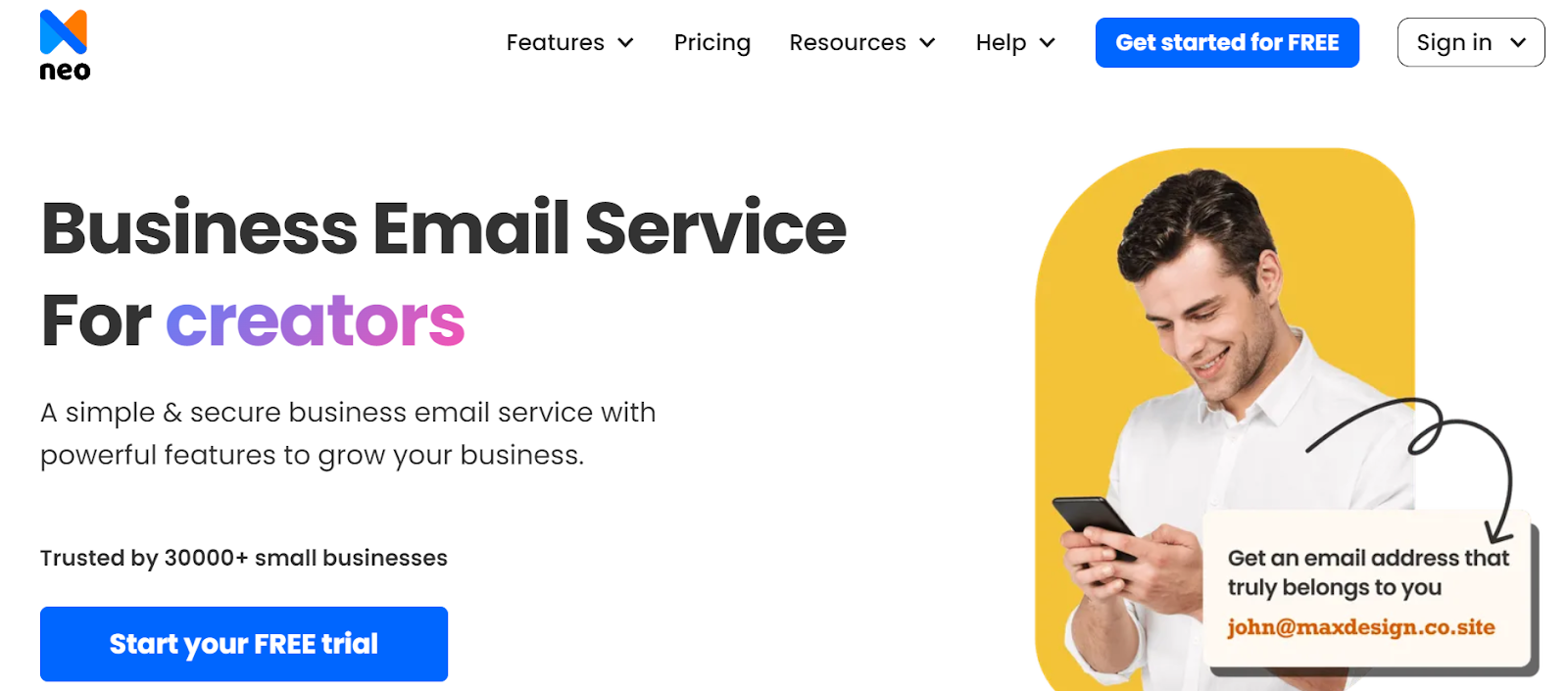
Step 2. Click on “I need a new domain name”.

Step 3. Enter your desired domain name.

Step 4. Create your customer account with Neo.

Then, you will have to configure your business email inbox, create your admin email address (yourname@yourdomainname.co.site), choose a plan, and enter the payment details. There is a free trial, so the money will be deducted after the completion of the trial period and if you are satisfied with the platform’s services. You can even create an email address if you have an existing domain.
The Bottom Line,
OnMail is a good change in email services because it includes advanced features, a permission-based inbox, and a clear and clean user interface. However, the plans offered are relatively on the higher side, especially for beginners who need a custom domain email address at affordable costs.
With affordable pricing and easy access to more business management tools, Neo emerges as the best platform for any professional seeking a new, feature-packed email service. Its privacy features and price-to-performance ratio are ideal for professionals and small and medium businesses.
FAQs
1. What makes OnMail different from other mail services?
Designed with privacy control in mind, a permission-based inbox allows you to deny or accept various senders, helping you avoid unwanted mail. Other added features for user security include a clear, ad-free experience, the use of custom domains for professional settings, and advanced privacy settings.
2. Can I use a custom domain with OnMail?
Yes, OnMail offers custom domain options with paid plans. This is particularly useful for small businesses and professionals who want a branded, personalized email address. It helps build trust in the client-conversation scenario.
3. What is the permission-based system in OnMail?
With OnMail’s permission-based system, you can approve or deny a new sender before their email reaches your inbox. This feature helps users significantly reduce spam and control who can communicate with them, thereby aiding in better management of an overall inbox.
4. Does OnMail run on mobile applications?
OnMail offers an iOS mobile app for checking in on your emails while on the go. The platform will soon be releasing an Android-compatible mobile app as well.

Get Business Email
No domain name required
OnMail Alternative
Get Neo today!





.svg%201.svg)
.svg)
.svg)
.svg%201.svg)



