
Get Business Email
No domain name required
Online presence is a necessity for any business in this digital revolution to reach broader audiences and increase sales. Creating an online store with the help of eCommerce platforms such as Shopify has been easier when it comes to making a professional store.
With no-code website building platforms like Shopify, you can create your website in less time without any coding knowledge. You will be free from all sorts of things like whether this plugin will work or not, like you face in some other platforms. Shopify allows creators and entrepreneurs like you to display their products anywhere they live and to an international audience.
This blog will be the complete walkthrough for creating a Shopify online store in 3 easy and efficient steps. Follow along to set up your brand new Shopify store and start selling your product in no time. By the end, you will have a fully functional online store ready to engage with your customers and generate sales.
Pricing Required to Create Shopify Store
To create a Shopify store, Shopify offers 4 plans. Those 4 plans can be opted for either monthly or yearly as per your choice. You can just start with a free trial plan to get a live Shopify store.
Let’s check out the plan and its features for creating a Shopify online store. This plan will have 4 subscription options. Here is the table describing the features associated with each plan:
What Steps Are Required to Create a Shopify Online Store in 3 Easy Steps?
We have seen the Shopify plan and its features to help you decide which plan to use to create a Shopify store. Now, let’s see the required steps to create a Shopify store in 3 easy steps. Follow the steps one by one to get a Shopify online store.
Step 1: Setup Your Shopify Account
To create a Shopify store, the first step is to set up your account. Follow these simple steps to open an account on Shopify:
Step 1. Visit the Shopify website
The first thing you will have to do is hop on to this Shopify website and click on the “Start free trial” button. From there, you will be directed to the Sign-up page. Fill out the necessary details, such as your email address and password.

Step 2. Customize your store
The next step is to customize your store. When customizing your store, always remember to choose a theme that reflects your brand identity.

There are various themes on the platform. Just keep scrolling down and choose the best theme that suits your brand and gives them an appealing look for the users.
While choosing a theme, always check its responsiveness. You can check it on all devices, including Desktops, mobile phones, and tabs. Open all the sections to get an idea of what the customers will experience when they open your Shopify store on any device.
Below you can see there are lots of themes present on the Shopify platform. Choose any one of them that suits your business needs.

Once you have chosen the theme, click on customize, and you will see the dashboard shown below. Fill in and make the changes as per your requirement in the design. You can customize them later by changing colors or adding buttons.

Step 3. Add Products
After customizing the theme, the next step is to add the products which will be listed to sell.
To set up this page, click on the products and finally click on the collection. There, you will see the option to add products. Write the description and set pricing for those products that you have listed, along with their images.

Similarly, to remove a product from the store, click on Manage and then hover over Manage Sales Channels. Lastly, click on the channel where you have to add or remove the product. Select the product, click on Remove, and save it.
Now, to duplicate the product, click on the product and choose the product that you want to duplicate. Click on the duplicate and rename the product and its details as per the requirement.
Step 4. Setting up Payment and Shipping Options
This is one of the most important steps in creating a Shopify store. To do this, click on the settings at the bottom of the admin dashboard. Then click on the payment, which you can see in the image below in the menu bar.

You can choose any of the payment providers. For example, here, you can see the PayPal option. In this way, you have successfully set up the payment.
Now, to set up the shipping option. Click on Shipping and Delivery and fill up the required details as per your need.

Step 2: Design and Deploy Your Online Store
Till now, you have done the basics and created your Shopify online store. Now, to make the store visually appealing and attract customers, you have to follow some tips for designing an engaging and friendly store. Then, you can deploy your website to the users and make it live.
Step 1. Creating a clear Navigation Menu
Your navigation menu should always be clear. As it will make it easy for customers to browse your products and find what they are looking for. To do this, you can organize your products into different categories. This will enhance the customer’s experience.
Step 2. Using High-Quality Images
Always use high-quality images to show your product and attract customers. This helps in increasing sales, too.
Step 3. Optimizing the Shopify online store for SEO
Start working on the website’s SEO to ensure that Google or any search engine algorithm can find and crawl your website easily. Improve your store’s visibility on Google by optimizing the descriptions of the product and the meta tags. Research for the keywords that suit your target audience. Use them appropriately to attract more organic traffic to your store.
Step 4. Deploying the Shopify online store
Test your website by placing an order. During this test order, check whether the payment gateway and shipping options functioning properly or not. Also, check the order confirmation and notification emails.
Once you are done with this testing, go to the online store's preferences section. Scroll down to the password protection section and disable this option to make your store public.
Step 3: Marketing Your Shopify Online Store
Once your Shopify online store is launched, the next step is to market it effectively. As we all know, marketing is essential to generate traffic, increase sales, and attract more and more customers. Below are some of the effective ways through which you can market your store.
Step 1. Social Media Marketing
Social media platforms have become the most powerful tool for promoting your product and engaging with your customers. Create social media profiles for your Shopify online store on popular platforms like Facebook, Instagram, and Twitter. Share engaging content according to the trend and increase followers and traffic to your store.
Step 2. Email Marketing
Email marketing is still one of the most impactful marketing tools. It helps you make direct connections with customers. You can share personalized recommendations, new product announcements, or any other offers through email campaigns. Shopify offers email hosting plans, but there are many other providers, like Neo, which offers custom domain registration, simplified email marketing, and business email management at cost-affordable rates.
You can also use some AI tools to promote your business. Using AI in email marketing will help you craft attractive subject lines. It will personalize your email and help you to restructure your email campaigns.
Step 3. Influencer Marketing
Contacting influencers within your niche and getting your product promoted can increase its exposure and sales. Look for influencers who have the same target audience as you and collaborate with them. This will help you showcase your products listed on the Shopify online store more authentically and creatively.
Some different types of influencer marketing include product reviews, unboxing videos, posts, or giveaways. These types of collaborations will help your website and products reach a wider audience and increase brand visibility and traffic to your Shopify online store.
Step 4. Paid Advertising
Paid advertising has always been an effective way to reach your target audience and increase traffic.
As per the report, there is an increase in social media ad spending, with a growth rate of 13.8% in 2024. Social media ad platforms like Google Ads and Facebook Ads allow you to create a campaign based on their product types and demographic.
Using these tools will highlight your products and their features, ultimately leading to higher sales.
Neo: Shopify Alternative Perfect For Small Businesses
For small businesses looking for a cost-effective and efficient eCommerce solution, Neo presents itself as an alternative to Shopify. Neo is designed especially for small businesses, providing an all-in-one platform that combines one-page website hosting, email marketing, and management.

Set up Your Business on Neo in Just 3 Steps
Step 1: Sign up for your account on Neo
Create your account on Neo by clicking on the pricing section. You will find a list of plans, and you will have to choose one as per your requirements. Don’t worry; Neo offers a free limited trial, which makes it easy to back out, but that will not be the case once you get used to the platform.
For a better experience, click on the Get Max plan. Now, you will be directed to the registration page, where you can choose whether you have a domain name or not. You can click whichever suits your situation. Neo offers a free .co.site domain extension (for one year with an annual plan), and you can use it to establish your custom business email address and one-page website.
Once you have registered or verified your domain, you can proceed with creating your inbox and then fill in the payment details to move with website deployment.
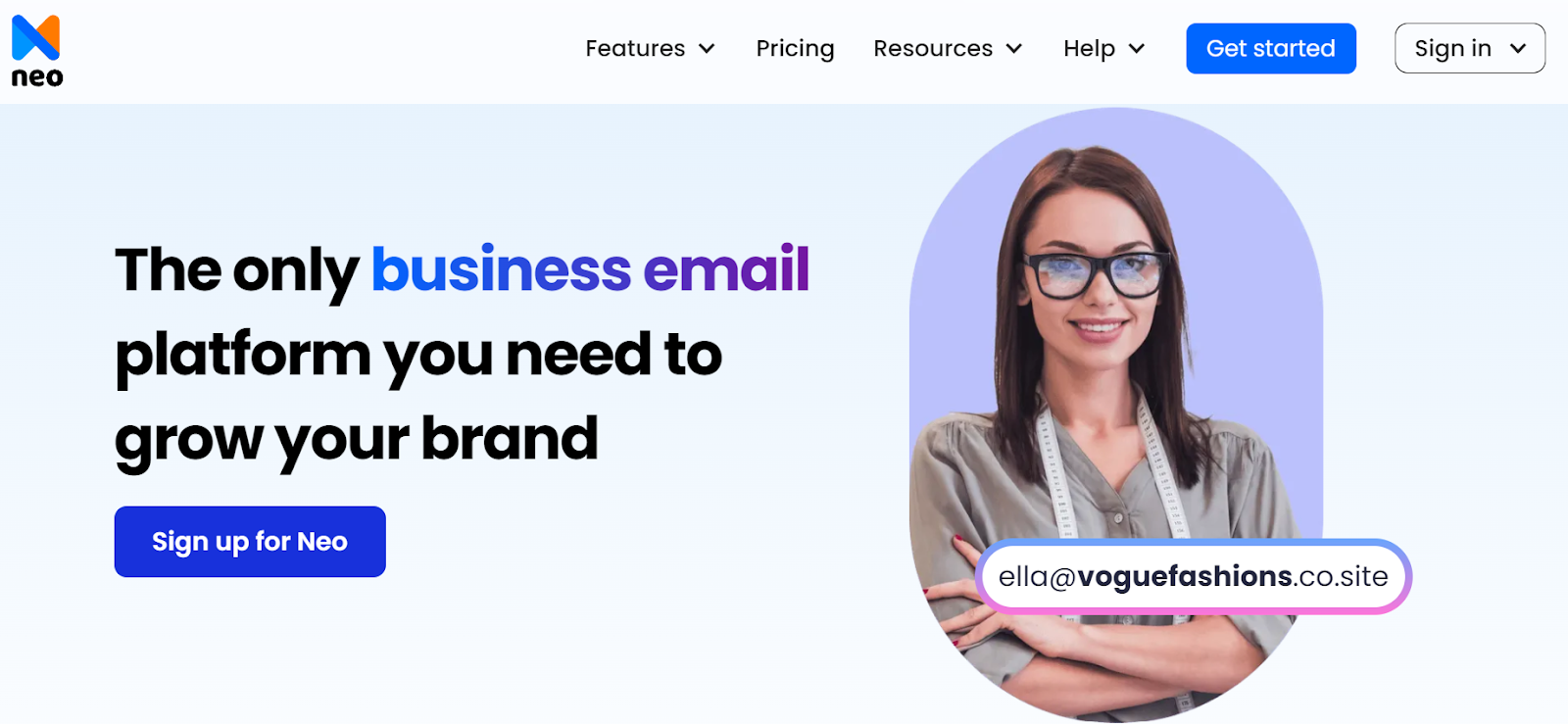
Step 2: Accessing the Neo Site Editor
Now, you can access the editor from the Admin panel by navigating to the Neo Site option and selecting Setup Now. The admin can use the app switcher to launch the editor in a new tab in the webmail.
Step 3: Picking a Theme and Customizing Your Website
Neo offers a selection of themes to best showcase your brand’s identity. Choose the theme that matches your vision, and then customize it according to your needs.
Add and edit the content, including text, images, and other social media links. Use the chat feature and contact form to enhance communication with your customers. Once you are satisfied with the look and feel of your new website, click on the Publish button to go live.
Conclusion
Establishing a presence in the online market is essential in today’s digital age. It caters to a wide range of audiences and helps increase sales. Shopify helps individuals or creators open a store and showcase their products.
By following the steps, you can create a responsive live store that is ready to engage with customers and increase sales. From choosing the right plan to customizing your website, every step is designed to make the process easy and efficient. As Shopify offers robust features when it comes to eCommerce store setup, it also comes with high pricing tiers.
That's why small businesses can choose Neo, which offers similar advanced tools essential for small businesses at a cost-effective price range. So what are you waiting for? Start your online store journey today with these 3 simple steps.
Frequently Asked Questions (FAQs)
1. What are the 3 key steps to set up a Shopify online store?
To create a Shopify store, these three steps should be followed.
- Setting up your Shopify account
- Designing your online store to improve the shopping experience.
- Marketing your Shopify online store using different tools.
2. How can Neo boost sales in the Shopify online store?
Using Neo's email marketing features, individuals and creators or companies can increase their sales and manage their emails very easily. You can personalize your email in Neo, which helps you to give your store authenticity.
3. Is SEO necessary for the Shopify online store?
Yes, SEO is very important for any business to increase the reach of its product. In Shopify, SEO is necessary as it will increase the reach of your product in different areas. Always keep your product heading and meta tags SEO-friendly in Shopify.

Get Business Email
No domain name required





.svg%201.svg)
.svg)
.svg)
.svg%201.svg)



