
Get Business Email
No domain name required
Thunderbird Alternative
Get Neo today!
A professional email address is crucial if you want to expand your business digitally. Whether you are an entrepreneur or a freelancer, partnering with the right email client is very important. However, finding the perfect email hosting provider for your email needs isn't easy.
You want to create an affordable and reliable email account that matches your domain. Moreover, you want to be sure that your email is spam-free and well-protected while being synchronized to stay up-to-date with your activities. Fortunately, Thunderbird email offers comprehensive services and features that meet your unique needs and criteria.
The platform provides an ideal space for your business, with exquisite features and an easy setup process. In this blog, let us explore the platform: Thunderbird email, along with the complete guide to setup and popular alternatives for you to consider.
What is Thunderbird Email?

Thunderbird is an email management platform built to help businesses securely handle, search, achieve, and filter their email conversations within a unified platform. Moreover, it provides direct connectivity with other email service providers like Gmail, Yahoo, and Outlook. It is absolutely free to use and funded by user donations.
The email client service allows you to set up existing user accounts with certain information, such as email address, name, and password. It enables you to work with several email types, including IMAP, POP3, and SMTP. You can change its interface and add extra features while keeping your information private.
Prerequisites for Thunderbird Email Download
If you want to download the Thunderbird email successfully, you need to fulfill certain prerequisites. Here’s a brief overview of such requirements based on your device.
Windows:
- OS - Windows 7 to Windows 11
- Pentium 4 or the latest processor that supports SSE2
- 1GB/2GB of RAM for the 64-bit version
- 250MB hard drive space, with an additional hard drive for email storage
macOS:
- MacOS 10.12 to 12
- Mac computer with an Intel x64 or Apple Silicon Processor
- 1GB RAM and 500MB hard drive space with additional hard drive space for email storage
GNU/Linux:
- Necessary libraries of glibc 2.17 or higher, GTK+ 3.14 or higher, libstdc++ 4.8.1 or higher, and X.Org 1.0 or higher (1.7 or higher is recommended)
- Libraries or packages DBus 1.0 or higher, GNOME 2.16 or higher, libxtst 1.2.3 or higher, NetworkManager 0.7 or higher, PulseAud should be installed.
Thunderbird Email: Step-by-Step Guide for Setup
Following these straightforward steps makes setting up your Thunderbird email account on your device easy. Below is a comprehensive step-by-step guide to setting up your Thunderbird email account.
Step 1: Visit the Official Website
Go to the official website of Thunderbird and click on the download button
Step 2: Download and Install the App
Once you have downloaded the Thunderbird email, follow the steps on the screen to install the application on your device successfully.

Step 3: Set up Email
Upon installation, open the application and follow the steps to set up your email account with the software. If you are installing the Thunderbird email on your device for the first time, you will see the option ‘ Set up Your Existing Email Address’ on the display.
You can also add a mail account by navigating to Account Actions and clicking on the Add Mail Account option.

Click on the option and enter your name, email address, and password. Now tap on the ‘Continue’ button.

Step 4: Enable Server Configuration
Thunderbird email usually operates in collaboration with other applications like Gmail, Yahoo, and Outlook. Hence, you can automatically configure all the available settings related to the user. However, it is recommended to use IMAP to sync emails between the provider email services and Thunderbird. Choose ‘IMAP’ and then click on ‘Done’.
Step 5: Enter the Relevant Account Details
In the next step, you should enter your existing email service provider account details. If you have registered to sign up for a Gmail account, you should provide all the Gmail account details to sign into the Thunderbird email, including your present user ID and password.
Step 6: Allow Permissions
Choose ‘Allow’ to provide the necessary permissions for Thunderbird email download. If you registered using an existing Gmail or Yahoo account, make sure to follow the same steps and enable permission.
Step 7: Ready to Use
After granting permissions, the last step is to go back to the Thunderbird app and wait for some time. The application will automatically sync all the emails between itself and the chosen email service provider. You can now start using your email account with Thunderbird.
Features of Thunderbird Email
Thunderbird works in coordination with your business, as you can directly access important files in the platform. It will be your personal information manager with numerous other features, making email management super-easy. Let us take a brief look at the critical features of the Thunderbird email app for your business.
1. Free and Open Source
The best thing about Thunderbird email is that it is a free and open-source email client platform. It is a free-to-use email service, and the source code is shared among people. Thunderbird offers open-source licenses that grant users permission to modify the source code according to their needs.
2. Smart Folders
Instead of scrolling again and again in the inbox folder for every email, you can manage multiple email accounts with Thunderbird by combining several special folders. You can access the inbox, send, archive, and save all incoming email accounts in the same folder. There is also an attachment reminder feature and a quick filter toolbar to filter your email accounts easily.
3. Security and Privacy Features
Thunderbird email does not compromise the customer’s security. Therefore, they instill their platform with the following the below security and privacy features:
- Remote content and messages: It will show the privacy result of allowing remote connect messages, including the display of images, videos, and spreadsheets in a message.
- Digital signature and encryption: This feature details how to set up a Thunderbird email account with a digital signature and encrypted messages for security purposes.
- Password Manager: It will securely protect your username and password by providing tips about how to save, view, edit, and delete the credentials.
4. Multiple file format support
Thunderbird email has Mbox and maildir to support multiple file formats. Mbox is one file holding many emails, while Maildire is a default format in Thunderbird that stores one file per email.
- Unified Message Management: Thunderbird email supports unified inbox patterns and advanced features such as quick search, save search folder, advanced message filters, and message grouping.
- Large file linkage: Since the updated version, thunderbird email has integrated with support for large files with sizes upto 2GB, even without signing up for an account.
5. Add-On Customization
The Thunderbird email platform offers a vast collection of extensions and themes to ensure comprehensive customization for every business. The extension allows you to add various features through the instantiation and features updated functionality to upgrade extensions.
The add-on supports features to upgrade background color, color them, and button themes to make the platform user-friendly. Here are the types of themes available in the Thunderbird platform.
- Background theme: This lightweight theme is smaller to download, making it easy to change the background images and color schemes in Mozilla's toolbar.
- Complete theme: This is a heavyweight theme that is larger to download and includes more customization than the background theme.
6. Spam Filtering
Spam filtering in Thunderbird coordinates with various statistical techniques for email filtering. It includes a Bayesian spam filter, which determines spam and how to overcome it, and a Whitelist that allows specific identities to access particular services and mobility.
Thunderbird Email Support
Mozilla Thunderbird email download support offers a wide range of features and benefits designed to address every user’s unique need effectively. Some of the key elements include,
1. 24/7 Availability
Mozilla Thunderbird email support is available 24/7 to assist you with your inquiries and technical issues. You will be assigned dedicated support representatives who have expertise and experience handling Thunderbird email services.
They will provide personalized assistance with customizable solutions to suit your specific needs. They will also offer proactive assistance, including notifying you about service updates, security alerts, and maintenance schools to keep you informed and updated.
2. Multiple Support Channels
You can access the Mozilla Thunderbird email support through various channels, including email support, phone support, and online chat support, with the flexibility to seek your preferred assistance. They also assist you with a wide range of issues, including password reset, email configuration, troubleshooting of email delivery issues, and more.
Thunderbird Plans and Pricing
Thunderbird email is an open-source, free client email managed by Mozilla. Unlike other email clients, it doesn't have any conventional pricing plans, so you won't have to pay any subscription fees. You can use the Thunderbird email services without any charge, which makes it a cost-effective solution for small businesses and rising freelancers.
Whether through phone support or live chat, Thunderbird email's customer support will provide you with detailed information and swift assistance. They will address your concerns and ensure a seamless experience with your email services.
However, if you are looking for a free custom domain and custom email address, alternatives such as Neo offer these at an affordable cost. Below are some of the popular alternatives to Thunderbird.
Thunderbird Email Alternatives
Here are some email clients that are Thunderbird alternatives that you can choose from for your productivity:
1. Neo
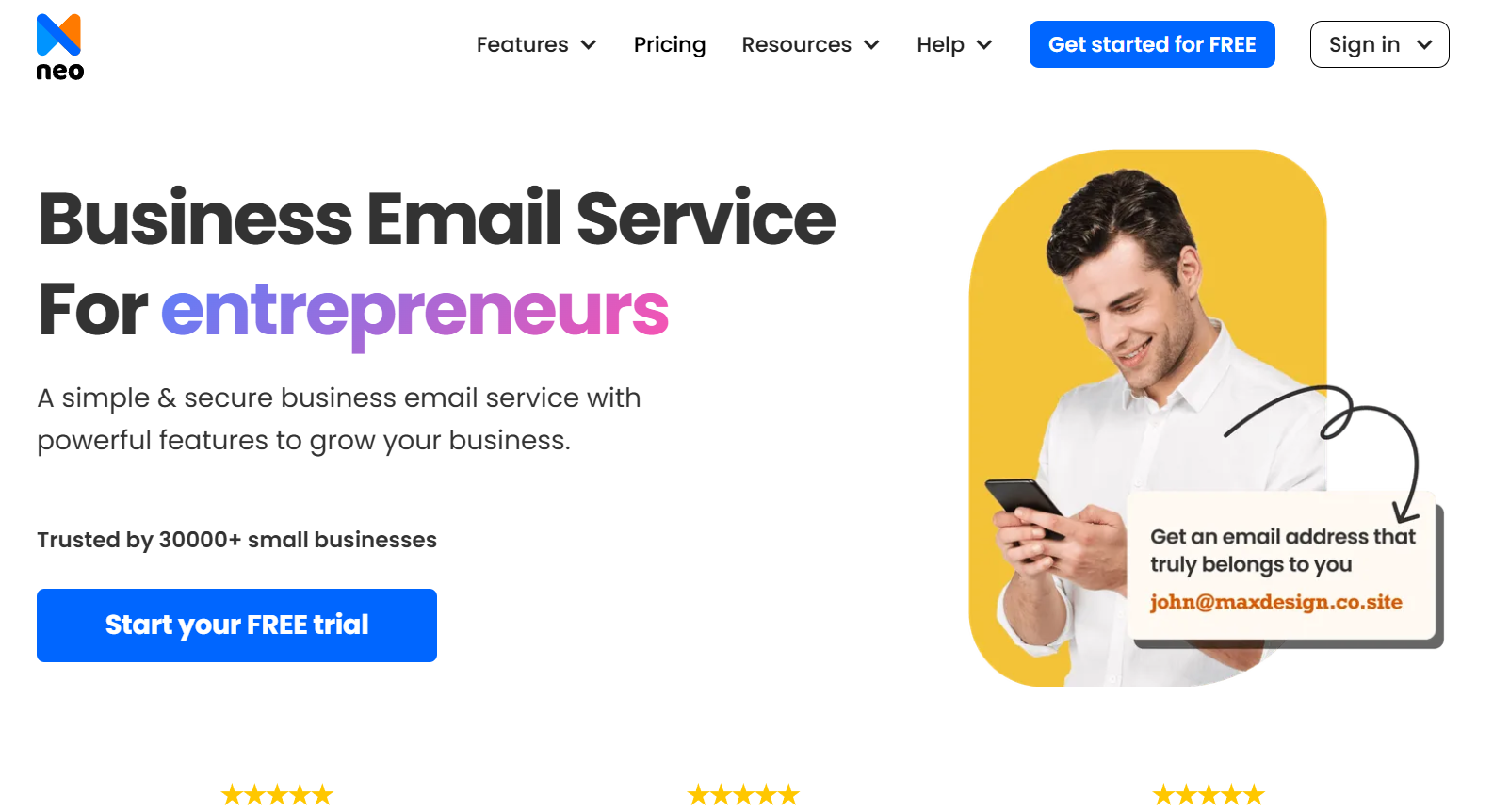
If you want an intuitive email client service provider similar to Thunderbird email, sign up for Neo today. Neo offers small businesses a comprehensive suite of robust tools and features, to simply email marketing and business communications.
It provides easy and seamless integrations with innovative features such as AI-powered smart write, read receipts, email rules, turbo storage, and more. The engaging user interface will give you easy accessibility, making it smooth to navigate throughout the platform.
The pricing starts at $1.86/mailbox/month, and you get access to its business management platform and a free .co.site domain email address and one-page website builder.
2. ProtonMail
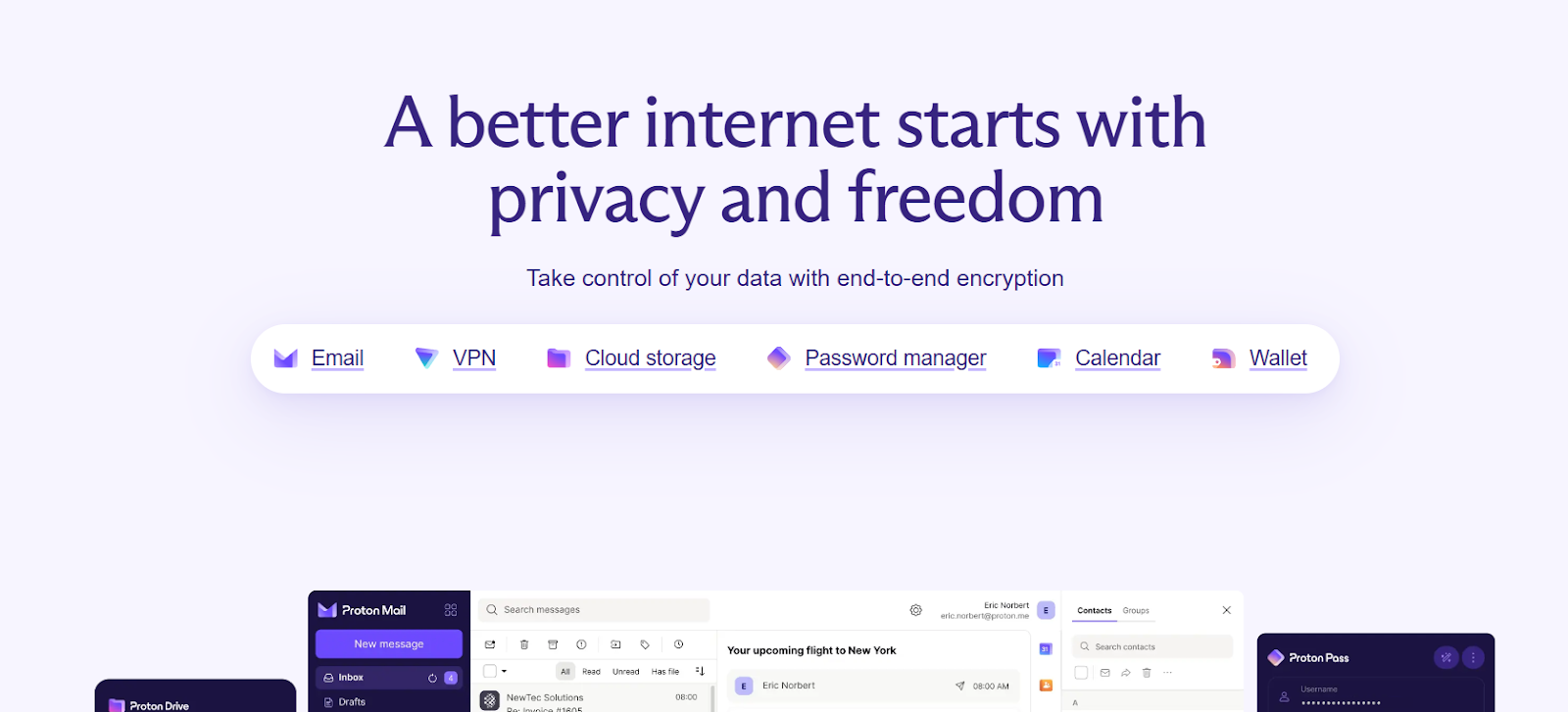
ProtonMail, one of the most secure alternatives for Thunderbird, is not only an email service but also a reservoir for calendar, cloud storage, and VPN. It offers easy migration from Google, Outlook, and other services. It allows you to send encrypted messages, schedule events, store documents, create secure chats, and protect your contacts.
3. iCloud Mail

iCloud Mail is an obvious alternative for macOS users who want a slick, secure, and perfect email platform for their business. You can also use it on your Windows computer, where you can view your mail contacts and calendar in Outlook. All of your data will be automatically synced across devices, with additional support for message encryption.
4. Zoho Mail

Zoho Mail is another ad-free alternative for Thunderbird email service providers. This email service provider's best feature is that you can access your email contacts, communications, notes, tasks, and even bookmarks with just a click. It will protect your corporate addresses from spam and DDoS attacks, allowing you to collaborate and build professional connections securely.
Comparison Table
Note: The email services are rated on the basis of different factors, like security features, advanced features that streamline email management, ease-of-use and user interface, email management features, and storage.
Wrapping Up
If you are seeking an email client application with flexibility and customization options without any charge, then Thunderbird email could be the perfect fit for you. It features strong security features and built-in calendars to enhance your business's productivity without any extra software. To set up your account, make sure to download and install the program and add your email. It also gives you a great user experience with innovative features like quick previews, table emails, and even remote image protection, all for free.
As a professional, it is critical to keep your communication and content safe, especially if it involves not just your data but also your clients and customers. If you are looking for an affordable and secure email hosting service, consider switching to Neo. We offer email services with high time, integrated performance, monitoring tools, and advanced security protection, allowing you to enjoy speed and stability at a fraction of the cost.
Frequently Asked Questions (FAQs)
1. What is the purpose of the Thunderbird email?
Thunderbird email is a free, open-source, cross-platform email client application that helps manage multiple emails, news feeds, news groups, and chats. It is a secure mail application that is not web-based, making it easy to use for small businesses.
2. Is Thunderbird compatible with Gmail?
Of course, Thunderbird is compatible with Gmail and other email service providers, such as Yahoo and Outlook. However, to configure Thunderbird with your Gmail account, you first have to enable IMAP. Once you do this, Thunderbird will download all the existing messages, and your Gmail will be ready for use.
3. Is Thunderbird a POP or IMAP?
Thunderbird works with both POP and IMAP accounts. However, IMAP is a modern and widely recognized mail access protocol, while POP3 is outdated and less functional. Therefore, it is recommended that you convert your POP3 account to IMAP in Thunderbird without any hassles for better security and function.
4. Are there any limitations in Thunderbird email?
Thunderbird email can manage multiple email accounts from different providers, InDesign POP, and IMAP. However, it doesn't offer real-time syncing between multiple devices, so you need to manually sync your email and data to stay ahead in your business activities.
If you are looking for a better alternative to Thunderbird email, you can check out Neo services. Neo comes with add-ons and built-in integrations to improve its functions.

Get Business Email
No domain name required
Thunderbird Alternative
Get Neo today!





.svg%201.svg)
.svg)
.svg)
.svg%201.svg)



