
Get Business Email
No domain name required
Email has become a disposable part of everyday professional communication, with over 4.2 billion users actively using this mode of communication. However, with its increasing popularity and reliance on signing up for websites, social media platforms, and even creating bank accounts, it has started posing its own risks as well.
One of them is spam emails. According to reports, almost half of all the emails sent worldwide in 2023 were spam, with email marketing and advertising making up the largest percentage of these emails. Besides advertising, these spam emails can also compromise your security through spoofing, malicious links, and hacking attempts. It also decreases your productivity and fills up your inbox with unwanted emails.
Is your mailbox drowning in spam messages? Are you on the lookout for viable solutions to protect your identity and prevent your inbox from being cluttered with spam? Disposable emails, like TrashMail, are the optimum solutions for you. This temporary email platform is free to use and helps streamline your email communication efficiently. Do you want to learn more about TrashEmail and its alternatives? Let's get started!
What is a Disposable Email?
A disposable email is a temporary email created by users to access different websites without providing their personal email. These emails are anonymous and are deleted within 10 minutes to a few days of creation, allowing you to keep your inbox and identity safe and secure. These disposable emails are the best option to view the mails of the website you don't trust enough to provide your personal email.
These temporary email providers usually provide you with an inbox that lets you view your emails and click on any links. The inbox expires with the temporary email address when its time is up. Moreover, depending on the provider, you may or may not be able to reply to the emails.
Besides protecting your primary inbox from spam, these temporary emails also help keep your data private. They allow you to access websites that require you to sign up to browse them and even use them to test your email marketing best practices and strategies.
What is TrashMail?

TrashMail is a temporary email provider that generates random email addresses for users. You can create your disposable emails and their aliases with this disposable email provider without paying any fees. It is the ideal choice for people who need a quick email address for one-time registration or to test the user registration process.
The anonymous email address comes with an inbox to fetch and send emails to any domain name. Additionally, TrashMail provides you the option of either choosing from its list domain address or integrating your custom domain as well. You can even select the lifespan of the disposable email address generated by the TrashMail email provider and even set up the number of email forwards to your primary email account.
Some of its other features include:
- TrashMail API for easy integration with your own infrastructure for efficient management of your operations from a single platform.
- Chrome TrahMail add-on is available, allowing you to create your temporary email with ease.
- The temporary email address will be reserved for a year for your email address, after which it can be used by others.
- Pro version starts at $20.99 per year, which allows users to create as many as 5,000 email addresses, select the lifetime of the inbox and email address, and integrate your custom domain for email address generation.
How to Create a TrashMail Account?
TrashMail offers a straightforward process for creating your temporary email address. To get started, follow the below steps:
- Access its official website.
- Click on the New User tab and fill in your details.

- Verify your email address.
- Once you verify your email address, you can generate an email address for temporary use. You can even choose the number of forwards you want and for how long you want the email address to be active.
- Once your email address is created, you can access the inbox and use it as you prefer until it expires.
Best TrashMail Alternatives
While Trashmail has several advantageous features, several of its features are locked behind a paywall. Moreover, it may not always provide optimized functionality, so it is important to know a suitable TrashMail alternative. Fortunately, there are a myriad of disposable email options with a variety of features available today, including 5-Minute Mail and Mailinator. For your convenience, here is a list to help you find a TrashMail alternative that will
1. Neo
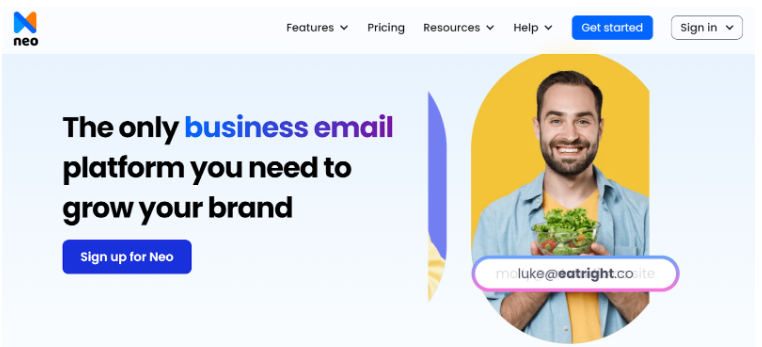
Neo is an email hosting provider that offers custom domains for its clients with two-factor authentication to improve security. Neo’s plans are the best alternate for TrashMail while also offering added functionality and features. It offers freelancers and professionals a complete suite of business operations, from custom email addresses to a one-page website and calendar integration. Neo offers a free trial, so you can use any of its plans until your project lasts and then cancel it easily.
Key Features:
- Email marketing support with tools like read receipts, recipient segmentation into contact groups, and email blast option for mass emailing.
- Industry-grade email security with robust encryption, anti-spam and anti-malware protection.
- A free one-page website with an easy website builder to display your products and services.
- Automation tools like autoresponders and AI email writing tools help you manage repetitive tasks.
2. YOPmail

Yopmail is one of the most popular disposable email providers and a great alternative to TrashMail. It allows users to create random anonymous email addresses with custom domains for a temporary period. Furthermore, users can also send emails to the addresses within the Yopmail domain. It deletes all email accounts within 8 days of creation.
Key Features:
- YOPmail offers all its services without any additional costs.
- You can integrate your custom domain address with YOPmail with easy MX and TXT support for greater convenience.
- Select from a list of randomly generated domain names for higher spam protection.
- Email alias creation allows you to stay anonymous and all the emails received to the alias email are auto-forwarded to the root address, preventing users from missing any email addressed to them.
3. Temp Mail

Temp mail is another alternative to TrashEmail and offers a user-friendly interface for random email generation. It also does not ask for any information from the users to generate the email address and deletes them after the validity period. The emails received at the temporary address are accessed through the mailbox created with every anonymous email address generated. Email-sending options are disabled in these mailboxes for security reasons by the provider. Moreover, you can change your email address with just a button.
Key Features:
- Easy access to a temporary clickable inbox to view your emails, which are stored for 2 hours.
- Randomly generated email addresses have a QR code, allowing you to share the address easily.
- It is very easy to delete an email account in temp mail; all you need to do is click the delete button on the home page.
- Premium version with additional features, including email storage for over a month and custom domain integration.
4. Guerilla Mail

Guerilla mail is another simple to use alternative for Trash mail. The disposable mail offers users a randomly generated email address with eleven different pre-generated domain names. Every random email address is associated with a scrambled address that can be shared by the user without actually giving out the original address because the inboxes in guerilla mail are public and can be accessed by anyone who knows the Inbox ID. Since the inboxes are not secure, it is recommended not to use Guerrilla Mail for any sensitive or private information.
Key Features:
- All emails in the guerilla mail are deleted after one hour of reception but the email account lives forever.
- Guerrilla Mail lets you read and reply to emails sent to the temporary email address.
- Multi-language support to make the tool accessible to everyone.
- The provider offers API support, allowing you to integrate it easily with other platforms.
5. 10-Minute Mail

The 10-minute mail is the quickest provider that offers a disposable email address with just a click. Like any other disposable email services, 10-Minute Mail also provides a random email for accessing the website and a mailbox without requesting any personal information. The mailbox here is viable only for 10 minutes, after which the emails are destroyed automatically, so copy any important links or messages.
Key Features:
- Users can use a single email address for about 100 minutes maximum.
- Easy access to a clickable email inbox.
- A copy button on the right side of the email address allows you to use the email quickly and easily.
- Change your email address by simply refreshing the webpage.
6. Mailinator

Mailinator is a disposable email provider focusing mainly on developers who need multiple emails for QA testing. This platform offers free and paid plans with different tiers. Furthermore, users can create an unlimited number of emails with a particular domain using Mailinator without signing up for the platform. The free email is accessible by anyone who uses the same email address since there is no password protection. The emails are cleared after a few hours in a free plan but can be stored forever in a paid plan.
Key Features:
- It also provides web and API access for efficient testing from your preferred platform.
- A verified free account with features like email routing and private domain integration.
- Mailinator allows you to check your email user journey and ensure all the necessary features are working as intended.
- High uptime with 24/7 monitoring to ensure your work is not interrupted.
Comparison Table
Every disposable email platform has a unique feature that allows it to stand alone in the market. They target different audience groups and different target actions. Let us summarize the features of TrashMail and its alternatives to help you make the right choice for your specific requirements.
We have analyzed every platform in this article, noted their strengths and weaknesses, and rated them based on their performance, ease of use, privacy, and credibility.
Wrapping up,
TrashMail promises an excellent solution for disposable email addresses to counter spam, protect your identity and data, and ensure your inbox is well-organized. However, if you are looking for alternatives to this platform, you are in luck. There are multiple other options available that offer disposable email addresses with other unique features and functionalities. Each of these providers helps you take control of your own safety and prevent any malicious attacks on your personal and professional email addresses.
However, among all the choices on our list, Neo is the ideal choice if you are looking for a temporary email address with greater security and usability. This dynamic email hosting platform offers a suite of business and email marketing solutions. So, create your Neo account today and keep your communication safe.
Frequently Asked Questions (FAQs)
Q1. What is a disposable email?
Disposable emails are temporary emails generated without registration or sign-up. They are useful for accessing websites without having to deal with spam emails.
Q2. How to create an email address in TrashMail?
TrashMail suggests random email addresses to users and provides the inboxes associated with the address.
Q3. Can you set email forwarders from a disposal email address to your primary email?
Yes, most temporary email addresses allow you to forward the emails you receive to your personal email address, ensuring that you have access to important emails even after the disposable account is deactivated.

Get Business Email
No domain name required





.svg%201.svg)
.svg)
.svg)
.svg%201.svg)



