
Get Business Email
No domain name required
Email is a vital tool for personal and business communication in today's digital world. Because of this pervasive technology, we can connect, exchange information, and work with people all over the world. Even with email's extensive use, many people might not completely understand its complexities or how it functions behind the scenes.
Emails allow for immediate communication between people and act as virtual messengers, easily transmitting anything from professional proposals to personal messages. These have essentially transformed communication and shaped the basic structure of our globalized society. Let’s learn how email works and everything about it.
What is Email?
Email, also known as electronic mail, is a way for users to send messages to other users via the Internet. In its most basic form, email is an electronic communication delivered across a computer network from one user to another.
These messages can be kept on a computer or mobile device. Emails are regarded as an efficient form of communication for both personal and professional reasons, as they may quickly span time zones.
History of Email
In 1971, the Bolt Beranek and Newman (BBN) computer programmer Ray Tomlinson created the first actual email system. Tomlinson invented the still-in-use practice of separating the username from the hostname with the "@" sign. This basic but ground-breaking concept established the basis for contemporary email correspondence.
It was developed using the CPYNET computer program, and Queen Elizabeth was the first monarch to send an email in 1976. In 1978, Gary Theurk created the first email campaign. He sent an email to 400 email addresses on the ARPANET, and it was criticized and considered as first-ever spam mail.
In 1989, the World Wide Web, developed by Sir Tim Berners-Lee, drove the popularity of email, and the first email software, Lotus Notes, was released. In the 1990s, Hotmail became the first email service that was dependent on web-based services instead of a single ISP.
In 1996, MAPS (Mail Abusive Prevention System) was developed to minimize the rising number of spam emails. With this system, the IP addresses sent spam messages were logged and blocked by the users to avoid spam messages.
The EU released rules and regulations for safe and secure communication in 2002, and GDPR was introduced in the EU in 2018.
How Does Email Work?

Emails are sent through web browsers and software programs. Before arriving at the recipient's email server, individual messages pass through various servers, much as a conventional letter could pass through several post offices before arriving in its inbox.
Step 1. When the sender hits the send button, the email is sent to an outgoing mail server whose job is the transport emails, and the SMTP checks the address where to send the email. Now, SMTP cannot read the domain name, so it contacts the DNS server to find the IP address.
Step 2. Once the associated IP address is located, the SMTP checks if the domain has any MX (mail exchange) servers, which reveals the details about where to send the mail.
Step 3. SMTP sends the email from its server to the recipient’s MTA when it has all the information about sending the email message.
Step 4. The MTA server stores the message and makes it available to the recipient, who can access it using different protocols, such as web, POP, or IMAP protocols.
Role of Email Protocols
A system of protocols controls the guidelines and requirements for sending, receiving, and handling electronic mail in email communication. The most basic protocol, SMTP (Simple Mail Transfer Protocol), makes email messages easier to send between servers. An SMTP server that your email client connects to when you send an email forwards the message to the recipient's mail server.
Two more protocols are essential to email message retrieval and access: POP3 (Post Office Protocol 3) and IMAP (Internet Message Access Protocol). POP3 lets email clients retrieve messages from a mail server and usually save them locally on the user's device. Conversely, IMAP gives consumers greater freedom and device synchronization by letting them view and control their email messages straight on the server.
Role of Email Servers
An email server is the heart of email communication; it serves as a central location for sending, receiving, and archiving email correspondence. These servers maintain storage, route messages, and authenticate users. It is used as a broad term for both Mail Transfer Agents (MTA) and Mail Delivery Agents (MDA), each of which has a different function.
To understand the function of the email server, it is important to understand the email client. Email client is a web-based application that receives and stores emails through email servers. Some of the common email clients are Gmail, Outlook, and Neo. Email servers send or receive messages using email protocols.
Understanding Email Components
An email comprises various components as listed below:
1. Message Envelope
The information required for communication between the sending and receiving servers is contained in a message envelope, commonly referred to as email metadata. The email server uses the sender and recipient's email addresses to determine where to deliver the message.
2. Message Header
An email's header holds important details about the sender and receivers. The following table displays the most typical data seen in email headers:
3. Message Body
The message body contains the actual content of the email. This can be written words, pictures, or videos. Depending on the email client, the body can be either plain text or HTML (Hypertext Markup Language).
What is an Email Address?
An email account is commonly identified by its email address, which is either the user's name or a string of characters and digits. Only one user may be assigned to an email address. Every email address has three components: the local part, the @ symbol, and the domain.
Let's take the example of user@domain.com', where the user is the local part and the domain is domain.com.
Types of Email Addresses
Two types of email addresses may be distinguished into two categories:
1. User Email Address
An email address represents a single entity—a user or any member of the company. For example, ABC@domainname.com, where ABC is the user's name. User email addresses can be of two types: Personal and Professional.
Personal email addresses are used for personal reasons, and they are usually free and created using email domain names offered by email service providers. For instance, joe.doe1111@gmail.com
On the other hand, professional email addresses are used for business communication. Professional emails use a custom email domain name that represents the brand. For instance, joe.doe@mystify.com, where @mystify.com is a custom email domain name.
Now, email hosting providers offer custom email domains, or independent domain registrars can buy them. The custom domain name is used to register for email hosting services and build an account.
2. Group Email Address
This represents a shared email address between multiple members of your organization. Let’s take an example of the ‘XY’ organization, where there are 5 members in the HR team. To send an email to the HR team can be achieved by creating a group email address such as hr@domainname.com.
Uses of Email
Some of the uses of email are:
1. Individual or Group Communications
Writing to one another or to small groups of friends or coworkers is a good use of email. Users may effortlessly share and receive files, including links, pictures, and documents. It also allows people the freedom to contact others whenever it suits them.
2. Notifications, Reminders, and Follow-ups
Professionals can email participants about upcoming events, deadlines, and time-sensitive tasks. Most email programs have calendars with appointment and event addition capabilities. These tools assist users with time management by illustrating the set amount of time a person has in a day. Users can give their choices and time priorities.
3. Send Information to Large Group of People
Businesses can provide information by email to a large number of staff members, clients, and prospective clients. Email is widely used in direct email marketing campaigns when an advertisement or promotion is delivered to a targeted group of customers, and newsletters, where mailing list subscribers receive specialized, promoted content from a company.
4. Convert Leads into Potential Clients
A business could run an email campaign that is delivered to internet customers who leave things in their shopping cart for a predetermined period of time. The email can remind the recipient that they have things in their cart and urge them to finish the purchase before the stock runs out.
How to Make Emails Secure?
Email is an open and accessible platform on which users can connect with each other and with individuals or groups inside an organization.
Email security deals with the several methods that people, companies, and service providers can employ to safeguard private data stored in email accounts and messages from unwanted access, loss, or destruction.
The best practices listed below should be put into place by organizations to guarantee appropriate email security:
- Rotations of passwords
To secure the accounts proactively, it is recommended that individuals create and change strong passwords often.
- Spam protection
In addition to installing and running antivirus and antimalware software on their computers, users should set up spam filters and folders to separate potentially dangerous communications from trash mail. Service providers should install firewalls and spam-filtering software to shield users against unknown, dangerous, or dubious messages.
- Send emails securely
Setting up an email security gateway might help organizations defend themselves against attackers. To prevent assaults from reaching their intended recipients, email gateways process and scan every email they receive. Since attacks are becoming increasingly complex, the best defense is a multilayered gateway.
- Find a reliable email partner
Selecting a reliable partner is essential because you do not have to worry if your provider offers robust security features. Look for security protocols, like two-factor authentication, data encryption (256-bit ciphers) for data in transit and at rest, antispam and antivirus protection, and hosted on a reliable platform.
Use Neo For Professional Email Needs
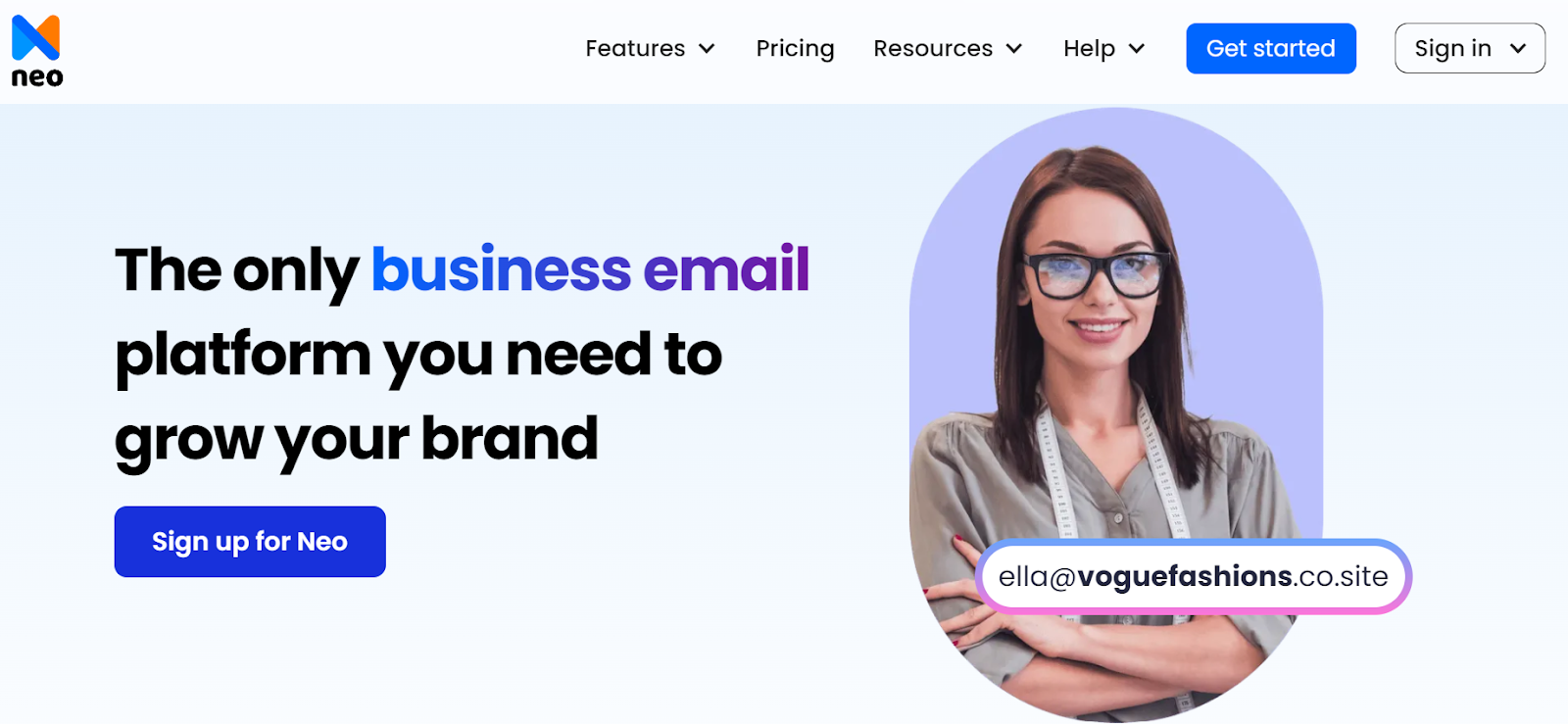
Offering a complete solution for a range of business email and email marketing requirements, Neo is a flexible option for both professional marketers and organizations for their employees.
Users of Neo may quickly and easily establish polished corporate email accounts, improving their communication skills and company image. The platform offers several tools, like bulk sending, email tracking, and customizable signatures, to simplify email administration.
Neo also saves customers time and effort by helping them create ready-to-use email templates for a variety of uses, such as cold emails and answers to questions.
Neo also prioritizes user convenience and security by providing email scheduling, templates, and improved defense against phishing, malware, and viruses. Moreover, the platform facilitates the smooth transfer of current email data and offers consumers round-the-clock specialized support to help them with the procedure.
Here is the list of services that Neo offers:
- A free .co.site email domain name for one year if you have purchased an annual subscription to their business plans.
- You can build a free one-page website using an intuitive website builder and deploy your Neo email address as your website address.
- Email storage is between the range of 10GB and 100 GB.
- Supports a feature-rich webmail and Android and iOS apps.
- Features an in-built calendar with Appointment Bookings
- It assists in creating email aliases and catch-all accounts and adds Gmail accounts.
Conclusion
From a basic means of communication, email has evolved into a necessary part of our digital life. Email is still essential to our digital age of information exchange, collaboration, and connection, whether it is used for personal, professional, or organizational reasons.
One may quickly create an email account by registering with an email service provider like Neo. So why wait anymore? Visit the website now and create your email account.
Frequently Asked Questions
1. What is the difference between POP3 and IMAP email protocols?
POP3 is the protocol used to download emails from the server to the local email program. This implies that the user can only access their emails from that particular device because they are saved on it. Conversely, IMAP enables synchronization and access to emails from several devices. Emails with IMAP are kept on the email server and available from any internet-connected device.
While POP3 is better suited for users who manage their emails mostly on a single device, IMAP is usually considered more practical for those who need to access their emails from several places or devices.
2. How can I prevent my email from being marked as spam?
Follow some of the below-recommended practices to avoid having your emails classified as spam:
- Make the sender's name and email address obvious and memorable.
- Steer clear of the subject line and email body utilizing too many exclamation marks, all capitals, or spammy language.
- Use SPF, DKIM, and DMARC email authentication technologies to confirm the validity of your email address.
3. What are the advantages of a professional email address?
Employing a business- or domain-name-containing professional email address can have a number of advantages, such as:
- Better brand identification
- Increased credibility
- Enhanced email deliverability
- Better email management
- Scalability

Get Business Email
No domain name required





.svg%201.svg)
.svg)
.svg)
.svg%201.svg)



