
Get Business Email
No domain name required
Free Email Address
Explore Neo today!
Introduction
Having an email address is as essential as having a phone number. It is a communication gateway, both personal and professional. But how does one create a free email address in a sea of options? This blog will help you through setting up a free email account, keeping it straightforward. Whether you are a student, a job seeker, or a small business owner, this guide is your starting point in the vast world of email communication.
The Need for a Free Email Address
Why opt for a free email account? It is cost-effective and quick to set up, making it an individual's go-to choice. Whether you are signing up for social media, subscribing to newsletters, or communicating with friends and colleagues, a free email account does the job without any financial commitment. However, "free email" is more than a no-cost solution; it is about accessibility and ease of use. Free email services are designed to be user-friendly, offering basic functionalities like sending and receiving emails, some degree of spam protection, and sufficient storage for average users.
Personal vs. Business Free Email Accounts
When considering free email adresses, it is important to distinguish between personal and business needs. Personal email accounts are typically used for keeping in touch with friends and family, managing subscriptions, or signing up for online services. They offer basic features like inbox organization, contact management, and a calendar. On the other hand, business email accounts, even free ones, require more functionality. They often need to handle higher volumes of emails, offer better organization tools, and provide more robust security features to protect sensitive information. While free services can cater to basic business needs, they may need advanced features like custom domain names, synced calendars, or appointment scheduling, which are often crucial for businesses.
Comparative Overview of Free Email with Free Domain vs Only Free Email
There are various free email providers in the market, each with its own set of features. Providers like Gmail, Yahoo Mail, and Outlook.com are household names, offering user-friendly interfaces, adequate storage, and basic security features like spam filtering and virus protection. These services are excellent for everyday use, providing reliable and accessible email solutions. However, when comparing these free services, it is essential to consider factors like storage limits, ease of use, and additional features like calendar integration or mobile app availability.
As we dive into this comparison, Neo, our premium email service plus growth suite, is worth mentioning. While Neo isn't free, it stands out with enhanced features such as superior organization tools, advanced security protocols, and personalized customer support, making it a worthy consideration for those seeking more than what free email services offer.
Create Free Email Address (New Email Accounts) : 12 Easy Ways
Here, we outline 11 simple methods to create a free email address, along with step-by-step instructions.
Way 1: Create a New Email Account using Neo
[Only Free Trial]
Neo offers a seamless and secure solution for individuals and businesses seeking free domain email hosting with a custom domain. Compatible with iOS and Android, Neo enhances your email experience with spam filtering and forwarding features, ensuring a professional and efficient communication process. Create a new email account.
- Visit Neo's Official Website: Navigate to Neo's homepage to start the setup process.
- Start Your Free Trial: Click the designated button to initiate your free trial. Neo accommodates users without a domain by offering a free domain name as part of the subscription process.

- Domain Options: Existing Domain Owners: Neo facilitates easy integration if you already have a domain. New Users: For those without a domain, Neo provides a free .co.site domain to establish your online presence.

- Account Setup: Follow the prompts to set up your Neo account, providing the necessary information and preferences.

- Plan Selection: Choose the plan that best suits your needs. Neo offers various plans to cater to different requirements, ensuring you find the perfect fit for your email hosting needs.

Checkout and Activation: Complete the checkout process to activate your Neo plan. Enjoy the benefits of a streamlined, professional email experience tailored to your preferences.
Way 2: Create a New Free Email Account using Gmail
Gmail, Google's popular email service, offers a user-friendly interface and ample storage space.
1. Go to the Gmail website.
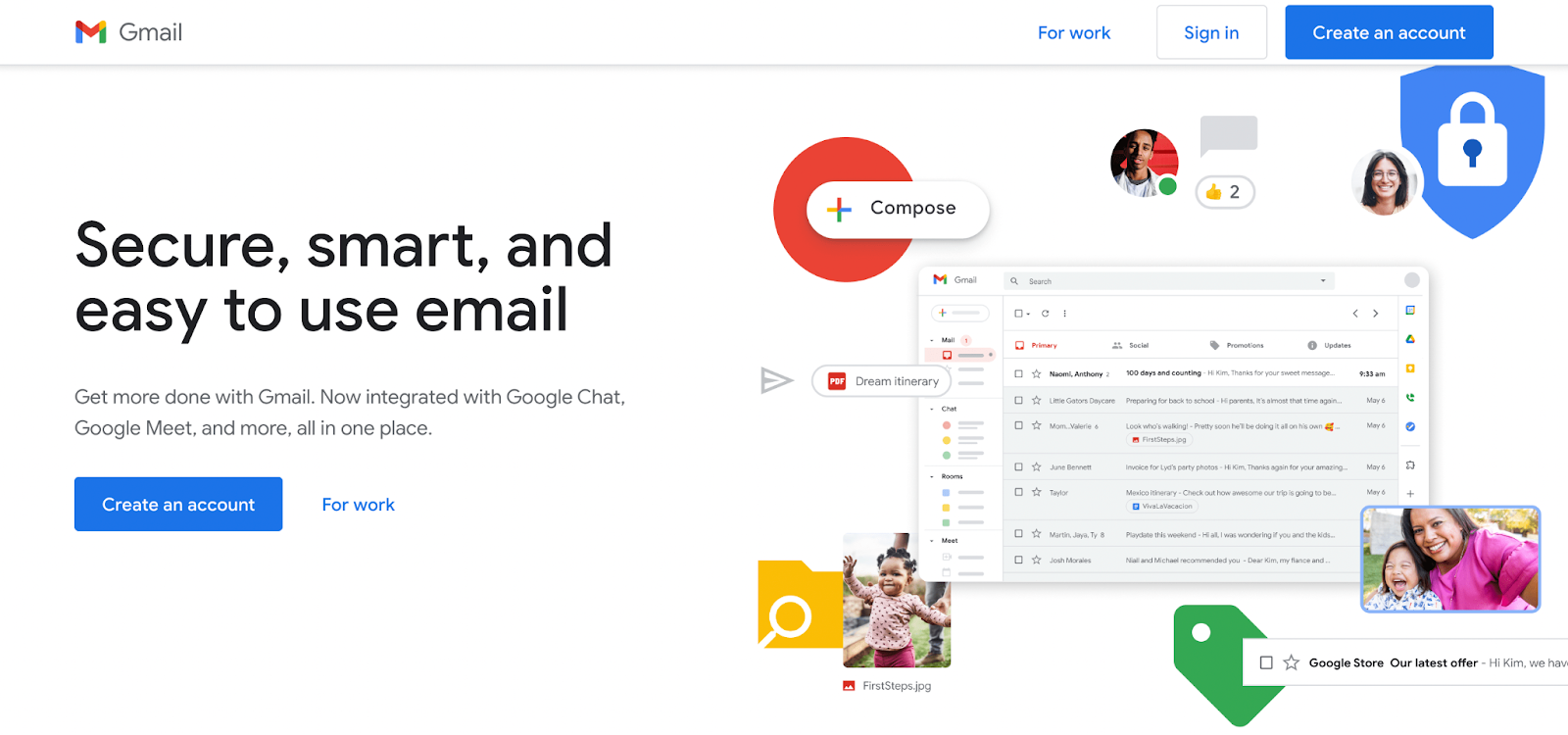
2. Click on “Create account.”
3. Enter your first and last name.

4. Choose your desired email address (username@gmail.com).
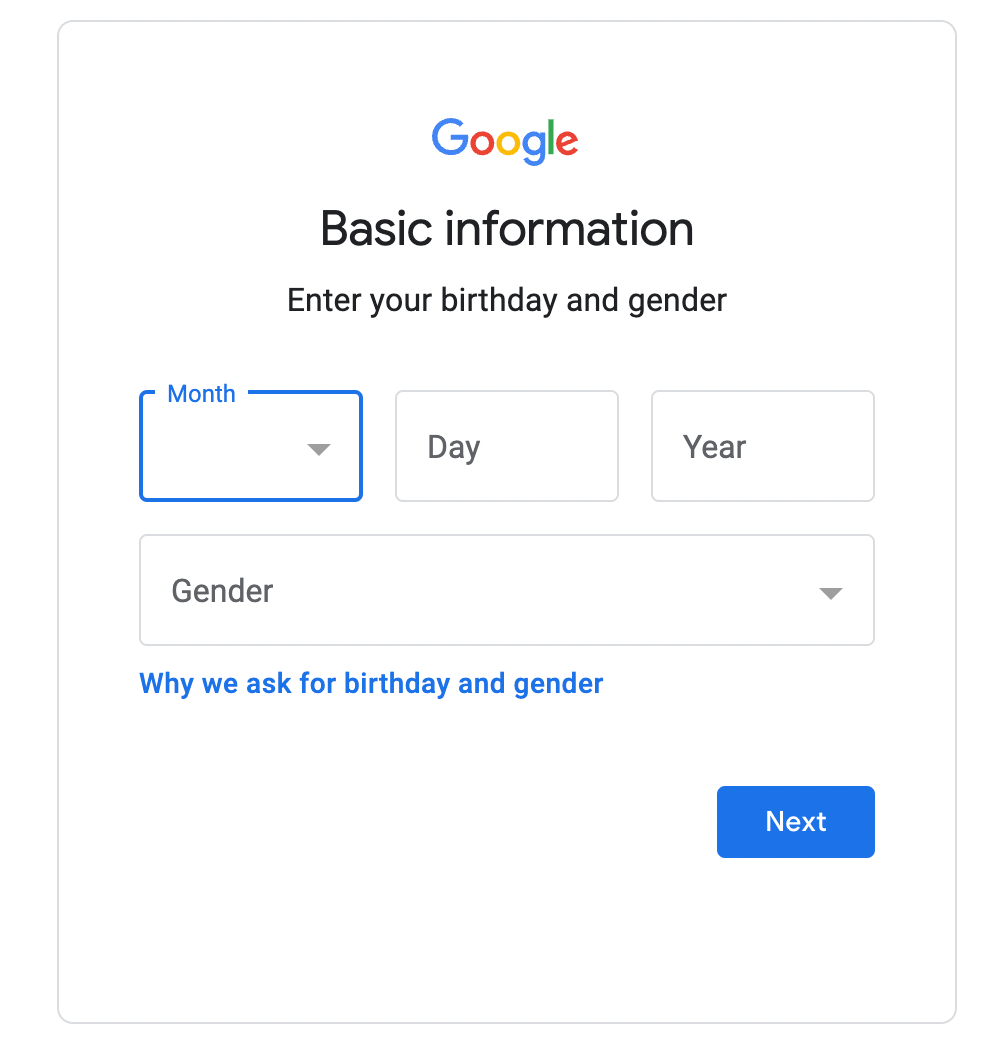
5. Create a strong password.
6. Follow the prompts to enter personal information and agree to the terms of service.
7. Verify your phone number (optional but recommended for security).
Way 3. Use Yahoo Mail To Create a 100% Free Email Address
- Yahoo Mail is another veteran service known for its easy setup and generous storage.
- Visit Yahoo mail’s sign-up page.
- Fill in your name, desired email address (username@yahoo.com), and other required details.
- Create a password.
- Provide a phone number for verification and recovery purposes.
- Agree to the terms and create your account.
Way 4. Create Free Email Address with Outlook.com
Outlook.com, Microsoft's email service formally known as Hotmail, offers a clean interface and integration with other Microsoft services.
- Navigate to the Outlook sign-up page.
- Click “Create a free account.”
- Enter your desired email address (username@outlook.com).
- Create a password and provide personal details.
- Verify your account with a phone number or an alternate email.
Way 5. Create Forever 5 Free Email Addresses with Zoho Mail
Zoho Mail is great for personal use, emphasizing business applications.
- Go to Zoho Mail's signup page.
- Select the “Personal Email” option.
- Fill in your details and choose your email address (username@zoho.com).
- Complete the registration process and verify your mobile number.
Way 6. AOL Mail : Free Email Account with Quick Setup
AOL Mail is an old favorite with a simple setup and reliable service.
- Visit AOL’s sign-up page.
- Enter your details and choose your email address (username@aol.com).
- Create a password and enter your phone number for verification.
- Agree to the terms to set up your account.
Way 7. GMX Mail : Create Free Email with Unlimited Storage
GMX offers a no-frills email experience with unlimited storage.
- Head to GMX’s website.
- Click “Sign Up” and enter your details.
- Choose your email address (username@gmx.com).
- Set up a recovery option and complete the registration.
Way 8. Free Email Recommended for Apple Users: iCloud Mail
For Apple users, iCloud Mail syncs seamlessly across all Apple devices.
- Create an Apple ID if you don’t already have one.
- Sign in to iCloud with your Apple ID.
- Enable Mail in your iCloud settings.
- Choose your iCloud email address (username@icloud.com).
Way 9. Create a Free & Secure Email Account with Yandex Mail
Yandex, a Russian multinational company, provides a reliable email service.
- Visit the Yandex Mail registration page.
- Fill in your details and choose your email address (username@yandex.com).
- Create a password and add a phone number for account recovery.
- Complete the registration process.
Way 10. Free Email Account with Unique Domain Mail.com
Mail.com offers unique domain options for your email address.
- Go to Mail.com’s signup page.
- Enter your details and choose from various domain names (username@domain.com).
- Set up your password and security questions.
- Complete the registration and verification process.
Way 11. Free Email Account with AT&T email
Here's a concise guide to creating an AT&T email account, formatted with step-by-step instructions:
- Navigate to the AT&T Official Website
- Choose Your Email Package
- Sign Up for an Account
- Set Up Security Measures
- Confirm and Complete Registration
Way 12. Use HubSpot’s Email Marketing Tools To Create a 100% Free Business Email Address
This option is particularly handy if you’re running a business and are looking to set up a professional email address, plus get access to a bunch of free email marketing tools.
- Go to HubSpot’s free email marketing tools page.
- Create an account.
- Connect to your personal email account or create a new business domain.
- Configure your emails with custom aliases, signatures, or unsubscribe links in the General Settings dashboard if you wish.
Comparison: Our reviews and Ratings
5 Tips for Maximizing Your Email Experience
In the world of email, efficiency, and organization are key. Here are some universal tips to enhance your email experience:
1. Organize Your Inbox: Use folders and labels to categorize your emails.
2. Regular Cleanup: Delete or archive old emails to keep your inbox manageable.
3. Use Filters and Rules: Automate sorting of incoming emails to save time.
4. Protect Against Spam: Use built-in tools to filter out unwanted emails.
5. Backup Regularly: Ensure your important emails are backed up in case of accidental loss.
Benefits of Using Neo for Your Email Needs
While free email services cover basic needs, premium services like Neo offer far more. Here are some standout features of Neo:
Read Receipts and Priority Inbox: This helps you track email engagement and prioritize important messages.
Flexible Storage and Fast Apps: Offers ample storage per mailbox and fast app responsiveness.
Rich Formatting and Custom Signatures: Enhances email personalization and brand presence.
Email Campaigns and Bookings: Simplifies email marketing and schedule management.
One-Page Website Integration: Offers a simple, effective online presence with integrated email functionality.
Advanced Security: Ensures safe, reliable email communication with advanced anti-spam, anti-virus, and guaranteed delivery.
Embracing the Future: AI in Email Communication
The future of email communication is excitingly intertwined with advancements in artificial intelligence. AI is set to revolutionize how we interact with email, making communication more efficient and personalized. Neo's upcoming feature, Smart Write, exemplifies this trend. Smart Write can create ready-to-use email drafts tailored to your preferred tone and length, powered by Neo AI. Users simply provide a prompt, and Smart Write generates a suitable draft by analyzing the context. This AI-enhanced feature is designed to fit any scenario, offering in-context replies and allowing users to select the tone and length of their messages.

Incorporating AI into email platforms like Neo represents a significant step forward. It is not just about automating mundane tasks but about enriching the user experience with intuitive, context-aware tools. As email remains a vital part of business and personal communication, embracing AI is key to staying ahead in an increasingly digital world.
FAQs About Creating a Free Email Address
Q: What are the limitations of a free email service?
A: Limited storage, basic security features, and minimal support are common limitations.
Q: Can I use a free email service for my business?
A: You can, but considering a premium service like Neo for more advanced features is better.
Q: How secure are free email services?
A: They offer basic security, but services like Neo provide enhanced protection.
Conclusion
Creating a free email address is straightforward and fulfills basic communication needs. However, premium services like Neo offer a comprehensive solution for those seeking more robust features and enhanced security. Neo is more than just an email platform; it is a complete suite that caters to all aspects of professional communication and marketing. It is an investment in efficiency, security, and advanced functionality. Explore Neo and transform your email communication strategy.

Get Business Email
No domain name required
Free Email Address
Explore Neo today!





.svg%201.svg)
.svg)
.svg)
.svg%201.svg)



