
Get Business Email
No domain name required
Create website using AI
Get Neo today!
As a small business owner, you understand the importance of having a website that enhances your online presence and increases brand awareness. However, if you go by the conventional method of building a website, which is hiring a team of software developers, the actual expenses might go beyond your targeted budget. For instance, a template-based website built using the website builders and eCommerce platform may cost around $1,000, and a basic website, which has the minimum number of features and a simple design, costs between $10,000 - $20,000.
Even if you go with no-code or low-code website builders, where you have to choose one template and then customize it according to your wishes and brand identity, you can deploy it. But it is time-consuming, and as a small business owner, you wish to spend more time on profit-driving or business-making activities. Every website builder comes with a learning curve, so you will have to give some time to understand how to work with the website builder platform.
While you are having difficulties building and deploying your website, GenAI platforms can help you overcome all the barriers in your path. With the help of the GenAI website builder, all you need to do is mention the type of website you want descriptively, and this will act as a prompt. The AI-powered website builder will build a tailored template, and you need to make minor modifications and add content to improve your branding, and that’s it.
Your website will be ready to be deployed, and you need a domain name to connect it to your website for it to be visible to your target audience. However, have you ever used an AI-powered website builder before? If not, then let’s discuss the top 5 AI-powered website builders and how to use them to build a website.
Summary
How to Build a Website Using AI?
Let’s look at some AI-powered website builders that have an easy learning curve, an intuitive user interface, and, most importantly, do not bust the small business owner’s marketing budget.
1. Neo
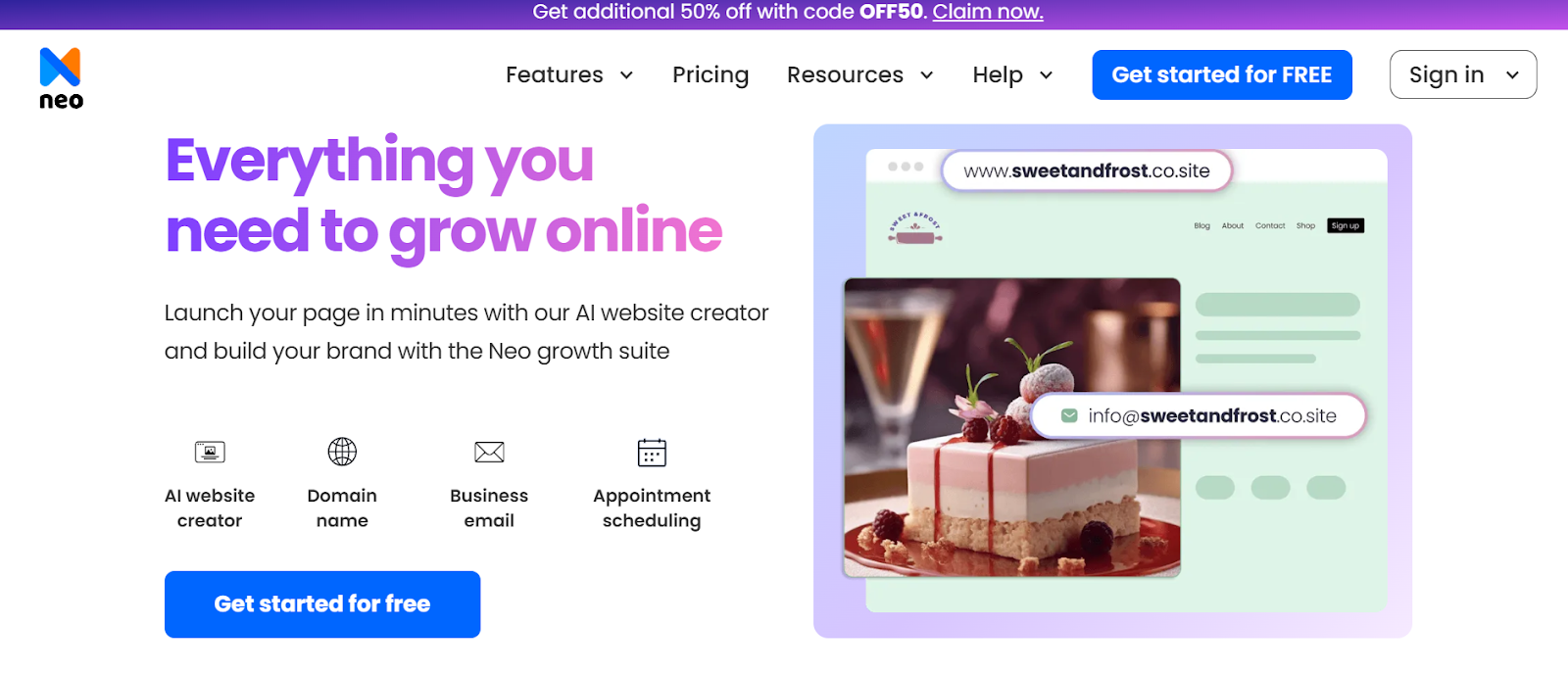
Neo is not just an AI-powered website builder; in fact, it is a complete marketing solution for small businesses, professionals, and creators. The platform supports domain registration (free for one year on its annual plans, renewal prices applied after one year), email marketing, and one-page website building and deployment.
The one-page website proves useful as everything is mentioned in a single message, from the brand’s vision and mission to the service offered. Visitors can easily find the information they require without having to navigate multiple pages. With Neo, deploying a website becomes super easy as you get everything in one platform.
You need a domain name for unique branding, and Neo supports that. When you purchase an email plan, you get a free domain name with a .co.site domain extension. With the help of the Neo email address, you can launch a one-page website, which is ideal for portfolios, event promotions, landing pages, small businesses with focused services/products, and startups with limited content.
The AI-powered website builder has a user-friendly interface. It allows you to get a personalized template easily. Then, you will have to make some minor modifications to add the branding elements, and that’s it. It not only sounds easy, but it is actually easy.
Steps to Create a Website Using Neo?
Step 1. Log in to your Neo Admin account, switch to Site from the app switcher at the top left, and click on Build with AI. Click on Generate Design to get an AI-generated design.

Step 2. Now, you need to enter your business name and a descriptive prompt that clearly describes your business. Remember, the clearer and more concise your prompt, the better the generated template will align with your expectations. Try to cover these points: business overview, target audience, website purpose, design preference (style, tonality, color scheme), key features, and sections.

Step 3. The AI-powered website builder will generate a template based on your input. If you are not satisfied with the design template, click on Generate Design again under the Build with AI menu to get different template options.
Step 4. To tweak the website's design and style, click on the Design menu to select options to change the color theme and font style.

Step 5. Now, to change the content and images, click on Build with AI and tap on Generate Content to update only the content and images.

If you want to add your text and images, you can go to the Sections menu and customize the individuals by clicking on them. Our step-by-step tutorial makes it easy for you to understand how to modify each section of your website.
Step 6. Once the editing is done, you can click on Preview to cross-check your website before making it live. Then, click on Publish to deploy your website.

That’s it! Your website will be live, and you can make changes without any technical or professional help.
Pros
- AI-powered tools: Neo automates the entire process of website development. From generating a website template to brainstorming content, headlines, and high-quality images, everything becomes simplified.
- Easy drag-and-drop builder: The platform provides more control over website design and development with an intuitive and user-friendly drag-and-drop builder.
- Start all over again: If you are satisfied with the result after the editing, you can redo the process by clicking on the Start all over again button.
Cons
- Template Variety: Neo is working on adding more templates to expand the library of their pre-designed templates.
2. Wix

Need help building a multi-page site? Consider it done, as Wix has got your back. The heavy lifting is handled by its AI feature, Wix ADI (Artificial Design Intelligence). This AI feature helps you get what you want. Just answer a few questions, and Wix ADI designs a website like a fitted glove for your business.
If you are one of those who like to play around, then you can customize your site with Wix's editor. There are more than 800 templates to choose from. Whether you require a template for your landing page or to present your construction-building company, you will find your desired template in the Wix library.
The website builder supports a wide range of functionality, like built-in SEO tools, to improve the website’s functionality and help your site get noticed.
Steps to Create a Website Using Wix?
Step 1. Search Wix AI Builder in your web browser, and click on Create with AI.
You will be prompted to chat with a bot and explain your requirements. Click on Start Chat, and it will ask you some questions that you need to answer clearly and concisely. You can even end the chat and continue with the next steps.
Step 2. Select the category and type of website you want.
Step 3. You will be directed to the Wix Dashboard, where you can follow the guides to set up your website. Click on the Design Site option to generate an AI website template.
Step 4. The platform will start working on the website category you have selected, such as a portfolio website. It will provide you with a site brief, and you can click on the Regenerate Design option to get a different template or click on the Tweak Design option to modify the existing template.

Step 5. If you are satisfied with the output, click on Continue with this Design. Then, select Continue with Editor to make further changes.
Step 6. You will directed to Wix Editor, where you can modify the website design, add your domain name, preview it, and publish it. After clicking on the Publish button, you will have to configure some website settings.

Pros
- Ease of Use: The users are guided with a series of questions regarding their business, design preferences, and feature requirements, to create a personalized website.
- Flexibility in Customization: Wix AI provides an extensive range of design options and features, allowing users to customize and fine-tune the website layout and design as much as they want.
- Ability to Switch Back to Wix Editor: You can easily switch back to Wix Editor mode whenever you want; however, you will have to save your last ADI version and restore it.
Cons
- No Template Swapping: Wix doesn’t allow you to swap the template once it is live.
- Search engine optimization feature: Compared to Wix Editor, the Wix ADI doesn’t allow you to manage URLs with much flexibility.
3. Shopify

If selling stuff is your game, Shopify is the name to know. It's built for eCommerce, so if you're starting an online store, Shopify has different AI website builders you'll ever need, like Shopify Magic, which helps with the text generation for product descriptions.
The platform supports a wide range of themes. You can pick from a huge range of eCommerce-specific themes to create a website that resonates with your business’ brand identity without having to start from scratch.
The Shopify platform supports apps for everything. You will find an app that integrates the desired functionality in your eCommerce store. Features like abandoned cart recovery and built-in social media tools, help drive sales.
Steps to Create a Website Using Shopify?
Step 1. Choose an AI Shopify website builder depending on your budget and the automation you require.
Step 2. Connect your Shopify account with the website builder by logging into your Shopify Admin Panel, navigating to the Apps or Integration section, finding your chosen AI website builder, and clicking on Add or Integrate. Follow the on-screen instructions to authorize the connection.
Step 3. Provide detailed information about your business to the website builder.
Step 4. Depending on your input, the AI builder will create a professional website. The output will differ depending on the website builder chosen.
Step 5. The process may take a few minutes to hours, depending on the store’s complexity. However, once you get the output, review it and make modifications as needed.
Step 6. Add your products, set up payment and shipping, and test your store.
Step 7. Launch and promote your store to drive traffic.
Pros
- Variety of Payment and Sales Features: It supports a wide range of payment and sales features, like multichannel integration with platforms like TikTok and abandoned cart recovery.
- Supports a Wide Range of AI Tools: Shopify supports different AI tools for creating, removing, and editing image backgrounds, writing product descriptions, personalizing customer responses, and assisting with email writing.
- Free SSL Certificates: The platform provides free SSL certificates, and Shopify sites are supported by PCI-compliant servers.
Cons
- Complicated Design Process: Shopify isn’t a user-friendly builder because of its section-based editor and limited free templates.
- Heavy Reliance of Third-Party Apps: The platform heavily relies on third-party apps. In your quest to make your website more functional, additional costs will build up quickly.
4. Dorik

Dorik’s AI website builder offers something that most website builders do not offer. Besides, from generating a template based on the prompt, with tailored content and images, it supports an AI-image generator. With the help of this tool, you do not have to depend on the website builder to get the correct images that you have in mind. All you need to do is enter a prompt of any image you desire, and the Gen AI tool will generate it for you within seconds.
Another interesting feature is that it supports language generation in any language.
Dorik platform features over 80 templates and 250 UI blocks, so you have the flexibility to create a website that truly resonates with your brand. With a good amount of third-party integrations, including email marketing, CMS solutions, and Airtable, so integrate the functionality you require in your website as well.
Steps to Create a Website Using Dorik?
Step 1. Create an account on Dorik by clicking on the Signup button.
Step 2. Click on AI Sites on the Dorik Dashboard and tap on Create New Site with AI.
Step 3. Enter your website name and a prompt that describes your website and the features you require.
Step 4. Once you receive the template, you can customize it as per your preference using the drag-and-drop editor.
Step 5. Utilize the AI-powered tools to regenerate content or images with a few clicks.
Step 6. Configure your site settings, like adding the custom domain, and integrate tools like Mailchimp and Google Analytics. You can even set up membership features.
Step 7. Deploy your website and make it live. A user-friendly dashboard will help you manage your website’s content, monitor performance, and update the designs.
Pros
- AI-generated content: The platform uses GPT-4 to allow users to create compelling and engaging content for the website directly. The AI image generator is powered by Dall-E 3 to generate high-quality and mesmerizing images.
- White-Label CMS Solution: With Dorik’s White Label CMS option, agencies and web designers can provide clients with a fully brandable dashboard to self-manage their website without the requirement of additional plugins or hosting.
- Supports SEO and Analytics: Dorik offers built-in tools for modifying meta tags and image alt tags. It prioritizes search engine optimization and provides integration with Google Analytics, Facebook Pixel, and Zapier.
Cons
- Less Responsive: Dorik’s AI website builder cannot be called highly responsive because it takes up to loading time as we start building the website.
- Limited Customization: The platform could benefit from providing flexible customization options per template, allowing users to have more control over how they want to represent their brand to their target audience.
5. Jimdo

Next on our list is Jimdo, or Jimdo Dolphin, an AI-powered website builder that claims to help set up a website within 3 minutes. The approach remains similar to that of the Wix AI website builder, and the claims are accurate. With an easy-to-use interface and a free plan, users can create any type of website, whether a portfolio or business website, by answering a few questions.
In the free plan, Jimdo provides base features like mobile optimization, contact forms, and a website with five pages. It also includes a 2GB bandwidth limit, which is more than any other AI-powered website builder could offer. The bandwidth is suitable for small and low-traffic websites.
Another key aspect of Jimdo is that content creation tools, like image and text generators, are unavailable. So, you will have to use third-party Gen AI tools to assist with brainstorming website content and generating high-quality images. Also, it is a European-focused platform, so features like shipping and tax codes don’t align with US standards.
Steps to Create a Website Using Jimdo?
Step 1. Create a free account with Jimdo.
Step 2. Choose the type of editor you want to use. Under the No coding required option, click on Start Now.
Step 3. Answer a series of questions and enter your business name. You will be offered to connect your Facebook page and suggest a potential Google Maps listing that might be yours.
Step 4. Select the options that match with the purpose of launching your website.
Step 5. Choose your style. Based on your input, the AI builder will suggest some color schemes that you can finalize for your website.
Step 6. Choose the pages you want to add to your website.
Step 7. The platform will suggest some templates based on your input, or you can click on the Surprise Me! I’ll edit it later option to get a random template.
Step 8. Add a domain name and customize it. Once the final edits are done, publish it.
Pros
- Cost-Effective: While it might not have many features, the fact that the ADI (Artificial Design Intelligence) functionality builds the website on your behalf for free makes it perfect for individuals running tight on budget.
- Third-Party Apps Integration: It supports a wide range of third-party applications, including analytics and email marketing platforms, to streamline your workflow.
- No-Commission Fee Policy: Whenever you make a sale through the Jimdo website, the platform doesn’t impose any fees. The entire profit will go to you.
Cons
- Basic Customization Options: Basic customization options limit your flexibility to tweak or modify the template as per your requirements.
- Absence of eCommerce Tools: The free plan does not include eCommerce tools, so you will have to subscribe to its paid plan, which starts at $15 per month.
Wrapping Up
Thanks to AI-powered tools, creating a website with AI is no longer necessary for a technical geek or a master coder. Whether you are a solopreneur or a small business owner, Neo and other platforms have made it quite easy to do so. Besides, there are AI email writing tools that can streamline and automate the email writing process. Enter the context, select the tonality and the length, that’s it. The AI tool will generate the first draft, and you can fine tune it.
Neo takes care of everything from registering your domain to designing and publishing your page and gives you a professional email to increase your credibility. Ready to get started? Sign up for Neo today and watch your online presence grow with ease!
FAQs
1. Do I need technical skills to build a website using AI?
No, AI website builders like Neo are designed for non-technical users. You simply pick a template, fill in your details, and publish your site - no coding required.
2. Is Neo's one-page website free?
Of course, with every Neo business email plan, you will have a free one-page website. You can build it using Neo’s AI website builder or manually select a theme from its library and customize it to reflect your brand’s identity.
3. Can I use my domain with Neo?
Yes, of course. Neo easily connects your domain to the website and email inbox if you have previously purchased a domain. If you haven’t purchased a domain yet, then you can register your domain name for free by subscribing to any of its email plans.
4. Why is Neo appropriate for small businesses?
Neo targets specifically solopreneurs and small businesses by bundling professional email, a free website, and tools such as AI-driven templates into a single package so you don't have to purchase things separately.

Get Business Email
No domain name required
Create website using AI
Get Neo today!





.svg%201.svg)
.svg)
.svg)
.svg%201.svg)



