
Get Business Email
No domain name required
Get Finance Email Address
Email with Free Domain & Site
A finance email address is instrumental for businesses desiring professionalism, ease of communication, and increased credibility. Whether a small business owner or a solo-preneur who manages his email accounts, having a dedicated finance email address helps securely and efficiently communicate with clients, vendors, and team members.
Many email service providers can help you create a finance email address. However, you need to select the right professional email service that helps you create multiple email addresses and offers advanced email management tools without spending a lot. Neo helps you achieve this by offering easy business and email management tools access.
In this article, let’s look at easy ways to create a free finance email address using Neo. Neo is an excellent business email provider offering free domain registration and all its email hosting plans. It also allows you to create an email address if you already have an existing custom domain name registered elsewhere. Neo offers advanced email tools too to help you streamline your online communications.
Create Free Finance Email Addresses with Neo
Neo is a business email service specifically made for small businesses. It lets you create a professional-looking finance email address with your company's branding. Neo also offers free domain name registration with the .co.site extension and reliable hosting with its email plans. Besides dependable hosting, Neo has other effective features like email templates, read receipts, follow-up reminders, and a one-page website builder.
With Neo, you can create personalized finance email addresses, such as finance@yourcompany.co.site, without any technical knowledge. Its simple setup ensures even first-time users can easily establish their business email addresses.
Steps to Create a Finance Email Address Without a Domain
If you do not have a domain name yet, Neo will allow you to create one for free and set up your finance email address. Follow these easy steps to create your first email address.
Step 1. Visit Neo’s website and click on Get Started for Free option at the top right corner.
Step 2. Click on the “I need a new domain name” option.

Step 3. Now, enter your desired domain name.
Enter your preferred domain name. You can register this domain to create your finance email address.

Step 4. Create your account with Neo, and configure your business mailbox.
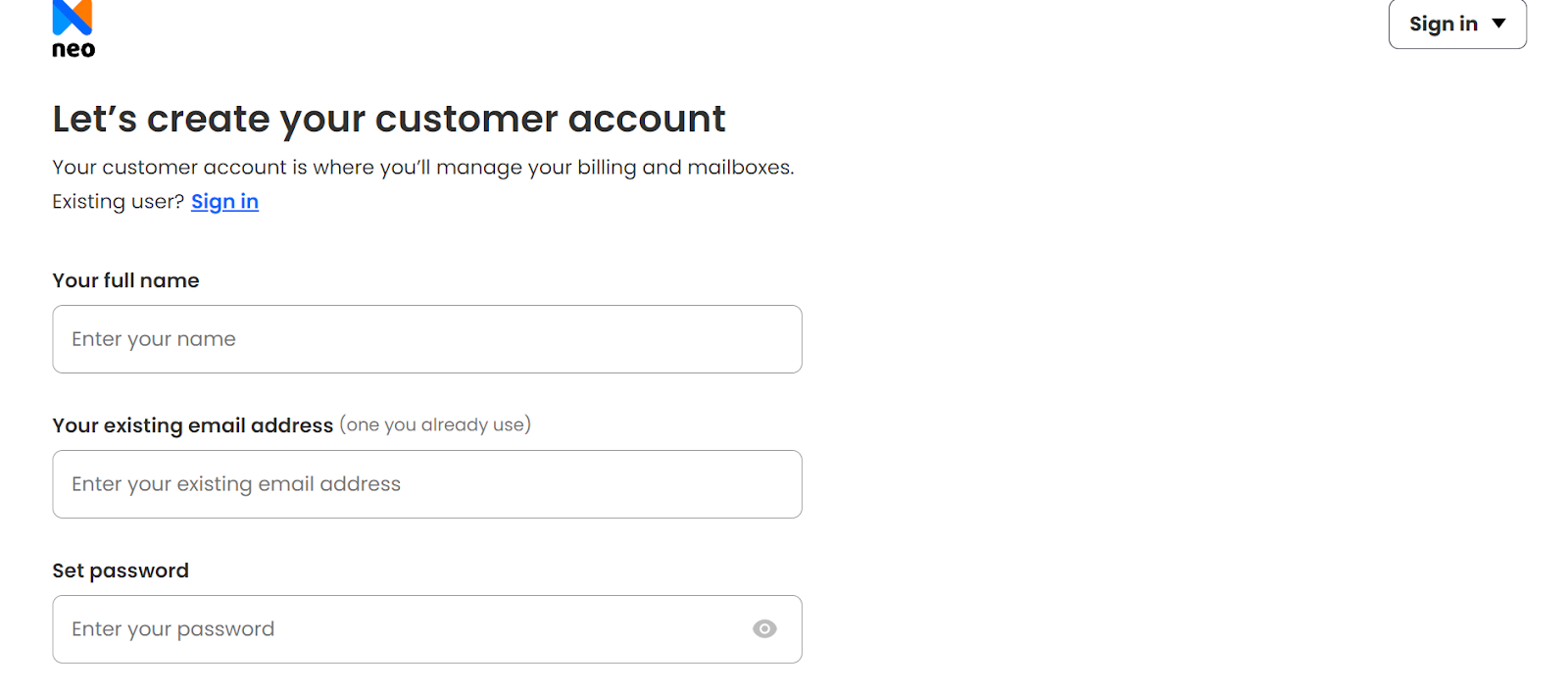
After registering your domain, sign up for Neo to set up your email inbox. You can also create an admin email, such as admin@yourbusinessname.co.site, and other employee email addresses, such as john@yourbusinessname.co.site.
Neo offers a free trial plan for limited days to determine whether the platform fits small business needs.
Creating a Finance Email Address With an Already Existing Domain
If your business already owns a domain purchased from other service providers, such as GoDaddy or Namecheap, you can integrate it into Neo to create your finance email address.
Step 1. Visit Neo’s website and click on Get Started for Free.
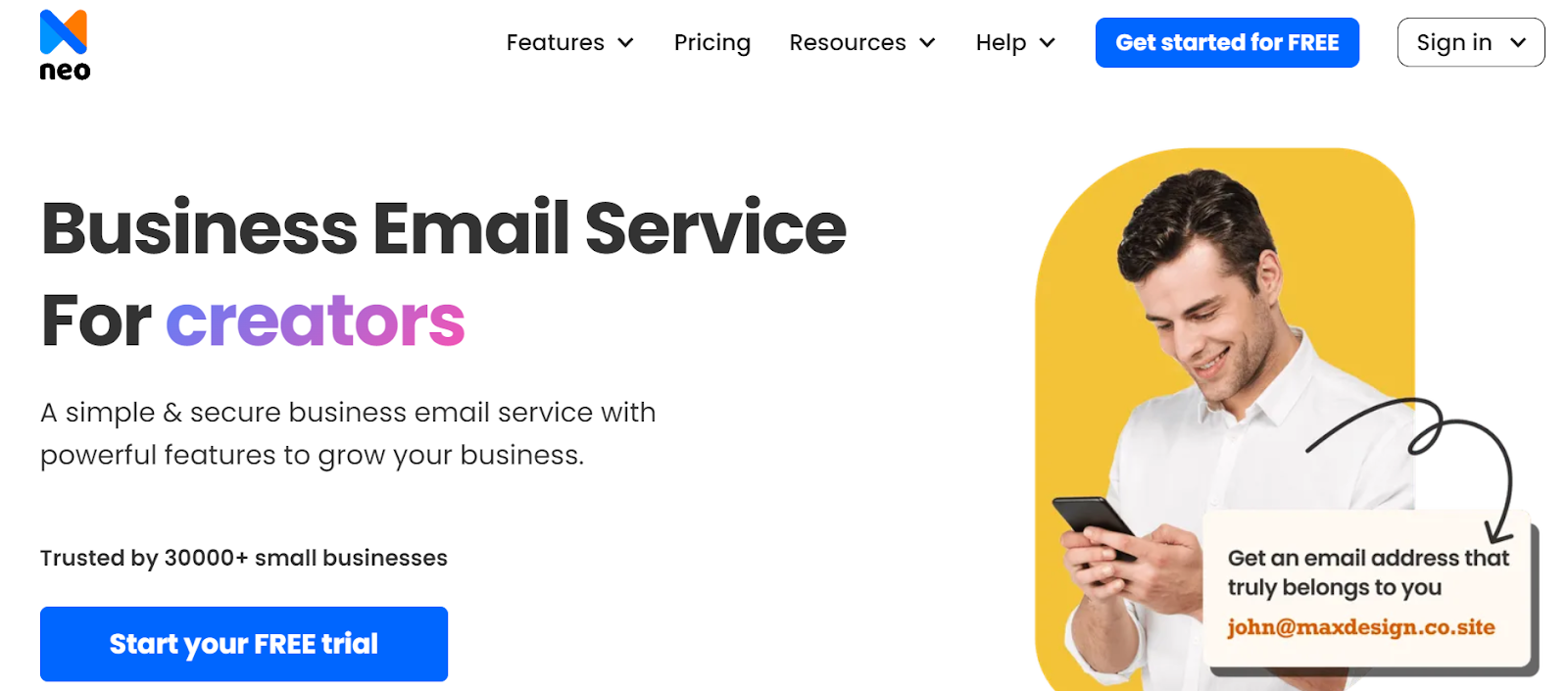
Step 2. Click on the “I already own a domain name” option.

Step 3. Enter your registered domain name, and Neo will verify it.

Step 4. Create your Neo account and set up your business email inbox.
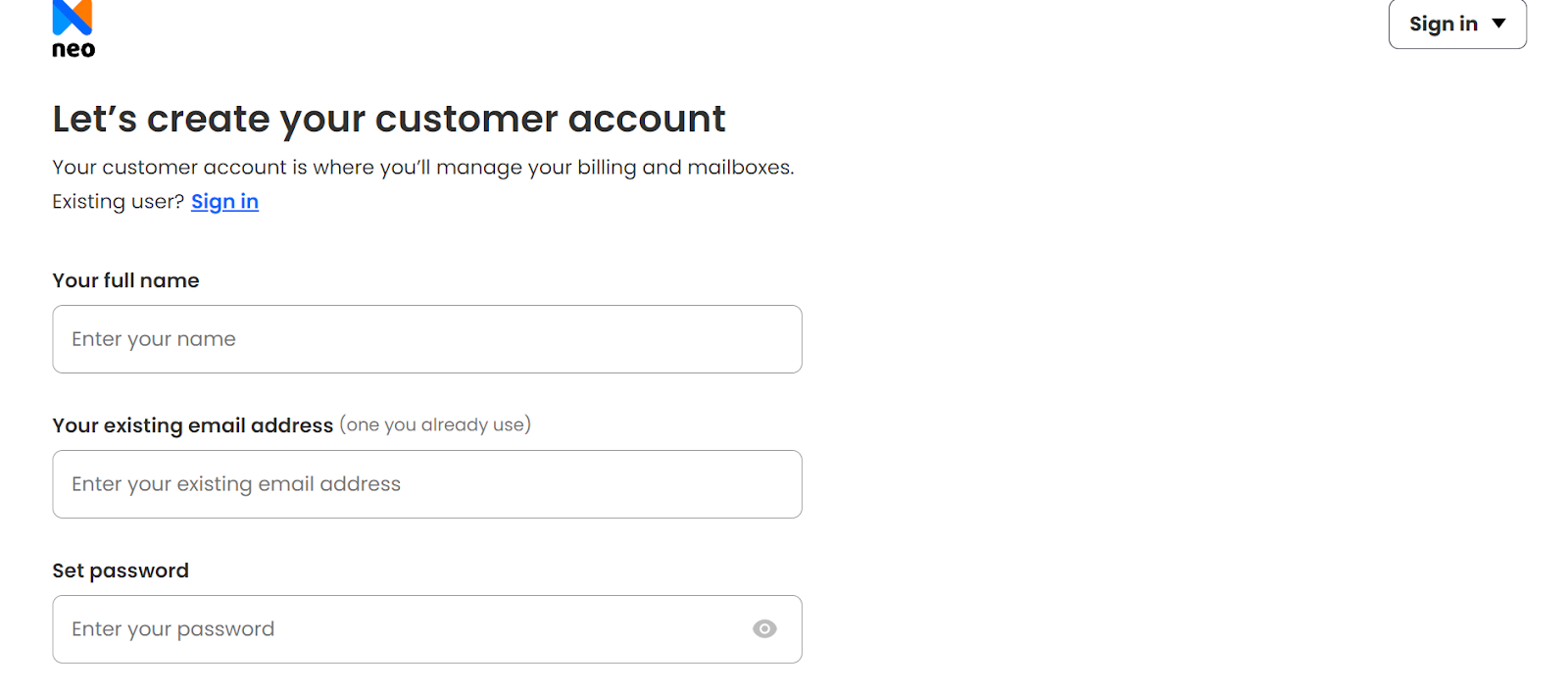
Find a plan that best fits your needs. Neo's hosting plans are feature-rich and affordable, ideal for small businesses. However, you will have to follow Neo’s guide to update the MX records with your domain registrar so you can start receiving the emails on your newly created finance email address.
Alternate Ways to Create Finance Email Addresses
In case you would like to use any third-party registrar, here is how you can easily set up a domain and email hosting:
1. Through Domain Registrars
Search for a domain through a domain registrar, such as GoDaddy, Namecheap, or Google Domains. Buy the domain and connect it to an email hosting service.
2. Through Web/Email Hosting Providers
Some service providers, such as Neo, offer domain names for free under their email hosting plan. This is affordable and saves much hassle in setting up.
Types of Finance Email Addresses
Consider different types of email addresses for proper communication and efficient workflow when setting up a professional finance email address. Generally, the finance team needs personalized, group, and functional email addresses to cater to their specific roles and responsibilities. Here are the different types of finance email addresses:
1. Personalized Finance Email Addresses
A personal email address is unique to an individual and usually takes the form name@companyname.co.site. Finance team members use these to manage tasks and communications independently while retaining a professional look.
Key Benefits
- Professional Branding: Personalized email addresses, such as john.doe@companyname.co.site, help to establish credibility and gain better trust from clients, vendors, and stakeholders.
- Accountability: Individual addresses permit businesses to track communication for auditing purposes and record-keeping.
- Personalization: Customized emails can carry titles reflecting one's roles, like jane.smith.manager@companyname.co.site.
Use Cases
- Reach out directly to vendors, clients, and internal departments.
- Forwarding invoices, reminders of payments, or payroll summaries.
- Receiving highly sensitive or role-based communications.
Neo makes creating personalized finance email addresses simple. This allows team members to project professionalism while easily managing responsibilities.
2. Group Finance Email Addresses
Group email addresses, also called shared or departmental emails, are designed to be accessed by more than one team member. These typically represent a department or function and take the format finance@companyname.co.site or accounts@companyname.co.site.
Key Benefits
- Effortless Communication: Group emails ease communication for the entire team and ensure no important emails are left unattended.
- Team Collaboration: More than one user can monitor and respond to messages, enhancing response time.
- Consistency: Third-party stakeholders know precisely where to address their queries regardless of individual staff turnover.
Use Cases
- General Enquiries: Addresses like finance@companyname.co.site or accounts@companyname.co.site can field customer and vendor inquiries.
- Invoice Processing: Use billing@companyname.co.site to create and receive invoices.
- Unique Functions: For instance, payroll@companyname.co.site can handle salary inquiries; likewise, compliance@companyname.co.site can handle regulatory correspondence.
With Neo, setting up group email addresses and ensuring your finance department functions effortlessly without communication gaps is easy.
3. Functional or No-Reply Finance Email Addresses
Functional and no-reply email addresses are utilized for dispatching automated or information emails only. These emails usually have the form noreply@companyname.co.site and cannot be replied to.
Key Benefits
- Automation: It is used in system-generated notifications regarding confirmations of receipt and payment.
- Clarity: When "no reply" is stated in the address, this informs the recipient that they must find other means of contacting and not hit the reply button.
- Security: It reduces phishing or spamming by managing reply channels.
Use Cases
- Transaction Updates: Inform your clients about the payments made or invoices received.
- Policy Notifications: Allow email notifications for finance policy or updated terms.
- Mass Communication: Publish monthly account statements, tax summaries, or payment schedules.
Neo empowers businesses to take up functional email accounts while automated processes run smoothly and swiftly without losing a professional outlook.
Top 5 Free Domain Registration Email Hosting Services
Choosing the right email hosting provider is essential for creating a professional finance email address. Among the myriad options available, only a few offer free domain registration, which is especially valuable for small businesses looking to save costs. Below, we'll explore the top five email hosting services that offer this feature, including their strengths, limitations, and ideal use cases.
1. Neo

Neo is designed for small businesses and professionals who need a hassle-free way to create and manage professional email addresses. It offers free domain name registration with the .co.site extension associated with all its email hosting plans.
Key Features
- Free Domain Name: Neo provides free domain registration featuring .co.site extensions to make setting up an account immediately easier for businesses without existing domains.
- Professional Email Tools: Neo features advanced capabilities, such as email templates, follow-up reminders, read receipts, and priority inboxes.
- One-Page Website Builder: Neo offers a free one-page website builder with each subscription, helping businesses establish their online presence.
- Security: Neo has strong security features, such as anti-spam filtering and 2FA, protecting data privacy.
- Easy Integration: The intuitive interface ensures smooth integration into existing workflows without requiring tech-savvy personnel.
Pros
- Affordable and intended for small businesses
- Free domain registration eliminates the need for other services
- Easy setup and a free trial to review features
- A robust set of tools extends beyond email hosting
- Scheduling Tools
Cons
- Limited website migration choices
Ideal For
Neo is perfect for small businesses, freelancers, and startups that need an affordable yet professional email solution integrated with a simple website builder. Neo is the best option for small businesses because of free domain registration and a focused approach toward email hosting. By offering impressive value, especially for those looking for a full-service option requiring minimal setup, Neo designs its features to enhance productivity and credibility.
2. Zoho Mail

Zoho Mail belongs to the big Zoho ecosystem. It boasts free email hosting for small teams, integrated with productivity and CRM tools. It does not include free domain registration, but business entities can link existing domains to Zoho Mail. It provides email solutions that power small—to medium-sized enterprise businesses.
Key Features
- Free Plan: The free tier allows up to five users, thus making it suitable for small teams.
- Zoho Suite Integration: Very easy integration with other Zoho applications, like CRM, Projects, and Docs.
- Ad-Free Email: Even on the free plan, there are no ads.
- Mobile-Friendly: Full-fledged mobile applications for email management on the go.
- Custom Domains: One can easily integrate existing domains into Zoho Mail from businesses.
Pros
- A free plan for small teams is a low-cost entry point
- Rich set of productivity tools to manage business
- Clean, ad-free interface and good spam filters
Cons
- No free domain registration
- Free plans have limited storage
- Advanced features are payable
Ideal For
Zoho Mail is ideal for businesses already invested in or considering the Zoho ecosystem. The tool also suits small teams seeking a solid, no-cost email solution.
3. Hostinger

Apart from being a web hosting provider, Hostinger offers email hosting services with free domain registration on selected plans. It's budget-friendly pricing, paired with powerful tools, makes it a top favorite among those on a limited budget.
Key Features
- Affordable Plans: Highly competitive pricing in the hosting industry.
- Free Domain with Premium Plans: Certain hosting plans include free domain registration, making pairing web hosting with email hosting easy.
- Integrated Email Hosting: Create professional email addresses alongside your website hosting.
- Scalability: Hostinger supports businesses as they grow with options to upgrade resources as needed.
- Security: Advanced spam filters and data protection features.
Pros
- Highly affordable hosting packages
- Free domain registration with selected plans
- Easy to use, user-friendly interface
Cons
- Email hosting is an add-on and not an included service
- It has fewer email-specific features than Neo and other dedicated providers
Ideal For
Hostinger is an ideal option for companies seeking a mix of web and email hosting at more reasonable prices.
4. DreamHost

DreamHost is one of the older players in the web hosting industry and has been providing reliable services for a long time. It bundles free domain registration into its hosting plans. Though aimed at website hosting, DreamHost provides email solutions as part of its packages.
Key Features
- Free Domain Registration: Available with most hosting plans for the first year.
- Secure Email Hosting: DreamHost has advanced security and anti-spam filters.
- Unlimited Storage: The paid plans offer unlimited storage for emails, suitable for businesses that receive and send many emails.
- Uptime Guarantee: The web host assures reliable uptime, guaranteeing continual access to email and website services.
Pros
- Free domain registration with annual plans
- Reliable and secure email hosting
- Strong support for large-scale needs
Cons
- Email hosting isn't standalone; you have to buy web hosting
- More expensive than other service providers
Best for
DreamHost is best suited for medium and large-scale businesses that depend on quality hosting services and need more storage options or scalability.
5. Mail.com

Mail.com is relatively straightforward and provides free email addresses in several different domains. While it doesn't offer personalized domains like Neo or DreamHost, it's a fine option for small businesses looking for free basic hosting of their emails.
Key Features
- Free Email Service: There is no upfront cost for creating email addresses.
- Multiple Domain Options: You can choose from predefined domains, such as @accountant.com, @finance.com, or @consultant.com.
- Spam Protection: Spam filters guard the inbox against malicious content.
- Cloud Storage: Free storage for emails and attachments.
Pros
- Free basic hosting for email
- Domain name options are abundant and related to professional fields
- Getting started is easy, and the interface is simple to use
Cons
- Can't use a custom domain
- Lacks features compared to Neo or Zoho Mail
Ideal For
Mail.com provides the best solution for freelancers looking for a free, fast way to get an email address without needing customization.
Comparison Table
(Note: The ratings and reviews are provided after a comprehensive evaluation of the tools on the basis of different factors, like the range of pricing plans, availability of email management features, ease of use, user interface, and others.)
Conclusion
A finance email address is a critical asset for any business, ensuring professionalism and efficiency in communication. Neo makes creating a personalized finance email address easy with free domain registration and user-friendly email hosting. Whether you're just starting or already have a domain, Neo's features empower your business to build trust, streamline communication, and grow seamlessly. So, sign up for business email services on Neo today!
Frequently Asked Questions (FAQs)
1. What is a finance email address?
A finance email address is a purpose-type email for financial correspondence in a business, such as finance@yourcompany.co.site.
2. Can I create a free finance email address?
Yes, you can create a finance email address free using Neo. Neo provides free domain registration with its email hosting plans.
3. Do I need to have technical expertise to use Neo?
No, on Neo, you can set up your email and website without coding or technical skills. Neo does not require you to have any technical expertise.
4. How secure is Neo for Business Emails?
Neo has strong security with advanced anti-spam protection, 2FA, and secure servers.

Get Business Email
No domain name required
Get Finance Email Address
Email with Free Domain & Site





.svg%201.svg)
.svg)
.svg)
.svg%201.svg)



