
Get Business Email
No domain name required
Create .Shop Email
Get yourname@yourdomain.shop ID
Online eCommerce stores have seen a large boost in recent years. In 2023, eCommerce stores made up almost 20% of all retail revenues in the world, which can reach 23% by 2027. Hence, it is important to take advantage of your eCommerce store and capitalize on it more.
One of the most common ways to do that is by creating a branded .shop email address for your store. This domain ensures that your consumers and browsers understand your services and business, helping to attract potential customers and ranking higher in related searches. However, with several domains available on the internet, you might be confused about how to create your store or shop email address.
If you are looking for steps on how to create a .shop email account, you have come to the right place. This blog will give you a detailed rundown of the process and explain each step. Are you ready to get started? Let’s begin!
Method 1: Creating an (Almost) Free Business Email Address with Neo (Without an existing domain)
Buying a .shop domain is a lengthy process. It is because you will have to purchase a web hosting plan in order to get the .shop domain for free (for one year), and then you will have to separately buy an email hosting plan to set up your business email account.
As a small business owner, this means increased business overhead expense. However, what if we told you that you can get an email domain, an official business email account, and a one-page website within one single business plan? With Neo, you can register your .co.site domain name for free (for one year) and set up your business email inbox as well.
Here are the steps that you will have to follow:
Step 1: Go to Neo's official website and click on Get Started.

Step 2: Click on the option that reads, ‘I need a new domain name.’ Then click ‘continue.’

Step 3: Enter the domain name of your choice and click on search.

Step 4: Click on the ‘Get Domain’ section and proceed with creating your account with Neo.
Step 5. Once that’s done, you can move on to set up your business email inbox, where you can create your email address with a custom domain.
For instance, yourname@genzdenim.co.site. You can even set up email accounts for others and set up email aliases. After choosing a business plan and completing the payment details, the registration process is completed.
Now, you can log in to your Neo admin account and start using it. Then, you can proceed to create your one-page website and deploy it.
Method 2: Set up your Email Address With An Existing Domain
If you have a .shop domain name, like maxgrocerymart.shop, you can use Neo to set up your email address with a custom domain. Here’s how you can do it:
Step 1. Visit the Neo website and click on Get Started.
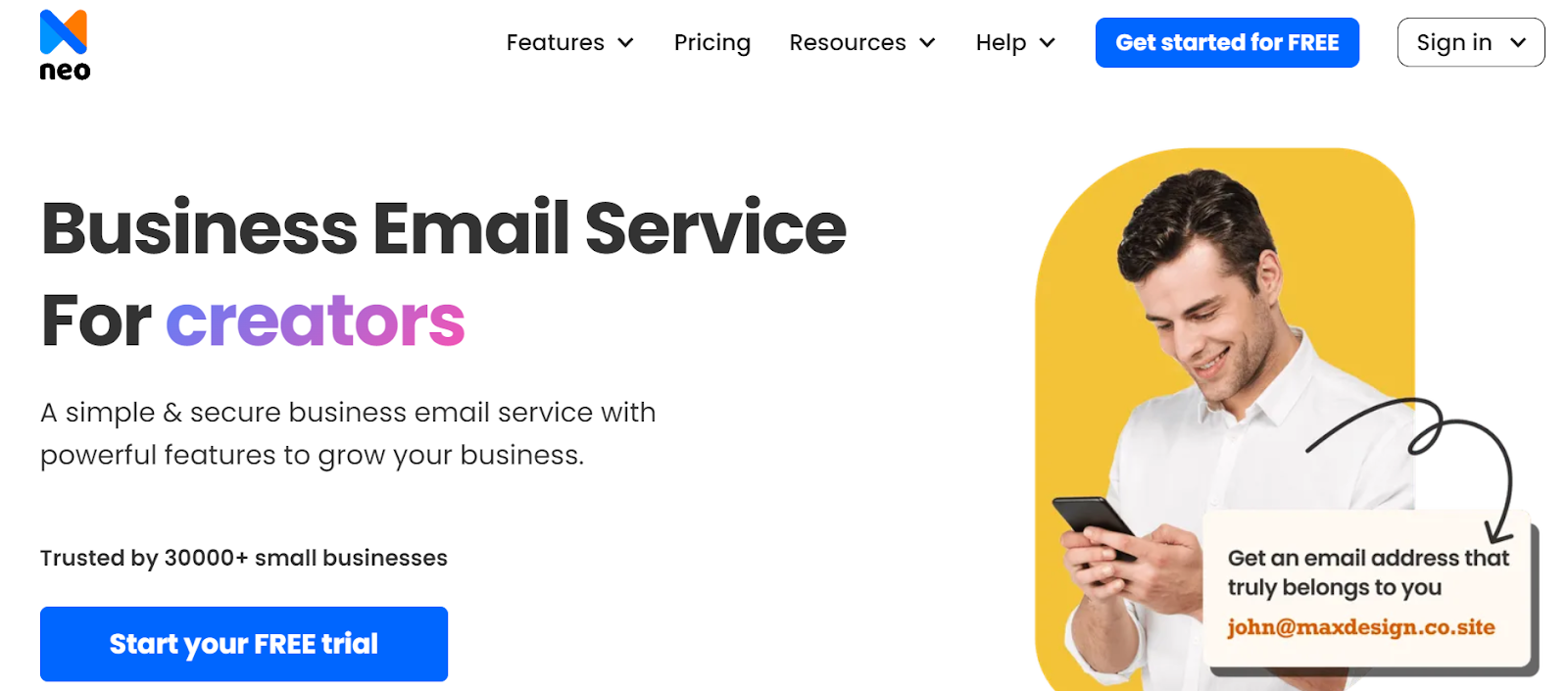
Step 2. Click on I already own a domain name.

Step 3. Enter your registered domain name.

Step 4. Set up your Neo account and create your business email address in the next step in the form of yourname@maxgrocerystore.shop.
You can fill in the payment details, use Neo for email marketing, and launch your one-page website.
If you're eager to dive deeper into TLD-specific blogs, whether it's .Edu, .Org, .Gov, .In, .IO, .Site, .ATT Net, .UK, .Net, .info, .Biz, .Store, .Com, .me, .ca, .se, .us, .live, .co, .eu, .au, .cc, .jp, .online, .nz, .it, .sg, .app, .cz, .co.za, .nl, .es, .be, .vn, .fr, .cn, .me.com, be sure to explore their dedicated blogs for fresh insights and content!
Is it Possible to Set Up .shop Email Address for Free?
It is essential to understand that it might be tough for business owners to get a .shop domain free of cost. However, you might get it for free if you buy a web hosting plan from web hosting service providers like GoDaddy, Bluehost, Hostinger, and others.
This web hosting plan will allow you to deploy your website. Some providers offer domain registration services for free for a limited time, like three or six months. Besides, some offer high annual renewal rates for domain ownership. Hence, businesses should only check out once after seeing the detailed cost breakdown.
Neo: Your Go-to Partner For Business Email Hosting Needs
Neo is a robust and holistic business email platform designed for small business owners, solopreneurs, freelancers, and professionals who wish to have a custom email ID that represents their business.
Neo offers a .co.site email domain, which you can use to register your own domain. For instance, if your brand name is GenZ Denim, then you can register a domain name like genzdenim.co.site. With this domain name, you can create your own business email, set up email aliases as well, and launch your one-page website as well with your business email.
It offers many features that assist in email marketing and business email management. Here are some of its features:
- It offers up to 100 GB of email storage.
- It features an AI-powered email writer, Smart Write, that drafts professional emails and content for email campaigns within seconds. You can customize the first draft, reducing the time it takes to create an outline and brainstorm the right words and structure.
- It assists in email tracking where businesses can get insights on whether their emails have been opened or not.
- There is a priority inbox feature where you will find all your important emails at the top. Besides, it also offers email rules, which can be used to deliver an email to your inbox only if it meets the set conditions.
- Turbo Search allows you to search for your desired email using keywords or a phrase.
Many other features make Neo a perfect platform for small businesses that want to improve their digital image. Let’s understand how you can set up your .co.site email address within 2 minutes and how you can set up a .shop email address using Neo.
Step-by-Step Guide to Create a .shop Email Address
The number of global email users has increased over the years. This is because of the ease of communication and other advanced features you get with email addresses like .shop. You may incur more benefits if you get the domain for free. Here is a general step-by-step guide to creating a free .shop email address.
Step 1. Choose an Email Domain Name And Registrar
The first step is to select an email domain name for your business. Your .shop domain name should be the name of your
Step 2. Select a Registrar Offering Free Domain Name
Ensure that the platform you select offers a free .shop email address, or the options are relatively affordable. Website hosting platforms and registrars like GoDaddy, Hostinger, HostGator, and more offer a free .shop domain for a year with its hosting plans. Zoho Mail also offers a free forever plan for small teams through which you can purchase a .shop email.
Step 3. Check if the Email Domain of Your Choice is Available
Check to see if someone has already taken the domain name you chose for your business or brand. The best thing to do is conduct a domain name search to find out.
Step 4. Choose the Package of Your Choice
Choose a platform that offers scalable hosting plans to help you set up your .shop email address. These platforms offer various features, including ad-free emails, specific storage space, additional email accounts, and more.
Step 5. Set Up Your .shop Email Address
Once you have purchased and verified your .shop email address, you can choose an email provider and create a new .shop email account.
Understanding a .Shop Email Address
A .shop email address uses a top-level domain name that matches your business initials. For instance, if your domain is yourbusiness.shop, your email address might be something like info@yourbusiness.shop.
A .shop email address is also called a .store email address. It is usually your business’s custom domain name for all kinds of internal and external communications. You may consider .shop to be your professional email with which you can communicate with your leads, prospects, and customers. It is a must-have for businesses of all sizes and offers numerous benefits, from credibility to security.
Benefits of Having a .Shop Email Address
Email interaction is crucial for small, medium, and large-sized businesses. It is a way of correspondence and a considerable tool for all kinds of advertising and marketing, consumer interaction, and other kinds of expert connections. Here is a look at some of the reasons why having a free .shop email account is better than any other generic account.
1. Professionalism and Credibility
Signing up for a top-quality .shop email address via free email sign-up alternatives can help build trust with your prospective clients and partners. It shows them that your eCommerce service is official and professional. This ultimately adds to your reputation whenever you send out an email via your .shop address to any client or customer, increasing your brand awareness as well as credibility.
2. Branding Opportunity
The emails you send through a .shop email address can help enhance your brand name identification. That is why you must go for a new email sign-up with this domain that often includes your service name. It can solidify your brand name in the minds of your receivers.
3. Reliable Communication
Email is an effective method that helps you interact with your clients, distributors, and even employees. That is why you must go with an efficient and professional .store email address that helps you inform your clients and customers about updates, respond to their questions, or send them newsletters.
4. Advertising and Promotion
Email marketing campaigns sent through .shop email addresses can be very targeted and individualized. This makes it a reliable tool for all kinds of advertising and marketing products and solutions. Small businesses benefit from such campaigns because they can build and maintain a dedicated client base from a single platform.
5. Information Management
Email accounts are the best way to arrange and handle contacts. They enable you to monitor consumer communications and gather valuable insights. The same data can be a crucial source of details for customized advertising and marketing.
The Bottom Line
There are various ways to create a .shop email address, which we have already discussed in this guide. You can do it for free using service providers like Gmail and Yahoo. However, Neo stands out among other platforms because it offers several advanced features, an easy account setup, and support services.
Moreover, the platform also offers you a free custom domain if you do not have one for your business already. All you need to do is sign up for Neo, create your new .co or .store email address per your convenience and start communicating soon.
Frequently Asked Questions
1. How do I get a .shop email address?
You can get a .shop email address from various platforms. For instance, you can visit Neo’s official website to get the domain for your business. All you need to do is sign up to the platform, register your domain name, get a custom one for your brand, and start communicating with it.
2. Can I consider my .shop email address as an official ID?
Yes, you can use your .shop email address as your official ID because it is the same name as your business. For example, if your brand name is Blossoming Moon Flowers, then the email address would be info@blossomingmoonflowers.shop.
3. Is a .shop email address free?
Yes .shop is a valid email address that usually consists of an email prefix and an email domain. The best part is that both are in acceptable formats. The prefix, on the other hand, appears to the left of the @ symbol. Then comes the domain which appears to the right of the @ symbol.

Get Business Email
No domain name required
Create .Shop Email
Get yourname@yourdomain.shop ID





.svg%201.svg)
.svg)
.svg)
.svg%201.svg)



