
Get Business Email
No domain name required
Get Email Address
with Custom Domain
What is a Temporary Email Address?
A temporary email address is a unique email address that you can use for short term use, like an event, a project for a client, or for signing up for an online service. Temporary email addresses are useful for some purposes, but often, it can make sense to have a business email address at your own domain name in the long run. Always use your permanent business email for important correspondences and relationships.
Why Do You Need a Temporary Email Address?
Events or projects: If you’re setting up an event or a project which requires the use of a business email address, a temporary email address can often be the solution.
Privacy: Businesses often need to sign up for online services, and newsletters, or download content that requires an email address. By using a temporary email, they can protect their primary business email from potential spam or phishing attacks.
Trial Services: Some online services offer free trials but require an email address. Businesses can use a temporary email address to sign up without fearing a barrage of promotional emails later.
Testing: Businesses may need to test email functionalities or the flow process. Temporary emails can serve as test receivers without cluttering up the primary inbox.
Create Temporary Email Address with Custom Domain: 3 Quick Methods
1. Neo [Recommended for professional use]
Neo is a great solution when you need temporary business email which can be entirely customized to match your business or brand (for example, john@weddingdelights.co.site). With no lock in, you can get Neo with a monthly subscription which you can stop once your project is over. What’s more, if you have a domain name you already own, you can also get Neo for free for the first month, making it the perfect solution to get started with.
- Visit the Website: Open the pricing page of Neo’s official website
- Select the plan: Change the plan from Yearly to Monthly.
- Select the plan: Click on Select Business Starter or Select Business Plus.

- Domain Selection: Click on I need a new Domain name.
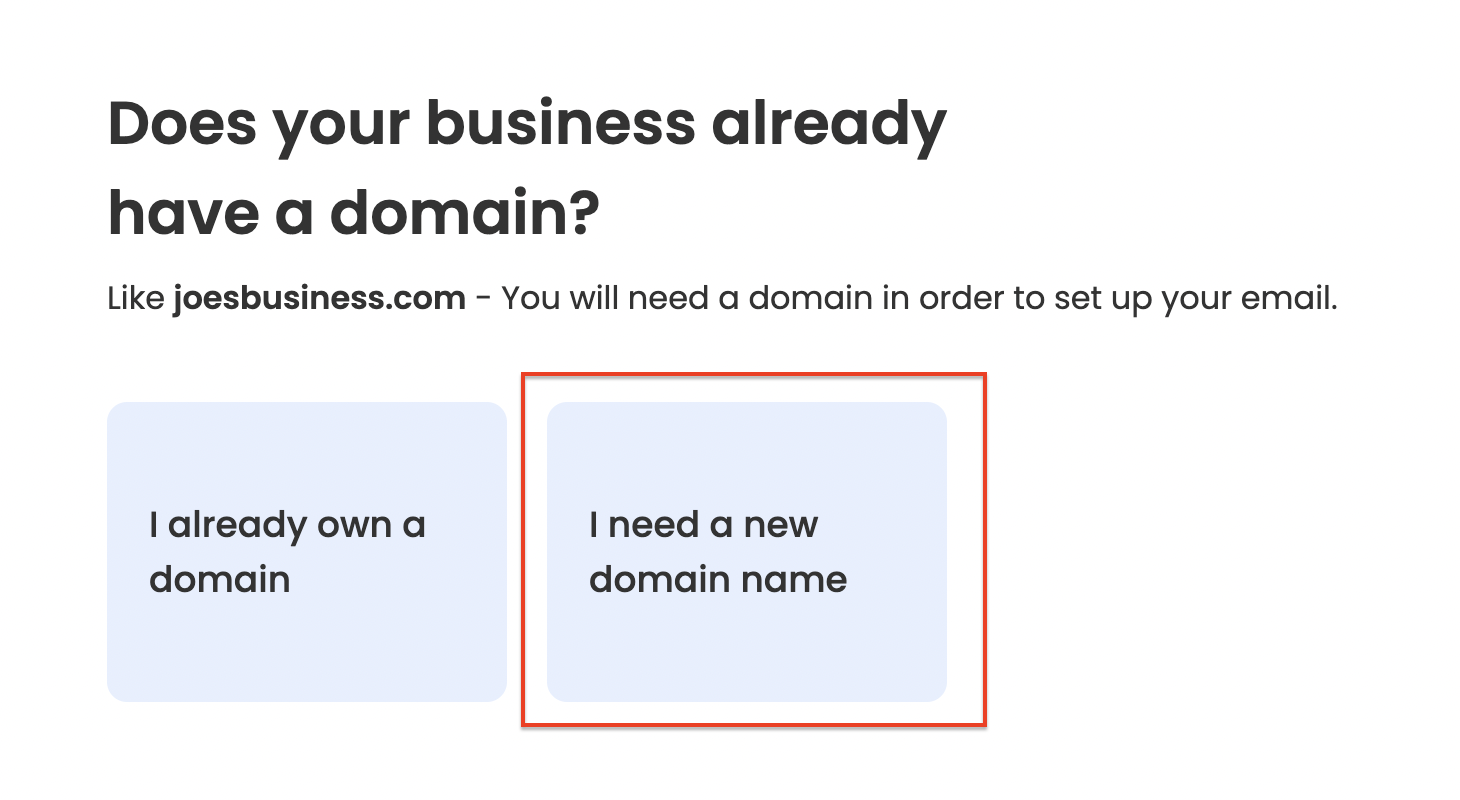
- Domain Availability: Enter your desired domain name to check for availability.

- Create a Customer Account & Add Your Mailbox: Create your customer account and your desired email address. Your temporary email address will be ready to use after payment.

2. Guerrilla Mail [works well for casual use]
- Visit the Website: Navigate to the Guerrilla Mail website.
- Select a Custom Domain: Guerrilla Mail offers several domains. Choose the one that suits your preference.

- Create a Custom Alias: Enter your desired email alias. This email address is now ready for immediate use.

- Configure Settings: You can set the time duration, after which the email will expire. Also, you can enable or disable forwarding to your real email address.

5. Monitor Inbox: You can compose the email on the Guerrilla Mail website

3. Temp Mail [best disposable email]
Temp Mail is great when you just need a temporary email address to sign up for a product or service while protecting your privacy.
- Visit Temp Mail's Website: Navigate to the Temp Mail website.

- View Your Temporary Email Address: Once on the site, you will see a temporary email address already generated for you at the top of the page. This email address is ready to use immediately.

- Change the Email Address (Paid): If you want a different email address, click the "Change" button. You can enter a custom alias and choose from several domains in the drop-down list. Click "Save" when you're satisfied with your new address.

- Copy the Email Address: Click the "Copy" button next to the email address to copy it to your clipboard. You can then paste it wherever you need to use it.

- Monitor Your Inbox: Below the email address, you'll see the inbox where all incoming messages will appear. You can read, reply to, and delete emails from this panel.

Permanent Email Address Vs Temporary Email Address
A Permanent Email Address: Why It's Your Best Bet
- Consistency: Unlike temporary emails that come and go, a permanent email address is always there for you, like a good friend.
- Security: Sending sensitive information? Permanent email addresses have your back with safe and secure transmission methods.
- Personalization: Want your inbox just the way you like it? With a permanent email, you can set it up to match your unique preferences.
- Long-Term Storage: All those important emails and documents have a safe home in your permanent email inbox, ready when needed.
- Account Recovery and Important Notices: Ever been locked out of an account or need a vital notice? A temporary email won't help, but a permanent one is right there for you.
- Avoiding Spam vs. Essential Communication: Temporary emails are fabulous for dodging spam or testing, but they're not cut out for the serious business of real life and work.
- Multifunctionality, Reliability, Responsibility: Want an email address that can do it all and stay accountable? That's the permanent email address for you.
- Building and Maintaining Relationships: When it's about connecting with people and keeping those connections alive, nothing works better than a permanent email address.
In short, temporary emails have their uses, but they're the temporary tattoos of the digital world. They are fun for a bit, but they won't last. A permanent email address is more like a trusted companion, always ready to help you connect, communicate, and conquer your day. It's not just a choice; it's the way to go. For creating professional email address, you can get email hosting from enterprise email service providers and create an email address with custom domain name.
FAQs - Temporary Email Address
1. Is it legal to use a temporary email address?
Sure, using a temporary email address is typically legal. But you know how it goes - some websites have rules against them. Always good to check the fine print!
2. How long does a temporary email address last?
Oh, that can vary a lot! Some last a few minutes, while others might hang around for weeks. Some even let you pick how long they last. Handy, right?
3. Can I send emails from a temporary email address?
Most of the time, these are for receiving emails only. Some might let you reply or send a few, but it's not the norm.
4. Can I recover an email if I accidentally close the temporary email page?
Unfortunately, that's usually a "no." Once you close that page or the email expires, it's gone. Make sure to grab what you need while it's there!
5. Is it safe to use a temporary email address?
Temporary emails are great for dodging spam, but I wouldn't trust them with anything too personal. They're not built for high-level security or privacy.
6. Can I choose my temporary email address?
Some services let you pick a name, while others just hand you one. It's a bit of a mixed bag.
7. What are some reputable providers of temporary email addresses?
Oh, there are a few good ones like Temp-Mail, 10MinuteMail, etc. Do a little homework first, as they're not all created equal!
8. Will using a temporary email address prevent all spam to my main account?
It'll help with the spam from certain sign-ups, but it won't stop all the junk that finds its way to your primary email. It's more of a shield than a magic spell!
Conclusion
Temporary email addresses offer an essential service for those looking to protect their primary email or require a temporary solution for testing, one-time purchases, or registrations, with various providers offering different features, the convenience and functionality of these addresses can be leveraged effectively.
Disclaimer
This information is for educational purposes only. Always refer to the specific provider's terms of service and ensure you comply with all applicable laws and regulations. The usage of temporary emails for fraudulent or malicious activities is strictly prohibited.

Get Business Email
No domain name required
Get Email Address
with Custom Domain





.svg%201.svg)
.svg)
.svg)
.svg%201.svg)



