
Get Business Email
No domain name required
123 Reg Email
Explore Neo today!
Emails are crucial for any business. Everyone uses them for communication, marketing, information sharing, and collaboration with people around the world. However, regular email providers may be unreliable and prone to data security breaches.
That is why companies and individuals always search for better and safer solutions. This is where professional email hosting platforms come in the present context. You will find several email hosting providers that offer countless benefits and features. One of them is 123 Reg, which is known for its domain registration and hosting services. This guide will discuss further setting up and managing email accounts with 123 reg email hosting, including its webmail settings and SMTP configurations.
Understanding 123 Reg Email Hosting Platform
123 Reg is a leading domain registrar, web, and email hosting provider in the UK. With its email hosting plans starting from £4.99/month, it allows businesses to access emails from any device and offers Calendar and Task tools to manage their workload from one platform.
Its reliable email hosting solutions meet the needs of businesses that want secure and efficient communication tools. Let's look at the benefits of 123 Reg email hosting, which include:
- Reliability: 123 Reg ensures high uptime and reliability for your email services.
- Security: Secure your emails with robust encryption and spam filtering. It has built-in industry-leading anti-virus protection.
- Integration: The platform allows email 123 Reg services to be integrated with third-party applications to simplify operations.
- Support: Access to comprehensive customer support to resolve any issues promptly.
123 Reg Webmail Settings
Let us discuss the process to start with 123 Reg webmail settings. You can follow the steps below to begin the straightforward process.
Step 1. Visit the official website. After scrolling down the homepage, you will find three options (Website Builder, Domain Name, and Email Hosting). Click on Buy Email Hosting, and you will be directed to their email hosting plans.

Step 2. Now, check out their three plans and select the one that meets your requirements. If you want to go with the Team plan, then click on the Buy Team plan, and if you require some other plan, then click on the respective buy button for that plan.

Step 3. Now, you will directed to their checkout page. However, wait. You will see a search bar where you can search for your ideal domain name. A custom domain name is essential, and you should purchase one while you are buying email hosting plans. Enter your desired domain name, TLD (like .edu or .co.uk), and see if it is available for purchase. Click on the Add to Shopping Cart button to purchase it.

Step 4. Check your order and complete the purchase.

Step 5. Create your account with 123 Reg by using your other email address. Complete the verification.

Step 6. Once your account has been created and the purchase is complete, you can log in to the 123 Reg Control Panel. Log in using your 123 Reg user ID and password, and then click on Manage Email.

Step 7. Click on Create and then click on Mailbox.

Step 8. Fill in all the details as per your requirements. Enter the email address for the employee or purpose you want to create. Then, click on Save and Exit.

Step 9. Now, visit 123 Reg Email’s Webmail website and log in with the newly created email address and password.

123 Reg Email Hosting as an Admin and User
The best part about 123 email or webmail hosting is that you can configure its settings both as an admin and a user. The associated steps include:
Admin
Check out how you can access 123 webmail settings as an admin.
Step 1: Access the official email 123 Reg dashboard.
Step 2: Select Sign in to email near the top of the same page.

Step 3: Select the account you want to log into on the next page.

Step 4: You can now access the 123 Reg webmail settings. Make sure to save this particular page as a bookmark so you can access it anytime.

User
You will have two options to access 123 Reg email settings. The steps include:
Option 1
Step 1: Visit the Webmail login page. Enter your email address and password into the fields. Later, click on the ‘Log in to my email’ option.
Step 2: You can now access your 123 Reg webmail. Once again, save this specific page as a bookmark so that you can access it quickly.

Option 2
Step 1: Enter the URL ‘email.your-domain.co.uk’ into your browser bar. Moreover, you must substitute ‘your-domain.co.uk’ for the domain associated with your respective mailbox:
Step 2: On the next page, enter the credentials for your mailbox. You will have received the same credentials via email.

Step 3: You can now access your 123 Reg webmail instantly.
Once you have access to your 123 Reg email inbox, you can change the webmail settings according to the steps in this guide.
123 Reg SMTP Settings
Before starting with 123 Reg SMTP settings, you must learn your mailbox generation initials. These include:
Generation 2 Mailboxes
- SMTP Server: smtpout.secureserver.net
- Port: 465 (recommended for secure connection)
- Username: Your full 123 Reg email address (e.g., [email protected])
- Password: Your 123 Reg email account password
- Security Type: SSL/TLS (recommended)
Generation 1 Mailboxes
- SMTP Server: smtp.123-reg.co.uk
- Port: 465 (recommended for secure connection) or 25 (for non-SSL)
- Username: Your full 123 Reg email address (e.g., [email protected])
- Password: Your 123 Reg email account password
- Security Type: SSL/TLS (recommended)
After knowing the mailbox generation details, here is how you can add your email 123 Reg mailbox to a third-party client.
Step 1: Launch your preferred email client (e.g., Outlook, Thunderbird).
Step 2: Navigate to the settings or preferences section of your email client.
Step 3: Look for the option to add a new email account and select it.
Step 4: Input your full name and the email address you want to configure ([email protected]).
Step 5: Select 'IMAP' or 'POP3' based on your preference. For IMAP, incoming server settings will be similar to POP3.
Step 6: Configure incoming server settings:
- For IMAP:some text
- Incoming Mail Server: imap.secureserver.net
- Port: 993
- Security Type: SSL/TLS
- For POP3:some text
- Incoming Mail Server: pop.secureserver.net
- Port: 995
- Security Type: SSL/TLS
Step 7: Configure outgoing server (SMTP) settings with the following codes:
- Outgoing Mail Server (SMTP): smtpout.secureserver.net
- Port: 465
- Security Type: SSL/TLS
- Authentication: Yes, use your 123 Reg email address and password.
Step 8: Once all settings are entered correctly, click 'Next' or 'Done' to complete the setup process.
Step 9: Send a test email to verify that your outgoing and incoming mail servers are working correctly.
Step 10: Follow any additional prompts to finalize the setup of your 123 Reg email account on your chosen email client.
Top 123 Reg Alternatives for Email Hosting
123 Reg offers efficient webmail or email hosting options. However, it has its share of disadvantages, which is why we are considering the following alternatives.
1. Neo
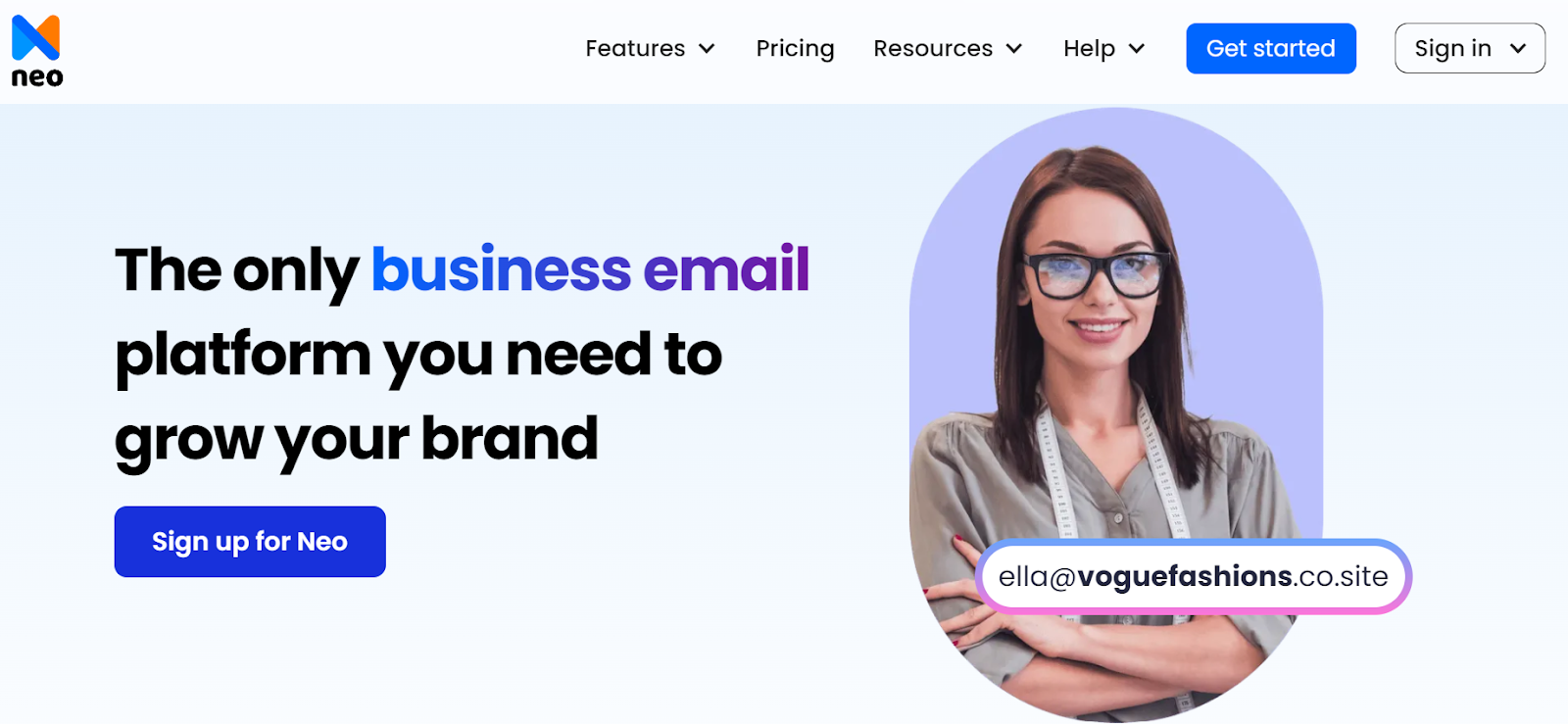
Neo is one of the most advanced email service providers in the market. The platform focuses on email productivity and management, and it allows the creation of a business email account without a domain name. It is also known for its advanced features, like the AI-powered email assistant that helps you draft better emails and streamline your respective workflows.
The platform emphasizes security with its standard and modern privacy features, such as end-to-end encryption, advanced anti-virus, and two-factor authentication.
The best part about Neo is that it also has a built-in suite of tools, like Read Receipts, email campaign management, a one-page website, email rules, and much more. Yet, unlike the latter, it is more focused on email management and email marketing.
Key Features
Neo is a one-stop alternative to all email 123 Reg accounts. Its essential features include:
- Smart Write to draft email messages within minutes
- Push notifications for all emails
- Email rules
- Email storage up to 100GB
- Read receipts
- Compatible with various email services
- Security features, like end-to-end encryption, 2FA, and antivirus & antispam protection
- Webmail and mobile applications available for Android and iOS
- 14-day free trial
2. Gmail

Gmail is another efficient and free email service that is a part of Google Workspace. The latter includes other Google apps like Meet, Docs, Calendar, Sheets, and Drive. The platform integrates with Google’s ecosystem to enhance your email experience.
Gmail also offers several tools and apps to streamline your day-to-day tasks. Examples include taking notes, scheduling meetings, and writing down to-do lists.
Key Features
Gmail is already known for its user-friendly mobile app and intuitive interface. Its additional features include:
- 15GB storage
- Spam filtering and malware detection
- Advanced phishing protection
- Confidential mode
- Integrations with Google apps
- Easy to set up
- Intuitive interface
- Mobile applications
- Advanced security features
3. Hunter.io

Hunter.io is an all-in-one email outreach platform that helps you find the email addresses of various leads and prospects. Most of them are relevant to your business and come from a respective website or company name. That is why it is also called cold email software, which uses artificial intelligence (AI) and proprietary technology.
Hunter.io can be a great alternative to 123 Reg and can save you time searching for contacts. This applies if your business is doing a lot of cold email outreach to drive sales for brand enhancement and outreach.
Key Features
Hunter.io focuses on finding business email addresses that are relevant to your professional needs. Its essential features include:
- Domain Search, Email finder, Email verifier
- Bulk tasks
- Email outreach templates
- Outreach campaign scheduler
- Automated email personalization
- Email tracking and analytics
- Custom tracking domain
- Connects with Google Workspace, Gmail or Outlook
- Easy-to-use interface
- Integrates with over 5,000 apps
- Compliant with CCPA, GDPR, and other regulations
- It comes with a Chrome extension
- Offers a free forever plan
4. Microsoft Outlook

Outlook is a free email hosting platform under Microsoft's banner. It easily integrates with other apps often related to the Microsoft Office 365 suite. This particular platform brings together features like calendars, contacts, emails, attachments, and more.
Outlook is another efficient 123 Reg alternative if you are already using tools from the Microsoft Office 365 suite. It usually focuses on completely different aspects of business operations.
Key Features
Outlook supports several email accounts. The platform has a built-in analytics engine that prioritizes important emails automatically based on your communication patterns. It also provides core features like:
- Scheduling emails
- Do Not Disturb settings
- Focused inbox to prioritize emails
- Out-of-office set up
- Quick swipe controls
- Smart folders
- Integration with the Office 365 suite
- Free email and calendar apps
- Available for Windows, Mac, web, and mobile
- Enterprise-grade security
5. ProtonMail

ProtonMail is an efficient business email provider that makes a great 123 Reg alternative. The platform is known for focusing too much on privacy and security. It also offers several advanced end-to-end and zero-access encryption features, which keep your emails secure from all kinds of cyberattacks. Collaboration, teamwork, and efficient email security and privacy are some of the core benefits that you can leverage from ProtonMail.
Key Features
ProtonMail focuses on the privacy and security of your respective emails. Some additional features include:
- Intuitive web app
- Inbox customization
- Email organization with labels, filters, and folders
- Create multiple alias email addresses
- Advanced inbox search
- Access to ProtonDrive, ProtonCalendar, and ProtonVPN
- Advanced privacy and security features for all your emails
- Mobile app for Android and iOS
Comparison Table and Review
Now that you know about the different 123 Reg alternatives, let us draw a comparison among all the platforms in the following table:
Wrapping up,
Although 123 Reg is an efficient email hosting provider that can help you streamline your email management tasks, it’s not suitable for all businesses and professionals. For instance, if you want to access advanced email features instantly, then the 123 Reg webmail settings may not be of much importance to you.
That is why we have discussed certain alternatives to the platform that you can leverage for your business purposes. For instance, Neo is an efficient, one-stop solution for all your business email needs. Visit the website to explore the advantages of its advanced features for your business.
Frequently Asked Questions
1. How do I set up an email on 123 Reg?
Sign in to the 123 Reg Control Panel. Select the Email option within the 'Manage active products' section. Later, click on the ‘Manage’ option, which will take you to the 'Manage your email' page. Here, you can view your current email addresses.
2. Does 123 Reg come with an email?
Yes, 123 Reg webmail is available with a custom domain and email. You can access the webmail service whenever you register a domain with email 123 Reg.
3. Does 123 Reg have any email limit?
The number of emails you use on 123 Reg is limited. You can send a maximum of 500 messages per day via webmail, and those with forwarding accounts can send around 1500 messages daily.

Get Business Email
No domain name required
123 Reg Email
Explore Neo today!





.svg%201.svg)
.svg)
.svg)
.svg%201.svg)



