
Get Business Email
No domain name required
Email Addresses
for Job Application
Are you looking for an email address for a job application? If so, this is the right article for you. An email address is a fundamental key to your online presence and lets you communicate, create online accounts, subscribe to newsletters, and apply for jobs.
It’s quite usual that we all create interesting email addresses using a free email service like Gmail, like "atlas_john0101@gmail.com.” However, can we use these email addresses for job applications? The answer depends on how professionally you want to represent yourself. While there’s no thumb rule that restricts you from using these email addresses, it may not stand-out and catch the attention of the recruiters.
If you want to perceive anything remotely, whether it’s a job or business, you must use a professional email address. A professional email address makes a first impression on recruiters, so it should reflect the tone of your professionalism.
Using a professional email address for a job application adds value to your profile without being visually overwhelming. Still unsure how to get it? This article will explain to you how to choose the best email address for a job application with the help of Neo. So, let’s read on to find the perfect one.
Method 1: Get a Professional Email Address for a Job Application Without an Existing Domain
Neo is one of the major email service providers for all users, from small businesses and organizations to individuals. This email management platform offers a custom .co.site domain along with tools for email marketing and collaboration, helping users boost their digital presence.
Besides these, Neo offers a seamless interface where you can create a professional email address for a job application without worrying about the safety of your information. The best part is that Neo enables you to create email addresses with an existing domain or without it.
If you don’t have a domain, then this can be your preferred choice. Neo offers you a customizable email address with a .co.site domain for one year with any of its email hosting plans. To get the best email address for the job application, follow these steps:
Step 1: Go to the Neo’s Website
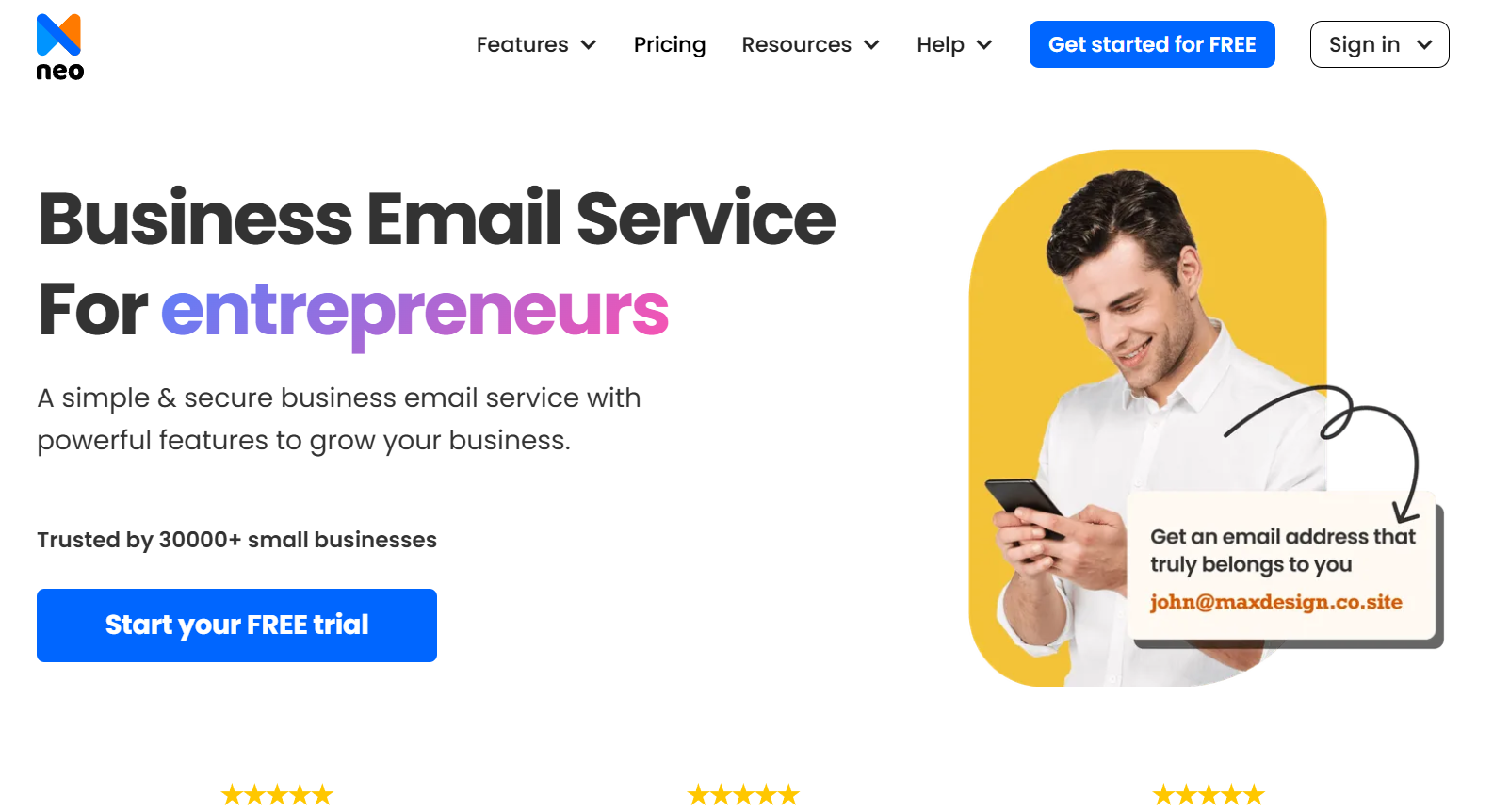
Access the official Neo website, navigate to the “Get Started for Free” button, and click it.
Step 2: Domain Selection
Click the “I Need a New Domain Name” tab and then proceed by clicking the button “Get a New Domain”.

Step 3: Enter Your Domain Name

Now, check domain availability, if it’s available, you can get it free by clicking the “Get Free Domain” button.
Note: If you want your email address to be memorable, try to create a domain name that reflects professionalism and simplicity. For instance, for job application purposes, you can create your last name as a domain name. Like if your name is Atlas John, then the domain name would be john.co.site, and the email address would be atlas@john.com
You can even create your profession as an email domain name. For example, if you are a lawyer, your domain name could be lawyer.co.site, and your email address would be atlasjohn@lawmail.co.site. If you are an engineer, the domain name could be techarchitect.co.site or softwaredev.co.site. You can create more such combinations as per your profession.
Step 4: Create a Customer Account

A customer account is one of Neo's most notable offerings. It helps you manage your billing or mailboxes.
In the next step, you need to finalize your email address creation process by clicking the “Continue” button. And it’s done. Here is an email address example for the job application (firstnamelastname@yourdomainname.co.site).
Method 2: Get a Professional Email Address for a Job Application With an Existing Domain
Follow these steps if you want to use your previously existing domain name to create the best email address for a job application with Neo. To start using it, please verify your domain ownership and point your domain with the help of this guide.
Step 1: Find a Reputable Domain Registrar to Get a Domain
Although you must have a domain name to follow this method, if you don't, you can choose a reputable provider, purchase a new domain for your email address for the job application, and proceed to the next step.
Step 2: Visit the Official Website
Open Neo’s official site and hit the “Get Started for Free” button to proceed.
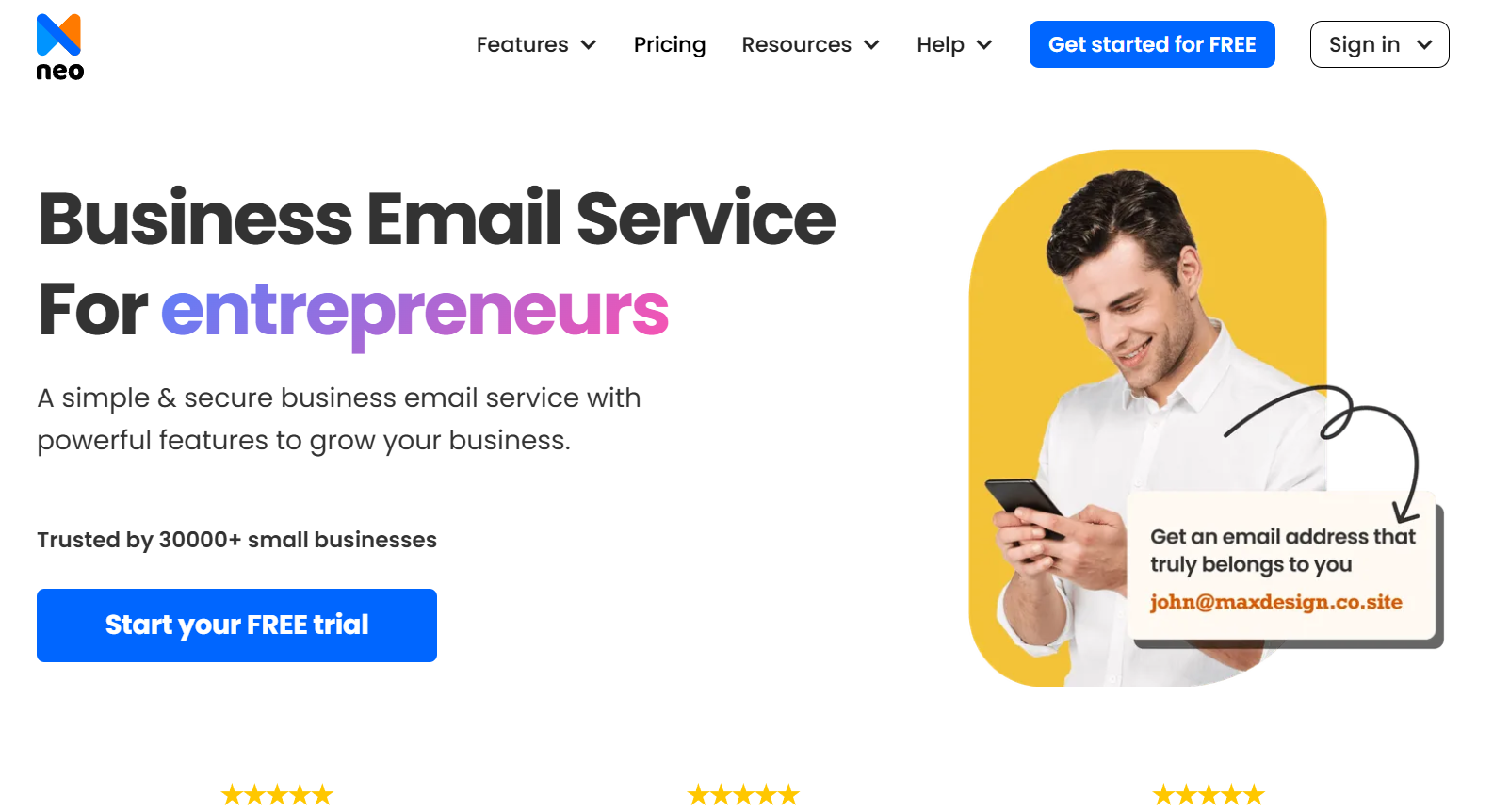
Step 3: Choose an option
Next, choose the “I already own a domain name” from the two options presented.

Step 4: Enter Your Domain Name
Input your existing domain name, and the platform will confirm the ownership. Once the ownership is confirmed, you can move forward with to set up your Neo account and business email inbox.

Now, you can create your customer account and start configuring your email address for the job application.
Then, the last step would be to select one of the Neo plans and enter your payment details. You’ll then be able to unlock all of the key features for the duration of the trial at no cost. Next, proceed to the domain name’s ownership verification process.
How to Create the Best Email Address for a Job Application?
Let’s find out how to create the best email address for a job application for you in 5 easy steps. Follow these steps:
Step 1: Choose a Reputable Domain Registrar
First of all, select a domain registrar that offers a domain registration service. NameCheap and GoDaddy are also two reliable domain registrars from which you can choose. Purchase and register your domain name from there and go on to choose the email service provider.
That’s one way. However, this method involves two vendors, which means a complicated billing process. Another method is choosing an email service provider that offers domain registration services as well, like Neo or Hostinger.
These providers are widely recognized and trusted by employers. Avoid using less-known or outdated email services, as they may appear unprofessional or raise security concerns. Register your domain name and proceed forward to create an email address.
Step 2: Select a Professional Format
In the next step, choose a professional email address for the job application. Having a consistent email address format can build your credibility and reflect professionalism to recruiters. Use a combination of your first and last name for your email address. Popular formats include:
- firstnamelastname@domain.com
- firstinitiallastname@domain.com
- firstname_lastname@domain.com
Note: Avoid using nicknames, birth years, or random numbers.
Step 3: Set Up Your Email Address
Next, you need to set up your email address on your chosen email provider. If you bought your domain separately, you’ll need to connect it first. Then, simply fill out some information and click “Save” to create your new email address and connect it with your email app. To do this, you need to sign in to your new email address, and it’ll connect to your app automatically.
Step 4: Customize Your Display Name
Set your display name to match your professional identity. Use your full name or the name you prefer to be called in a professional setting. It ensures that when you send emails, recipients see your name clearly in their inbox.
Step 5: Test Your New Email Address
Before using your new best email address for a job application, send test emails to friends or family. Ensure that your emails are being received and that your display name appears correctly. This step helps you identify any potential issues before communicating with potential employers.
Note: You can also incorporate an email signature at the bottom of your email, helping you to outplace your competition. To do this, you need an email signature generator where you need to enter your name, email address, contact, and other details. Then, you’ll get an automatically generated professional-looking email signature. Select, copy, and paste it into your email platform.
Why Choose Neo to Create Email Address Suitable for Job Applications?
Neo offers specialized services considering the needs of small business owners, professionals, and freelancers. Neo offers three pricing plans: Starter, Standard, and Max. Here’s a brief overview of Neo’s pricing plans.
What Email Address is Suitable for Job Applications?
You might not think of that, but having a professional email address is crucial for job applications. It’s one of the simplest and most effective things that recruiters notice in your job application and can impact their impression of you. Ensure that your email address for the job application should be simple, memorable, and reflects the professional identity you want to show recruiters.
Therefore, choose an email address that aligns with your professional goals. A clean, simple email address based on your name is always a safe choice for job applications. One professional email address example for a job application is johndoe@domain.com (e.g., firstnamelastname@gmail.com). However, it’s just a one-way; here are some other ways to create professional email addresses:
- jdoe@domain.com (firstnameinitiallastname@domain.com)
- john.d@domain.com (firstname.lastnameinitial@domain.com)
- jd@domain.com (firstnamelastnameinitial@domain.com)
- john@domain.com (firstname@domain.com)
Note: Your professional email address should be easy to read, spell, and remember. Avoid using numbers, symbols, or anything that could be misinterpreted. Also, always start your email by introducing yourself.
Unprofessional Email Addresses That Need to Be Avoided
It’s best to avoid nicknames or unprofessional elements from email addresses to make it more ideal for job applications. However, do you know what unprofessional email addresses look like? If not, then here are some of the most common examples of unprofessional email addresses.
- Nicknames (e.g., funlover134@gmail.com)
- Overly casual (e.g., wildnight99@yahoo.com)
- Complex combinations (e.g., johnny84_smith@gmail.com)
- Inappropriate content (e.g., coolguy2024@hotmail.com)
- Outdated providers (e.g., johnnyboy123@aol.com)
Why Do You Need a Professional Email Address for a Job Application?
In today’s digital workspace, the email address has become an inevitable part of our lives. That’s why a job seeker needs the best email address for a job application. These are some of the most notable reasons for using professional-looking email addresses for job applications:
- A custom email address has multiple layers of security, preventing unauthorized access to your information.
- Having a professional email address can create a positive first impression on recruiters, reflecting your professionalism toward the job or company. It also boosts your credibility by showing how well you present yourself, helping you keep in touch with them in the long run.
- A custom email address is easy to remember or spell, unlike unprofessional email addresses with complicated or funny nicknames or excessive numbers.
- There’s less chance that a recruiter will consider your email address for a job application as spam. Most recruiters use spam filters to block unwanted or unprofessional emails. However, sending a job application with a professional email address is more likely to get your messages into an intended inbox.
The Bottom Line
Remember, your email address is often the first point of contact with potential employers, so make it count. A clean, professional email address showcases your professionalism and commitment to presenting yourself in the best light possible. Most importantly, avoid using special characters, numbers, inappropriate content, and excessively long email addresses. Instead, consider using a domain name that must relate to your profession. It will add more value to your job application.
Moreover, always check the availability of your email domain before finalizing it. You can consider Neo for this, as it is a reliable email service provider. It enables you to create email addresses with or without a domain, along with an availability checking option. It offers a free .co.site domain with a generous free trial, including all its basic features. So, what are you looking for? Try Neo today to give an extra edge to your professional growth.
Frequently Asked Questions (FAQs)
1. What makes a good email address for a job application?
A good email address for job applications is simple, professional, and based on your name. It should be easy to read and remember, avoiding nicknames, birth years, or random numbers. For instance, firstname.lastname@provider.com is an excellent format.
2. Why is a professional email address crucial for a job application?
A professional email address is crucial for job applications for various reasons, such as:
- It creates a positive first impression on recruiters.
- It reflects applicants' professionalism.
- It boosts applicants' credibility.
- It’s less likely to be flagged as spam.
3. Are there any email address formats to avoid when applying for jobs?
Yes, there are a few things that you should consider while choosing an email address example for a job application, such as:
- Avoid using nicknames.
- Overly casual formats
- Complex combinations
- Inappropriate content
- Outdated providers
For instance, funlover134@gmail.com or collguy2024@hotmail.com are unsuitable for job applications.
4. Can I use a custom domain for my job application email address?
Yes, you can use a custom domain for your email address. Services like Neo offer options to create professional email addresses with or without an existing domain. This can further enhance your professional image when applying for jobs.
5. How can I create a professional email address for a job application?
To create a professional email address for job applications, follow these simple steps:
- Choose a reputable email provider like Neo, Gmail, or Outlook.
- Select a professional format using your name.
- Set up the email address on your chosen platform.
- Customize your display name to match your professional identity.
- Finally, test your new email address before using it for applications.

Get Business Email
No domain name required
Email Addresses
for Job Application





.svg%201.svg)
.svg)
.svg)
.svg%201.svg)



