
Get Business Email
No domain name required
Create .me.com Email
Get name@domain.me.com ID
Having a professional email in today’s digital environment is critical to creating a competitive advantage in any field. It is one of the most effective methods of enhancing a personal or professional brand without spending a lot.
Some email domains, such as “me.com,” provide uniqueness and professionalism. They can also help people easily create their own identities. In this blog, we will learn how to create the “me.com” extension for your email using Neo, an innovative email hosting service.
We will also explore ways of creating an email with a new domain offered for free with Neo. Neo also offers another reliable email domain extension that you can use to increase your online presence. You can access Neo Email Services and create an email domain in two ways. Let us explore these one by one.
Method 1: Create an Email Address "me.com" with Neo (Without Domain)
Neo is an email hosting service that enables you to set up business email addresses conveniently. If you do not have a domain and are looking to get started quickly, Neo offers a free .co.site domain. This domain is available for users for free for a year with Neo’s annual hosting plans.
Here is a step-by-step guide to creating an email address using this method:
Step 1: To begin with, create an account with Neo
Go to the Neo website and click on the ‘Get Started’ button. This will lead you to a registration page where you can register your new email address.
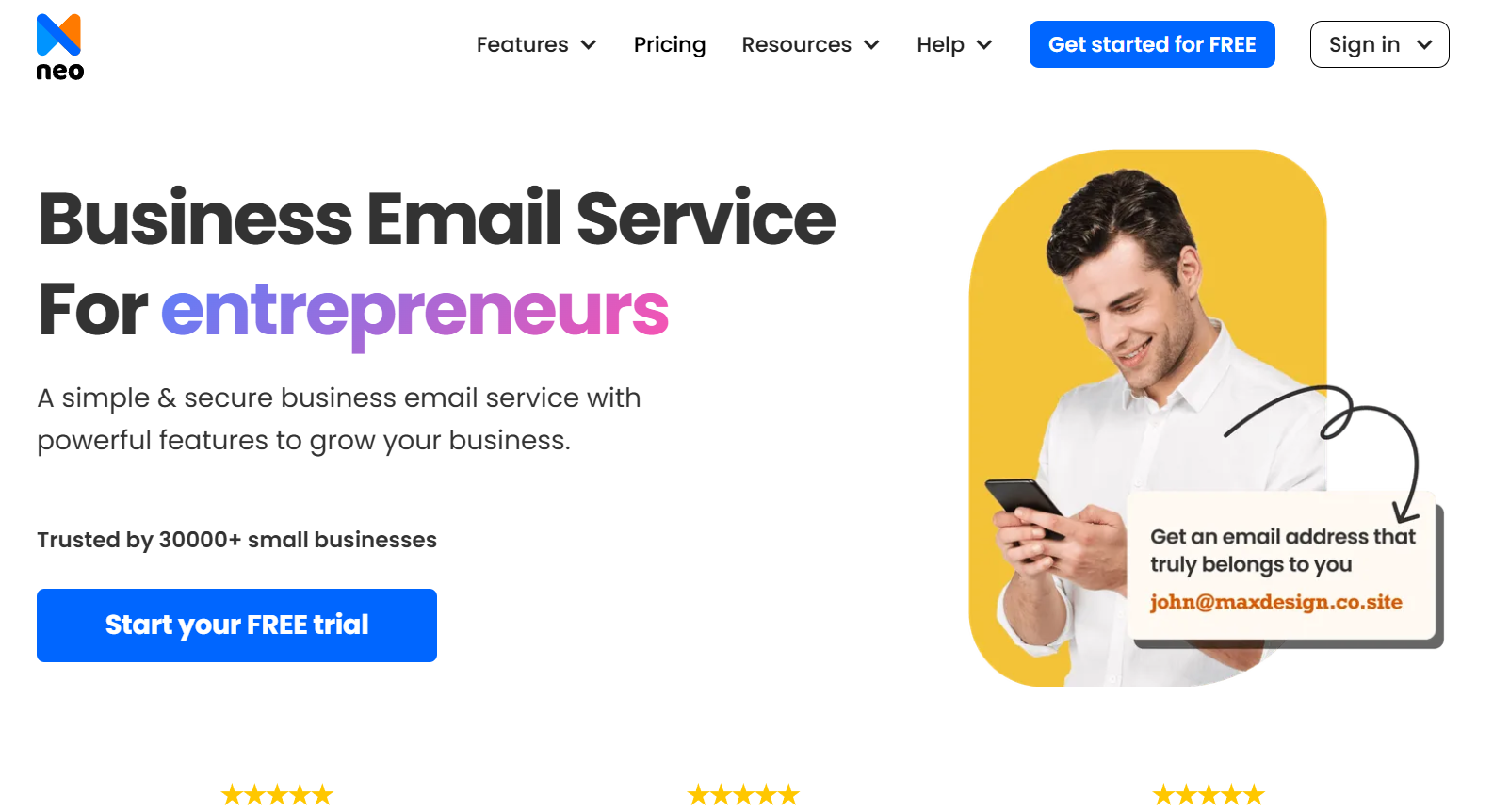
Step 2: Choose Your Domain Name
If you do not have your own domain name, choose the option that says “I Need a New Domain Name”. Next, click the ‘Get a New Domain’ button. This will get you in the process of looking for a new domain to use in the e-mail address.

Proceed by entering a domain name in the search field. Then, click on the ‘Search’ button. Neo provides a free .co.site domain for the first year if a user opts for Neo’s annual hosting service. Type your preferred domain name and search if it is available.

Step 3: Create Your Account by Deciding on a Domain
After searching for the right domain name that meets your requirements, provide all the account details to set up a new account.

Next, it will prompt you to create your first mailbox by creating a .co.site email address. You can later create more email addresses for your team whenever needed.
Neo offers a limited free trial to enable users to test the features present on the Neo platform. After this period, users have to subscribe to any of their paid plans to use the services. Neo has several plans to add to the service’s flexibility.
Following these steps can help you have your very own .co.site email address. You can get this up and running in no time at all. This address will assist you in building your enterprise brand and maintaining a professional image while handling clients or customers.
Method 2: Create a Professional Email Address "me.com" with Neo (With Domain)
If you have your domain registered with a provider other than Neo but wish to take advantage of Neo’s email hosting services for your “me.com” email address, do this by following the steps that follow. However, Neo only permits for .co.site domains when creating new email addresses. Here’s how you can use your existing domain to create a professional email with Neo.
Step 1: Go to the Neo Website and Click on the “Get Started” button
To sign up, visit Neo’s official website and look for the ‘Get Started’ button on the home page. This will lead you to a registration page where you can create your email account.
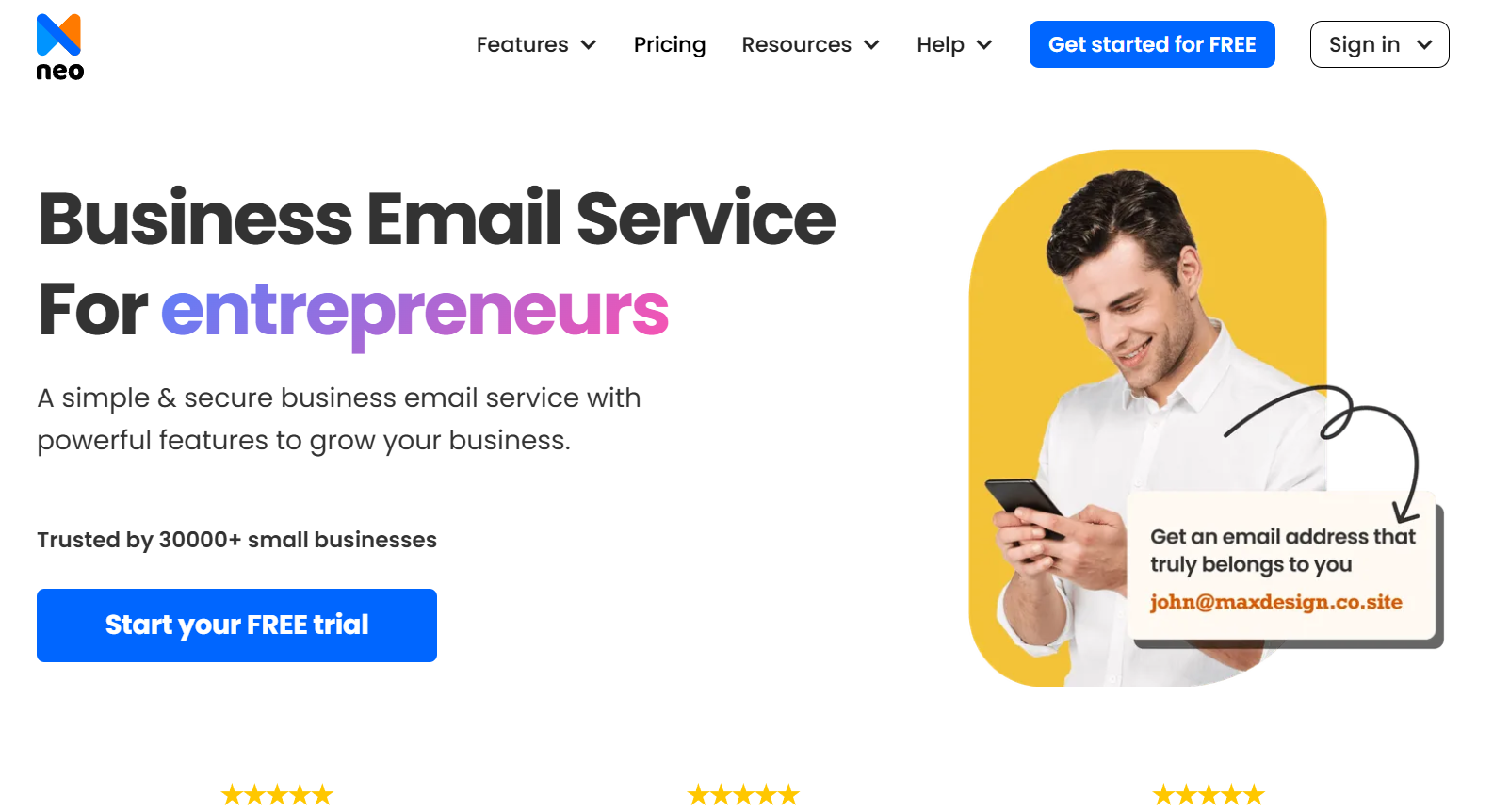
Step 2: Go to the Selection of ‘I already own a domain’
On the next page, choose the ‘I already own a domain’ option. This will enable one to use the existing domain while using Neo's email hosting services.

Step 3: Enter Your Registered Domain
Provide the domain name you have already purchased from a domain registrar of your choice. Neo will confirm the domain's credibility and ensure that it can be implemented using the Neo platform.

Step 4 - Registration and Creation of Neo Email Account
Once your domain is validated, you can proceed with the registration process to have your verified email account recognized by Neo. The normal procedures for establishing ownership of a domain are followed. This may involve changing the Domain Name Server (DNS) setting or using a code that Neo provides.

Step 5: Set Up Your Email Address
Once the domain has been validated, you can set up the email address according to your business or personal needs. Neo has several options that enable you to set up a personal, professional email associated with your brand.
Complete the purchase by selecting an affordable plan that fits your requirements. You can then enable your .me.com domain along with other add-on features.
If you're eager to dive deeper into TLD-specific blogs, whether it's .Edu, .Org, .Gov, .In, .IO, .Site, .ATT Net, .UK, .Net, .info, .Biz, .Store, .Com, .Shop, .me, .ca, .se, .us, .live, .co, .eu, .au, .cc, .jp, .online, .nz, .it, .sg, .app, .cz, .co.za, .nl, .es, .be, .vn, .fr, .cn, .xyz, .name, .mil be sure to explore their dedicated blogs for fresh insights and content!
Alternative Way to Get .me.com Email Address
If you are looking for a generic way to get a .me.com email address, then here are the steps that you need to follow:
Step 1. Choose an independent domain registrar and purchase your domain name, like clothstitchers.me.com. There are a variety of domain registrars available, so choose the one where your domain is available at affordable rates.
Step 2. Now, choose an email hosting platform that allows you to set up your email address with a custom domain name. It is essential to understand that you will have to purchase the email hosting plan to set up a custom email address, so choose the platform with a price but do not compromise on the features aspect.
(Note: Since you will be paying for domain name and email hosting separately, it is best to find a platform that offers both. For instance, Neo, Hostinger, and others are some providers that offer domain registration and email hosting.)
Step 3. Choose one platform, create your account, and choose a suitable email hosting plan.
Step 4. Create your email address with your custom domain name, and then enter the payment details.
Step 5. Once the registration is complete, ensure that the TXT and MX records are set up in your domain’s DNS settings. It is an essential step to ensure that your email functions seamlessly, and it is authenticated by the servers.
Boost Your ".me.com" Email Experience with Neo
Neo is a powerful email hosting platform ideal for freelancers, professionals, and businesses aiming to build a robust personal or corporate brand. Neo allows you to integrate your custom domain and offers a one-page website for free with every plan. It’s a comprehensive email marketing platform with features and services like read receipts, email templates, scheduled messaging, follow-up reminders, priority inbox, and more to enhance productivity.
Some of the notable features include -
- Read Receipts: Get notified when email recipients open your messages.
- Email Templates: Use customized templates to respond quickly to common inquiries.
- Send Later: Schedule emails to be sent at a later time for better communication.
- Follow-Up Reminders: Receive reminders to continue conversations with clients.
- Priority Inbox: Keep your most important emails in one place for quick access.
- Advanced Anti-Spam and 2FA: Two-factor authentication and advanced anti-spam features for enhanced security.
- Undo Send: This allows you to retract an email before it reaches the recipient's inbox.
Benefits of an Email Address me.com
Having a professional address like me.com offers numerous benefits to the users, for instance:
- Personal Branding: An email address like me.com is particularly helpful for anyone who wants to have a different identity on the Internet. It offers an additional level of communication that ordinary email addresses may not include.
- Memorability: A .me domain is simple to memorize and can make your email address unique from other email addresses. This allows clients, colleagues, or contacts to easily remember it.
- Versatility: An email address me.com is unique to an individual and serves various purposes, whether for a blog, personal account, portfolio, or small business.
- Professionalism with Personality: The me.com domain may be quite professional concerning individuality and is suitable for artists, freelancers, and consultants.
- Global Reach: The me.com domain is not restricted to any geographical area, making it ideal for use worldwide.
Advantages and Challenges of an Email Address .me.com
Some of the advantages that the email address .me.com offers are:
1. Distinctive Branding
The use of an email address like .me.com helps create a personal or professional brand since it is easy to remember. As a result, it is excellent for creating a unique self-brand that deviates from the norm .com or .org domains. This uniqueness can help grab attention and can also assist people in remembering the email address easily.
2. Flexibility
The .me.com domain is flexible. It can be used for a personal website, portfolio, business, or even a blog. The .me.com address provides the user with the freedom to be innovative and adapt based on their needs. Hence, it can be used for blogs, websites, portfolios, and, mostly, business promotion.
3. Privacy Protection
Most registrars have WHOIS privacy protection services in the .me domains. This suggests that other personal details such as name, address, and phone details do not have to be compromised. This minimizes spam and keeps users' identities safe, creating a sense of security, especially for sensitive identities.
Even though there are many benefits associated with the .me.com domain name, there are some challenges as well. The ‘me.com’ domain is rather specific, some may consider it less credible or less conventional than the old .com or .org domains. This can be problematic for people in more professional or business-oriented professions, where domain expertise is a valuable asset.
If you intend to expand a business far beyond the initial levels, a me.com domain may not always be ideal. Big firms and businesses are known to opt for .com or other well-recognized domains for their operations, as they want to become more globally oriented and popular. This could make expansion or franchising less straightforward.
That’s why it is best to choose simple and general domain names, such as .co.site, .com, .in, .co, and others.
Tips to Maintain Your New Email Address ‘me.com’
Here are some of the tips and tricks that will help you maintain a functional email address in the long run -
- Regularly Check Your Emails: It is also necessary to always monitor your emails for any communication that may have been sent to you.
- Use Filters and Labels: Categorize your mail by searching and applying filters. This enables you to organize your email address me.com in the most efficient manner.
- Set Up a Professional Signature: Design an impressive email signature that will feature your name, organization position/title, and contact/email address.
- Be Aware of Renewal Fees: It is important to note that even though some services may be offered free, they may come with a renewal fee after the first trial. However, ensure that you read and understand the policies and services better to avoid future shortcomings.
Wrapping up!
Obtaining a new email address, “me.com,” can greatly contribute to the development of a personal or professional image nowadays. Whether you are seeking to create a new email address with a new domain or already have an existing one, Neo is an excellent solution. It offers several features that ensure that you manage your emails in the best way possible while displaying professionalism.
Hence, following the above guide, one can easily develop a customized email address that is relevant to the business brand and enhances communication with clients and customers.
So, join Neo and enjoy its benefits today!
Frequently Asked Questions (FAQs)
1. What is an "@me.com" email address, and why is it unique?
The “@me.com” email was first introduced to the market by Apple and was initially bundled with MobileMe. Even though it is impossible to register a new “@me.com” address today, the ones who have it stand out due to their professionalism and uniqueness. To be more precise, using Neo, it is possible to create a similar custom email address, which can help present a rather distinct and professional brand image.
2. How can I create a "me.com" email address using Neo?
This can be done by registering a custom domain that works as a personal domain with Neo’s email hosting service. Neo offers two methods: registering a new domain through their service or using your current domain to set up professional email. The blog gives a detailed description of every process involved in registering and setting up the application.
3. Are there any costs associated with creating an email address "me.com" through Neo?
Neo offers a 14-day free trial period to access its services. However, users can only continue using its email hosting service by signing up for Neo-paid plans paid plans. When considering an email setup with Neo, it is important to note that if you opt to register a new domain with Neo, there may also be a charge for the initial domain registration and any subsequent domain renewal fees after the first year.

Get Business Email
No domain name required
Create .me.com Email
Get name@domain.me.com ID





.svg%201.svg)
.svg)
.svg)
.svg%201.svg)



