
Get Business Email
No domain name required
Gmail Alternative
Get Neo today!
10 Gmail Alternatives At a Glance
1. Neo for Small Businesses and Solopreneurs
2. Zoho Mail for Businesses and Individual Users
3. Protonmail for Secure Email Transfer
4. Tutanota for Privacy-Focused Users
5. iCloud for Apple Ecosystem Users
6. Mailfence for Security-Conscious Users
7. FastMail for Fast and Efficient Email Management
8. Hey Email for Organized and Clean Inbox
9. Outlook for Users Needing Storage and Integration
10. Titan Email for Business Marketing
Here's a comparative table based on the provided information about the top 10 free Gmail alternatives of 2024:
Gmail is a free email provider that is popular worldwide. The platform accounts for 67% of all email users for the unversed. Despite its widespread popularity and intuitive features, Google has had security issues and a reputation for questionable online privacy. Many businesses and individuals are looking for Gmail alternatives, as they do not want their data leaked to third parties.
There is no denying that Gmail has been the first choice of many users because of its built-in functionalities (like integration into Google Docs and Drive), ubiquity, and user-friendliness. Yet, there are several competitors with comparable or superior services.
For example, email providers other than Gmail often offer similar browser-based experiences and UX/UI features. Meanwhile, others also emphasize privacy and security for a safer online experience.
Let us take a look at the best email alternatives to Gmail. We'll also discuss what to consider when searching for alternative email platforms.
Things to Consider When Searching for the Best Gmail Alternatives
Here is a look at the most important factors for the best Gmail alternatives.
1. Reputation
You must pay attention to what other people say about email service providers, including the positives and the negatives. You can probably get a clear picture of what to expect unless it seems to be an obvious advertisement on blogs or forums like Reddit.
2. Security
You must choose only standalone email clients and mobile apps versus browser-based email providers. These platforms are more secure and have fewer vulnerabilities.
3. Encryption Standard
Encryption always ensures that outside parties cannot read any of your emails. Even the email provider cannot decrypt user emails using the most stringent encryption standards. So, choose a platform with the most secure email encryption standard that encrypts information from the client’s side and can only be decrypted by the intended recipient.
4. Jurisdiction and Privacy Policies
Ensure that the email provider you select is headquartered in countries that respect user privacy. The ideal provider must be a company that does not share your data and has enough protection to prosecute all hackers if they violate local laws.
5. Uptime Reliability
99% uptime is something you should look for in Gmail alternatives in today’s world. Downtime can often lead to missed emails or other unnecessary delays. This can affect your business and personal communications if not tended to immediately.
6. Storage
You must have significant storage space to handle large files and attachments if the email provider has archiving capabilities. A few free services can only offer 1 GB as a standard amount of storage. Meanwhile, others also offer users 10-15 GB for their free services.
7. Integration
Search for email providers with protocols to interact with other apps and browsers. Examples include IMAP, SMTP, and POP protocols, which often offer users access to encrypted emails from various mobile apps and third-party software, like calendars and appointment scheduling tools.
8. Customizability
A Gmail alternative must also offer customizability in add-ons, email templates, and functionalities. If you want to incorporate elements like email signatures for branding and social media links, ensure that the Gmail alternative platform offers these features.
9. Archive Capabilities
An efficient email provider must allow users to organize, store, archive, save, and search their messages. If you use the email alternative infrequently, you must also check how long emails are stored. This is because a few accounts may be removed due to inactivity.
10. Ease of Use
Every Gmail alternative platform does not offer the same intuitiveness or ease of use offered by Google’s engineers. You must avoid using a complex email platform because doing so may lead to more errors from staff in your business, particularly those not properly trained on the unfamiliar email platform.
11. Spam Filter
Spam messages always waste your time and capture your storage. So, choose Gmail alternatives with a system to detect and filter out spam.
12. Custom Domains
Custom email domains often present a more professional image. So, search for platforms that enable users to create several branded emails and multiple domains.
13. Anonymous Payments
A few email providers let you use cryptocurrency or cash payments through the mail if you are worried about what kind of banks and other organizations can see your online activities. Some even let users separate their digital payment details from email accounts to hide the transactions.
12. Anonymous Registration
To keep your identity private, some email alternatives to Gmail offer account registration that doesn’t require more than a username and a password.
13. Importing from Gmail
If you already have a Google account and want to switch as efficiently as possible, look for email providers that can import different messages and contacts from Gmail.
Best Free Gmail Alternatives of 2024 - Our Top 10 Picks
To simplify your search for the top 10 Gmail alternatives, we have created a list of 10 Gmail alternatives that offer free services:
1. Neo
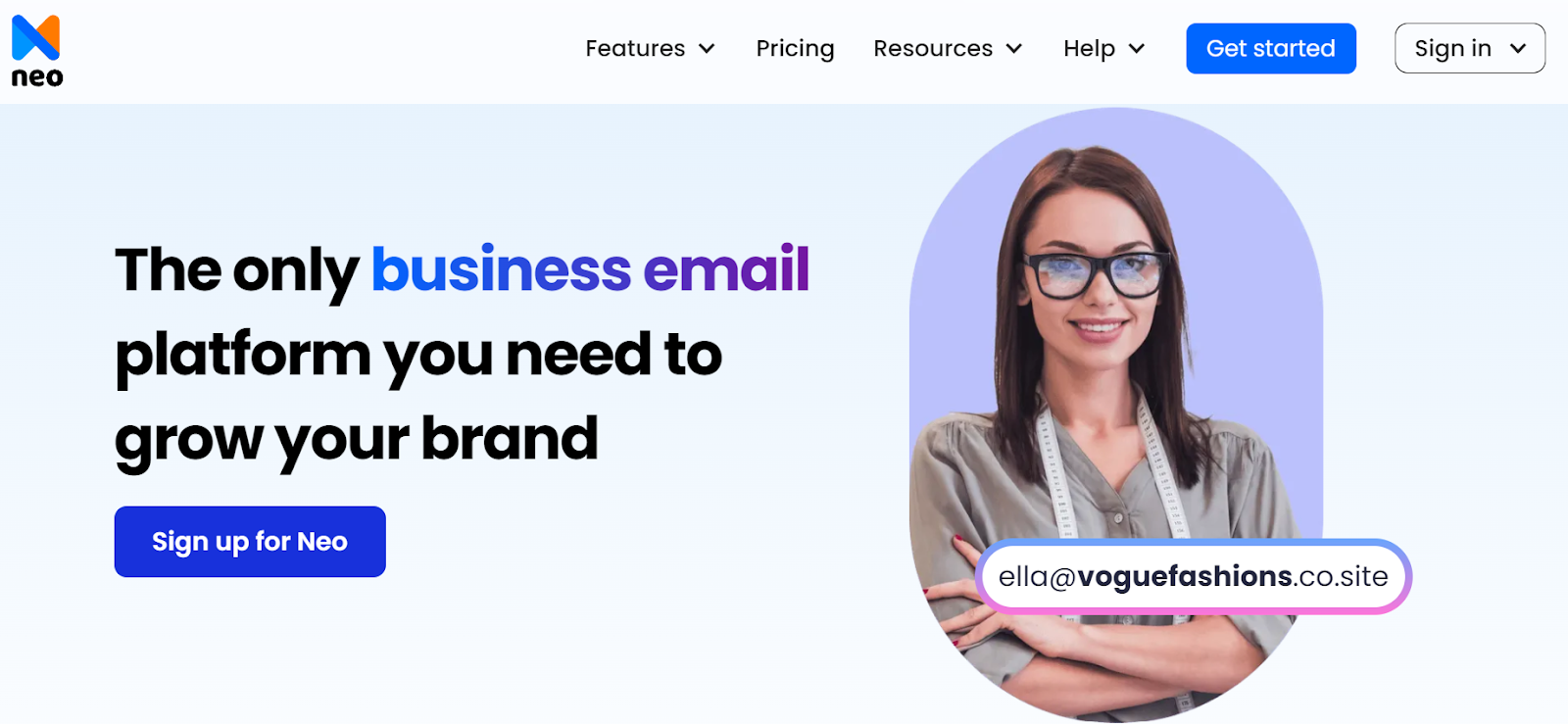
Neo is considered one of the best alternatives to Gmail for small businesses and solopreneurs. It usually resonates with users who seek a custom email address, including a domain name for their small business. The best part is that Neo offers a free domain and a one-page website if users do not have their domain. This helps them create their brand identity and also establish credibility.
Features that we like:
- Offers a free email domain name and a one-page website
- Works on any operating system, mobile or desktop
- Provides a wide variety of tools and features to simplify email marketing, like read receipts, appointment scheduler, priority inbox, turbo search, email templates, and others
- Comes with Smart Write, a smart AI-assistant tool, which helps in writing impactful email messages
- Supports Signature Designer to build a professional email signature and makes sending bulk email super-easy
2. Zoho Mail

Zoho Mail is another free email alternative to Gmail. The platform focuses on businesses but also offers professional email with several features, like calendars, tasks, and bookmarks, to individual users. Zoho Mail makes it easier for users to get a custom domain email. This specifically applies to businesses so that your customers recognize your emails instantly.
Features that we like:
- Offers 99.9% uptime guarantee
- Provides Up to 1 TB storage
- Ensures Zero ads for an efficient experience
- Supports features that make it suitable for business-oriented activities
3. Protonmail
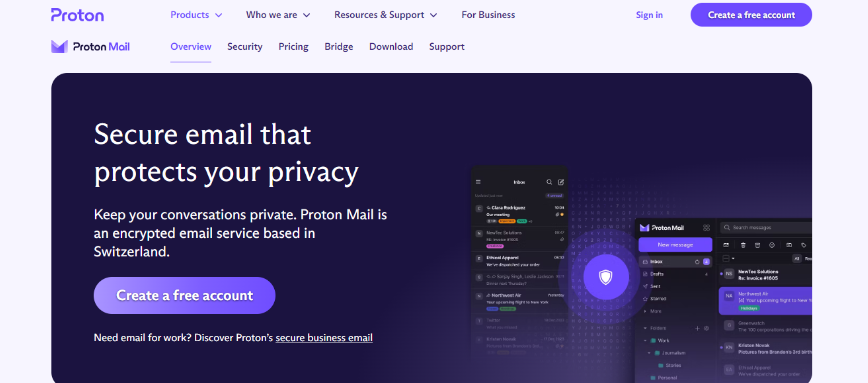
Protonmail is excellent for Gmail users who want to transfer their messages on a secure platform. The platform offers an important assist tool to quickly transfer all calendar events, emails, and contacts from Gmail or similar alternative emails to other platforms. Protonmail also bridges different desktop email apps, like Outlook and Apple Mail. This is useful for people who want email access from anywhere, including mobile phones or a laptop. Here are the features of Protonmail:
Features that we like:
- The company is based in Switzerland, is GDPR-compliant, and meets all the stringent local data privacy regulations.
- Tech experts verify the security claims made by Proton.
- Businesses can get custom email addresses for all their employees.
- All the emails are automatically encrypted without adding any add-ins or plugins.
- Offers a variety of features, like email and event search, filters, forward and auto-reply, and signatures
4. Tutanota

Email privacy has already become a huge issue in the past few years. That is why more email users are rebelling against Big Tech email providers like Google. These platforms share their data with third parties, making Gmail alternatives like Tutanota a must-have platform for various businesses and individual users.
Features that we like:
- You can use unlimited numbers of calendars at cost-affordable rates.
- Businesses can create their email domain name and build an unlimited number of email addresses along with 15 tuta email addresses that serve as aliases that you can manage from your inbox.
- It offers 1 TB of data storage, storing all the data in Germany.
- All the data servers run from renewable energy resources, making Tuta a provider of green email services.
- Unlike other closed-source providers, Tuta is an open-source platform.
5. iCloud

Apple’s iCloud cloud storage enables users to send, receive, and organize email and utilize other cloud computing services on any device. This is because iCloud Mail is also accessible via IMAP. Moreover, you can access free iCloud Mail accounts with up to a 5 GB limit. Users can send up to 20 MB of large attachments through iCloud. They can also use Mail Drop to send large attachments up to 5 GB. Here are the features of iCloud:
Features that we like:
- It offers 5 GB of free email storage space.
- iCloud provides an ad-free experience, making professional email management seamless.
- It enables users to sync and store data through various applications, such as Apple Mail, Apple Calendar, Apple Photos, Apple Notes, contacts, settings, backups, and files.
- An efficient user interface makes it easy for users to navigate the app.
6. Mailfence

Other than the Gmail platform, this particular email markets itself as a fully secure Gmail alternative. It is specifically for users who protect their respective information and data. The best part about Mailfence is that it does not track any user activities. Instead, it uses end-to-end encryption, multi-factor authentication, and non-US SSL/TLS certificates.
Features that we like:
- The platform is based in Belgium and has strict privacy protection laws.
- You can add digital signatures to ensure that the user sent the email and that the sender's address cannot be faked.
- Businesses can create, import, publish, and manage OpenPGP keys easily without installing anything.
- It offers different tools, like messages (to send web, POPS, IMAPS, SMTPS, and mobile accesses, along with creating your domain name and aliases), calendars (for scheduling meetings through an intuitive app), documents (to store and safely edit the documents with one click), and groups (to import contacts from all your accounts and create a group to share things easily).
7. FastMail

This fast platform often runs off lean and unobstructed HTML. You can use FastMail without any ads, cookies, or Javascript. It means users are free of anything else that would slow their inbox down. This platform offers almost the same features as Gmail, including labels, spam filtering, and automation.
Features that we like:
- It offers strong security features, like masked email with 1Password, image loading privacy, and additional email addresses.
- With Custom Swipes, all the important emails stay at the top of your inbox, and you can customize mobile swipes to move mail to Folders.
- Employees can easily find emails through labels, and they can even import the labels through Gmail.
- With Schedule Send and Snooze, you can easily schedule your email delivery and clear your inbox by snoozing the emails.
8. Hey Email

This platform is a great Gmail alternative for all users who want an organized and clean inbox. Hey offers users a focused inbox where only important and prioritized messages can be sent and received. It means you can route less important messages into other folders. You can also flag messages on Hey, such as “Reply Later,” and put them in their space. It enables you to check messages and return to them when you have time to respond.
Features that we like:
- The Imbox is for all the important emails. When you say yes, all the important emails will land in Imbox by default.
- You can utilize the Paper Trail to obtain information about receipt, order confirmation, and service notification. It keeps all the transactional emails in one place.
- It even offers a Feed area where you can easily read newsletters and long emails. Scroll, and with just one tap, you can read everything in one go.
- It offers a Calendar feature with a modern UI and a twist: you can see your free time on a particular day.
9. Outlook

Outlook.com is another popular email alternative to Gmail. It is specifically for users who want virtually unlimited storage space and efficient integrations with other accounts. Outlook also involves several productivity tools that enable users to stay organized and on top of all tasks.
Outlook includes apps through custom email signatures, Microsoft Office, and simple inbox automation. The platform also supports attachments up to 500 MB. It also offers direct customer support and the ability to organize messages into different folders.
Features that we like:
- Businesses can add Copilot Pro or Copilot for Microsoft 365 to their Microsoft 365 subscription.
- Employees can receive their emails and meeting invites in one single place.
- It is backed by enterprise-grade security, and you control protecting and securing your data.
- Outlook Search functionality is boosted with intelligence, allowing you to easily locate messages, people, and documents.
10. Titan Email

Titan is one of the best Gmail alternatives if you want to create a custom email address for your business marketing purposes. The platform enables small businesses to grow their respective brands. It also helps organizations develop meaningful relations with their loyal customers by providing an email at their domain and other features that streamline productivity.
Features that we like:
- Pre-designed email templates to create and customize responses as per your requirements.
- You can schedule email delivery to maximize your email campaigns' potential.
- Get a notification whenever your sender reads the email.
- Receive a reminder to send a follow-up email if the sender doesn't reply within a defined period.
- With multi-account support, you can switch between different mailboxes on one platform.
Wrapping up,
Choosing the right email application always comes down to clarifying your respective priorities. Now, the question is - what do you expect from your prospective email client? Storage, security, design, or app integration? Every app will deliver each of these features with varying degrees and results.
You may have already considered downloading many email apps to see which option works best. However, don’t worry; we won’t let you use up all your storage space so soon. This is because we have the best recommendation for you regarding a Gmail alternative.
Switch to Neo, where you can interact with clients without relying only on Gmail. It enables you to use a free domain name, including multiple other features, at significantly affordable rates.
Frequently Asked Questions
1. What is the best alternative to Gmail?
You may find several Gmail alternatives on the internet, but the best one among them is Neo. This platform offers a free domain, including a one-page website for further usage. The best part about Neo is that you can use this email on any device and operating system.
2. Can I find a safer email than Gmail?
Gmail currently has over 1.8 billion users. This surely makes it the world’s biggest email service. However, this platform is insecure, so you must consider switching to a safer email provider, like Neo. Besides, you can even consider Protonmail, Mailfence, and Tuta, headquartered in countries with stringent data protection laws.
3. Is a Google email account 100% safe?
A Google account under the Gmail domain is not a completely secure platform. Gmail can protect you to a certain level and uses TLS encryption to keep your data safe from any kind of intruder. Yet, if you want a 100% safe account, you can switch to other Gmail alternatives.
4. How our team reviews Gmail alternatives
When it comes to evaluating alternatives to Gmail, we believe nothing beats hands-on experience. Instead of relying on online reviews or secondhand opinions, our team of experts tests each email service thoroughly to give you the most accurate and insightful recommendations.
1. Our Approach
We’ve brought together a diverse team from different professional backgrounds, including IT, cybersecurity, communications, and daily users with varied email needs. This ensures we evaluate each Gmail alternative from multiple perspectives, focusing on features that matter most to everyday users.
2. Real-World Testing
We didn’t just browse through these services; we incorporated them into our daily routines. Each team member used these Gmail alternatives for regular tasks like sending emails, managing contacts, and organizing inboxes. This approach allowed us to experience how these email services perform in real-world settings, from the initial setup to long-term use.
3. Evaluation Criteria
Our review process is thorough and looks at several key aspects:
- Ease of Use: Is the platform intuitive for both tech-savvy and non-technical users?
- Reliability: How stable and dependable is the service? Do we encounter downtime or glitches?
- Features: How do the features compare to Gmail? Does it offer enough functionality for personal or professional use?
- Customization: Can you tailor the platform to suit your specific needs and preferences?
- Privacy and Security: How do they handle user data? What security features are in place to protect your emails?
- Integrations: Does it work well with other tools you might use, such as calendar apps, cloud storage, or task management tools?
- Cost vs. Value: Are the free and paid versions worth it compared to Gmail?
4. Expert Feedback
Each team member provided detailed reports based on their hands-on experience. We then collaborated, discussing what worked well and where certain providers fell short. The final review is a blend of individual insights and collective agreement on what truly makes each Gmail alternative stand out—or not.
This approach allows us to offer you a well-rounded, unbiased review, helping you find the best Gmail alternative for your personal or professional email needs.

Get Business Email
No domain name required
Gmail Alternative
Get Neo today!





.svg%201.svg)
.svg)
.svg)
.svg%201.svg)



