
Get Business Email
No domain name required
Google Workspace Alternative
Get Neo today!
Google Workspace, formerly known as G Suite, is one of the most popular platforms for enterprises and those seeking high productivity by the tech giant Google. However, what if we told you that Google Workspace can also provide immense support to educators and students? Yes, this useful multi-solution platform has come a long way and offers a new way to enhance the education system.
Google Workspace for education offers several features and secure tools to streamline classroom management and enhance collaboration between teachers and students. While you can leverage the free version of Google Workspace for your communication and productivity needs, its offerings may be limited for those looking for greater customization, control, and security.
If you are looking for smart solutions to create a smart education system, this blog will give you all the necessary answers. We will talk about Google Workspace for education pricing and its associated plans, along with its robust features. Are you eager to learn more? Continue reading to know more!
Understanding Google Workspace for Education

Google Workspace for education refers to a set of tools and services for schools and homeschools to streamline instructions and collaboration and create safe and smart learning spaces. Google Workspace for Education also offers multiple plans to meet your institution’s specific needs. These include:
- Google Workspace for Education Fundamentals: This plan includes tools for teaching and learning, such as Classroom, Google Meet, Google Docs, Google Forms, and Google Chat.
- Google Workspace for Education Standard: It has all the tools contained in the Education Fundamentals plans. However, they come with several advanced security features and enhanced administration controls.
- Teaching and Learning Upgrade: It offers enhanced video-communication capabilities, Classroom add-ons, and other tools to integrate with your Education Fundamentals or Education Standard edition.
- Google Workspace for Education Plus: This plan includes all the Education Standard and Teaching and Learning Upgrade features with additional services, such as attendance tracking in Google Meet.
- Endpoint Education Upgrade: This plan adds advanced device management features to Education Fundamentals.
What Does Google Workspace for Education Include?
Using Google Workspace for education at your institution allows you to create a centralized platform for all your activities and operations. Consequently, you can manage the entire system from a single administrative panel. A Google Workspace plan typically includes:
1. Gmail
It provides feature-rich email connectivity for all teachers and students. Gmail is known to be one of the most popular and secure email services, offering anti-spam and anti-virus protection. The best part is that the platform offers a personalized email address for your institution with your domain name. Additionally, it has a simple user interface that you can integrate with your Google account, enabling the IT administrators of your institution to manage all the accounts from a single location.
2. Google Classrooms
This online classroom makes it simple for students and teachers to collaborate using the internet, irrespective of their location. This excellent tool enables you to create, share, and grade learning materials and assignments to build a more efficient classroom system. This will, in turn, help you arrange your respective classes and boost student communication.
3. Google Docs, Sheets, Slides, and Forms
You do not need to seek help from any additional software to create comprehensive learning materials and interactive presentations. You can simply work on Google’s solutions like Docs, Sheets, and Presentations and collaborate with multiple people at the same time.
4. Google Drive
Google Drive makes it easy to access and store learning resources. Furthermore, it enables you to keep all of your assignments in one secure location. You can even create multiple drives for different teams and projects for different classes, their respective courses, and subject areas for enhanced organization.
5. Security and Administrative Control
Google Workspace offers a centralized administration for the setup and management processes of your educational institution. Manage users and create their respective security options, such as 2-step verification and security keys with advanced integrated features. Additionally, you can protect your institution’s data by using security analytics within the security center. You can also access eDiscovery tools, audit reports, get 24/7 support, and much more using a Google Workspace for education plan.
6. Shared Calendar
Furthermore, use the Google shared calendar to organize your schedule and integrate it with Gmail, Drive, and Meet so as not to miss out on any event. It enables you to spend less time planning and more time getting work done. The calendar also allows teachers, staff, and students to collaborate anytime at their convenience.
7. Google Meet
This video conferencing application can be used to facilitate all kinds of learning sessions in online classrooms. Google Meet also helps bring together students and teachers worldwide to teach and learn together. Depending on your plan, you can add anywhere from 100 - 1000 people to a meeting. The tool allows teachers or the meeting host to moderate the participants and use a digital whiteboard.
8. Google Chat
With this tool, students and teachers can work efficiently from anywhere while seamlessly communicating with each other. Google Chat lets you create group chats for effective collaboration. It offers advanced features like shared chat, files, and tasks for better connectivity. Moreover, students and teachers can create polls and save important messages.
Google Workspace for Education Pricing and Plans
Google Workspace for Education, which was launched in 2021, has a global price list for its paid editions, which include:
- Education Standard: $3 per student per year
- Teaching and Learning Upgrade: $4 per staff per month
- Education Plus: $5 per student per year
While the Education Fundamentals package of the Google Suite is free to use, you must contact the support team to learn the pricing of the other packages.
Limitations of Google Workspace for Education
While Google Workspace for education offers you several benefits for imparting education efficiently, it has its share of limitations. These include:
1. Storage
Google Workspace offers a pooled storage of up to 100 TB. While this may seem like a lot, if your entire education relies on this storage, this storage size may be insufficient. You might need to upgrade to a higher storage tier because Google Workspace gives you limited storage.
2. Security Issues
Moreover, Google Workspace is highly vulnerable to security breaches. If proper security protocols are not maintained, your account may also be hacked. This means you will need a strong and competent IT department to help you with the process.
3. Lack of Attention
It is much harder to hold onto the attention of the students when you are teaching online. Children who are mischievous cannot be controlled by direct supervision through the opposite side of a screen. Moreover, direct access to the internet enables students to browse other websites to play games or watch YouTube videos, which may be problematic in the future.
4. Hard to Understand Labels
The labels and all the features of Google Workspace can be a bit difficult to get used to. Students and teachers may need some time to get comfortable with the platform's functionalities.
Neo: A Suitable Integration Option For Google Workspace
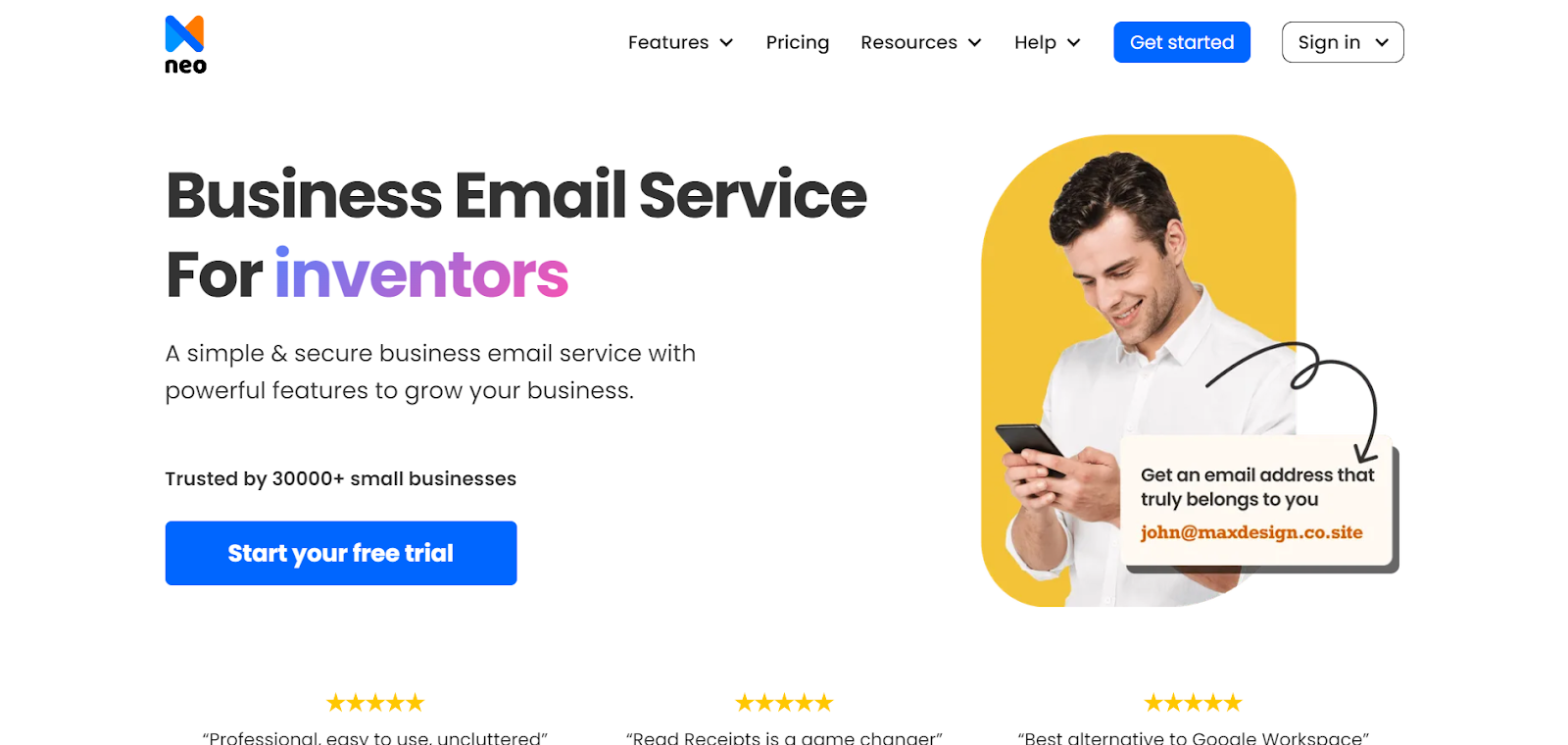
Neo is an upcoming and revolutionary email hosting service, especially useful for small classrooms and institutions. It offers several features that help you manage your classroom better, like you can create a school affiliated email address with or without a registered domain name.
Furthermore, the platform offers robust security, enhanced administration controls, and read receipts to track whether all your students have read your emails. With Neo, you can also get a free one-page website to build your online portfolio and scalable plans for cost efficiency. You can even integrate your domain name with Neo and use it along with Google Workspace for more productivity and efficiency.
Neo Vs. Google Workspace for Education
We have already gone through the challenges associated with Google Workspace for education. This necessitates the need for an alternate email service provider that can offer you a better platform to communicate and collaborate with everyone in your educational institute.
Neo is an efficient email service provider known for its efficient functionalities and affordable pricing plans. The platform can be the best alternative to Google Workspace owing to the advanced features it offers, which include:
1. Read Receipts
This feature lets you know when someone opens your email at any time of the day. This helps you take the guesswork out of waiting for a response and enables you to plan your next steps.
2. Blazing Fast Apps
Experience efficient connection with everyone at the institution with webmail and apps optimized for both desktop and mobile. Moreover, Neo's advanced turbo search functionality gets your search results 10x faster.
3. Email Rules
This feature enables you to organize your inbox with configurable rules. You can categorize all conversations into folders and keep related messages together for easy access. It also enables you to filter out unwanted emails based on your personalized settings.
4. Undo Send
This special feature enables you to unsend emails before it reaches your recipient’s inbox. This enables you to correct mistakes and send missed links or attachments. You can configure the undo send feature between 5 seconds to up to 2 minutes.
5. Multiple-account Support
Neo enables you to manage multiple accounts under a single platform, so you do not have to toggle from one place to another to get messages from other inboxes.
6. Calendar
This built-in calendar from Neo helps simplify your scheduling instantly. You can also share this calendar with the teachers, staff, and students. Everyone can view the calendar by day, week, or month and stay ahead of deadlines.
Comparison Table
The following table showcases an extensive comparison between Neo and Google Workspace for education. We have compared both platforms based on their features, usability, pricing, and use cases.
Provider Name
Our Ratings
Our Reviews
Key Features
Google Workspace
4.5/5 stars
Praised for its simplicity, efficiency, and advanced features
Email connectivity, in-built calendar, Google Docs, chat, and security options
Neo
4.3/5 stars
Known for offering several advanced features that make collaborations easier
Read receipts, calendar, multi-account support, turbo search, faster integrations
Bottom Line
Google Workspace for education is an efficient platform that enables everyone in your educational institution to collaborate. The best part is that you can leverage several features like Gmail, Google Classrooms, Google Calendar, and other services for better connectivity. This proves to be beneficial for students and teachers worldwide who connect online for teaching and learning. However, the Google Workspace for education pricing may be expensive for homeschools and small institutions.
Hence, we recommend Neo, an efficient platform that offers more advanced features than Google Workspace. You can leverage these features to make your institution smarter and improve collaboration between students and teachers. Moreover, you can use it in conjunction with Google Workspace to get the best of both worlds. So, what are you waiting for? Sign up for Neo today!
Frequently Asked Questions (FAQS)
Q1. What Does Google Workspace for education usually include?
Google Workspace for education provides teaching and learning tools. The standard ones include Classroom, Google Docs, Google Forms, Google Meet, and Google Chat. These tools mostly work for education fundamentals and offer advanced security features and enhanced administration controls.
Q2. Is G Suite from Google Workspace free for education?
Yes, the G Suite is free for educational purposes. It is a part of Google Workspace for education that offers educational fundamentals to all qualifying institutions at zero cost. However, Google also offers paid editions for those who want more premium features. This often includes the Teaching and Learning Upgrade, the Education Standard, and Education Plus.
Q3. Is there any limit to using Google Workspace for education?
Yes, Google Workspace has a specific storage limit. Users usually get 100 TB of pooled storage on the platform that can be shared across a particular educational institution. If anyone wants a better storage facility from Workspace, they must switch to its premium version.
Q4. How can my institution qualify for Google Workspace for education?
You can become eligible for a Google Workspace for education if your entity is a government-recognized, K-12, accredited institution. The institution must also deliver nationally or internationally approved certifications to students at the primary, secondary, or tertiary level.

Get Business Email
No domain name required
Google Workspace Alternative
Get Neo today!





.svg%201.svg)
.svg)
.svg)
.svg%201.svg)



