
Get Business Email
No domain name required
Choosing the right email service provider is crucial. As email is an inevitable part of our personal and professional lives, getting our hands on the right platform can sometimes be demanding. Emails are not only limited to our corporate roles but have also established their presence in the day-to-day routine.
Whether it's keeping up-to-date with your favorite brand or getting in touch with a friend, an effective email provider can streamline your tasks. However, with so many options available in the market, how do we select the one that best fits our needs?
Hotmail and Gmail are two of the oldest and most popular email providers. So, Hotmail vs Gmail, which is the ideal email address for personal use? This blog will help you pick the one that suits your needs. Let’s get started!
Understanding Hotmail

Hotmail, now known as Outlook.com, provides a straightforward and intuitive interface for high usability. Its easy and smooth integration with other Microsoft tools like OneDrive, Office Online, and Skype is another plus. In addition, Hotmail offers a focused inbox to users to organize their important emails and keep their inbox clutter-free.
Key Features
Furthermore, this best email provider has other features, including:
- It provides around 15 GB of free storage space for its users.
- Collaboration with other tools and applications with other Microsoft suite services, like Office 365, One Drive, or Skype, is an advantage, too.
- Security features play a major role in the battle of Hotmail vs Gmail. Hotmail provides robust spam filtering features, two-factor authentication, and advanced security.
- Hotmail offers customizable themes and add-ons from the office store, increasing the platform's functionality and making it one of the best email providers.
- It offers multi-device support.
Pros and Cons
Understanding Gmail

Gmail is popular for its minimalist, free, and easy-to-use interface. It is one of the best email providers due to its advanced search capabilities. Users can easily label their crucial communications according to their choice instead of segregating them into separate folders. This allows easy organization while also saving time. The email client also offers access to other Google services like Google Drive, Google Docs, and Google Meet.
Key Features
Its other features are:
- Google offers its users 15 GB of free storage space, shared among different platforms. These include Gmail, Google Drive, and Google Photos.
- Gmail users also get support from third-party add-ons through the Google Workspace Marketplace.
- Like Hotmail, Gmail also supports two-factor authentication for its users, along with robust encryption, email filtration rules, and anti-spam features.
- Gmail provides users with a wide range of customization options. Add-on themes and various third-party extensions can be integrated into the email platform through the Chrome Web Store and Google Workspace Marketplace.
- It provides advanced features like Smart Compose and Smart Reply, which can help users send quick email replies to important messages.
Pros and Cons
Hotmail vs Gmail: A Detailed Comparison
Choosing the right option in the Hotmail vs Gmail battle can be a daunting task. Both email providers have their unique offerings and various pros and cons. Let’s compare both platforms to help you choose the best email provider for your daily use.
Thus, when it comes to Hotmail vs Gmail, both platforms are unique in their own ways. The peculiar characteristics of each of these make it an excellent choice for users, depending on their specific needs and requirements.
Introducing Neo: The Perfect Alternative
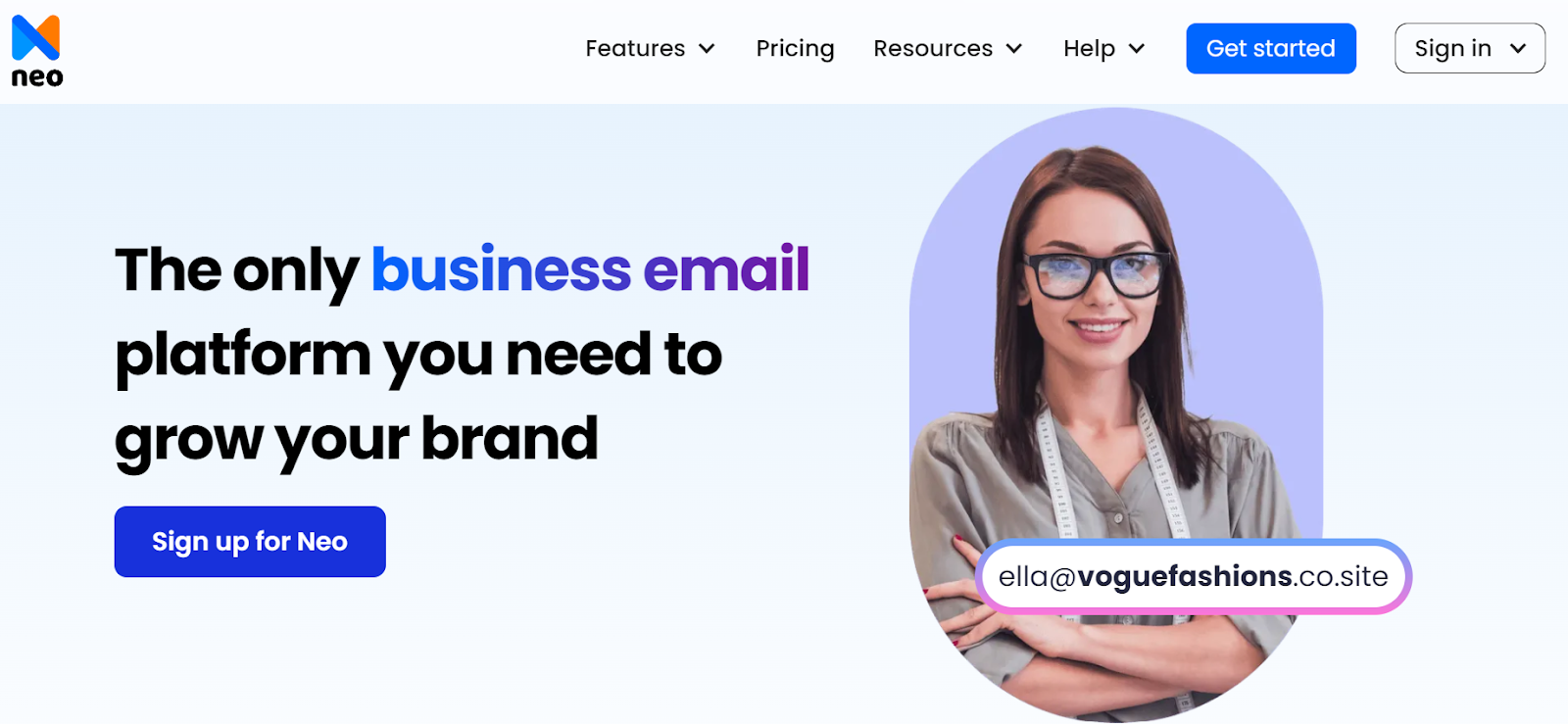
If you are looking for a more dynamic email hosting service for your personal as well as freelance projects, then you may want to go beyond Hotmail vs Gmail. Neo is a budding name in the world of email providers.
Neo provides advanced email marketing features and flexible plans, which you can pay for based on the number of mailboxes you use.
Key Features
Here are some of the top characteristics of Neo that differentiates it from others:
Users can integrate their personal domain for enhanced credibility or use a free .co.site domain. Additionally, a free one-page site is available for Neo’s plans.
- Follow-up Reminders
You can set up reminders to follow up with friends or potential customers and clients.
- Email Tracking
The read-receipts option of Neo permits its users to see when their messages get opened and read by the recipients. The email tracking feature allows users to track the performance of their email campaigns.
- Neo Bookings and Calendar
With Neo, you can generate an automatic booking page via Neo Bookings and a customizable calendar. This feature helps you keep track of important schedules and tasks.
- Smart Write
The Gen AI-powered Smart Write option enables you to effortlessly write and draft professional and personal emails of their preferred brand tone and length.
- HTML Composer
With this feature, you can integrate rich HTML codes with your emails and customize the layout. You can also add clickable buttons, banners, and forms.
Email Service Providers Comparison: Neo vs Gmail vs Hotmail
Let’s compare each of the platforms to help you choose the best email providers for your personal use. We will also rate each of the email services based on their usability, functionality, user-friendliness, and other features.
Final Thoughts
When it comes to the Hotmail vs Gmail debate, both platforms have their own benefits and drawbacks. Users can choose Gmail if they want a simple interface, are already familiar with Google Suite services, and want easy email organization.
Hotmail or Outlook, on the other hand, is perfect for those who want advanced security features and email management. So, when it comes to the best email providers, choosing between Hotmail and Gmail depends on the user's needs and which ecosystem they are most used to.
However, there are other alternatives to these best email providers. Neo is the emerging champion in the field of email services. It is ideal for those who want powerful features with an emphasis on email marketing tools at low costs. You can also choose a Neo plan and enjoy a limited-period trial. So, register on Neo today and enjoy all its benefits!
Frequently Asked Questions
Q1. How do the security features compare between Hotmail and Gmail?
Both have strong security measures that allow users to sign in and confirm, filter spam, and use encryption, among other things. Outlook also has a link verification feature. While both platforms are secure, choosing the best option will depend on your security needs, usability, and scalability requirements.
Q2. Can I use Hotmail or Gmail with other email clients?
Yes, Hotmail and Gmail can be set to operate in other clients via IMAP or POP3 configuration and other inbox and outbox management settings.
Q3. Which of the two services is more professional?
Both can be used professionally, but Gmail is usually chosen mainly because of its seamless integration with other Google Workspace products such as Google Calendar, Google Docs, Google Meet, etc.
Q4. Which of the two services is more customizable?
Another feature that is well integrated into Gmail is themes, labels, or filters. Hotmail also has these settings but it is somewhat limited than the one in Gmail.
Q5. Hotmail vs Gmail – Which provides better customer support for users?
Outlook.com (previously Hotmail) and Gmail offer complete support with their help centers, forums, and frequently asked question lists. There are options available for direct customer support, but these can sometimes be dependent on the account type being a free account or a paid-for premium account.

Get Business Email
No domain name required





.svg%201.svg)
.svg)
.svg)
.svg%201.svg)



