
Get Business Email
No domain name required
We use email for many things that require anonymity. That is why mailboxes are home to several love letters, account confirmations, whistleblower messages, and other sensitive information. However, all emails provide identifiable two-way communication based on their design. It means this messaging medium has much more that could identify you. Yet, all is not lost here if you know how to send an anonymous email.
What is an Anonymous Email?

Source: Hongkiat
An anonymous email is a message sent without revealing the specific sender’s identity or personal information. However, an anonymous email cannot guarantee 100% anonymity. That is because email often relies on identifying information, like IP addresses and metadata, to work efficiently.
An email becomes anonymous by hiding all the personally identifiable information with the help of secure email services. An anonymous email service hides the IP address when you send an email to the receiver. These services often employ end-to-end encryption to help protect the content of the emails. This further helps ensure that only the intended recipient can read the encrypted email.
You must also remember that your email may be deemed illegal if it breaks the law or intends to do so with its content.
What Makes an Email Account Anonymous?
An email account can always be considered anonymous if it does not contain any kind of identifiable information. Otherwise, the email may deanonymize its respective owner. Here are some of the ways to make sure your emails always remain anonymous:
- Use a nickname or an alias instead of your real name when you create an account
- Use a one-time or temporary email address
- Use an anonymous email service, like Proton Mail or Guerrilla Mail, that does not require you to share any kind of personal data when creating a temporary email.
Why Send an Anonymous Email?
There may be many legitimate reasons why you may want to send an anonymous email to people. For example:
1. Whistleblowing
An anonymous email can help you combat all violations of the law. Whistleblowers can help to stop abuse, fraud, sexual harassment, cybercrime, corruption, and other illegal activities. However, the accused party can retaliate by blocklisting, bullying, or taking legal action against whistleblowers. The anonymous whistleblowing helps individuals avoid risks and bring justice to the world.
2. Investigative Journalism
Powerful corporations, institutions, or governments can often target and monitor journalists who do not want their secrets to become public. Anonymous emails give these journalists the correct cover they need to communicate with their sources. It also helps them reveal their findings while reducing the risk of reprisals.
3. Avoiding Spam and Tracking
Companies and spammers always make use of publicly available email addresses from discussion boards, websites, and other mailing lists. Later, they use them for all kinds of bulk email marketing campaigns. You may further want to use a disposable email address for your inbox so that it stays clean.
Furthermore, tech giants get a lot of valuable data about users if users log in to other platforms with their registered email addresses on the social media platform. Companies like Google or Facebook collect this particular data and then share it with third parties. A few platforms also use that same data to serve targeted ads. With the help of anonymous emails, you can give the companies fake information to avoid them knowing too much about you.
How to Send an Anonymous Email?
Sending an anonymous email means hiding your real IP address to send a message to the recipient. Most popular email platforms like Yahoo or Google are excellent in their storage and simplicity. However, these platforms lack a privacy department, which is why people seek help from anonymous emails.
That’s why we have created a list of methods to explain how to send an anonymous email without revealing your identity:
1. Use an Encrypted Email Service.

Source: UMass Chan
Encrypted anonymous email will always function like a regular service. However, it comes with the bonus of end-to-end encryption, which makes it much safer. Such encryption covers your respective emails, inbox, and even the contact list. Anyone who spies on your traffic, including a service provider, will not be able to read your emails. Different providers offer different features, but there are a few platforms that are more private than Gmail or Yahoo.
These types of email services are best used for different ongoing correspondences. It helps in cases when you want to be able to access all your messages and reply regularly. Encryption will not hide your IP address, which could still be a liability to identify you. It is despite the fact that encryption secures the contents of your emails and accounts.
You should never include any personally identifiable information about yourself or other people working with you in an anonymous email. Never include your real name or information traceable to you in the subject line or email address.
2. Use a Burner Email.
People use burner emails temporarily and then dispose of them at convenience. These emails either expire after a fixed period or will allow you to send a message without registering an account that may be traced back to you.
Burner emails can further help you fight spam when you register on some shady websites. The only drawback here is that the process can be very tricky to reset your account registered on a burner email if you forget your password. That is why you must use burner emails only when you know that there is little chance that you will need to use them in the future.
Burner accounts can be useful for avoiding any kind of spam. They help you use receive-only accounts when you sign up for certain websites or services that require an email address for all kinds of access or discounts.
3. Hide the IP Address.

Source: Lifewire
Your IP address may still be a liability, whichever method you choose to send an anonymous email. You should use a no-logs VPN or Tor browser to hide your IP address. A VPN can also help encrypt your connection and route it through an intermediary server. This helps hide your actual IP address. Tor, on the other hand, will pass your connection through several network nodes, which makes you untraceable.
Sending an email with an email alias further gives you another layer of anonymity. You can use an email aliasing service to create anonymous aliases for different purposes. This helps hide your main personal email address, including the specific IP address.
4. Remove all the Metadata.
The metadata in the files could be your giveaway if you want to send a Word document or images via anonymous email. The email can contain your full name and all other personal information that you do not want to share. Hence, it is best to strip any EXIF data from it if the content includes just documents that you want to send without getting tracked.

Source: Digital Guide Ionos
You can remove the metadata from an image in Windows by following the below steps:
- Open File Explorer and open the image.
- Select the image, right-click on it, and click on Properties.
- Now, click on the Details tab and click on Remove Properties and Personal Information located at the bottom.
- Select the option Create a copy will all possible properties removed. This step is optional.
- Then, click on OK.
There is a built-in tool for metadata removal in Windows called Document Inspector. It can help you analyze what you are including. This further gives you the ability to strip all the information from a file that you want to keep from leaking or sharing.
5. Create a Fresh Email Account.

Creating a new email account is one of the best ways to send an anonymous email. You could create an email using false information when using Yahoo or Google. Choose a fake name, date of birth, or home address, and do not provide a phone number. However, you must keep in mind that these services will still track your cyber movements, even with several precautions. They are further required to provide this particular information to law enforcement agencies.
Anonymous email providers always offer standard email service functionality. They do so during the process of encrypting your emails, contact list, and inbox. This encryption process ensures that no one who intercepts your emails can decipher your identity. However, you can still be in danger if you have any kind of spyware on your device. This also means that anonymous email service providers cannot snoop on you in the case of end-to-end encryption.
6. Use a Disposable Phone Number.
A few email service providers might ask for your phone number to send you a unique verification code. It means the email address can lead back to you if you use your real phone number for the process. Burner phones or temporary virtual phone numbers are the perfect solution for this particular issue. For instance, users in the Middle East can use a virtual phone number UAE to verify anonymous accounts securely without linking their personal SIM or identity. These virtual numbers can receive OTPs or verifications while keeping your real information private.
Burner phones are also cheap and have zero contracts to link them to you. However, the majority of temporary virtual phone numbers are not for sale. However, you can rent them at your convenience. Your billing information can reveal your identity when you pay for these phones. Hence, you should have a way to make an anonymous payment for this specific purchase.
Email Services to Avoid For Sending Anonymous Emails
Google and Yahoo are some of the main draws of larger corporate email companies. It is because these platforms are free, easy to use, and also provide useful apps. However, you must remember that your privacy is usually not the first priority of these platforms. Apart from that, these companies always have access to all your email accounts. That is why you should consider avoiding the following email services if privacy is your main concern:
1. Gmail
Google always has a history of mistrustful behavior. The most common ones include scanning customer email content for marketing purposes. The search engine platform still admits to giving third parties access to customer inboxes despite having claimed to have stopped this in 2017, as per Wall Street Journal.
2. Yahoo Mail
Yahoo was said to have provided U.S. intelligence officials backdoor access into hundreds of millions of user accounts in 2016. Furthermore, Yahoo became part of Verizon Media service in 2017. It is an organization that uses cookies, device IDs, and several other tactics to track all users.
3. AOL Mail
AOL Mail also joined the bandwidth with Yahoo to become part of Verizon Media as of 2017. It means that this particular email service will collect PII, IP addresses, and cookie information to track user behavior.
Best Email Service Providers For Sending Anonymous Emails
Here is the list of best email service providers for sending anonymous emails:
1. Guerrilla Mail

Guerrilla Mail service offers short-term addresses, perfect for one-time sign-ups and subscriptions. The mail service provides a random email address that stays active for one hour. After that, all the information gets deleted.
2. Temp Mail

Temp Mail is another email service provider generating temporary email addresses that remain active for several days or until the user terminates the account. All the emails sent through the Temp Mail email address get deleted after a few hours. Temp Mail offers most features of free in the Free Plan, but its Premium Plan offers 10 simultaneous anonymous addresses, 100MB storage, and others at $5/month.
3. Proton Mail
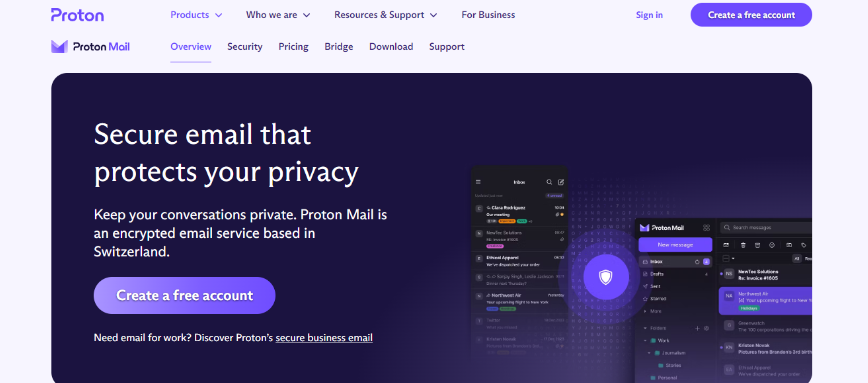
Proton Mail is one of the safest email service providers that ensures privacy and data encryption at all stages of that transfer. It provides end-to-end encryption with the help of PGP, which encrypts the message on the sender’s device and gets decrypted by the recipient. Proton Mail’s data centers are located in Switzerland, a country with the most stringent regulations regarding data security, and it even offers self-destructing messages, where emails self-destruct after a certain period of time.
4. Anon Mail

In Anon Mail, users have to enter the recipient’s email address, subject, and message, and Anon Mail will hide all the information that may reveal the sender’s identity. The service can help to leave anonymous reviews and protect your personal information.
5. Fake Mail Generator

Fail Mail Generator is a free tool that users can use to create temporary email addresses. All the emails sent to your generated fake email address are available on the website for a limited timeframe, usually hours. All the messages get deleted once the period is over. The service is completely free, and users do not have to sign up for anything. However, the service doesn’t offer robust security standards, so avoid sending important or sensitive emails.
Tips to Consider Before Sending an Anonymous Email
You must consider a few more privacy and safety tips before sending sensitive information via anonymous emails. These include:
- Do not use personal information, even in the password, for your email to be anonymous. It means you cannot use anything that can identify you. Examples include your dog’s name or your favorite sport.
- Never use the same password on any other email or social media accounts. Try using a password generator if needed in your case.
- Keep the login details and passwords of your anonymous accounts safe. You can even use a password manager to ease the process.
- Use anonymous email accounts only to send sensitive information. Do not use these anonymous email addresses to log in to other services related to your personal life. Create other anonymous email accounts to log in to other platforms, if needed.
- Make sure your VPN is working and not leaking your IP address or DNS before logging into your anonymous account.
The Bottom Line
You do not need to be in a special situation to be interested in how to send an anonymous email. It is normal practice to consider altering your email behavior if privacy is your main concern after all. You can do this with certain tools, such as encrypted emails and burner accounts, when you send messages with sensitive content.
Just remember that your activity can still be linked back to your IP address through your internet service provider (ISP) without a VPN. Moreover, your email may contain metadata that may help the concerned individuals track your address. That is why it is of utmost importance for you to know about the privacy tools and secure email services that help you send anonymous emails at your convenience.
Frequently Asked Questions
- Is it possible to send an anonymous email?
While no particular email can be 100% anonymous, a few security services may allow you to send an anonymous email by masking your name or IP address. These services allow you to sign up without providing any kind of personally identifiable information.
- How to send an email without revealing the sender’s identity?
You must create a new anonymous email account to send an email without revealing your identity. If not possible, you can use a disposable phone number or a burner email for the same process. Another resort here is to use a Tor browser or VPN to send the email.
- Can anyone trace an anonymous email?
An anonymous email address hides your true identity if done right. Hence, it cannot be traced back to the sender because it does not have any information on IP address and metadata.
- Can anyone’s Gmail be anonymous?
No, mainstream services like Gmail, Outlook, or Yahoo Mail cannot provide you with total anonymity. However, you can create a new account on Gmail with an alternate name to conceal your identity.
- How can I find out who emailed me?
If you receive anonymous emails from someone and want to know their identity, the first thing to check is the email header. These headers always contain information about the sender. This may include their IP address and email address.

Get Business Email
No domain name required





.svg%201.svg)
.svg)
.svg)
.svg%201.svg)



