
Get Business Email
No domain name required
Loopia Alternative
Explore Neo today!
Are you searching for a renowned and reputable web and email hosting service provider? Loopia started under NetConnect, offers secure and stable web and email hosting and domain registration services across Sweden, Norway, Finland, and Central Europe.
Loopia is a one-stop platform for creating websites, managing blogs, and handling business email communications. They offer shared hosting plans with a one-click installer that allows you to set up your website using your desired content management system (CMS). With the help of a website builder, users can create intuitive websites using a drag-and-drop editor and pre-designed templates.
Besides, if you do not have a domain name, you can purchase and register your favorite domain name with the .se or any other domain extension. You can launch your website and set up a business email with this domain name.
In this blog, let's understand how you can set up Loopia webmail and its plans.
What is Loopia Webmail?

Loopia Webmail is a web-based email service provided by the web hosting and domain registration company of the same name. Since it is a webmail, you do not need to download a software application in your systems to open and read your emails. You can send, receive, and manage their emails from any device with internet access using the platform.
Key features of Loopia Webmail include:
- Intuitive and easy-to-navigate user interface.
- Built-in spam filters to keep unwanted emails out of your inbox.
- Calendar integration feature to manage your schedule and appointments within the email platform.
- A contact management system will be used to store and organize your contacts efficiently.
- Support for managing multiple email accounts within one interface.
- Enable auto-replies for those who email you when you are unavailable.
- Distribute email space or set different limits for different email accounts automatically.
- Make settings for multiple email addresses instantly with the mass change tool.
The platform also helps cater to both personal and professional email needs. Ultimately, it offers you reliable and accessible email management.
Loopia Email Hosting Plans
Loopia Webmail offers three different plans: Email, Web Hosting with Email, and Microsoft 365. Let's look into each plan in detail:
1. Email
This plan starts from 59 SEK monthly, and this email includes all the essentials required by businesses to set up their professional and custom business email. Here's what is included in this plan:
- Upto 25 GB email storage
- Upto 5 email accounts
- Unlimited number of email aliases
- Access to webmail
- Anti-spam and auto-reply features
2. Web Hosting with Email
This a combo plan that includes the best Loopia has to offer: website hosting and email hosting. Businesses get everything they require to manage their website and establish internal and external communication. This plan starts from 39 SEK for the first month and then 119 SEK monthly. Let's see what's included in this plan:
- Upto 75 GB email storage
- Unlimited email accounts
- Unlimited number of email aliases
- Access to Webmail
- Anti-spam and auto-reply
- Complete web hosting package with WordPress and other tools.
3. Microsoft 365
This package integrates all the productivity and collaboration tools from Microsoft 365. This bundle package simplifies collaboration with emails, documents, and calendars. This package starts from 99 SEK monthly. Let's look at the features included in this plan:
- Email storage starts from 50 GB/account
- 1 email address per account
- Unlimited number of email aliases
- Webmail (Outlook)
- Anti-spam and auto-reply
- Shared calendar
- 1 TB cloud storage
- Access to Office productivity tools
This package is best for businesses interested in accessing website hosting and Microsoft productivity apps from a single platform. You do not have to renew website hosting and Microsoft 365 plans from two different platforms. With Loopia's Microsoft 365 plan, you can simplify your operations. There are different plans in Loopia's Microsoft 365 plans: Business Basics, Business Standard, and Enterprise E3.
Understanding Loopia Webmail Outlook
You can access the features of Microsoft 365 easily by signing in to Loopia webmail Outlook. The platform enables you to collaborate with several professionals via emails, shared documents, and calendars in your Office programs. The best part is that you can access Microsoft 365 webmail from any device using Loopia’s platform. You can choose from three different licenses per your needs and then sign in to the webmail platform for further communication.
Let's understand the three licenses or plans offered under this package:
1. Business Basic
Just as the name says, this plan includes all the basic functionalities, like email, calendar, and contacts. This plan starts from 99 SEK monthly, and there is no requirement for previous knowledge. Let's understand the features included in this plan:
- 50 GB email space
- 1 TB cloud storage
- Office Online
- Teams for online meetings
2. Business Standard
This package includes the latest version of Microsoft 365 and email in the same plan. This plan starts from 129 AEK monthly, and here are the features that are included in this plan:
- 5 installations of the Microsoft 365 package
- 50 GB email space
- 1 TB cloud storage
- Office Online
- Teams for online meetings
- Word, Excel, PowerPoint, Outlook, Publisher, OneNote Order Standard
3. Enterprise E3
This is an exclusive package that includes the entire apps and tools from the Microsoft 365 suite and several other features. This plan starts from 319 SEK monthly, and here are its features:
- 5 installations of the Microsoft 365 package
- 100 GB email space
- 1 TB cloud storage
- Office Online
- Office Pro Plus, including Word, PowerPoint, Excel Outlook, Publisher, OneNote, Access
- Access management of documents
- Business Intelligence
All three licenses include emails, calendars, Office Delve, online conferences with audio and video, team sites for document sharing, Office Graph, and Yammer.
Benefits of Using Loopia Web Mail
Using Loopia web mail offers you numerous benefits, irrespective of whether you are a professional or a standalone business. These benefits include:
- Strengthen your brand by creating up to 10 email addresses for communication purposes.
- Protect your email with built-in antivirus and anti-spam features. You also have the option to change your spam filter manually, depending on your needs.
- Read, send, or receive emails at your convenience from any device of your choice.
- Create and send unique and innovative newsletters to your clients or customers via email for increased sales.
Challenges Associated with Loopia Web Mail
Loopia might be an efficient webmail provider, but it comes with its challenges and limitations. These include:
1. Limited Features
Compared to dedicated email clients like Neo or Gmail, Loopia webmail might have fewer features for managing your emails. It lacks advanced organization tools and search functionalities, too.
2. Dependence on the Server
Since Loopia webmail Outlook is a web-based service tied to the platform’s servers, you will need an internet connection to access your emails. This can be inconvenient if you are offline or have unreliable internet access.
3. Security Concerns
Loopia has limited features for resolving the security concerns associated with webmail. Hence, people may consider using alternative webmail providers instead of this platform.
4. Potential Downtime
Loopia webmail is susceptible to occasional downtime due to server maintenance or technical glitches. This can disrupt your workflow if you rely on email access.
Loopia Web Mail Alternatives
Loopia Webmail has been offering services since 1998; however, there are better and more advanced emails available that offer competitive features at cost-effective rates. Below is a list of the top Loopia webmail alternatives that may work for your business.
1. Neo

Neo is one of the best webmail for business email communication management and email marketing. It enables freelancers, solopreneurs, and small businesses to establish connections with customers, vendors, and partners. The business email platform also allows small businesses to register their custom domain with a free domain extension (.co.site). It means you can set up a Neo admin account instantly on the platform.
The best part about Neo is that it offers three affordable business plans for users. Besides, it offers a free trial option where you can create your free business email account. The prices of these plans are justified, given their unique and advanced features. Meanwhile, Neo’s additional features include:
- An AI-powered tool, Smart Write, can help you draft an email message within minutes.
- Multiple extra features, like generous email storage (up to 100GB), read receipts, and creation of email aliases.
- Neo Bookings is an efficient appointment scheduler and signature designer.
- It also offers other features, such as email campaign mode, bulk sending, email signature, and more.
Neo also offers the development and launch of a free one-page website, which means you do not have to pay for website hosting. Your Neo email address is required to launch your website. You can customize the free domain (.co.site) with your favorite TLD, like .edu, .in, .uk. This particular feature is complementary with all its webmail plans.
2. Zoho Mail

Zoho Mail is another webmail provider appreciated for its advanced features and efficient user interface. The platform is known for its sleek interface and customizable design, which makes email management easier. This process applies to both traditional email users and those who want integrated solutions.
The platform can further improve productivity and facilitate connectivity because of its integration with a suite of apps and various third-party applications. Whether you are using traditional email or other integrated options, Zoho Mail provides a superior experience to Loopia webmail, which caters to multiple users.
3. Mailfence

Mailfence is a Belgium-based platform that provides the best possible security and privacy for webmail. It uses numerous encryption technologies, like OpenPGP, to enable users to manage their respective encryption keys accordingly.
Unlike many of its competitors, Mailfence opposes mass surveillance and is in favor of user confidentiality. The platform even declines to employ any cloud services supplied by third parties.
Meanwhile, it offers other features, like
- Encrypted calendaring and document storage
- Easier import and export options for keys
- Adherence to European data protection regulations
- Protection against unauthorized access to private and business correspondence.
4. Tuta

Tuta or Tutanota is a popular web-based email hosting provider. It is known for its excellent security features and unwavering commitment to privacy. Currently, Tuta has become one of the best players in providing secure email services in the competitive market.
The company gained a good reputation due to its transparency in workflow and top-notch customer service. Tuta has incomparable features, which include:
- The platform operates on temporary data, which means there remains no trace in its system.
- You can create multiple anonymous email accounts with Tuta.
- It offers end-to-end encryption and other personalized email contacts.
5. Hushmail

Hushmail has emerged as one of the efficient webmail service providers because of its robust security measures. The platform guarantees message delivery to main inboxes to create secure communication channels with its end-to-end features.
The platform’s user-friendly interface is accessible to users of all technical levels. Its other features include:
- The ‘question’ feature guarantees the transmission of confidential information with multiple layers of security.
- It offers personalized domains and other pre-designed forms for business use.
- The platform also consolidates its role as an all-inclusive and secure email system for better privacy options.
6. ProtonMail
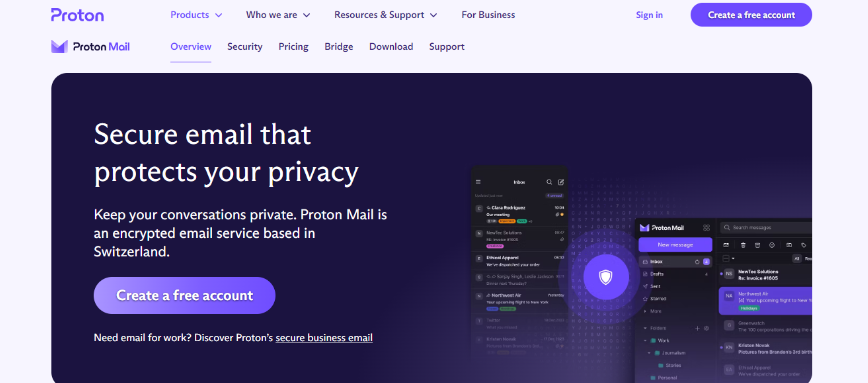
ProtonMail is at the forefront of secure email services as an efficient webmail service provider. The platform is known for its zero-access end-to-end encryption and privacy features. Therefore, each message sent through ProtonMail remains accessible to the intended recipient.
It also provides a highly secure environment through advanced end-to-end encryption capabilities. These are usually implemented directly on the sender's device. Its additional features include:
- Absolute control over the encryption keys.
- Easy to set up webmail offerings.
- Users remain anonymous when they sign up to Protonmail.
7. Gmail

Gmail provides free email services to more than 1 billion users worldwide. Its 15 GB data plan ensures that you have enough storage for your needs.
The Google Workspace platform offers several advanced features, unlike Loopia webmail Outlook. These include:
- Enables advanced anti-spam and phishing protection.
- Well-integrated with Google's productivity services, like Chat, Meet, and Docs.
- Compatible with the most popular email clients, such as Outlook, Apple Mail, and Thunderbird.
Comparison Table
All the Loopia webmail alternatives have unique features, which is why we need to compare them to better understand them. The following table explains these features in detail.
Wrapping up,
Although Loopia Webmail is an efficient platform based on its features, security, and reliability, it has its share of weaknesses. This makes Neo a better alternative to this platform for all webmail services. You can consider factors like simplicity of use, customer support, safety measures, and pricing to determine this platform as your best option.
Consider all your expectations and requirements before you start the decision-making process. Whether you need Neo’s efficient integration or Smart Write feature, note down your needs and work accordingly with the perfect webmail service provider. Once you figure out your requirements, you can work efficiently.
Frequently Asked Questions
1. How does a webmail work?
Webmail lets you access your email through a web browser without downloading software. This process allows you to access your email from any device or location. The next step is to select your hosting plan from the service provider and start working on your emails immediately.
2. Is Neo free?
No, Neo is not free; however, it offers a limited-day free trial, allowing users to assess whether the platform suits their needs.
3. How do I sign up for Neo?
Signing up for Neo webmail is simple. Visit the platform's official website and look for the "Sign Up" button. Click on it and follow the on-screen instructions to enter your details. After entering the required information, click on "Create Account." You may receive a confirmation email with a link to verify your email address. After verification, you can log in to your Neo account and start using its features.

Get Business Email
No domain name required
Loopia Alternative
Explore Neo today!





.svg%201.svg)
.svg)
.svg)
.svg%201.svg)



