
Get Business Email
No domain name required
Mailo Alternative
Get Neo today!
A trusted email hosting solution is essential for both individuals and businesses to guarantee seamless communication, enhanced security, and professional branding. Knowing how crucial it is to choose the best email server in today's technologically sophisticated world ensures that users can protect their data, maintain their online reputation, and improve the efficacy of their communications in general.
Mailo, a versatile email hosting service, prioritizes ease of use, security, and privacy. Features like safe email storage, efficient spam filtering, and custom domain hosting are available to both individuals and business owners.
Mailo offers a wide array of services, features, and customization options to meet all user demands. In addition to email, Mailo users get a calendar, storage space, and sharing capabilities. Mailo offers timely, personalized customer support whenever needed.
Understanding Mailo’s pricing and setup process is important for determining if it is the right email hosting platform for your specific needs. This blog will help you understand Mailo's offerings, including its setup process and pricing plans. We will also have a look at some of the affordable alternatives to Mailo.
Mailo Pricing and Plans

Mailo offers a range of email hosting plans as per the needs of individuals and businesses. Below is a detailed overview of Mailo's pricing plans and the features included in each.
1. Free Plan - Free
Storage: 1 GB for emails
500 MB for documents and photos
Aliases: Up to 5 aliases
Features:
- Access to all Mailo services, including mail, calendar, address book, and cloud storage.
- IMAP4 and EAS support
This plan is ideal for users who want to try Mailo without any upfront cost
2. Premium Plan- Starting from €1/month
Storage: 20 GB for emails
5 GB for documents and photos
Aliases: Up to 100 aliases
Features:
- Lifetime email address.
- Premium assistance.
- IMAP4, POP3, and EAS support.
- Access to all Mailo services with enhanced storage options.
The Premium Plan is for users who require more storage and advanced features.
How to Set up Mailo Webmail?
For businesses, Mailo offers its Mailo Pro Plan, which is suitable for small companies and associations. With Mailo you can setup a custom email address with the host, or you can connect an already purchased domain to setup email addresses for your teams. To set up email hosting services with Mailo, you can follow these steps:
Step 1: Sign Up for Mailo
Visit the Mailo website and sign up for an account. Choose the plan that suits your needs.
Step 2: Purchase a Custom Domain
If you don’t already have a custom domain, already registered purchase one from a domain registrar (e.g., GoDaddy, Namecheap).
Step 3: Access Mailo Settings
Login to your account and navigate to Domain Settings. Go to the settings section where you can manage domains. Look for an option to add a custom domain. Enter your domain name (e.g., yourname.com) and proceed.
Step 4: Verify Domain Ownership
Log in to your domain registrar’s DNS management console and update the domain settings. Follow the instructions provided by Mailo to add necessary DNS records (usually TXT and MX records).
Then, you need to save the changes and wait for a few hours for DNS propagation.
Step 5: Confirm Domain Verification
Confirm that you added domain is verified by Mailo. If not, you can wait for sometime for the changes to be reflected.
Step 6: Create Email Addresses
Go to the user management section in Mailo. Click on "Add User" or "Add Address" to create new email addresses using your custom domain (e.g., info@yourname.com).
Cons of Mailo
Here are some of the reasons Mailo is not considered the best option for beginners.
- Limited Storage: Compared to certain competitors, Mailo offers comparatively less storage. This could be a problem for business owners that require substantial storage capabilities.
- Paid Features: Although Mailo has a free version, only the premium version provides access to other important features, such as extra storage and custom domains.
- Mobile App Limitations: Users who rely significantly on mobile access may find the platform less appealing because the experience may not be as seamless as the web version.
Best Mailo Alternatives To Consider
Mailo’s email hosting solution may not be ideal for users who are looking for advanced features. Mailo offers basic features in each of its plans, so it is essential to consider other service providers. Below are some of the most popular alternatives to Mailo Email Hosting.
1. Neo
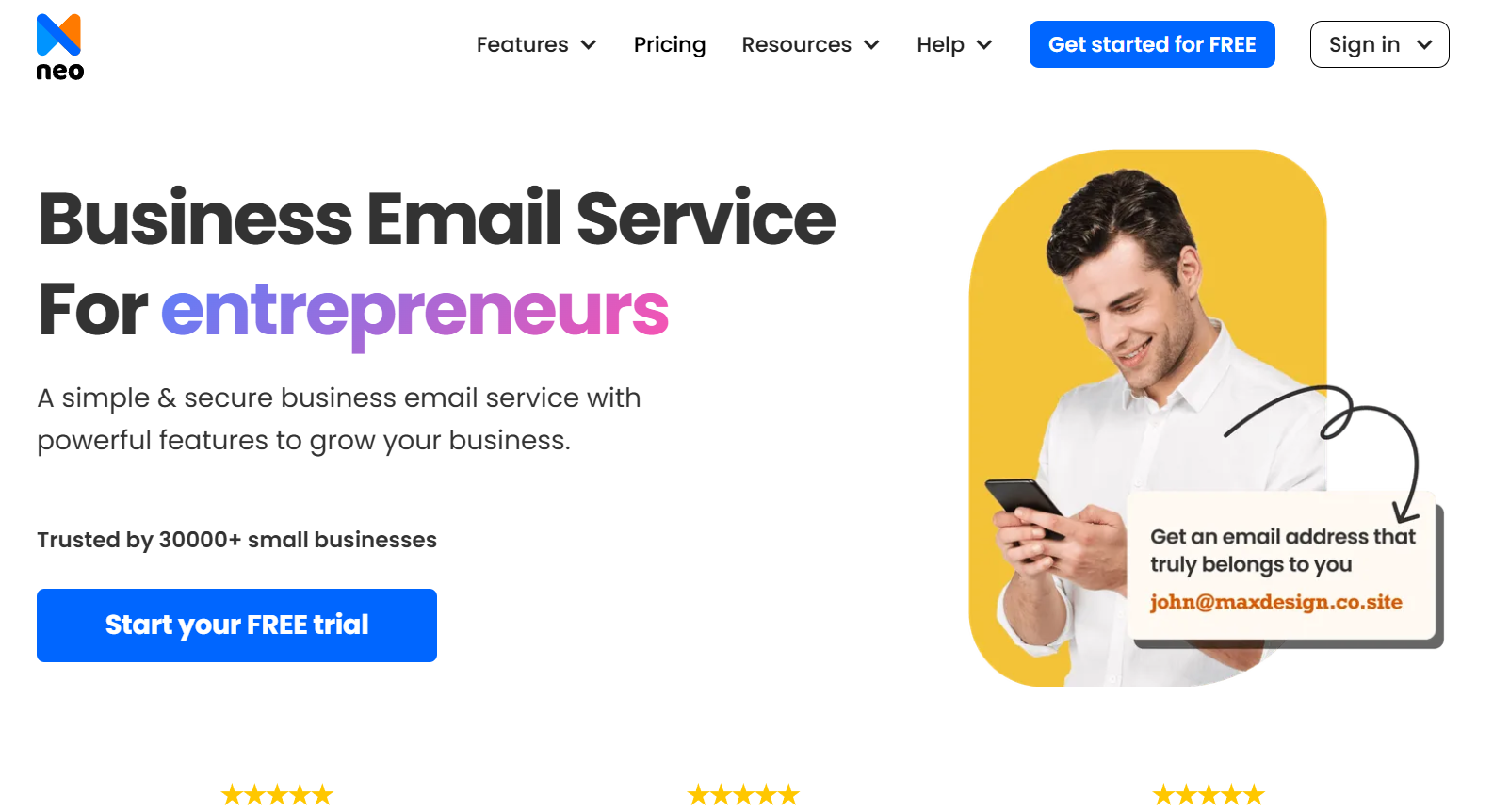
When it comes to email services, Neo is an emerging service provider since it combines sophisticated customization options with ease of use, particularly with regard to custom domain email addresses and email templates. For individuals and businesses looking for both privacy and functionality at a fraction of the cost, Neo is the best option.
Neo is ideal for content-driven email marketing because it provides a variety of pre-made templates for newsletters, advertising campaigns, and private correspondence. For individuals who want innovative email techniques with a strong privacy focus, Neo is a good option because it additionally ensures data protection with strong privacy measures.
Features
- Collaboration Tools: Neo provides a unified workplace by integrating with other productivity applications such as chat platforms, smart write, and calendars. Because of its user-friendly, modern interface, users may easily explore and effectively manage their emails. The Neo mobile app makes managing emails on the go simple and seamless across all devices.
- Enhanced Security: Neo provides robust security features, such as two-factor authentication (2FA) and advanced spam filters, to protect your email from attacks. Neo makes creating professional emails with personalized domains easy, perfect for individuals and small businesses.
- Modern User Interface: Neo's modern, minimalistic style improves usability. It's perfect for business users because it has professional email features and custom domains.
- Compliant Services: Neo generally offers solutions that comply with international standards for data security, but the location and compliance vary depending on the nation the platform is situated in or targets. Mailo is suitable for individuals who value compliance with European data privacy rules because it complies with GDPR.
- Advanced Tools: Neo provides advanced email marketing capabilities that benefit company marketing efforts, such as customized templates, analytics, and automation. Depending on the platform version, Neo will help you incorporate AI technologies to enhance workflow management.
Pricing Plans
- Starter Plan
Price: $1.86/mailbox/month, billed yearly
Mailbox Storage: 15 GB
Features:
- Basic email functionality
- Mobile apps for iOS and Android
- Read receipts
- Turbo search
- Undo send
- Email aliases
- One-page site template for a .co.site domain
- Migration support tools
- Standard Plan
Price: $3.74/mailbox/month, billed yearly
Mailbox Storage: 50 GB
Features:
- All features from the Starter Plan
- Priority inbox for important emails
- Email templates for quick email creation
- Rules for email organization
- Enhanced security measures
- Max Plan
Price: $7.49/mailbox/month, billed yearly
Mailbox Storage: 100 GB
Features:
- All features from the Standard Plan
- Advanced business suite tools, including email campaigns
- AI smart write tool for efficient email composition
- One-page website builder
- Mail-integrated forms for direct contact submissions
2. ProtonMail
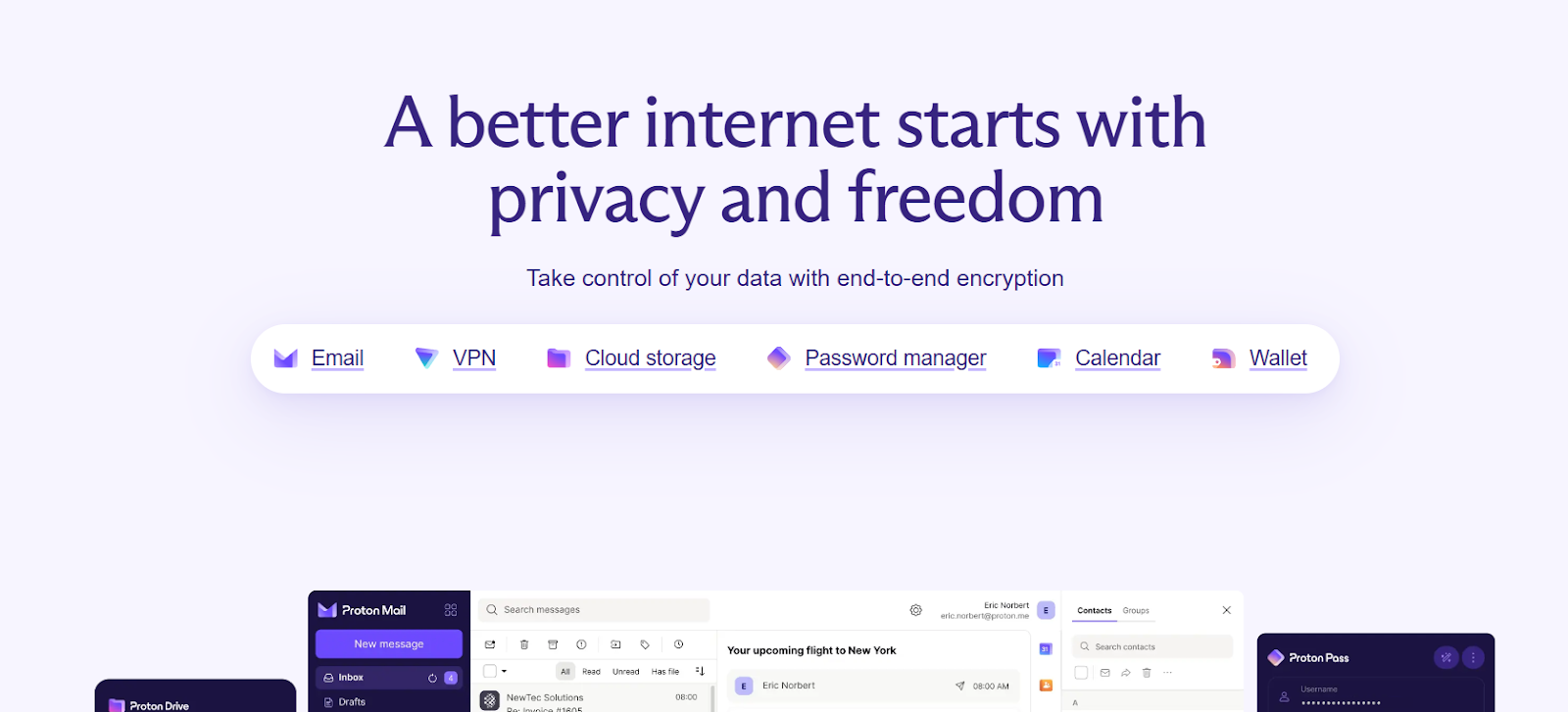
ProtonMail's strong privacy policies and end-to-end encryption are quite popular. Switzerland, where it is headquartered, enjoys some of the strongest privacy regulations globally. Users can send encrypted emails to both other ProtonMail users and non-users using ProtonMail.
With its easy-to-use interface, ProtonMail is a popular option for people who want to ensure their discussions are secure and private without compromising usability. It does not ask for any personal information when registering and offers an open-source platform.
Pricing Plans
- Mail Essentials
Cost: $7.99 per user/month
Storage: 15 GB per user
Email Addresses: 10 per user
Features:
- Support for 3 custom email domains
- Unlimited folders, labels, and filters
- Contact groups management
- Calendar sharing capabilities
- 1 free VPN connection per account
- Business Plan
Cost: $12.99 per user/month
Storage: 500 GB per user
Email Addresses: 15 per user
Features:
- Support for 10 custom email domains
- Unlimited folders, labels, and filters
- Contact groups management
- Calendar sharing capabilities
- 10 VPN connections per account
- Unlimited hide-my-email aliases
- Enterprise Plan
Cost: Custom pricing based on specific needs.
Storage: Flexible storage options as needed.
Features:
- All features from the Business Plan
- Tailored solutions to meet specific business requirements
- Dedicated account manager for support
3. FastMail

FastMail is renowned for its stringent privacy standards and streamlined user experience. It is made to offer a user-friendly interface without compromising security. FastMail provides reliable, customizable domains and spam prevention.
It is a dependable option for people who value user experience while upholding strict privacy regulations because it prioritizes privacy by not monitoring users or providing advertisements.
FastMail offers a range of pricing plans for email hosting solutions for individual users and businesses. Here’s a detailed overview of the available plans, along with their features:
Pricing Plans
- Individual Plans: Basic Plan
Cost: $4 per user/month
Storage: 5 GB per user
Features:
- Secure, private email
- Folders, labels, calendars, and contacts
- Great search functionality
- Masked email addresses to protect privacy
- Individual Plan (formerly Standard)
Cost: $6 per user/month
Storage: 50 GB per user
Features:
- All features from the Basic Plan
- Enhanced search capabilities
- Custom domains support
- Shared calendars and address books
- Business Plans: Business Basic Plan
Cost: $4 per user/month
Storage: 5 GB per user
Features:
- No-frills option for minimal storage needs
- Custom domain support for admin accounts
- Business Standard Plan
Cost: $6 per user/month
Storage: 50 GB per user
Features:
- Access to third-party apps (e.g., Outlook, Apple Mail)
- Productivity features like Snooze and Scheduled Send
- Custom domains support
Comparison Table
Below is a comparison table to compare all the above email service providers:
Note: We have provided the rating based on different factors, like ease of use, features supported by the platform, security and data protection, and the pricing plans.
Wrapping Up
Mailo is an email marketing platform with flexible pricing and easy setup that is good for startups and small enterprises. Growing businesses can use the platform because of its tiered price options. With capabilities like automation, segmentation, and customized templates, its plans vary from basic to advanced. Users may launch campaigns in minutes because of Mailo's quick setup and attentive customer support.
On the other hand, if you are looking for an affordable alternative with easy access to business management tools, consider Neo. It is an email marketing platform that provides companies with the innovative resources they need to run successful campaigns.
Because of its flexible cost and user-friendly design, it's the perfect choice for small business owners looking to take your email communication to the next level.
Frequently Asked Questions(FAQs)
1. Is Mailo suitable for my custom domain?
Yes, Mailo's business and premium plans support custom domain integration. Businesses and professionals will find it reliable to use a custom domain to set up a professional email account.
2. How is Mailo compared to other email service providers?
Mailo appeals to consumers who value privacy because it doesn't analyze your emails for advertising, in contrast to Gmail or Yahoo. Mailo prioritizes security, simplicity, and core functionality over feature depth, as seen in some of its competitors. Although Mailo's free plan is minimal, its subscription plans are reasonably priced, especially for small enterprises and families.
3. What support does Mailo offer?
Mailo offers email-based customer service to premium subscribers in addition to online documentation and frequently asked questions. Although they don't provide round-the-clock assistance, they usually reply within business hours.
4. Can my emails be transferred to Mailo from another provider?
Yes, Mailo supports email migration from other providers. To ensure a seamless transfer, you can import your calendar events, emails, and contacts. Instructions are available at the Mailo help center.

Get Business Email
No domain name required
Mailo Alternative
Get Neo today!





.svg%201.svg)
.svg)
.svg)
.svg%201.svg)



