
Get Business Email
No domain name required
Websites have become an essential part of any business’s strategy to enhance their online presence and brand credibility. With the Internet becoming a dispensable part of our daily lives, most consumers are likely to visit your website before buying from you. Furthermore, websites create credibility and enhance your scalability.
Are you looking for options to create your website but need them to be cost-effective? You will find several website builders that help you make a free web page. Some of them even offer this service as an add-on to their other services, such as Neo, a leading email hosting platform for small- and mid-sized businesses.
This platform offers an easy website creator that will help you take your brand presence to another level and establish a uniform identity across all your online channels. If you want to know how to use Neo’s easy site maker to create the website of your dreams, this blog is perfect for you. This extensive guide will walk you through the steps to building a free web page. Continue reading to learn more!
Why Choose Neo to Build a Free Web Page?

Neo is a robust email hosting platform that offers a variety of email marketing and email management options. Furthermore, you can create a custom email domain with your already existing domain or purchase a .co.site domain from Neo for free for one year.
However, its most attractive feature is its one-page website, a complimentary offering with all of its plans. It also provides an easy website creator that helps you create a sleek single-page website in no time.
Neo offers an excellent suite of integrated business tools to enhance productivity and customer engagement. Here are other reasons you should choose Neo to build a free web page.
1. Professional Email Service
Neo enables a professional email service to be linked to your domain. This enables you to communicate with clients with a consistent and credible brand image.
2. Neo Bookings and Calendar
The platform comes with an integrated calendar feature to streamline your scheduling. Moreover, Neo Bookings enables clients to reserve appointments directly through your site, your email, and even your email signature. With this feature, you can minimize hassle and maximize the efficiency of connecting with your clients and stakeholders without unnecessary back-and-forth.
3. Advanced Tools
Neo offers several advanced tools to help you efficiently make a free web page to advertise your product and service catalog. Leveraging these tools can transform your business operations and make it easy for your consumers and leads to see what you offer, as well as connect with your social media handles.
4. Centralized Operations
Having a dedicated web page means you can centralize your business operations and customer journey from discovery to engagement. This empowers your marketing strategies and drives further business growth. Furthermore, with integrated email hosting options, you can even manage your communications efficiently from Neo.
5. Easier Integrations
Besides offering an easy website creator, Neo’s robust platform can easily integrate with a number of email clients, such as Google Workspace and Outlook. The platform is designed to streamline your administrative tasks and enhance user experience.
Using the Neo Site Editor To Make a Free Web Page
Neo is one of the best platforms to create your websites. It's easy site maker offers all the tools you need to get started with your website-creation process, even if you lack any technical skills, knowledge, or experience. Let’s look at the features of Neo’s site editor.
- Drag-and-Drop feature: The easy website creator offers drag-and-drop functionality, so you can select and customize the elements you want without any hassle.
- Site Theme: Create an aesthetically pleasing website by selecting from the elegant and easy-to-edit themes. Neo offers several themes, ensuring you find just the right theme for your website.
- Logo: This section allows you to upload the business logo of your choice with which you want to establish your online presence. It will give your site a more professional appeal, increase its credibility, and improve your brand's awareness.
- Site Description: You could write about your business, the services offered, or any other detail in this section. Here, you can put all that you desire to be seen by your site visitors regarding your business.
- Custom Link: This section can be used to link your portfolio, menus, videos, or other related products and services that you’d want your site visitors to notice.
- Social Buttons: In this section, place links to all your social media accounts, such as Facebook, Instagram, X, or LinkedIn. This will create organic traffic to your social media pages and allow clients to connect with you more personally.
- Chat on WhatsApp: Add your WhatsApp details with a simple button, allowing potential consumers to reach you for any queries or questions effectively.
- Contact Form: These forms facilitate responsiveness, enabling visitors to contact your business quickly and easily. You can also include the email address you want the responses to be sent in the same form.
Steps to Create a Free Web Page with Neo
Now that we know you can make a free web page maker with Neo let’s talk about the step-by-step process. The steps are straightforward to follow. Here are the steps on how to create your website with Neo’s easy site maker:
Step 1: Sign Up for Neo
- Register with Neo to start the web page-building process.
- Access the official website and click on Get Started.

- Enter your existing domain or purchase a new domain from Neo.
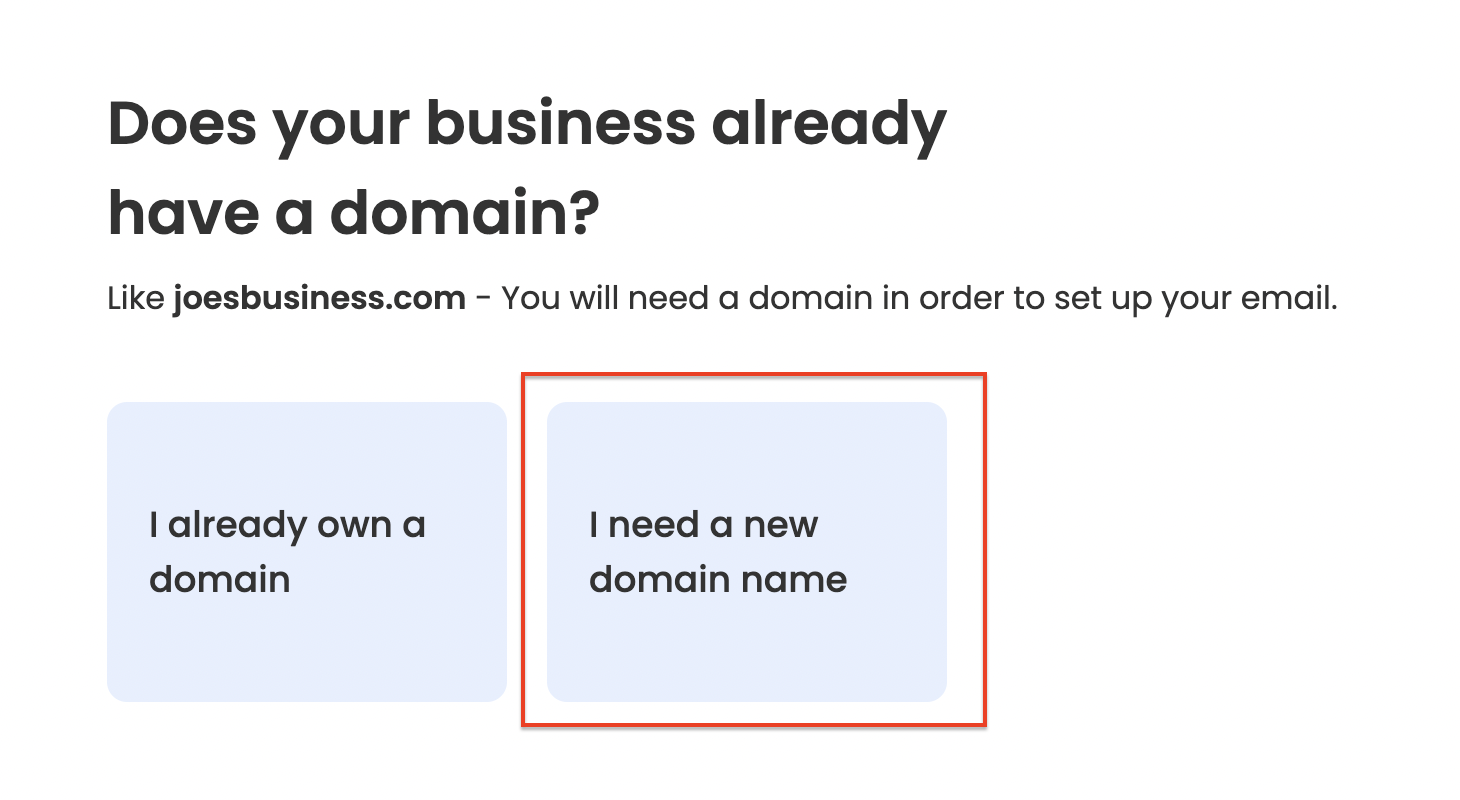
- Once you have chosen your domain, you can enter your details, set up your email address, and pay for your chosen plan.

- You will also get a complimentary one-page website that you can use to make a web page of your services and products easily.
Step 2: Access the Neo Site Editor
- Once your Neo account is made, go to your administration panel and access the site editor. It is important to note that the site editor access and the ability to publish your web page are exclusive to administrators. There are 3 ways to access the website editor.some text
- From the Neo Admin Panel: Click on "Neo Site" in the left-side navigation menu and select "Setup now!"

- Within Neo Webmail: You may also transition to the "Site" option through the app switcher at the top-left corner of the interface. This will launch the Neo Site editor immediately in a separate tab for your convenience.
- On the Neo Mobile App: As an admin, you can tap the icon at the top-left corner to expand the left-side menu. Then, click on "Neo Site" to access the site editor features.

Step 3: Customize Your Web Page
- Neo offers a variety of themes and templates with easy drag-and-drop to ensure that building your website is as simple as possible.

- Neo’s site editor lets you choose the sections you want to keep and customize them based on your preferences.

Step 4: Add the Content
- Neo lets you add your product and service catalogs, Image galleries, testimonials, links, and more. Fill in the relevant details for your business.
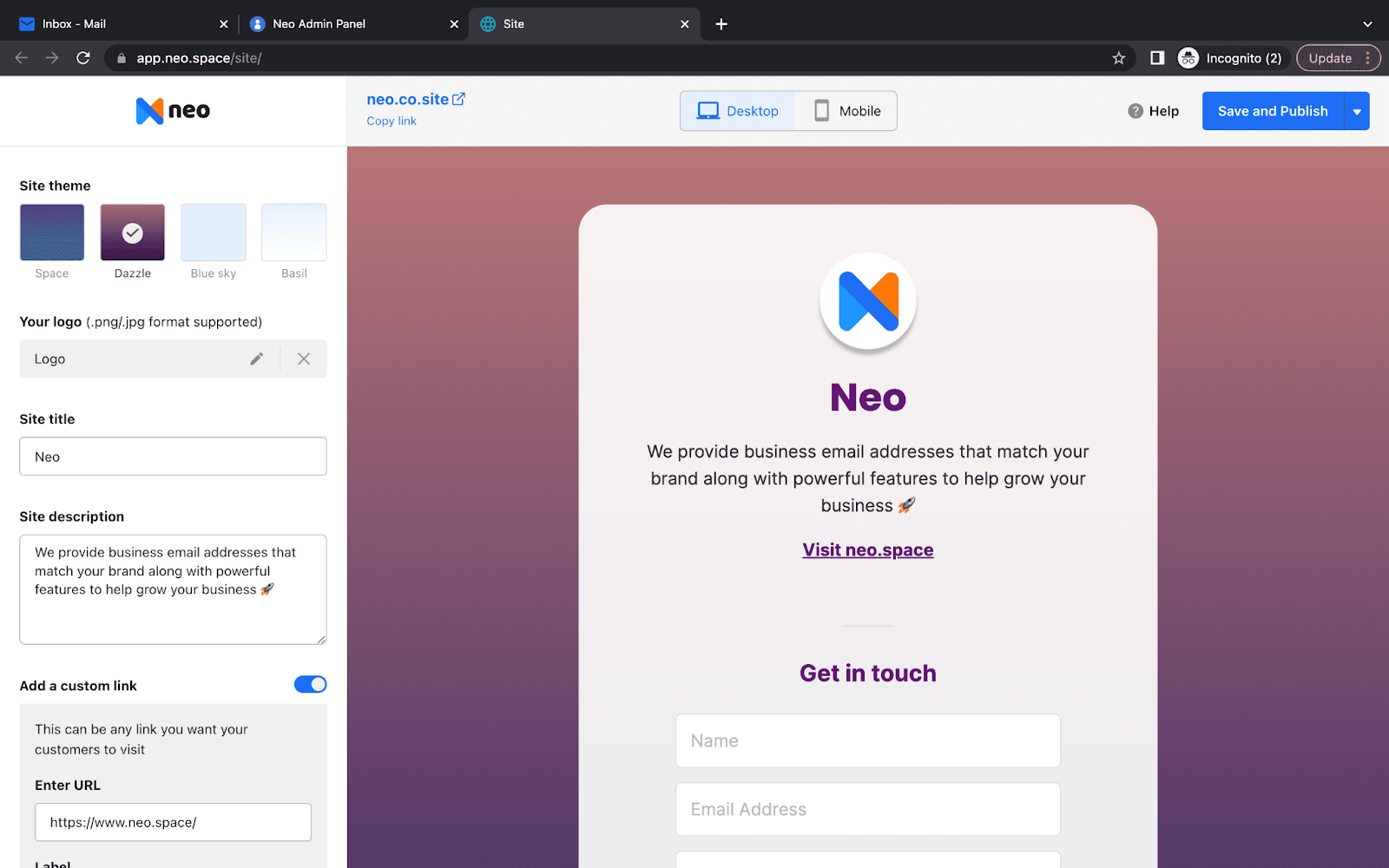
Step 5: Customize with Social Media and External Links
- Link the web page with our social media accounts, like Facebook, Instagram, and X.
Step 6: Enhance Communication with Chat and Forms
- A contact form is equally important to make a free and engaging web page.
- You can integrate your business email powered by Neo within the same contact form. This enables customers to contact your business for any quotes and queries or to sign up for a newsletter.
Step 7: Go Live
- Click on the ‘publish’ button once you are done adding all the elements to your web page.
- Your one-page website is ready for the world, thanks to Neo’s easy website creator.

How to Maximize Engagement with a Free Web Page?
Knowing how to make a free web page with Neo is not enough. You must also learn how to get traffic and engage your visitors so that they become buyers and loyal customers. The following section will provide strategies to increase visitor interaction and conversion on your web page:
1. Compelling Call-to-Action (CTA)
A strong CTA assists you in guiding your visitors on what action you would like them to take. It subtly lays out your expectations and gives users directions. This may include signing up for a newsletter, purchasing products, or contacting your business for certain services.
2. Quality Content
Emphasize the role of high-quality content in improving visitor interest. Some of the tips to make a free and informative web page include adding engaging headlines, using concise and clear language, and adding high-resolution images.
3. Testimonials and Reviews
Showcase some of your best customer testimonials and reviews on the web page. You can add it at the bottom of the page for a proper flow. This can build trust and encourage lead conversions easily.
Leveraging Neo for Building a Free Web Page
Finding an easy website creator is no more a task because you have Neo at your service. All you need to do is sign up on the platform and start using its site editor to build a free web page. Most importantly, you can also add several elements to the page to make it more engaging for your site visitors.
Neo also offers several advanced features to ensure you make a free web page without any hassle. This involves offering a custom email domain, integrated calendar, customized templates, and more. So, if you are looking for an efficient and easy site maker, switch to Neo for such services. Navigate to its website and sign up for a free trial today to scale your business!
Frequently Asked Questions (FAQs)
Q1. Is Neo free?
While Neo's services may not be free, the platform does offer you a few free features. For instance, you can make a free web page when you pay for any of its plans.
Q2. What are the additional tools that you get with Neo’s website builder?
You can access several advanced tools when working with Neo’s easy site maker. For instance, you can leverage the contact forms feature for better communication with your customers. The platform also enables you to integrate your social media platforms with the website for better audience engagement.
Q3. Do I need any technical skills to create a Neo web page?
No technical skills are required to make a web page using an easy site maker like Neo. This platform is built for users of all skill levels because it focuses on simplicity and user-friendliness. You do not need to engage in any kind of coding or complex website building; you can just choose from pre-made themes and templates and personalize them to suit your tastes.
Q4. Does the free web page work on mobile devices?
Yes, Neo's web pages are responsive to all devices. This means they automatically optimize on any device, be it your desktop, tablet, or smartphone. This ensures that your audience has an efficient experience no matter how and from where they access your web page.
Q5. Can I customize the look of my free Neo web page?
Yes, customization is a key feature that you can leverage from Neo’s site builder. You can pick your preference from various customizable themes and templates. They come in minimalist designs and vibrant and colorful templates for your usage. You can use these themes and customize them further with your choice of colors, fonts, and layout options. This allows you to match the aesthetics of your web page, social media accounts, and other aspects of the brand.

Get Business Email
No domain name required





.svg%201.svg)
.svg)
.svg)
.svg%201.svg)



