
Get Business Email
No domain name required
StartMail Alternative
Get Neo today!
The necessity of safe communication channels has grown in the current digital era, where data security and online privacy are continuously in danger. Over 90% of cyber attacks happen through email, so it is essential to secure your email accounts. However, since email remains a primary platform for organizations to communicate with their customers, leads, and teams, finding a secure email solution is an understated requirement.
Finding the right private email provider for your business in this saturated market may be challenging. However, StartMail may be the right solution if you are looking for a security-promised email service. This Netherlands-based email service is known for its safety and data protection features. It also allows you to remain anonymous and pay using cryptocurrency if you don’t want to compromise your privacy.
Are you excited to know? This blog will help you understand its features and setup process to kickstart your account. We'll also examine user ratings and reviews, analyzing the benefits and drawbacks to help you determine whether StartMail meets your security and privacy needs. Keep reading to know more!
Introduction To StartMail

Founded in 2013, StartMail is an email service provider that prioritizes security and privacy. It was established to give consumers access to a private and secure communication platform. StartMail uses strong end-to-end IMAP encryption, ensuring your communication stays private even when in transit.
Furthermore, it uses robust encryption techniques and features that improve user privacy and online security. These include an ad-free platform, custom domain support, anonymous email accounts, and two-factor authentication. StartMail's anti-spam protection and IP address-hiding features also provide enhanced protection.
Besides its security features, it provides streamlined email management with multi-device support. It also allows users to set up custom domain email addresses, such as yourname@yourbusiness.com, and create email aliases for different departments within their company.
Key Features of StartMail
Before we discuss the setup process, let’s take a look at some of the features that make StartMail a great option for your email needs:
1. End-to-End Encryption
StartMail's defining characteristic is its robust end-to-end IMAP and PGP encryption. Emails are encrypted on the sender's device; only the intended recipient can decrypt them. Therefore, StartMail offers a safe communication route that is unaffected by unauthorized interception and access.
2. Anonymous One-Click Email Aliases
The platform allows users to create anonymous emails without disclosing any personal details. This function is very helpful to people who want to keep a different identity for private communications or are worried about internet tracking. It even hides your IP address for added security, ensuring no websites can track your location, device information, and email activities.
3. Custom Domain Support
StartMail enables the registration and use of custom domains for companies or individuals looking to create their online presence and brand. Combining domain names with StartMail accounts gives users a polished appearance and increases brand recognition.
4. Two-factor Authentication (2FA)
StartMail prioritizes account security and provides powerful two-factor authentication (2FA) options. Users can strengthen their accounts by turning on 2FA, which requires a second verification method in addition to their password, such as a one-time code or a physical security key.
5. Email Migration
You can easily migrate your previous emails, contacts, and other important data to StartMail with just a simple click. This seamless migration is important when you want to move your operations to StartMail effortlessly and without data loss.
6. Automation
With StartMail, you can automate certain repetitive and time-consuming tasks, allowing you to focus more on your core operations. You can set up autoresponders for easy communication. Besides that, you can create specific contact groups and send out mass emails simultaneously. This feature is especially useful for email marketing campaigns, updating your team, and sending newsletters to prospective leads.
7. Email Management
StartMail offers amazing email management capabilities. Using various filters, you can organize your inbox to be clutter-free. Furthermore, you can add spammers to the block list and permanently block them to reduce distractions. Besides that, you can also integrate StartMail with any other third-party email platform you may be already familiar with or using to ensure uninterrupted operations.
StartMail: Pricing Plans
StartMail offers two different plans. Here are their differentiating features.
How To Setup StartMail?
Now that we know how StartMail can simplify your email communications, let’s examine how to set up your email account.
To create your account, follow these steps:
1. Choose Your Plan
Open the official StartMail website.

Choose your preferred plan.

Once you’ve selected your plan, you will be prompted to fill in your details, including your email address and password.

Do note that if you’ve chosen the custom domain plan, you will be asked to enter your domain information.

Step 2: Payment
Select your country and click Next. You can pay for your plan using your credit card or through PayPal.
Step 3: Recovery Code
Once your payment is done, you will receive a recovery code. Keep this code safe because it is the only way to regain access to your account if you forget the password. Since StartMail does not store your data on its server, there is no password reset option.
Step 4: Setup Your Account
Once your account is activated, you can navigate to the dashboard.

If you have chosen the custom domain plan, your dashboard will look like this.

From here, you can go to settings to create email aliases and encryptions, add more domains or sub-domains, create contact groups, and more. You can even configure your email protocols, manage your MX records, and manage other Domain Name System (DNS) functions.
StartMail: Pros and Cons
Besides its industry-grade security features, StartMail has a whole fleet of features on offer, making it ideal for those looking for robust email solutions. However, there are also some drawbacks to this email platform. Let’s see some of their advantages and disadvantages.
StartMail is one of the best options for those who prioritize secure mailing. However, some of its drawbacks might be dealbreakers for some, prompting the need for an alternate email provider. Fortunately, there are many secure email providers in the market.
Neo: An Alternative To StartMail
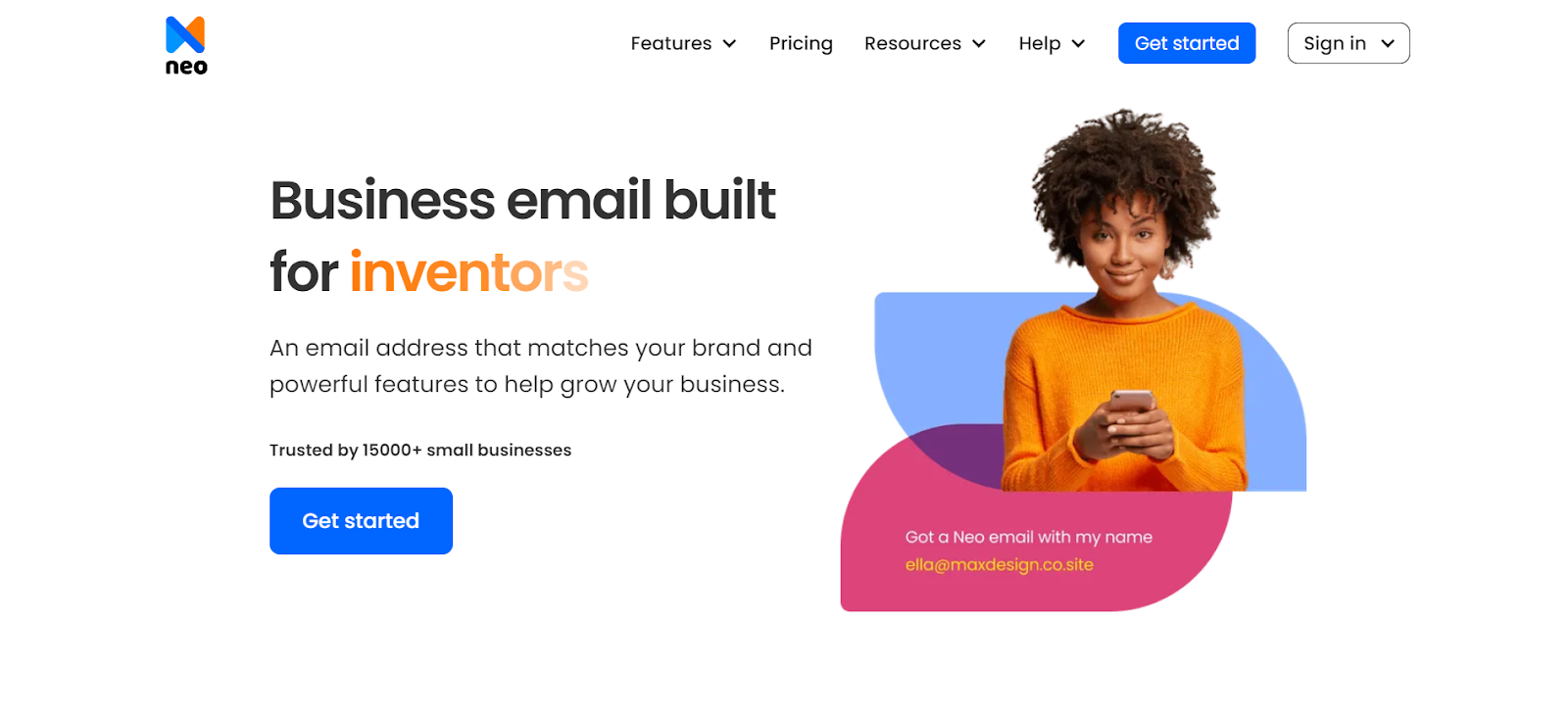
Neo is one of the best email hosting providers for small to mid-sized businesses. Its features provide a complete, secure infrastructure for your email communications and great email marketing capabilities. Moreover, you can even take advantage of complimentary features like a .co.site domain and a minimalist one-page website for simple use with any of Neo’s plans.
Some of its core features are:
- Allows you to use your custom domain and set up email aliases and multiple accounts.
- Email campaign tools with email blast options for sending out personalized mass emails.
- Neo offers smart AI tools and email templates for automation.
- Its plans include anti-spam, two-factor authentication, and encryption for highest security.
- Email scheduling and management options for streamlining the organization.
- Offers appointment booking features and calendar synching options for easy team collaboration.
- Storage options range from 10 GB to 100 GB, depending on the plan.
- Rich webmail support with muti-device support, allowing you to access your account from anywhere.
- Read receipts and other trackers to analyze your marketing performance effectively.
Pricing
- Limited period free trial
- The plan was started at $1.99 per month per mailbox with annual billing.
- The standard plan is $3.99 per month per mailbox with annual billing.
- Max plan starts at $7.99 per month per mailbox with annual billing.
Comparison & Our Ratings
We will now rate and compare both platforms so you can make an informed decision and select the one most suits your needs. We will also rate them based on their features, functionality, Pricing, user-friendliness, and security.
Conclusion
Setting up StartMail is easy and guarantees private and secure email communication. StartMail offers a simple interface that walks you through the process from opening an account to setting up your email client. With features like encryption, filters, and safe search, It also provides a strong solution to people worried about online privacy. Though it might not have the most features, individuals and companies can benefit from its emphasis on security and usability.
Conversely, Neo is the perfect alternative to StartMail, combining security with easy operations and marketing features. Its usability and hosting infrastructure will make your workflow effortless.
Now that you know the potential answers to your email dilemmas, consider your budget and requirements to make the best choice. Register your email account today and start scaling your business securely and efficiently!
Frequently Asked Questions
1. What follows my StartMail account creation?
When you register an account, StartMail opens to your Inbox's Setup guide page. From there, you may enable multi-factor authentication, migrate from another email provider, and set up StartMail to function with your favorite email client.
2. How can I configure StartMail for my email client?
StartMail offers detailed instructions for configuring connections to your account in several email clients, including K-9 Mail for Android.
3. Can I use StartMail with a domain I own?
StartMail does let you register your own domain and send and receive emails using it with its slightly higher-priced Custom Domain plan.
4. What if I need assistance in setting up my StartMail email?
The Getting Started section on StartMail's website covers setting up your StartMail account and moving your emails and contacts, among other support tools. You may follow the steps in this guide to set up your account as well.

Get Business Email
No domain name required
StartMail Alternative
Get Neo today!





.svg%201.svg)
.svg)
.svg)
.svg%201.svg)



