
Get Business Email
No domain name required
Surgemail Alternative
Get Neo today!
No matter what industry you work in, email has become a modern and widely used business communication channel. Users can send a business email from any device (laptop or smartphone) at any time, even during a conference or while hanging out somewhere.
Many occupations (consultants, fashion designers, and other professionals), industries (health, finance, or IT), and even government agencies incorporate emails as one of the simplest and most cost-effective ways for business communication.
This reflects the relevance of professional emails nowadays in creating a unique user identification on the internet. That’s where a reliable webmail service comes in.
Webmail service providers ensure that your emails are delivered reliably and reduce the chances of them being lost or undelivered. There are several webmail server providers.
One such name is SurgeMail, a fully functional SMTP/IMAP/POP built by NetWin. SurgeMail is widely accepted by many industries, from IT to healthcare and even government organizations. This is why, in this comprehensive guide, we will discuss everything about SurgeMail, its key features, setup, pricing, and alternatives.
What is SurgeMail?

SurgeMail, developed by NetWin Limited, is a comprehensive SMTP/IMAP/POP/Webmail server that delivers business-grade (carrier-class) secure email solutions. This webmail server offers fast, user-friendly access to email services to businesses and industries of all sizes.
It encompasses high-availability features like built-in server live mirroring, clustered proxy configurations, and NFS-based mail storage for redundancy. Its smart management system alerts administrations about potential issues (detect bugs or configuration changes) proactively.
SurgeMail includes robust security features, including spam and virus filtering, ensuring reliable delivery across networks. Its modern security protocols feature SSL/TLS encryption and SPF/DKIM authentication methods. The platform also includes in-built DNS handling and greylisting capabilities and provides automatic SSL certificates through Let’s Encrypt integration.
SurgeMail Key Features
Let’s walk through SurgeMail notable key features in more detail. Below is a detailed explanation of the SurgeMail's key features:
1. WebMail
Surgemail’s responsive WebMail interface enables secure email access across devices through any web browser. The intuitive interface streamlines email management with features like multi-account handling, advanced search capabilities, and integrated spam filtering directly with the WebMail interface.
2. Admin Interface
Through SurgeMail’s browser-based GUI Admin interface, system administrators can comprehensively manage the mail server via any web browser. This centralized dashboard provides convenient access to several management features like real-time server monitoring, view logs, generating customizable reports, configuration, and account/domain management using the Admin interface.
3. User-Self Admin
The GUI User/Domain admin interface empowers users with self-service capabilities for account management. Users can easily perform email forwarding, password update, alias configuration, spam filtering customization, and notification setup. Moreover, domain administrators have additional privileges for user management (add/remove users), search logs, mailing list management, and configuring domain limits.
4. Spam/Virus Protection
SurgeMail implements multi-layered security through RBL/SURBL lookups, content analysis, and adaptive learning algorithms to provide robust spam and virus protection. Users can fine-tune spam filtering preferences while the system continuously improves detection accuracy based on user interactions. Virus protection integrates with host-based scanning tools for comprehensive threat defense.
5. Migration
SurgeMail ensures zero downtime migration from existing mail systems. The platform facilitates seamless transitions by intercepting POP/IMAP traffic from existing servers, automatically creating corresponding accounts, and retrieving all mail without service interruption.
6. Calendar
Through CalDAV-compatible plugin integration, SurgeMail provides comprehensive calendar functionality with multi-device synchronization support. This enables users to conveniently manage appointments and events and share calendars with mobile and desktop clients.
7. Encryption
SurgeMail provides comprehensive data protection through at-rest encryption for stored emails and SSL/TLS protocols for email communication's transit security. Besides that, SurgeMail offers SurgeVault encryption for HIPAA-compliant transmitting of encrypted email across different systems.
8. Mirroring
The mirroring feature enables real-time server replication and backup across LAN/WAN networks with optional encryption. It ensures continuous data synchronization and system availability through automated failover capabilities, even in case of hardware faults.
9. Archives
SurgeMail’s integrated archiving system offers flexible storage options, including local and Amazon storage integration for storing incoming emails with customizable retention periods. The system enables users to have powerful archived email search capabilities while administrators control archive settings and access permissions.
How to Install SurgeMail?
You can easily install SurgeMail on Windows and Linux. To install SurgeMail on Windows, go to this link and click on the Buy Now option. Just double-click on download option and the installer/updater will start running automatically. If you have a Linux system, and you can download the file with wtep or ftp.
Here are download instructions for Linux:
ftp ftp.netwinsite.com
user: anonymous
password: anything
FTP> cd pub/surgemail
FTP> ls
FTP> bin
FTP> get surgemail_XXX_linux.tar.gz
FTP> quit
Then, for unzip/untar and run the following install script:
gunzip surgemail_XXX_linux.tar.gz
tar -xvf surgemail_XXX_linux.tar
cd mtemp
./install.sh
Steps to Setting Up SurgeMail Server
SurgeMail has several notable key features but before discussing them, let’s understand how can the SurgeMail server configured easily. Here’s a step-by-step process for setting up the SurgeMail server:
Step 1: Domain Setup
Purchase your name (e.g., mydomain.com)from an accredited registrar. (Tip: Choose a domain that reflects your organization and is memorable. Also, consider purchasing for multiple years to get better pricing.)
Step 2: DNS Configuration Requirements
Configure DNS records through your ISP and DNS provider. Next, set up an A record pointing to your server’s IP address (e.g., mail.mydomain.com → 1.2.3.4). Create MX (Mail Exchange) records for email routing. (Tip: Configure at least two MX records with different priority levels for reliability. Also, consider lower MX preference numbers (e.g., 10), which indicate higher-priority servers).
Step 3: Pre-Installation Checks
Initiate by stopping and installing any existing mail servers to avoid conflicts. Verify port 25 accessibility using the telnet command (e.g., telnet mail.mydomain.com 25). Configure the firewall to allow the required ports for SurgeMail and set up port forwarding on your router if needed. (Tip: Contact your ISP if port 25 is blocked to discuss alternatives.)
Step 4: Installation Process
Download the latest SurgeMail version from netwinsite.com or their FTP site. Run the self-extracting installer. (Tip: For new installations, follow the clean install prompts.)
Step 5: Upgradation
Back up your current installation. When prompted about template overwriting, choose ‘NO’. (Note: Upgrades only work for versions released within your license period.)
Step 6: Post-Installation Configuration
Set up email accounts for your domain (e.g., user1@mydomain.com). Next, configure SMTP and POP server settings as well as enable and configure WebMail access if needed. Lastly, test email sending and receiving functionality. (Tip: Set up backup systems and monitoring)
Step 7: Client Setup
Provide users with mail.mydomain.com as their SMTP/POP server address. Configure email clients (like Outlook or Gmail) with the correct server settings. Test connectivity from various email clients and document settings for user reference.
Regular maintenance and monitoring are crucial for optimal server performance. Keep your SurgeMail version updated, maintain regular backups, and monitor server logs for any issues. As a workaround, if you encounter problems with port 25, SurgeMail can be configured to relay through your ISP's mail server.
SurgeMail Pricing Plans
Here is a comprehensive comparison of SurgeMail, including detailed features and pricing for various user capacities:
Support Options
Discounts & Special Offers
Source License Options
SurgeVault Pricing
Are There Any Other SurgeMail Alternatives?
Undoubtedly, SurgeMail is one of the best fully functional SMTP/IMAP/POP/Webmail servers, but it has some downsides as well. For instance, its initial set might be complex for non-technical users as it requires manual setup for DNS, firewall, and domain configuration.
Its home license has limitations, which can be crucial for troubleshooting. Moreover, upgrading between user limits and mirror licenses incurs costs, which might increase as the user base grows. These major cons force users to look for SurgeMail alternatives.
Are you one of those? Don’t worry. We have provided a list of the top SurgeMail alternatives, including their overviews, key features, and pricing details. Let’s check out:
1. Neo
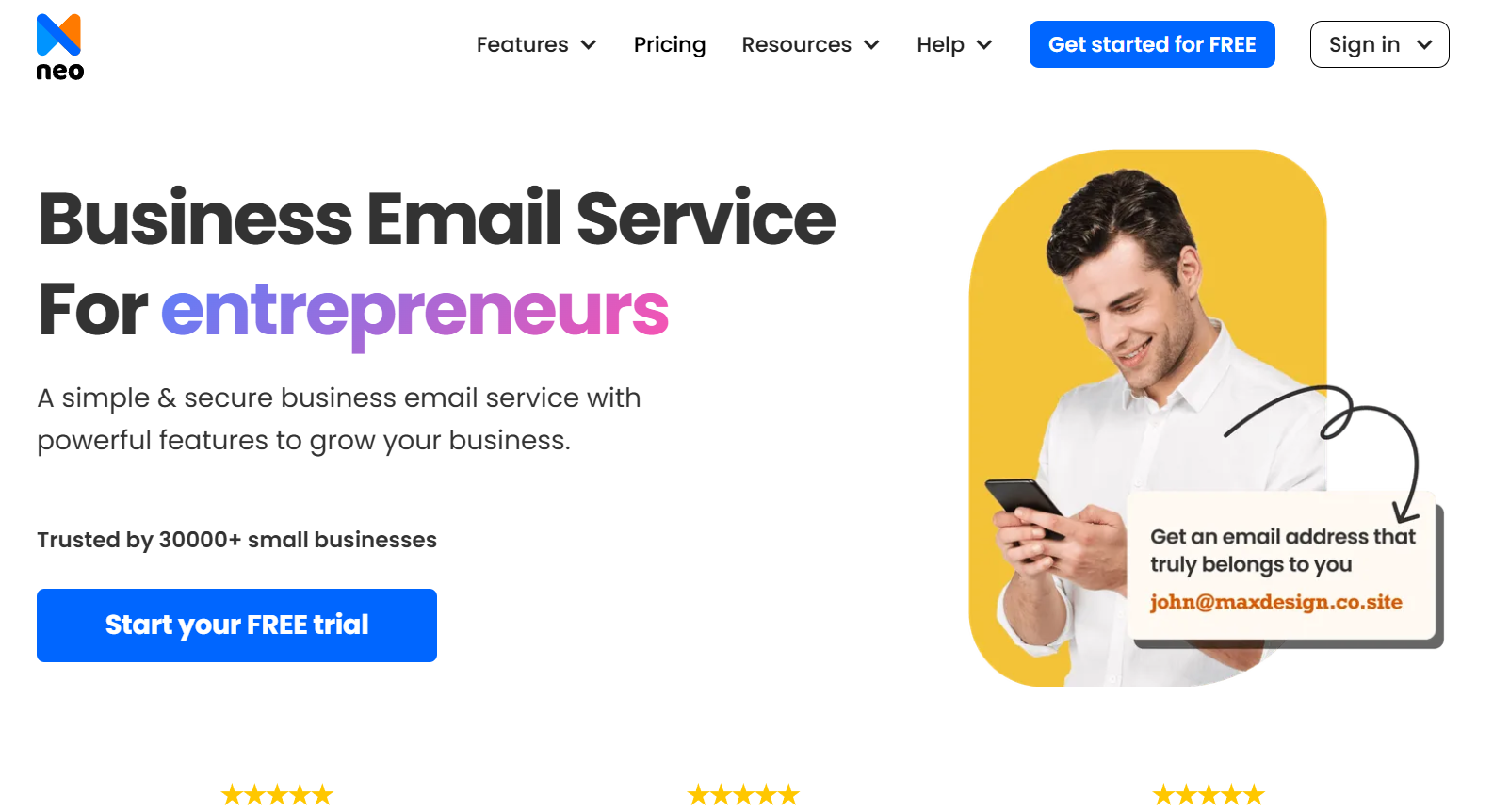
Neo is a leading email platform for professionals and small businesses seeking robust email services without a domain. The platform offers several features, such as spam filtering, rich formatting, read receipts, signature design, and more.
It also offers seamless integration with essential business tools like customizable email templates, no-code website builders, and readymade website sections. Through its intuitive interface and cross-platform compatibility (iOS/Android), Neo enhances email communication while offering both free and premium customizable solutions to meet diverse business needs.
Key Features
- Neo’s Read Receipt feature enables you to check when recipients open your emails. This handy feature eliminates the uncertainty of waiting for a response, allowing you to plan your next steps more effectively.
- With flexible storage features of up to 100 GB (for every mailbox), Neo offers ample space for all your email needs. Whether you’re an individual professional or run a small business and manage multiple accounts, you’ll have plenty of space to store and organize your emails.
- With Neo’s priority inbox, you can automatically organize the most relevant emails in a separate tab so you can easily find them when needed. Neo also offers a multiple-account support option, enabling you to manage multiple accounts seamlessly in one place without switching back and forth between inboxes.
- Neo offers preloaded customizable email templates, so you don’t require much effort to start from scratch. Moreover, it enables you to save the most sent emails as templates and reuse them to save time.
- With Neo, you can also create custom signatures that represent your brand and its functionality. Choose one of our attractive templates and customize it with your company information, logo, and important links to reflect your unique business identity.
Pricing Plans
1. Starter Plan
Price: $1.86/mailbox/month, billed yearly
Mailbox Storage: 15 GB
Features: In-built calendar, Email template (1), Multiple external forwarders (1), Email aliases, Anti-virus protection, advanced anti-spam, Two-factor authentication, Third-party integrations mail app, contact groups (1), and auto-reply.
2. Standard Plan
Price: $3.74/mailbox/month, billed yearly
Mailbox Storage: 50 GB
Features: Priority inbox, in-built calendar, email templates (<1), multiple external forwarders (3), email labels, email aliases, follow-up reminder, send later, grammar & spell check, email undo, block and allow senders, send email from Alias, and Turbo search.
3. Max Plan
Price: $7.49/mailbox/month, billed yearly
Mailbox Storage: 100 GB
Features: All standard features plus AI Email Writer, email signature designer, appointment booking, and advanced tracking.
2. Google Workspace
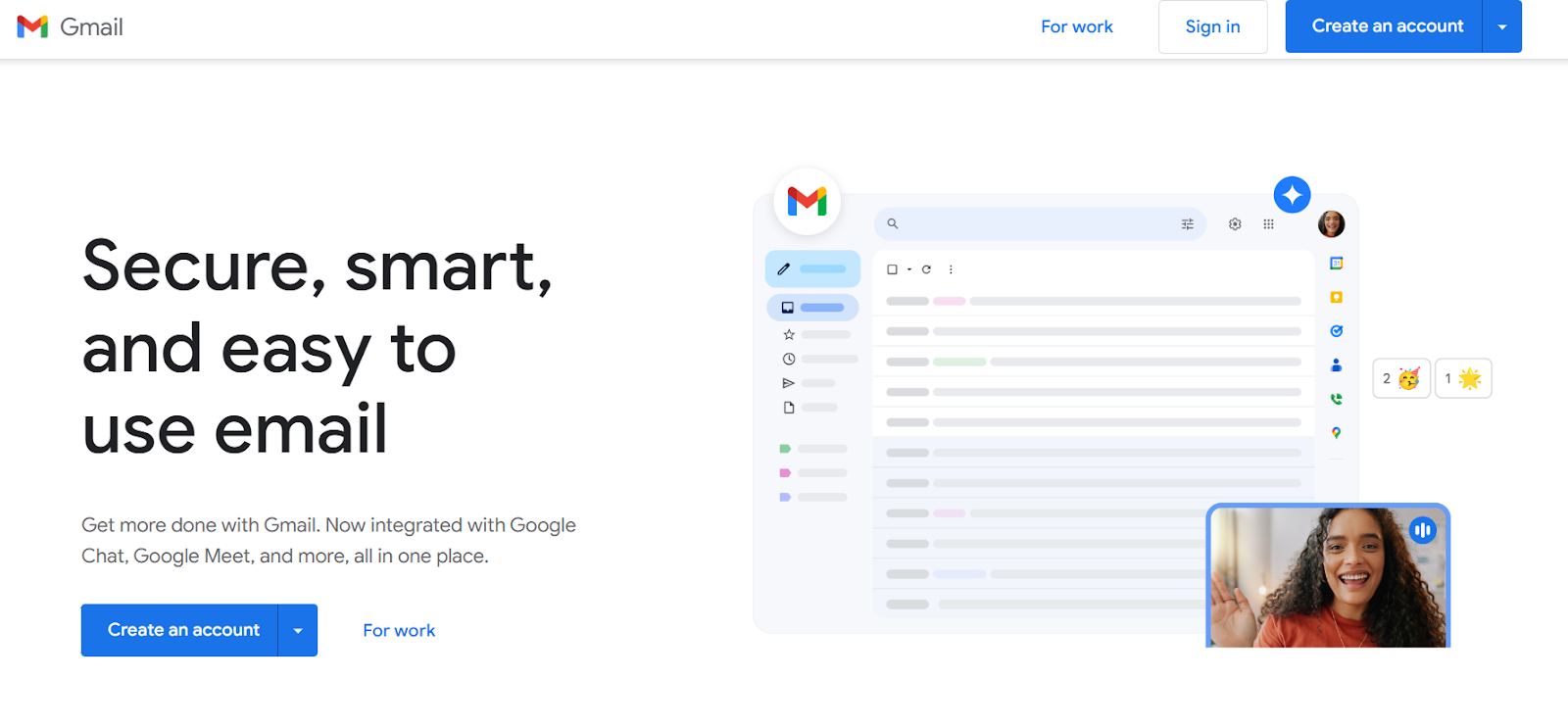
Google Business Email is an email service included in the Google Workplace suite. It is a cloud-based productivity and collaboration tool designed to optimize organizational operations. Gmail enables businesses to create custom email addresses with their company’s domain.
Offering a reliable and consistent communication platform will enhance the business's credibility and foster customer trust. Google Workspace also offers file sharing, calendar scheduling, video conferencing, and real-time collaboration features to streamline business processes.
Key Features
- Gmail is seamlessly integrated with multiple Google services, including Google Calendar, Google Drive, and Google Chat, ensuring smoother workflow. Moreover, Gmail uses machine learning to provide suggestions for smart sentence composition and smart replies when you start typing, saving time.
- Gmail also offers a priority inbox option, enabling businesses to organize their emails according to their relevance and type, helping them find the most important files when needed.
- Gmail offers label and filter features for easy email organization. Think of labels as virtual folders. You can apply multiple labels to an email for better organization. Filters enable you to manage the incoming email flow, so your inbox should be kept clean and organized.
- Gmail includes several keyboard shortcuts, which help users navigate easily and enhance productivity, ultimately speeding up email management.
- Gmail has advanced security systems (like spam filters) and blocks malicious emails before they reach your inbox. Moreover, Gmail also offers a feature called ‘Nudge’ that uses AI to remind users to follow up on missed or forgotten emails and ensures no important message gets missed.
Pricing Plans
1. Business Starter
Pricing: $7.20 per user per month
Mailbox Storage: 30 GB per user
Features: Secured custom business email, 100 participant video meetings, standard support, security, and management controls.
2. Business Standard
Pricing: $14.40 per user per month
Mailbox Storage: 2 TB per user
Features: Secured custom business email, 100 participant video meetings + recording, noise cancellation, appointment booking pages, email layouts, mail merge, standard support, security, and management controls.
3. Business Plus
Pricing: $21.60 per user per month
Mailbox Storage: 5 TB per user
Features: Secured custom business email, 500+ participant video meetings + recording, attendance tracking, noise cancellation, appointment booking pages, email layouts, mail merge, standard support, enhanced security, and management controls, including Vault and endpoint management.
4. Enterprise
Pricing: Contact sales
Mailbox Storage: 5 TB per user
Features: Secured custom business email, 1000 participant video meetings + recording, attendance tracking, noise cancellation, in-domain live streaming, appointment booking pages, email layouts, mail merge, standard support, enhanced security, and management controls including Vault, DLP, data regions, and enterprise endpoint management.
Comparison Table
Here’s a comparison table of SurgeMail, Neo, and Google Workspace (Gmail) highlighting their key features, pros and cons, and pricing:
(Note: We have provided the ratings to the different email service providers based on different factors, like ease of use, technicalities required to set up and use the platform, pricing plans, storage limits, and customer support.)
Wrapping Up
SurgeMail streamlines email management across devices and manages multiple accounts. It offers several outstanding key features, including an admin interface, spam/virus protection, easy migration, mirroring, and more. However, configuring SurgeMail settings accurately is essential for optimal performance and better email deliverability.
The process includes a few simple steps, including domain setup, DNS configuration, pre-install checks, installation process, post-installation configuration, and client setup guide. Once you set up the SurgeMail account settings, verifying all the setups is essential to check if they work accurately.
However, if you’re looking to try something that offers easy setup, we suggest Neo as an appropriate alternative to SurgeMail. Neo helps you organize your emails, calendars, and tasks efficiently.
Frequently Asked Questions (FAQs)
1. What is SurgeMail?
Surgemail is a powerful email server offering secure and reliable business email solutions for companies of all sizes. It is ideal for IT companies, healthcare institutions, and government agencies.
2. How much does SurgeMail cost?
Pricing starts at $200 for 10 users and scales based on user capacity. However, SurgeMail offers a free Home License with limited features for non-commercial use.
3. Is Surgemail easy to set up?
Surgemail requires some technical expertise for setup, including DNS configuration, firewall, and domain settings. Paid support options are also available if needed.
4. Are there alternatives to SurgeMail?
Yes, popular alternatives include Neo and Google Workspace (Gmail), which offer similar features with varying pricing structures and ease of setup.

Get Business Email
No domain name required
Surgemail Alternative
Get Neo today!





.svg%201.svg)
.svg)
.svg)
.svg%201.svg)



